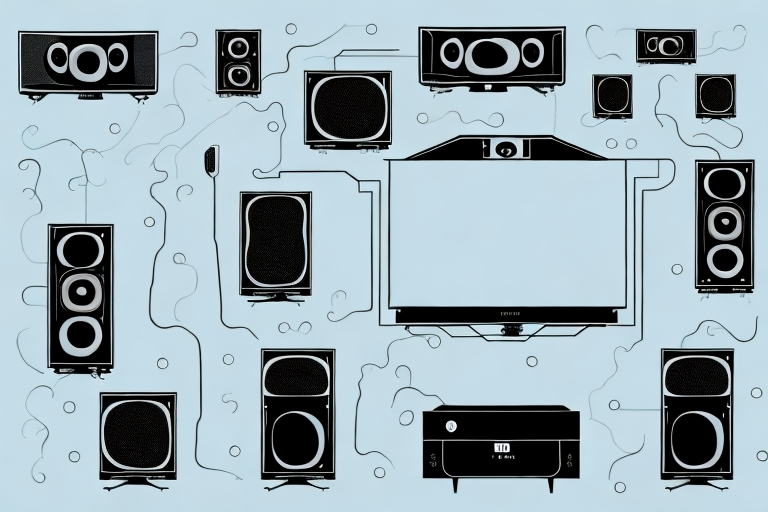If you love watching movies at home, a home theater system is a must-have. An RCA DVD home theater system is an excellent choice for home entertainment. With this system, you can enjoy cinema-style sound right in the comfort of your own home. In this article, we will guide you through the process of connecting your RCA DVD home theater system to ensure that you get the best viewing experience possible.
Unboxing your RCA DVD Home Theater System
Before you start connecting your system, you need to ensure that all components in the box are complete and in good condition. Take out the user manual, remote control, and all the cables (HDMI, power cord, speaker wire, and subwoofer). Carefully unpack the speakers and the subwoofer. Ensure that you remove the protective covers and place them in the positions where they will be used.
It is important to note that the RCA DVD Home Theater System comes with a warranty. Make sure to keep the warranty card in a safe place, as it will be needed in case of any defects or malfunctions. The warranty covers the system for a certain period of time, depending on the terms and conditions specified by the manufacturer. It is recommended to read the warranty information carefully before using the system to avoid any misunderstandings or issues in the future.
Understanding the components of your RCA DVD Home Theater System
Your RCA DVD Home Theater System has several components, and it’s essential to understand their functions. The main components are the speakers and the subwoofer. The speakers are responsible for delivering the sound, while the subwoofer provides the music’s deep bass. The other components include the DVD player, amplifier, and HDMI cable. The amplifier enhances the sound’s quality and ensures that it matches that of a movie theater.
It’s important to note that the HDMI cable is a crucial component of your RCA DVD Home Theater System. This cable connects the DVD player to your TV, allowing you to watch movies in high definition. Without the HDMI cable, you won’t be able to enjoy the full benefits of your home theater system. Make sure to use a high-quality HDMI cable for the best viewing experience.
Connecting the speakers to your RCA DVD Home Theater System
The speakers are the heart of your home theater system. There are five speakers: two front speakers, two rear speakers, and a center speaker. The front speakers should be placed in front of the TV, while the rear speakers should be placed behind the viewing area. The center speaker should be placed on top of your TV or below it. Always ensure that the speaker wires match the terminals to ensure proper connectivity.
When connecting the speakers to your RCA DVD Home Theater System, it is important to ensure that the speakers are properly grounded. This can be done by connecting the ground wire from the speakers to the ground terminal on the back of the home theater system. Failure to properly ground the speakers can result in unwanted noise and interference.
Additionally, it is important to adjust the speaker settings on your home theater system to ensure optimal sound quality. This can be done by accessing the audio settings menu on your DVD player and adjusting the speaker levels and equalizer settings to your liking. Experimenting with different settings can help you achieve the perfect sound for your home theater system.
Connecting the subwoofer to your RCA DVD Home Theater System
The subwoofer is responsible for delivering the deep bass sound. The subwoofer should be placed on the floor near the TV or in a corner of the room. Connect the subwoofer to the amplifier using the included subwoofer cable. Always confirm that the cable matches the color-coded jacks of your RCA DVD Home Theater System.
It is important to note that the subwoofer should not be placed too close to walls or furniture, as this can affect the sound quality. It is recommended to leave at least a few inches of space around the subwoofer to allow for proper ventilation and prevent overheating.
If you are experiencing any issues with the subwoofer, such as a lack of bass or distortion, check the settings on your RCA DVD Home Theater System. Make sure that the subwoofer is enabled and that the volume is set to an appropriate level. You may also want to adjust the crossover frequency to ensure that the subwoofer is receiving the correct frequencies.
Connecting the HDMI cable to your RCA DVD Home Theater System
The HDMI cable is responsible for transmitting digital audio and video signals between your TV and RCA DVD Home Theater System. Connect the HDMI cable to the HDMI output on the back of your RCA DVD Home Theater System and then connect it to your TV’s HDMI input. This will ensure that you can watch your movies with high-definition picture quality and surround sound.
It is important to note that not all RCA DVD Home Theater Systems have an HDMI output. If your system does not have an HDMI output, you can still connect it to your TV using other types of cables such as composite or component cables. However, keep in mind that the picture and sound quality may not be as high as with an HDMI connection.
Setting up the TV input on your RCA DVD Home Theater System
Set your TV to the input setting that corresponds with the HDMI input from your RCA DVD Home Theater System. This will enable the TV to display the video output from your DVD player. Read the user manual to enable you to set up the input on your specific TV make and model.
It is important to note that some older TV models may not have an HDMI input. In this case, you can use the RCA composite video cable that came with your DVD player to connect it to your TV. Simply plug the yellow, white, and red cables into the corresponding color-coded inputs on your TV. Again, refer to your TV’s user manual for specific instructions on how to set the input to display the video output from your DVD player.
Adjusting the audio settings on your RCA DVD Home Theater System
Adjust the audio settings on your RCA DVD Home Theater System to match your room’s acoustics. You can adjust the sound based on the type of entertainment you are watching, such as movies, music, or sports. There are different audio modes, such as virtual surround sound, that you can choose from. You can also adjust the settings on your TV to make sure that the sound matches the video output.
Another important aspect to consider when adjusting the audio settings on your RCA DVD Home Theater System is the placement of your speakers. The position of your speakers can greatly affect the sound quality and overall listening experience. Make sure that your speakers are placed at equal distances from the listening area and that they are angled towards the center of the room.
Additionally, if you are experiencing any issues with the audio quality, such as distortion or low volume, you may need to check the connections between your RCA DVD Home Theater System and your TV or other devices. Make sure that all cables are securely connected and that the correct input/output settings are selected on both your RCA DVD Home Theater System and your TV.
Testing the sound quality of your RCA DVD Home Theater System
Once you have set up your RCA DVD Home Theater System, it’s time to test the sound quality. Play some music or watch a movie to hear the sound from the speakers. Adjust the volume, bass, and treble to ensure that you have the best sound quality possible. If the sound quality is not satisfactory, review the user manual to know how you can make adjustments.
Another important factor to consider when testing the sound quality of your RCA DVD Home Theater System is the placement of the speakers. Make sure that the speakers are positioned correctly and are facing the right direction. The front speakers should be placed at ear level and the center speaker should be placed above or below the TV. The surround speakers should be placed behind the seating area, at an angle of 110-120 degrees from the front speakers.
It’s also important to consider the acoustics of the room. If the room is too large or has high ceilings, the sound may not be as clear. You can improve the acoustics of the room by adding sound-absorbing materials such as curtains, carpets, or acoustic panels. This will help to reduce echoes and improve the overall sound quality of your RCA DVD Home Theater System.
Troubleshooting common issues with connecting your RCA DVD Home Theater System
If you experience any problems connecting your RCA DVD Home Theater System, consult the user manual for troubleshooting advice. Check all the cables to ensure that they are correctly connected. If you have issues with sound quality, adjust the settings on your home theater system. If all else fails, contact customer support for further assistance.
One common issue that users may encounter when connecting their RCA DVD Home Theater System is compatibility with their TV. Make sure that your TV is compatible with the RCA DVD Home Theater System and that you have connected the cables to the correct ports. Some older TVs may not have the necessary ports to connect the home theater system, in which case you may need to purchase an adapter or upgrade your TV. If you are unsure about compatibility, refer to the user manual or contact customer support for assistance.
Expanding your system with additional components and devices
Once your RCA DVD Home Theater System is set up, you may want to expand your system by adding more components, such as gaming consoles or streaming devices. You can also connect your smartphone or tablet to your system to stream music or videos. Review the user manual to know how to connect additional devices to your RCA DVD Home Theater System.
By following the above guide, you can easily connect your RCA DVD Home Theater System and enjoy cinema-style sound in your home. Take your home entertainment to the next level!
If you are looking to enhance your viewing experience, you can also consider adding a subwoofer or surround sound speakers to your RCA DVD Home Theater System. This will provide a more immersive audio experience, making you feel like you are part of the action.
Another way to expand your system is by investing in a universal remote control. This will allow you to control all your devices with just one remote, making it easier to switch between different components and devices.