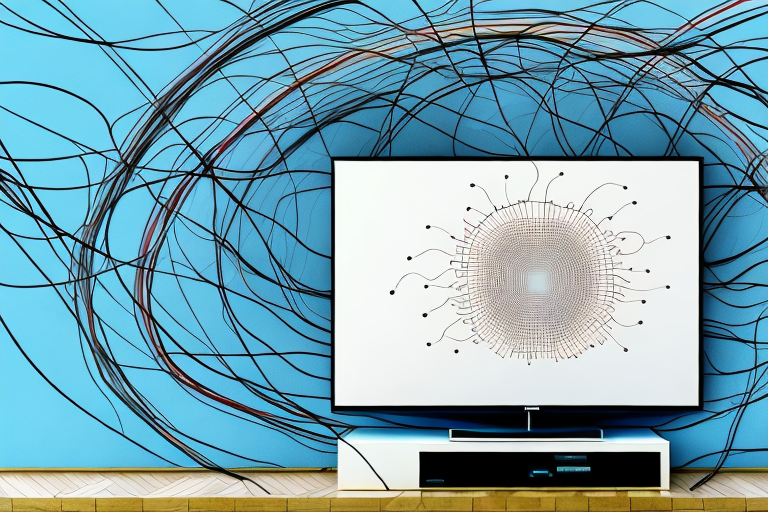If you’ve purchased a new TV, one of the first things you’ll need to decide is where to mount it. No longer do people want to have wires showing. A wire-free TV setup is both aesthetically pleasing and safer. In this article, we’ll take you through what you need to know to mount your TV to the wall in a way that makes those wires disappear.
The Benefits of a Wire-Free TV Setup
One of the biggest benefits of a cord-free TV setup is that it presents a clean and uncluttered look. Without the jumble of wires behind and below your television, your space will instantly look more organized and polished. Plus, it removes the risk of tripping over cords or accidentally unplugging your devices.
Additionally, cord-free setups make cleaning a breeze. No more dusting or vacuuming around a mess of wires and cables. And, let’s not forget the peace of mind that comes with knowing your pets or children won’t come into contact with electrical cords that could harm them.
Another advantage of a wire-free TV setup is the flexibility it provides in terms of placement. Without the constraints of cords and cables, you can position your TV anywhere in the room, without having to worry about the proximity to power outlets or cable jacks. This means you can create a more comfortable viewing experience, whether it’s by mounting your TV on the wall or placing it on a stand in the center of the room.
Tools and Materials Needed for a Clean TV Mounting
Before mounting your TV, gather the necessary tools and materials. You’ll need a stud finder, level, drill with wall anchors, and screws that can support the weight of your TV. You may also need wire cutters and a cable management kit if you plan to hide your wires behind the wall.
It’s important to also consider the placement of your TV before mounting it. Take into account the height and viewing angle, as well as any potential glare from windows or lights. You may want to test out different positions before drilling any holes in the wall. Additionally, make sure to have a friend or family member assist you with the mounting process to ensure safety and accuracy.
Finding the Perfect Wall Location for Your TV
Choosing a location to mount your TV is one of the most important factors in achieving a desirable look. Start by deciding on the room where the TV will be mounted. Consider the room’s lighting and where furniture is placed, as well as how high you want the TV to be mounted. Eye level typically works well, but it’s up to your personal preference.
Another important factor to consider when choosing a wall location for your TV is the distance from the seating area. You want to make sure that the TV is not too far away, as this can strain your eyes, but also not too close, as this can cause discomfort. A good rule of thumb is to measure the distance from the seating area to the wall and choose a TV size that is appropriate for that distance.
It’s also important to consider the type of wall you will be mounting your TV on. Drywall is a common choice, but it may not be strong enough to support a heavy TV. If you have a brick or concrete wall, you may need special tools and hardware to mount your TV securely. It’s always a good idea to consult with a professional if you’re unsure about the type of wall or the weight of your TV.
Measuring and Marking Your Wall for the Mounting
To ensure that your TV is mounted level and securely, make sure to measure and mark the wall where you want to mount the TV. Use a stud finder to locate the studs (or beams) in the wall. Mark the height and width on the wall with a pencil so you know where to drill. Using masking tape instead of pencil can help avoid any accidental permanent markings.
It is important to also consider the viewing angle when mounting your TV. Take into account the height of your couch or seating area and make sure the TV is mounted at a comfortable eye level. You may also want to consider the distance between the TV and seating area to ensure optimal viewing experience.
Before drilling any holes, double check the measurements and make sure they are accurate. It is also recommended to use a level to ensure the TV will be mounted straight. If you are unsure about the process, it may be best to consult a professional to avoid any damage to your wall or TV.
How to Select and Install the Right Wall Mount for Your TV
Wall mounts come in a variety of sizes and styles, so choose one that fits your TV’s size and is compatible with the type of wall it’ll be installed on. Remember to follow the manufacturer’s instructions for installing your wall mount. They should provide clear steps for attaching it to the wall, and attach it to your TV. This is another good time to check that your marks for mounting are level.
It’s important to also consider the viewing angle when selecting a wall mount for your TV. If you plan on watching TV from different areas of the room, a mount that allows for tilting or swiveling may be a better option. Additionally, make sure to choose a mount that can support the weight of your TV. Most mounts will have a weight limit listed in the product specifications.
Hiding Wires Behind the Wall Using a Cable Management Kit
A cable management kit can be used to discreetly hide the wires behind the wall. Use a stud finder to find the studs where you want to cut a small hole so you can feed the cable through. Once you’ve installed the cable management kit, you can then connect the cords from your TV to any media devices you may have.
One of the benefits of using a cable management kit is that it can help to reduce clutter and make your living space look neater. By hiding the wires behind the wall, you can create a more streamlined and organized appearance in your home. Additionally, using a cable management kit can help to protect your cords from damage and wear and tear, which can extend the lifespan of your electronics.
When choosing a cable management kit, it’s important to consider the length and thickness of your cords, as well as the size of the hole you’ll need to cut in the wall. Some kits may also come with additional features, such as adhesive strips or cable ties, to help keep your cords in place. With a little bit of planning and preparation, you can easily install a cable management kit and enjoy a more organized and clutter-free living space.
Creating a DIY Cord Cover to Hide Exposed Wires
If you’re looking for a creative option to hide wires, a DIY cord cover could be a great choice. You can create a cord cover using materials like fabric or PVC piping to hide the wires while adding a decorative touch. Be sure to measure the length of the cords and have them covered to the point where they are hidden and can’t be seen behind the TV or media cabinet.
When creating a DIY cord cover, it’s important to ensure that the cover doesn’t overheat or become a fire hazard. Make sure to choose materials that are heat-resistant and won’t melt or catch fire when in contact with the wires. Additionally, be sure to leave enough space between the cords and the cover to allow for proper ventilation and prevent overheating. With these precautions in mind, you can create a safe and stylish solution for hiding exposed wires in your home.
Tips for Concealing Wires Along Baseboards or Crown Molding
If you prefer not to cut holes in the walls to hide wiring, you can conceal them by running them along baseboards or crown molding. Use small nails or tacks to attach the wires to these areas and create a seamless look.
When running wires along baseboards or crown molding, it’s important to ensure that they are not visible from certain angles. This can be achieved by painting the wires the same color as the wall or molding, or by using wire covers that match the color of the surface they are attached to.
Another tip for concealing wires along baseboards or crown molding is to use adhesive strips or clips instead of nails or tacks. This can help prevent damage to the walls or molding, and also make it easier to remove the wires if needed in the future.
Wireless Solutions for Streaming Content Without Cords
Another solution for cord-free setups is to use wireless technology. Many media devices like streaming sticks or media players can connect wirelessly to your TV, eliminating the need for cords. Additionally, newer generation TVs that have WiFi capabilities can help in reducing the number of cords used to just a single power cord.
Wireless technology has also made it possible to stream content from your mobile devices to your TV without the need for cords. With the use of screen mirroring or casting, you can easily display your phone or tablet’s screen on your TV. This is especially useful for sharing photos or videos with a group of people.
However, it’s important to note that wireless solutions may not always provide the same level of quality as a wired connection. Factors such as distance, interference, and network congestion can affect the performance of wireless devices. It’s important to consider these factors when choosing a wireless solution for your streaming needs.
Troubleshooting Common Issues with Wire-Free TV Setups
If you’ve hidden the cords but still have some interference issues, here are a few things you can try:
- Make sure the cords are not pinched or twisted.
- Try repositioning the cords and seeing if it affects the interference.
- Check if the cords are too long as longer cords tend to pick up more interference.
- Confirm if any devices are interfering with the signal.
Another common issue with wire-free TV setups is poor picture quality. This can be caused by a weak signal or outdated equipment. To improve the signal, try moving the TV closer to the router or investing in a signal booster. If the equipment is outdated, consider upgrading to a newer model that is compatible with your wire-free setup. Additionally, make sure that your TV is set to the correct resolution and that any streaming services are up to date.
Hiring Professional Help for a Seamless, Wire-Free Installation
If mounting a TV intimidates you or you lack the necessary tools, consider hiring a professional installer. Professionals can install the TV mount and hide all your wires for a seamless, wire-free installation.
With these tips, you can achieve a clean and polished look for your TV mount while keeping a safe environment.