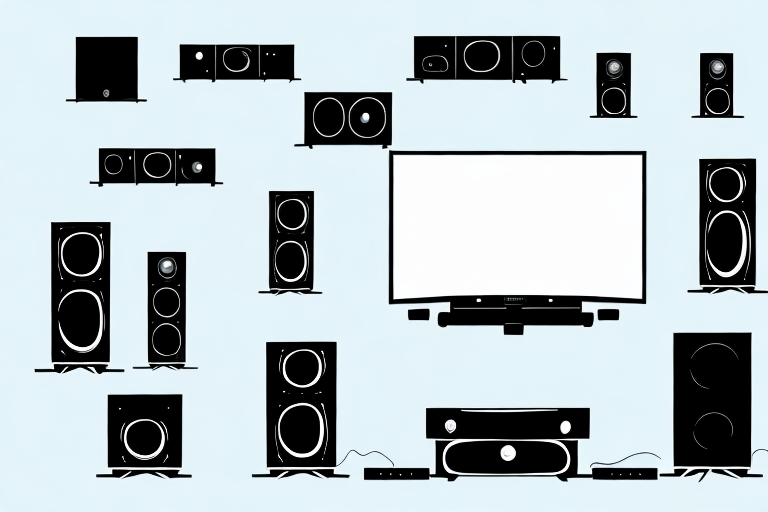In a world of ever-evolving technology, home theater systems are becoming increasingly popular. A home theater system can bring the cinematic experience right into the comfort of your living room. However, setting up a basic home theater system can be a daunting task for those who are unfamiliar with the equipment and setup process. In this article, we’ll guide you through each step of the process to help you set up a basic home theater system that meets your needs.
Choosing the Right Room for Your Home Theater
The first step to consider when setting up a basic home theater system is choosing the right room. Ideally, this would be a dedicated room devoid of any outside light that could impact the viewing experience. If you don’t have a dedicated room, don’t worry. You can still set up a home theater system in your living room or bedroom. Look for ways to control the ambient light – you can use heavy curtains or blinds to block out outside light. Consider painting the walls of the room a darker color or use a darker wallpaper if possible. This helps reduce light reflection on the screen and improves contrast.
Another important factor to consider when choosing the right room for your home theater is the size of the room. The size of the room will determine the size of the screen and the distance between the screen and the seating area. A larger room will require a larger screen and a greater distance between the screen and the seating area. A smaller room will require a smaller screen and a shorter distance between the screen and the seating area. Make sure to measure the room and consider the optimal screen size and viewing distance for the best viewing experience.
Lastly, consider the acoustics of the room. The sound quality is just as important as the visual quality when it comes to a home theater system. A room with hard surfaces such as tile or hardwood floors can create echoes and distort the sound. Consider adding soft furnishings such as carpets, curtains, and upholstered furniture to absorb sound and improve the acoustics of the room. You can also add sound-absorbing panels to the walls to further enhance the sound quality.
Essential Components of a Home Theater System
The two primary components of a home theater system are the audio and visual systems. The must-have components for a basic home theater system include a receiver, speakers, and a display device. Receivers are the hub of your home theater system and are responsible for processing audio and video signals. You’ll need speakers that can handle different frequencies for a well-balanced sound. As for display devices, there are many options to choose from, including TVs, projectors, and screens.
In addition to the basic components, there are other essential components that can enhance your home theater experience. One such component is a subwoofer, which is responsible for producing low-frequency sounds and adding depth to your audio. Another important component is a Blu-ray player, which can provide high-quality video and audio playback. Additionally, a universal remote control can simplify the operation of your home theater system by allowing you to control all of your devices with a single remote.
Understanding Audio and Video Formats for Home Theater Systems
Before investing in a basic home theater system, it’s essential to understand the audio and video formats supported by your system. Common audio formats include uncompressed digital audio, Dolby Digital, and DTS. On the other hand, video formats include SDTV, HDTV, 4K, and 8K. Make sure the components in your home theater system support the formats you want to play.
It’s also important to note that some audio and video formats require specific cables and connections. For example, to enjoy 4K content, you’ll need an HDMI 2.0 cable or higher. Additionally, some audio formats, such as Dolby Atmos, require specific speaker configurations to fully experience the surround sound effect. Before purchasing any equipment, make sure to research the necessary cables and speaker setups for the formats you want to use.
Selecting the Right Screen and Projector for your Home Theater System
Your choice of display devices depends on your budget and room size. A TV is the most affordable option, while a projector provides the biggest, most cinematic image. If you’re going for a projector, choose one that has enough lumens to provide sufficient brightness. The screen you choose should complement the size of your projector and your room size.
Another important factor to consider when selecting a screen and projector for your home theater system is the aspect ratio. The aspect ratio refers to the proportional relationship between the width and height of the screen. The most common aspect ratios for home theater systems are 16:9 and 2.35:1. If you plan on watching a lot of movies, especially older ones, you may want to consider a projector and screen with a 2.35:1 aspect ratio, as this is the standard for many classic films. However, if you plan on watching a lot of TV shows or playing video games, a 16:9 aspect ratio may be more suitable.
Setting up Your Audio System for Optimum Sound Quality
The next step is to set up your audio system for optimum sound quality. One crucial factor in achieving good sound quality is speaker placement. Place your left and right speakers at ear level and equidistant from your listening position. Ensure they’re angled towards you for optimal performance. You can place the center speaker on top of or below the display, facing your listening position. If possible, place the surround speakers on each side of your listening position at ear level or higher, facing your listening position. If you’re not sure of the optimal placement, consult with an expert.
Another important factor in achieving good sound quality is selecting the right cables. High-quality cables can make a significant difference in the sound quality of your audio system. Look for cables that are shielded to reduce interference and have a low resistance rating. It’s also essential to ensure that the cables are the correct length and properly connected to your audio components.
Finally, consider the acoustics of your listening room. The size and shape of your room can affect the sound quality of your audio system. If your room is too reflective, the sound can become harsh and distorted. You can improve the acoustics of your room by adding acoustic panels or curtains to absorb sound reflections. Additionally, consider adding a rug or carpet to the floor to reduce sound reflections and improve the overall sound quality of your audio system.
Connecting Your Home Theater System to Other Devices
The majority of home theater components connect via an HDMI cable. However, some devices like record players and VCRs may require additional cabling. Check each device’s connection instructions to ensure you have the appropriate cables. In general, it’s best to connect your home theater system directly to your TV or projector via an HDMI cable for the highest quality image and audio.
It’s important to note that not all HDMI cables are created equal. Higher quality HDMI cables can support higher resolutions and refresh rates, resulting in a better overall viewing experience. When purchasing HDMI cables, look for ones that are labeled as “high-speed” or “premium” to ensure the best performance.
How to Optimize Video Settings on Your Home Theater System
Most home theater components come with pre-set video settings. However, these settings may not match with your room setup, lighting, and personal preferences. To optimize video settings, choose a video mode that best suits your preference. There might be an option for black levels, gamma, and color space. Take some time to adjust these settings to achieve the best possible picture quality.
It’s also important to consider the source of your video content. Different types of content, such as movies, TV shows, and sports, may require different video settings for optimal viewing. For example, movies may benefit from a darker black level and a wider color space, while sports may require a brighter image with more vivid colors. Experiment with different settings for each type of content to find the best balance between picture quality and personal preference.
Tips for Creating a Comfortable Seating Arrangement in Your Home Theater Room
Proper seating arrangements are crucial for the comfort and overall viewing experience. Arrange your seats so that there’s enough space between them to stretch your legs. Be sure to hide any cables and power cords that may cause an obstruction. Consider investing in comfortable chairs that offer lumbar support, especially during extended movie marathons.
Troubleshooting Common Issues with Home Theater Systems
Despite your best efforts, you may face some common issues that can interrupt your viewing experience. These issues could be related to audio, video quality, or connectivity. If you experience such issues, start by checking the cables and power cords. It might just be a small mistake or loosened cable that’s causing the issue. If that doesn’t help, consult with an expert.
How to Maintain and Care for Your Home Theater System
Your home theater system is an investment that requires proper care and occasional maintenance. Keep the system dust-free and avoid placing beverages or food near the setup to prevent accidental spills. Educate other members of the household on proper use and care of the components, especially children. Regularly clean the screen and components using a microfiber cloth and avoid using cleaning agents that could harm the components.
Budget-friendly Tips for Setting Up a Basic Home Theater System
Setting up a home theater system doesn’t have to break the bank. Start with a basic setup and add components gradually. Purchase components in bulk to take advantage of discounts. Consider buying refurbished or used components that are still in excellent condition. These are usually less costly than brand new components.
The Benefits of Having a Basic Home Theater System in Your House
The greatest benefit of having a basic home theater system is bringing the cinema experience to your home. You can enjoy your favorite movies, TV shows, and games in the comfort of your living room. A basic home theater system can also increase the value of your home if you ever choose to resell.
Choosing the Right Cables and Accessories for Your Home Theater System
The cables and accessories you choose can impact the performance of your home theater system. Invest in high-quality cables that can handle high bandwidths. Look for cables that support the latest audio and video formats for optimal performance. Additionally, consider accessories like power surge protectors to protect your components against surges and voltage spikes.
Future-proofing Your Basic Home Theater System
Technology is constantly evolving, and you’ll undoubtedly want to upgrade your home theater system in the future. However, when purchasing new components, choose ones that are compatible with the current standards and technology. This practice will help future-proof your system and save you money in the long run.
Setting up a basic home theater system may seem like a daunting task, but it’s achievable with the right guidance. Follow these steps, and soon you’ll be enjoying your own cinema experience in the comfort of your home.