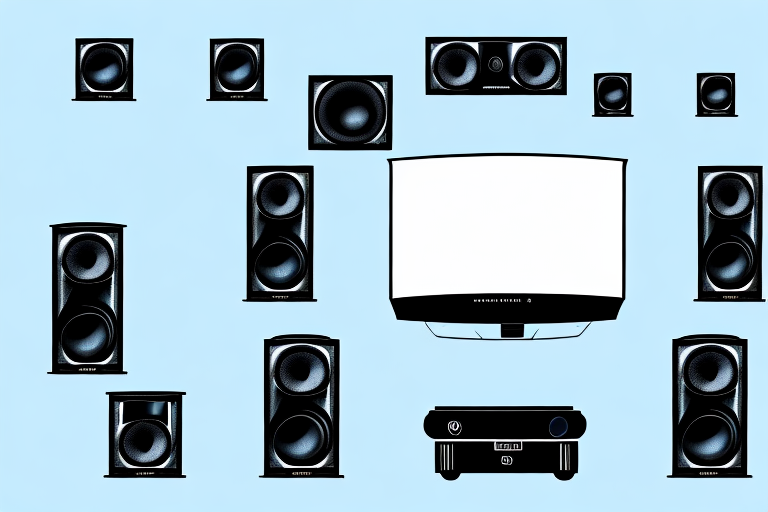If you’re a movie lover or a gaming enthusiast, investing in a Blu Ray home theater system is a great way to take your viewing experience to the next level. However, setting up a home theater system can be daunting, especially if you’re unfamiliar with the components and setup process. Fear not! This guide will walk you through everything you need to know to set up your own Blu Ray home theater system and enjoy an immersive, high-quality viewing experience in the comfort of your own home.
Understanding the Components of a Blu Ray Home Theater System
Before you start setting up your Blu Ray home theater system, it’s crucial to understand each component and its function. A typical Blu Ray home theater system consists of a Blu Ray player, receiver, speakers, and a display screen. The Blu Ray player is the device that reads and plays the Blu Ray disc. The receiver processes the audio and video signals and sends them to the speakers and display screen respectively. The speakers provide the sound and the display screen shows the video and picture content. Each of these components works together to create an immersive viewing experience.
It’s important to note that not all Blu Ray home theater systems are created equal. Some systems may have additional components such as a subwoofer for enhanced bass or a soundbar for improved audio quality. It’s also important to consider the size and layout of your room when selecting a system, as larger rooms may require more powerful speakers or additional components to achieve optimal sound and picture quality. By understanding the components and considering your specific needs, you can select a Blu Ray home theater system that will provide the best viewing experience for you and your family.
Choosing the Right Sound System for Your Home Theater
Great sound is a crucial component of any home theater system. The right sound system will help immerse you in your movie or game and make you feel like you’re part of the action. The most common types of speakers used in home theater systems are soundbars, bookshelf speakers, and floor-standing speakers. Soundbars are ideal for those with limited space, while larger speakers like bookshelf or floor-standing speakers are great for bigger rooms where you need more sound coverage. When choosing the right sound system, consider the size of your room and your budget.
Another important factor to consider when choosing a sound system for your home theater is the type of content you will be watching or playing. If you’re a fan of action movies or games, you may want to invest in a system that has a powerful subwoofer to enhance the bass and make explosions and other sound effects more impactful. On the other hand, if you prefer watching dramas or listening to music, you may want to focus on finding a system that has clear and crisp mid and high-range frequencies.
It’s also worth considering the connectivity options of your sound system. Many modern sound systems come with Bluetooth or Wi-Fi connectivity, which allows you to easily stream music or other audio content from your phone or computer. Some systems also come with built-in voice assistants like Alexa or Google Assistant, which can be a convenient way to control your sound system hands-free.
Picking the Best Screen Size and Placement for Optimal Viewing Experience
The screen size and placement are fundamental to getting the best viewing experience from your home theater system. Larger screens and higher resolutions give you a more immersive viewing experience. The ideal screen size for your home theater system depends on the size of your room and where you will be sitting. The screen should be at a comfortable distance from your viewing position and should take up most of your field of vision. Additionally, avoid placing the screen in direct sunlight or bright windows to prevent glare.
Another important factor to consider when choosing the screen size and placement is the aspect ratio. The aspect ratio is the proportion of the width to the height of the screen. The most common aspect ratios are 16:9 and 4:3. The 16:9 aspect ratio is ideal for watching movies and TV shows, while the 4:3 aspect ratio is better suited for older content and computer displays.
Furthermore, the placement of the screen should also take into account the acoustics of the room. The screen should not be placed in a position that will interfere with the sound quality of your home theater system. It is recommended to place the screen in the center of the room and to use acoustic panels to improve the sound quality.
Connecting Your Blu Ray Player to Your Home Theater System
Now that you have your components selected, it’s time to connect them. Start by connecting your Blu Ray player to your receiver through an HDMI cable. Most modern receivers have multiple HDMI inputs, so you can connect other devices like gaming consoles or cable boxes. You’ll also need to connect your receiver to your speakers using speaker wire. For the best sound quality, make sure to connect your speakers using the same gauge wire and place them in their optimal positions.
It’s important to note that some Blu Ray players may have additional audio output options, such as optical or coaxial digital outputs. If your receiver has these input options, you may want to consider using them instead of HDMI to take advantage of higher quality audio formats like Dolby Atmos or DTS:X. However, keep in mind that not all Blu Ray discs may have these advanced audio formats, so it’s important to check the disc’s specifications before making any changes to your setup.
Setting Up Surround Sound Speakers for Immersive Audio Quality
If you want to take your sound system to the next level, consider setting up surround sound speakers. Surround sound speakers provide a more immersive sound experience by placing speakers in different locations in the room to replicate sounds in different directions. A typical surround sound setup consists of five speakers: front right, front left, center, rear right, and rear left. Set up your speakers in their optimal positions and connect them to your receiver using the correct speaker wire.
When setting up your surround sound system, it’s important to consider the size and shape of your room. The placement of your speakers can greatly affect the quality of sound. For example, if your room is small, you may want to place your rear speakers closer to the front of the room to create a more balanced sound. Additionally, if your room has high ceilings, you may need to adjust the angle of your speakers to avoid sound reflections.
Another factor to consider when setting up your surround sound system is the type of content you will be listening to. Different types of media, such as movies, music, and video games, have different sound requirements. For example, movies often have a lot of dialogue, so it’s important to make sure your center speaker is positioned correctly to ensure clear and crisp dialogue. On the other hand, video games often have a lot of sound effects, so you may want to adjust the volume and placement of your rear speakers to create a more immersive gaming experience.
Adjusting Picture and Sound Settings for Best Results
Once you have connected all your components and set up your speakers, it’s time to fine-tune your picture and sound settings. Most modern home theater systems have automatic calibration features that will help you get the best picture and sound quality for your setup. Beyond that, there’s no right or wrong way to adjust your settings. Adjust your settings for brightness, contrast, color, and audio to your liking until you’re pleased with the results.
Troubleshooting Common Issues with Blu Ray Home Theater Systems
If you experience issues with your home theater system, there are a few things you can check. Ensure that all your components are connected properly, and all cables are securely plugged in. Check your receiver settings to make sure that the input and output selections are correct. Additionally, check your speakers to ensure they are set up correctly, and all wires are connected as they should be. If you’re still experiencing issues, refer to your manual or contact technical support for additional assistance.
Maintaining and Cleaning Your Home Theater System to Keep It in Top Condition
To prolong the life of your home theater system, it’s imperative to perform routine maintenance and cleaning. Dust and debris can build up on the speakers, display screen, and other components, leading to reduced performance and damage over time. Clean your components with a soft, dry cloth to remove any dirt and dust. Avoid using harsh chemicals or abrasive materials. Also, be sure to store your components properly when not in use, protect them from the elements and place them in a dust-free environment.
Upgrading Your Blu Ray Home Theater System: What You Need to Know
If you’ve had your home theater system for a while, you may be looking to upgrade certain components. Upgrading your system can provide additional benefits like better picture quality, faster speeds, and improved sound quality. When upgrading components of your home theater system, consider compatibility with current and future devices, personal preferences, and budget.
Comparing Different Brands and Models of Blu Ray Home Theater Systems
When selecting a Blu Ray home theater system, there are many brands and models to consider. Take time to research and compare the features of different models of Blu Ray home theater systems. Choose a system that meets your needs, budget, and has favorable reviews.
Tips and Tricks for Optimizing Your Viewing Experience with a Blu Ray System
There are many ways you can enhance your viewing experience when using a Blu Ray system. Calibrate your TV for the environment in which you are watching. Use blackout curtains or shades, so you don’t get distracted by ambient light. Keep drinks, snacks, and other distractions to a minimum. Ensure your home’s temperature is optimal to keep you comfortable during long movie sessions.
Maximizing the Benefits of Smart Features in Your Blu Ray Home Theater System
Most modern Blu Ray home theater systems come with smart features like streaming apps, voice control, and even social media connectivity. To get the most out of these features, ensure that your device is internet-connected and compatible with the latest software versions. Also, check for additional firmware updates to improve performance.
How to Use Streaming Services with Your Blu Ray Player
Using a Blu Ray player to access streaming services like Netflix, Hulu, or Disney+ is an excellent way to get access to a vast catalog of movies and shows. To use these services, ensure that your Blu Ray player is internet-connected and that you have an active account for the desired service. Once connected, navigate to the provider’s app or channel on your device, enter your credentials, and start streaming.
Understanding the Differences between 4K, HDR, and Other High-Definition Formats in Blu Ray Systems
Blu Ray systems support a variety of high-definition formats like 4K, HDR, and Dolby Vision to provide an immersive audio and video experience. 4K provides a higher resolution than standard HD video while HDR is designed to provide more vivid and accurate colors. Dolby Vision takes HDR to a new level by providing improved brightness and more vibrant colors.
Setting up a Blu Ray home theater system can be a substantial investment, but the rewards are well worth it. Following these steps will ensure that you get the most out of your investment, providing an immersive and satisfying viewing experience that can’t be matched by other systems. Make proper maintenance and upgrades a priority, and you’ll be enjoying your home theater for years to come.