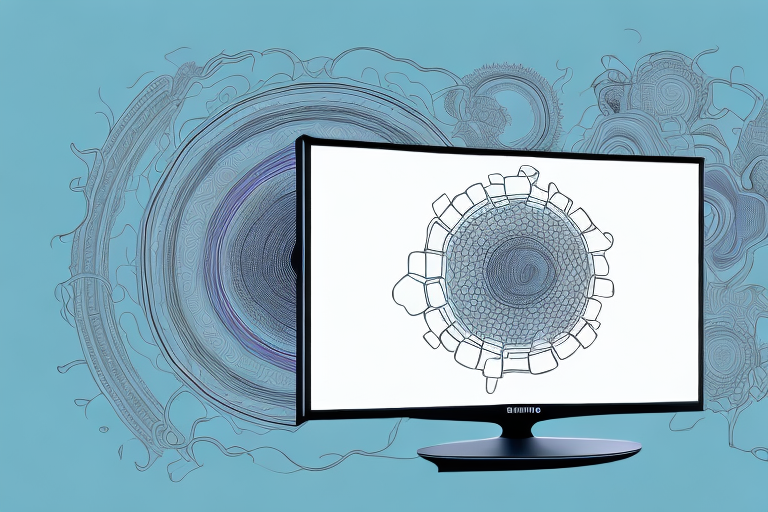Do you want to mount your Ju6400 Samsung TV to get an enhanced cinematic experience? Mounting the TV not only saves space but also improves the viewing angle. Whether you’re looking to achieve a sleek look or just wanting to keep your TV out of reach of kids and pets, mounting your TV is an ideal solution.
Understanding the Ju6400 Samsung TV
The Ju6400 Samsung TV is a high-quality television set with stunning 4K Ultra HD resolution. It has a sleek and stylish design that adds a touch of elegance to any room. The TV also has a slim profile and thin bezel that makes it easy to mount on the wall.
In addition to its impressive display and design, the Ju6400 Samsung TV also comes equipped with a range of smart features. These include built-in Wi-Fi, allowing you to easily connect to your home network and stream content from popular apps like Netflix and Hulu. The TV also has a user-friendly interface that makes it easy to navigate and access all of your favorite content. With its combination of stunning visuals and smart functionality, the Ju6400 Samsung TV is a top choice for anyone looking for a high-quality television.
Preparing for TV Mounting
Before mounting your Ju6400 Samsung TV, you need to prepare and gather all the necessary tools and equipment. The first thing to do is to read the TV’s user manual to understand its specific mounting requirements. Check the back of the TV for the VESA pattern to ensure that you choose the correct TV mount.
It is also important to consider the location where you will be mounting the TV. Make sure that the wall or surface is sturdy enough to support the weight of the TV and the mount. You may need to use a stud finder to locate the studs in the wall and ensure that the mount is securely attached. Additionally, make sure that the location provides a comfortable viewing angle and is not exposed to direct sunlight or glare.
Types of TV Mounts Compatible with Ju6400 Samsung TV
There are three types of TV mounts compatible with Ju6400 Samsung TV – fixed, tilting, and full-motion. Fixed mounts are the simplest type and hold the TV securely in a fixed position. Tilting mounts are best for rooms with lots of glare and can be adjusted to provide a better viewing angle. Full-motion mounts are the most versatile type and allow you to adjust the TV in any position you need.
When choosing a TV mount for your Ju6400 Samsung TV, it’s important to consider the weight and size of your TV. Make sure the mount you choose can support the weight and size of your TV to avoid any accidents or damage to your TV. Additionally, it’s important to consider the placement of the mount and ensure it is installed securely on a sturdy wall to prevent any accidents or damage to your wall.
Another factor to consider when choosing a TV mount is the ease of installation. Fixed mounts are the easiest to install, while full-motion mounts require more time and effort to install. If you’re not comfortable with DIY projects, it’s best to hire a professional to install your TV mount to ensure it is installed correctly and safely.
Choosing the Right Mounting Location for Ju6400 Samsung TV
When choosing a mounting location for your TV, there are several factors to consider. First, make sure that the wall can support the weight of the TV and mount. Also, consider the viewing angle and distance from the seating area. The ideal location should be at eye level, with no reflections or glare.
Another important factor to consider when choosing a mounting location for your Ju6400 Samsung TV is the proximity to power outlets and cable connections. Make sure that the location you choose has easy access to power outlets and cable connections to avoid messy and unsightly cords. Additionally, consider the overall aesthetics of the room and how the TV will fit into the decor. Choosing a location that complements the room’s design can enhance the overall viewing experience.
Tools Required for Mounting Ju6400 Samsung TV
To mount your Ju6400 Samsung TV, you will need some basic tools, including a drill, stud finder, screwdriver, level, measuring tape, and safety goggles. These tools are necessary to ensure that the TV is mounted securely and correctly.
It is also recommended to have a second person assist with the mounting process, as the TV can be heavy and difficult to maneuver alone. Additionally, it is important to choose the appropriate wall mount for your TV size and weight, and to follow the manufacturer’s instructions carefully. Failure to properly mount the TV can result in damage to the TV or injury to yourself or others.
Step-by-Step Guide on How to Mount Ju6400 Samsung TV
Here’s a step-by-step guide on how to mount the Ju6400 Samsung TV:
- Locate the studs on the wall using a stud finder.
- Measure and mark the height and position for your TV mount.
- Drill pilot holes into the studs at the marked location.
- Secure the mounting bracket to the wall using lag bolts.
- Attach the mounting plate to the back of the TV using screws.
- Hang the TV onto the mounting plate attached to the wall.
- Check that the TV is level and adjust if necessary.
- Plug in all the cables and test the TV to ensure it’s working correctly.
It’s important to note that the weight of your TV should be taken into consideration when choosing a mounting bracket. Make sure to select a bracket that can support the weight of your TV to avoid any accidents or damage to your wall. Additionally, it’s recommended to have a second person assist you with the mounting process to ensure safety and accuracy.
Tips and Tricks for Installing Ju6400 Samsung TV without Professional Help
Mounting a TV can be a daunting task, especially if you’ve never done it before. Here are some tips and tricks to help you mount your Ju6400 Samsung TV with ease:
- Enlist the help of a friend to lift and hold the TV while you attach the mounting bracket.
- Use a level to ensure that the TV is mounted straight.
- Use a cable tie or cord cover to hide cables and make the installation look neat and tidy.
- Double-check that the mounting screws are tight and secure before releasing the TV.
It is important to choose the right location for your TV. Make sure that the wall you choose can support the weight of the TV and the mounting bracket. Also, consider the viewing angle and the distance from the seating area to the TV.
If you are unsure about the installation process, refer to the user manual that comes with the TV. It will provide you with step-by-step instructions and illustrations to guide you through the process. You can also watch online tutorials or seek advice from a professional installer.
Common Mistakes to Avoid When Mounting Ju6400 Samsung TV
Mounting a TV can be tricky, and it’s easy to make mistakes. Here are some common mistakes to avoid:
- Mounting the TV without checking the weight limit of the wall mount.
- Not using a level, resulting in a crooked TV.
- Not double-checking the mounting screws, leading to a wobbly TV.
- Not hiding the cables, which can make the installation look messy.
Another common mistake to avoid when mounting a Ju6400 Samsung TV is not considering the viewing angle. It’s important to mount the TV at a height and angle that is comfortable for viewing. Mounting the TV too high or too low can cause neck strain, while mounting it at an awkward angle can result in distorted images. Take the time to find the optimal viewing angle before mounting the TV to ensure a comfortable and enjoyable viewing experience.
Troubleshooting Tips for Common Installation Problems with Ju6400 Samsung TV
Despite your best efforts, you may encounter some issues when mounting your Ju6400 Samsung TV. Here are some troubleshooting tips for common problems:
- If the TV is not level, adjust the mounting bracket until it is.
- If the TV is too low, unscrew the mounting bracket and adjust the height accordingly.
- If the mounting screws are too loose, tighten them until they’re snug.
- If the cables are too short, invest in extension cords or a longer HDMI cable.
With these tips and tricks, you should be able to mount your Ju6400 Samsung TV like a pro. Enjoy watching your favorite movies and TV shows in style and comfort.
However, if you are still experiencing issues with your Ju6400 Samsung TV installation, it may be helpful to consult the user manual or contact Samsung customer support for further assistance. They can provide additional troubleshooting tips or even send a technician to help with the installation process.