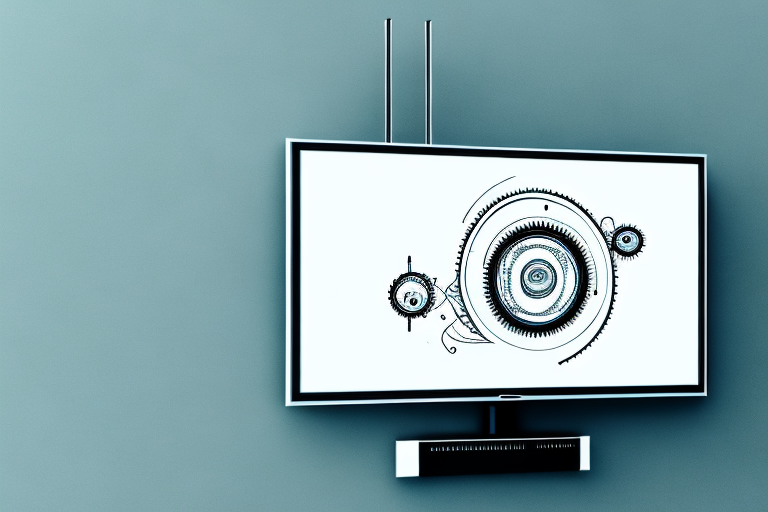Wall TV mounts have become increasingly popular in recent years as they allow for a more immersive viewing experience. One important feature to consider when selecting a wall TV mount is whether it has a tilt function. Tilting your wall TV mount allows you to adjust the viewing angle, which is especially useful if you’re mounting your TV higher on the wall. In this article, we’ll explore the importance of tilt in wall TV mounts and provide tips on how to tilt your wall TV mount.
Understanding the Importance of Tilt in Wall TV Mounts
The tilt function in a wall TV mount allows you to adjust the angle of the TV up or down. This is useful for a variety of reasons. For example, if you’re mounting your TV higher on the wall, tilting it downwards can help you to view it more comfortably. Conversely, if you’re mounting your TV lower on the wall, tilting it upwards can reduce glare and provide a better viewing experience. Additionally, tilt can be helpful in reducing neck strain for viewers who are sitting or standing at different heights.
Another benefit of tilt in wall TV mounts is that it can help to improve the overall aesthetics of your room. By tilting your TV, you can ensure that it is perfectly aligned with your eye level, which can make it look more natural and less obtrusive. This is especially important if you have a large TV that dominates the room.
It’s also worth noting that not all wall TV mounts offer the same degree of tilt. Some mounts may only allow for a few degrees of tilt, while others may offer a much wider range of adjustment. When choosing a wall TV mount, it’s important to consider your specific needs and preferences, as well as the size and weight of your TV.
Types of Wall TV Mounts: Which One is Best for Tilt?
There are several types of wall TV mounts available in the market, including fixed, tilting, full-motion, and ceiling mounts. If you’re looking for a mount that specifically allows for a tilt function, then your best bet would be a tilting wall TV mount. Fixed mounts are generally designed to keep the TV in a fixed position, while a full-motion mount allows for a variety of movements, including tilt. Understand your needs and preferences before purchasing a wall TV mount.
A tilting wall TV mount is ideal for those who want to adjust the angle of their TV screen to reduce glare or improve viewing angles. It allows you to tilt the TV up or down, depending on your preference. This type of mount is perfect for living rooms or bedrooms where you may need to adjust the angle of the TV depending on the time of day or lighting conditions.
When choosing a tilting wall TV mount, make sure to check the weight capacity and size compatibility with your TV. You should also consider the installation process and whether you need professional help or can do it yourself. With the right tilting wall TV mount, you can enjoy a comfortable and customizable viewing experience.
Factors to Consider Before Tilting Your Wall TV Mount
Before you tilt your wall TV mount, there are several factors to consider. First, ensure that the TV mount can accommodate the weight and size of your TV. Next, ensure that the mount is properly installed. The mount should be securely attached to your wall and should not be wobbly or loose. If you’re not confident in your DIY skills, we recommend consulting a professional installer. Lastly, consider the viewing angle before tilting your TV. If you’re sitting or standing directly in front of your TV, then a straight viewing angle may work best for you.
Another important factor to consider before tilting your wall TV mount is the height of the TV. If the TV is mounted too high, it can cause neck strain and discomfort. On the other hand, if the TV is mounted too low, it can cause eye strain and discomfort. The ideal height for your TV will depend on your seating arrangement and the distance between your TV and seating area. A good rule of thumb is to mount the TV at eye level when seated. This will ensure a comfortable viewing experience for everyone in the room.
How to Install a Wall TV Mount: A Step-by-Step Guide
If you’ve decided to install a wall TV mount with tilt function, follow our step-by-step guide:
- Determine the location of the mount: Choose a wall that is free of obstructions and has a clear view of your preferred siting position.
- Mark the location of the mount: Make sure to use a level and measuring tape for accuracy.
- Attach the mount to the wall: Securely attach the mount to the wall using appropriate hardware and screws.
- Attach the bracket to the TV: Follow the manufacturer’s instructions for attaching the bracket to the back of your TV.
- Hang the TV: Attach the bracket to the mount on the wall.
Before you begin the installation process, it’s important to consider the weight and size of your TV. Make sure that the mount you choose is compatible with your TV’s weight and size. You can usually find this information in the TV’s manual or on the manufacturer’s website.
Additionally, it’s a good idea to have a helper during the installation process. Mounting a TV on the wall can be a two-person job, especially when it comes to lifting and positioning the TV onto the mount.
Tips for Adjusting Your Wall TV Mount’s Tilt Angle
Adjusting the tilt angle of your wall TV mount requires some careful consideration. Here are some tips:
- Ensure that the tilt function is not too loose or too tight. Adjust it as needed to get the right balance that works for you.
- If you’re tilting your TV downward, ensure that it’s not too low, as this can cause neck strain.
- If you’re tilting your TV upward, consider glare and reflection from lights or windows.
- Take into account the positioning of your furniture and seating to ensure that everyone can comfortably view the TV.
Another important factor to consider when adjusting your wall TV mount’s tilt angle is the size and weight of your TV. Larger and heavier TVs may require a stronger and more secure mount to ensure that it stays in place and doesn’t tilt too much.
It’s also important to regularly check and adjust the tilt angle of your TV mount, especially if you frequently move your furniture or change the layout of your room. This can help prevent any strain on your neck or eyes and ensure that you’re getting the best viewing experience possible.
Common Mistakes to Avoid When Tilting Your Wall TV Mount
Mistakes can be costly when it comes to mounting your TV. Here are some common mistakes to avoid when tilting your wall TV mount:
- Not considering the weight limit of the mount before buying or tilting.
- Not properly securing the mount to the wall.
- Tilting the TV too far, causing excessive strain on the mount.
- Over tightening or under tightening the tilt function, causing it to be too loose or too stiff.
Another common mistake to avoid when tilting your wall TV mount is not checking the compatibility of the mount with your TV. Make sure that the mount is compatible with the size and weight of your TV before purchasing it. Using an incompatible mount can lead to instability and damage to your TV.
It is also important to consider the placement of the mount before tilting your TV. Make sure that the mount is installed at a comfortable viewing height and angle. Tilting your TV too high or too low can cause discomfort and strain on your neck and eyes.
Troubleshooting Issues with Your Tilted Wall TV Mount
If you’re experiencing issues with your tilted wall TV mount, there are several steps you can take to troubleshoot them. For example, if the TV is not level, adjust the tilt function until it is. Additionally, if the TV is sagging or leaning to one side, ensure that all bolts and screws are tightly secured. Our advice would be to consult the manufacturer’s instructions before making any adjustments.
Another common issue with tilted wall TV mounts is that the TV may not be centered on the wall. To fix this, measure the distance from the edges of the TV to the edges of the wall mount and adjust accordingly. It’s important to ensure that the TV is centered to avoid any strain on the mount or potential damage to the wall.
If you’ve tried all of these troubleshooting steps and are still experiencing issues with your tilted wall TV mount, it may be time to consider hiring a professional to assess the situation. A professional can ensure that the mount is installed correctly and securely, and can also provide advice on the best placement for your TV to avoid any future issues.
Maintenance Tips to Keep Your Wall TV Mount’s Tilt Functioning Properly
To keep your wall TV mount’s tilt function functioning properly, follow these maintenance tips:
- Regularly check for any loose bolts or screws and tighten them as needed.
- Wipe down the mount and TV to keep them clean and free from dust.
- Avoid pressing or leaning on the TV or mount.
- If the mount is not being used for an extended period, consider removing the TV from the bracket to reduce strain on the mount.
Tilting your wall TV mount is an excellent way to improve your viewing experience. Just ensure that you carefully consider the factors we’ve outlined in this article and follow our step-by-step guide for installation. With careful maintenance and attention to detail, your wall TV mount’s tilt function will continue to provide a comfortable and immersive viewing experience for years to come.
Another important maintenance tip is to avoid exposing your wall TV mount to extreme temperatures or humidity. This can cause damage to the mount and affect its ability to tilt properly. Additionally, if you notice any signs of wear and tear on the mount, such as cracks or rust, it’s important to address these issues promptly to prevent further damage.
Finally, it’s a good idea to periodically check the alignment of your wall TV mount to ensure that it is still level. Over time, the mount may shift slightly, which can affect the tilt function and your viewing experience. If you notice any issues with the alignment, you can adjust the mount using the screws or bolts provided with the bracket.