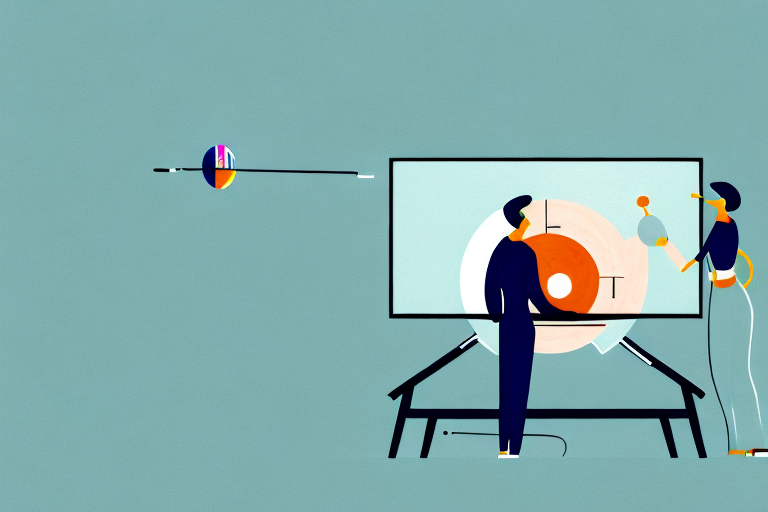If you want to have the best viewing experience possible when watching your TV, it’s important to ensure that it is securely mounted on the wall. One of the most important aspects of mounting your TV is taking precise measurements of the mount itself to ensure that it is correctly positioned. In this article, we’ll discuss everything you need to know about how to measure TV mounts properly.
Why Measuring Your TV Mount is Important for Optimal Viewing Experience
The importance of measuring your TV mount before installation cannot be overstated. When you accurately measure the mount, you’ll be able to ensure that it is properly installed, level, and secure. This will prevent any accidents or damage to your TV and will also ensure that you have the best viewing experience possible when watching your favorite shows.
Another reason why measuring your TV mount is important is that it helps you to determine the ideal height for your TV. If your TV is mounted too high or too low, it can cause discomfort and strain on your neck and eyes. By measuring the mount and determining the optimal height, you can avoid these issues and enjoy a comfortable viewing experience.
Additionally, measuring your TV mount can also help you to choose the right size TV for your space. If you have a small room, a large TV may not fit properly on your mount, which can lead to instability and potential damage. By measuring your mount beforehand, you can choose a TV that fits perfectly and avoid any issues with installation or viewing experience.
The Tools You Need to Accurately Measure Your TV Mount
Before you get started measuring your TV mount, you’ll need to gather the right tools. These include a tape measure, a level, a pencil, a stud finder, and a drill. Make sure to choose a stud finder that can detect both wood and metal studs to ensure the mount is securely attached to the wall.
It’s also important to consider the weight and size of your TV when choosing the appropriate mount. Most mounts come with weight and size restrictions, so be sure to check the specifications before purchasing. Additionally, if you’re unsure about the installation process, it’s always best to consult a professional to ensure the safety and security of your TV mount.
Step-by-Step Guide to Measuring Your TV Mount
Now that you have the tools, it’s time to get started measuring your TV mount. Here’s a step-by-step guide:
- Locate the exact spot where you’d like to install your TV mount using the stud finder. Be sure to mark the position of the studs with a pencil.
- Use the level to ensure that the mount is perfectly straight. This step is essential to prevent your TV from slanting or tipping over.
- Measure the height of the mount from the floor to the center of the bracket. This helps ensure that your TV is positioned at the optimal viewing angle.
- Check the width of your TV mount. The mount should be slightly wider than the width of your TV. This will help provide extra support to your TV.
- Measure the distance between the mounting holes on your TV. This will make sure that the mount is compatible with your TV’s VESA pattern. Most TVs use a standard VESA pattern, so be sure to check for compatibility before purchasing.
- Finally, measure the maximum weight capacity of the mount to ensure that it supports the weight of your TV.
It’s important to note that the type of wall you’re mounting your TV on can affect the installation process. For example, if you’re mounting your TV on a concrete wall, you’ll need to use special anchors to ensure that the mount is securely attached. On the other hand, if you’re mounting your TV on a drywall, you’ll need to use a stud finder to locate the studs and ensure that the mount is attached to a sturdy part of the wall.
Additionally, if you’re mounting your TV in a room with a lot of natural light, you may want to consider an anti-glare screen protector. This will help reduce the amount of glare on your TV screen, making it easier to see the picture even in bright sunlight. Some TV mounts also come with built-in tilt and swivel features, which can help you adjust the angle of your TV to reduce glare and improve your viewing experience.
Tips for Measuring a TV Mount on Different Types of Walls
Measuring a TV mount can be more complicated on different types of walls, such as brick or concrete. In these cases, you’ll need to use a masonry bit and anchors to ensure that the mount is securely attached. Make sure to use a stud finder and a level to ensure that the mount is positioned correctly.
It’s also important to consider the weight of your TV when choosing a mount and installing it on a wall. If your TV is particularly heavy, you may need to use additional support, such as a bracket or a mount with multiple attachment points. It’s always better to err on the side of caution and choose a mount that can support more weight than you think you’ll need.
How to Measure a TV Mount for a Corner Installation
If you’re planning to install your TV mount in a corner, you’ll need to take some additional measurements. First, measure the distance from the corner to the center of the bracket. This will ensure that your TV is positioned correctly. Additionally, you may need to use a swivel mount to ensure that the TV can be positioned at the best viewing angle.
Another important measurement to take is the height at which you want your TV to be mounted. This will depend on your personal preference and the height of your seating area. A good rule of thumb is to mount the TV at eye level when seated. You can use a tape measure or a laser level to ensure that the height is accurate.
It’s also important to consider the weight and size of your TV when choosing a mount. Make sure to check the weight capacity of the mount and ensure that it can support your TV. Additionally, measure the VESA pattern on the back of your TV to ensure that it is compatible with the mount you choose.
Common Mistakes to Avoid When Measuring Your TV Mount
There are a few common mistakes that people tend to make when measuring their TV mount. One of the most significant mistakes is failing to check the distance between the mounting holes on the TV and the mount. Failing to check this can cause compatibility issues, which can prevent your TV from fitting securely on the mount. Always double-check the dimensions of both the mount and the TV to ensure that they are compatible.
Another common mistake is not taking into account the weight of the TV. Different mounts have different weight capacities, and if you choose a mount that cannot support the weight of your TV, it can be dangerous and cause damage to both the TV and the mount. Make sure to check the weight capacity of the mount and compare it to the weight of your TV before making a purchase.
Lastly, failing to properly secure the mount to the wall can also be a significant mistake. It is essential to use the correct hardware and follow the manufacturer’s instructions carefully to ensure that the mount is securely attached to the wall. Failure to do so can result in the mount coming loose and potentially causing damage or injury. Always take the time to properly install and secure your TV mount.
How to Determine the Weight Capacity of Your TV Mount
Before you install your TV mount, it’s essential to determine its weight capacity. Most mounts will have a weight limit that is clearly stated in the manual or on the packaging. You should always make sure to choose a mount that is compatible with the weight of your TV. Exceeding the weight limit of the mount can cause it to become loose or unstable, posing a safety risk.
One way to determine the weight of your TV is to check the manufacturer’s specifications or the user manual. This information can usually be found on the back of the TV or in the manual that came with it. If you can’t find this information, you can also use a bathroom scale to weigh your TV. Simply place the scale on a flat surface, then carefully lift and place the TV on top of it. Make sure to distribute the weight evenly on the scale and take note of the weight displayed. Once you have determined the weight of your TV, you can then choose a mount that is compatible with its weight capacity.
Understanding VESA Compatibility: What You Need to Know Before Measuring Your TV Mount
VESA compatibility is an essential factor to consider when measuring your TV mount. VESA (Video Electronics Standards Association) is the standard measurement used to ensure that your TV and mount are compatible. Make sure to check the VESA pattern of your TV before purchasing a mount to ensure that it is compatible. Most mounts are designed to be compatible with the most common VESA patterns.
It is important to note that VESA patterns can vary depending on the size and weight of your TV. Larger and heavier TVs may require a different VESA pattern than smaller ones. Additionally, some TV manufacturers may use non-standard VESA patterns, so it is important to double-check the compatibility before purchasing a mount.
Another factor to consider when measuring your TV mount is the weight capacity. Make sure to choose a mount that can support the weight of your TV. Mounts typically have weight capacity ranges, so be sure to choose one that falls within the weight range of your TV.
How to Choose the Right Size TV for Your Existing Mount
If you already have a TV mount installed but want to upgrade to a larger TV, it’s important to ensure that your existing mount can handle the weight and size of the new TV. You’ll need to check the height and width of the new TV to ensure that it fits securely on the mount. If the measurements are compatible, you can safely mount your new TV on the existing mount.
Measuring your TV mount may seem like a small detail, but it is essential to ensure the safety of your TV and an optimal viewing experience. By following the steps listed above and checking for compatibility, you can install your TV mount with confidence and enjoy your favorite TV shows and movies with ease.
However, if your existing mount is not compatible with the new TV, you may need to purchase a new mount. When selecting a new mount, consider the weight and size of your TV, as well as the type of mount that will work best for your space. There are various types of mounts available, including fixed, tilting, and full-motion mounts, each with their own benefits and drawbacks.
Additionally, it’s important to consider the placement of your TV and mount. Make sure the mount is installed at a comfortable viewing height and angle, and that it is securely attached to the wall or ceiling. If you’re unsure about how to install a new mount, it’s best to consult a professional to ensure that it is done safely and correctly.