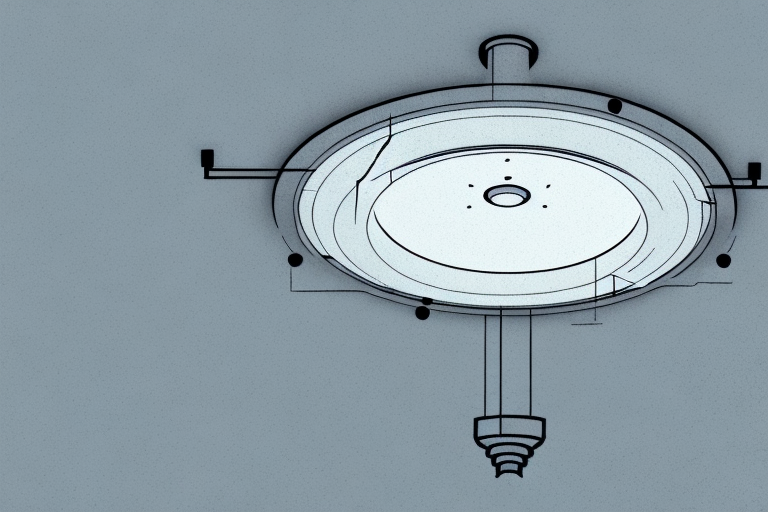A ceiling mount bracket is an excellent way to save space in your room and improve your TV viewing experience. Not only does it provide better viewing angles, but it also adds a modern touch to your home décor. Mounting your TV on the ceiling can be a challenging task, but with the right tools and materials, it’s relatively easy to accomplish. In this article, we’ll show you how to install a TV ceiling mount bracket in exhaustive detail.
Why Choose a Ceiling Mount Bracket for Your TV
There are several reasons why you might want to choose a ceiling mount bracket for your TV. For starters, it provides you with greater flexibility when it comes to the viewing angle of your TV, which can make a huge difference to the overall viewing experience. Additionally, if you don’t have a lot of space in your room, mounting your TV on the ceiling can help you save a lot of floor space and give your room a more elegant look.
Another advantage of a ceiling mount bracket is that it can help to reduce neck strain and eye fatigue. When you watch TV for extended periods of time, looking up at a TV mounted on a wall can cause discomfort and strain on your neck and eyes. However, with a ceiling mount bracket, you can adjust the angle of the TV to a more comfortable position, reducing the strain on your neck and eyes.
Types of Ceiling Mount Brackets and Which One to Choose
When it comes to ceiling mount brackets, there are mainly two types: fixed and adjustable. Fixed brackets are great if you want a simple installation, but the viewing angles are limited. Adjustable brackets, on the other hand, are more flexible and allow you to adjust the viewing angle as per your preference. The type of bracket you choose will depend on your preferences, budget, and the size of your TV.
Another important factor to consider when choosing a ceiling mount bracket is the weight capacity. Make sure to check the weight of your TV and choose a bracket that can support it. It’s also important to consider the height at which you want to mount your TV. If you have high ceilings, you may want to choose a bracket with an extension arm to lower the TV to a comfortable viewing height. Additionally, some ceiling mount brackets come with cable management systems to keep your cables organized and out of sight. Take all of these factors into consideration when choosing the right ceiling mount bracket for your TV.
Tools and Materials Required for Installing TV Ceiling Mount Bracket
Before you get started, you’ll need to gather the required tools and materials for the job. Here are some of the essential tools you’ll need:
- Drill
- Tape measure
- Screwdriver
- Stud finder
- Pencil
- Level
You’ll also need the following materials:
- Ceiling mount bracket and hardware
- Screws and anchors
- Cable ties or clips
- Cable cover/sleeve
It’s important to note that the weight of your TV will determine the size and type of ceiling mount bracket you’ll need. Make sure to check the weight limit of the bracket and ensure it can support the weight of your TV. Additionally, if you’re mounting the TV in a room with high ceilings, you may need a ladder or step stool to reach the ceiling. Safety should always be a top priority when installing a ceiling mount bracket, so make sure to take all necessary precautions.
Measuring the Placement of Your TV on the Ceiling Mount Bracket
Before you install your TV ceiling mount bracket, you need to measure the placement of your TV on the bracket to ensure the best viewing experience. You’ll need to measure the distance between the ceiling and your eye level while seated and the size of your TV to ensure it’s centered and at the correct height.
It’s also important to consider the weight of your TV and ensure that the ceiling mount bracket you choose can support it. You can usually find the weight limit in the product specifications. Additionally, make sure to use the appropriate hardware and follow the manufacturer’s instructions carefully to ensure a secure installation.
How to Locate the Studs in Your Ceiling for Safe Installation
It’s essential to locate the studs in your ceiling before installing the TV ceiling mount bracket. This will ensure a safe and secure installation. You’ll need a stud finder to locate the studs in your ceiling.
When using a stud finder, it’s important to follow the manufacturer’s instructions carefully. Typically, you’ll need to hold the stud finder against the ceiling and move it slowly until it detects a stud. Once you’ve located a stud, mark it with a pencil or tape measure so that you can easily find it again.
If you’re having trouble locating studs in your ceiling, it may be helpful to look for other clues. For example, electrical outlets and light fixtures are often attached to studs, so you can use them as a guide. Additionally, if you have access to the attic above your ceiling, you can look for nails or screws that are visible from above, which will indicate the location of the studs.
Preparing the Ceiling for Installation of TV Ceiling Mount Bracket
Once you’ve located the studs in your ceiling, you can start preparing the ceiling for the installation of the TV ceiling mount bracket. This involves marking the spots where you’ll be drilling the holes and ensuring that there are no obstructions.
It’s important to make sure that the ceiling is strong enough to support the weight of the TV and the mount. If you have any doubts about the strength of your ceiling, it’s best to consult a professional before proceeding with the installation. Additionally, you should consider the placement of the TV in relation to the seating area and ensure that it is at a comfortable viewing angle.
Step-by-Step Guide to Installing TV Ceiling Mount Bracket
Once you’ve prepared the ceiling, you can now proceed to install the TV ceiling mount bracket. Here’s a step-by-step guide:
- Attach the ceiling plate to the ceiling using screws and anchors in the locations you identified in the previous step.
- Attach the other end of the bracket to your TV using appropriate hardware.
- Attach the bracket to the ceiling plate using screws and bolts.
- Secure and hide the cables using cable ties or clips.
- Use a cable cover/sleeve to hide the cables and give your installation a professional look.
- Adjust the angle of your TV and tighten the bolts and screws.
It’s important to note that the weight of your TV should be taken into consideration when choosing a ceiling mount bracket. Make sure to select a bracket that can support the weight of your TV to avoid any accidents or damage to your TV. Additionally, it’s recommended to have a second person assist you during the installation process to ensure safety and accuracy.
Tips and Tricks for Hiding Cables and Wires After Installation
It’s important to ensure that the cables and wires from your TV are properly hidden after installation. Here are some tips and tricks to help you achieve this:
- Use cable clips or ties to secure the cables to the bracket.
- Use a cable cover/sleeve to hide the cables and give your installation a professional look.
- If you’re not comfortable hiding the cables on your own, consider hiring a professional.
Another option for hiding cables is to use a cable raceway. This is a plastic or metal channel that can be mounted on the wall to conceal the cables. It’s a great solution if you have multiple cables that need to be hidden.
When hiding cables, it’s important to consider safety. Make sure that the cables are not pinched or twisted, as this can cause damage to the wires and create a fire hazard. Also, avoid running cables near heat sources or sharp objects.
How to Adjust the Angle of Your TV on the Ceiling Mount Bracket
Once you’ve installed your TV ceiling mount bracket, you can adjust the angle of your TV depending on your viewing preference. Simply loosen the bolts and adjust the angle until you’re satisfied with the viewing angle.
It’s important to note that the weight of your TV should be evenly distributed on the ceiling mount bracket. If the weight is not evenly distributed, it can cause the bracket to become unstable and potentially damage your TV. Make sure to double-check the weight limit of your ceiling mount bracket and the weight of your TV before installation.
Additionally, if you’re mounting your TV in a room with high ceilings, you may want to consider using a tilt mount bracket. A tilt mount bracket allows you to adjust the angle of your TV vertically, which can be helpful in reducing glare and improving the overall viewing experience.
Safety Considerations When Installing a TV Ceiling Mount Bracket
Safety is paramount when installing a TV ceiling mount bracket. Here are some safety considerations to keep in mind:
- Ensure that the bracket you choose is compatible with your TV’s weight and size.
- Always use appropriate hardware and tools for the job.
- Ensure that the bracket is properly secured to the ceiling and that the cables are properly hidden and secured.
- If you’re not comfortable installing the bracket on your own, consider hiring a professional.
It’s also important to consider the location of the TV ceiling mount bracket. Make sure that it is installed in a location that provides a comfortable viewing experience and does not obstruct any walkways or doorways. Additionally, be sure to check the ceiling for any electrical wiring or plumbing that may interfere with the installation process. If you encounter any obstacles, it’s best to consult with a professional to ensure that the installation is done safely and correctly.
Troubleshooting Common Problems During Installation of TV Ceiling Mount Bracket
Despite your best efforts, you may encounter some common problems during the installation of your TV ceiling mount bracket. Here are some common issues and how to troubleshoot them:
- If your TV is not level, try adjusting the bracket and re-tightening the bolts.
- If the bracket is not flush to the ceiling, make sure that all screws and bolts are properly tightened.
- If the cables are not hiding properly, consider using a cable cover/sleeve or hiring a professional.
Maintenance and Care Tips for Your Installed TV Ceiling Mount Bracket
Finally, it’s important to ensure that you maintain and care for your installed TV ceiling mount bracket. Here are some maintenance and care tips to keep in mind:
- Regularly check that the bolts and screws are properly tightened and secure.
- Wipe the bracket and cables with a soft cloth to remove dust and debris.
- If you notice any problems or issues with your installation, contact a professional for assistance.
By following these steps, you’ll be able to successfully install a TV ceiling mount bracket and enjoy an enhanced TV viewing experience in no time!