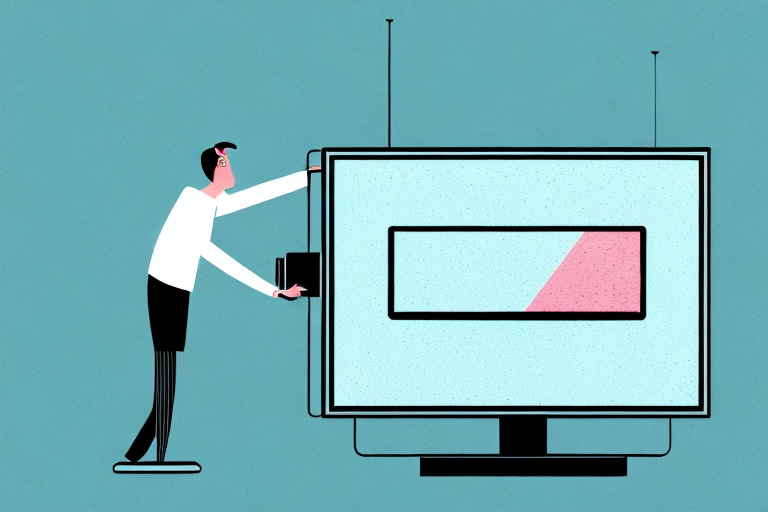Are you tired of crowding around a small television screen? Are you looking to upgrade your entertainment system without breaking the bank? Mounting a TV yourself can be a great DIY project to make your home feel more modern and comfortable. In this comprehensive guide, we will cover everything you need to know about mounting a TV on your own.
Gathering the Necessary Tools and Equipment for DIY TV Mounting
The first step in mounting a TV yourself is to gather all the tools and equipment you will need. You will need a level, drill, screwdriver, measuring tape, stud finder, and the TV mount itself. Make sure you have all the screws and anchors included with the mount, or purchase them separately if needed.
It is also important to have a helper to assist you with the installation process. Mounting a TV can be a two-person job, especially if the TV is large and heavy. Having someone to hold the TV while you attach it to the mount can make the process much easier and safer. Additionally, make sure you have a clear and open space to work in, with no obstacles or hazards that could cause accidents or damage to the TV.
Choosing the Right Wall Location for TV Mounting
The next step is to determine where on the wall you want to mount your TV. It is important to choose a location that is at a comfortable viewing height and has easy access to power outlets and cable connections. You should also consider the size of the TV and the viewing angles from different parts of the room.
Another important factor to consider when choosing the right wall location for TV mounting is the type of wall you will be mounting the TV on. If you have a drywall, you will need to use anchors to secure the mount. However, if you have a concrete or brick wall, you will need to use a masonry bit and concrete screws to secure the mount.
It is also important to consider the weight of your TV when choosing the right wall location for TV mounting. Make sure that the wall you choose can support the weight of your TV and the mount. If you are unsure about the weight capacity of your wall, consult a professional installer or refer to the manufacturer’s guidelines.
Measuring and Marking the Wall for Proper TV Placement
Once you have chosen the ideal location, use a measuring tape to mark the exact center of the TV mount on the wall. Use a level to ensure that your markings are straight and even.
It is also important to consider the viewing height when measuring and marking the wall for TV placement. The center of the TV should be at eye level when seated, which is typically around 42-48 inches from the floor. Take into account any furniture or shelving that may affect the viewing height and adjust your measurements accordingly.
Finding and Securing Wall Studs for a Sturdy TV Mount
Securing your TV mount to studs in the wall is crucial for a secure and sturdy mount. Use a stud finder to locate the studs behind the wall and mark their location with a pencil. Once you have identified the studs, use a drill to secure the mount to them using the screws provided.
It is important to note that not all walls have studs in the same location or at the same distance apart. Before purchasing a TV mount, measure the distance between the studs in your wall to ensure that the mount you choose is compatible. Additionally, if you are unsure about the location of the studs or do not feel comfortable drilling into the wall yourself, it is recommended to hire a professional to install the mount for you.
Using Drywall Anchors for Mounting on Non-Stud Walls
If you are mounting your TV on a wall without studs, you will need to use drywall anchors to securely hold the mount in place. Make sure to use anchors that are rated for the weight of your TV.
It is important to note that drywall anchors should be installed properly to ensure maximum stability. Before drilling, use a stud finder to locate any hidden studs behind the drywall. If there are no studs, mark the spot where you want to install the anchor and drill a hole slightly smaller than the anchor. Insert the anchor into the hole and use a screwdriver to tighten it until it is flush with the wall. Then, attach the mount to the anchor using the screws provided. Always double-check that the mount is level before hanging your TV.
Installing the TV Wall Mount Bracket Step-by-Step
With the location and hardware in place, it’s time to install the TV mount bracket. Follow the manufacturer’s instructions closely to ensure proper installation. This will typically involve attaching the bracket to the wall and then the TV itself.
It’s important to note that the weight and size of your TV will determine the type of mount bracket you need. Make sure to choose a bracket that is rated for the weight and size of your TV. Additionally, consider the viewing angle and height when selecting the location for the mount. A professional installation may be necessary for larger or more complex installations.
Mounting and Securing the Television to the Bracket Safely
Once the bracket is installed, the next step is to mount and secure the TV to the bracket. This can be a two-person job, as the TV can be heavy and it is important not to damage the screen. Follow the manufacturer’s instructions closely to avoid any mishaps.
It is also important to ensure that the TV is level once it is mounted on the bracket. Use a level to check that the TV is not tilted to one side or the other. This will not only ensure that the TV looks straight, but it will also prevent any strain on the bracket or the TV itself. Additionally, make sure that all screws and bolts are tightened securely to prevent the TV from falling off the bracket.
Concealing Cords and Wires for a Clean, Professional Look
No DIY mount is complete without concealing the cords and wires. There are several options for doing this, from running the cords behind the wall to purchasing a cord cover that attaches to the mount itself.
One popular method for concealing cords and wires is to use a cable raceway. This is a plastic or metal channel that attaches to the wall and covers the cords. It can be painted to match the wall color for a seamless look.
Another option is to use a power bridge kit. This involves cutting a hole in the wall behind the TV and running the cords through a special kit that includes an outlet. This allows you to plug in your devices without having cords visible on the wall.
Troubleshooting Common DIY TV Mounting Problems
If you run into any issues during the mounting process, there are several common problems that can typically be solved with some troubleshooting. These include issues with leveling the mount, securing the TV, or concealing cords and wires.
One common issue that people face when mounting their TV is finding the right location for the mount. It’s important to choose a spot that is both comfortable for viewing and safe for the TV. You should also consider the weight of the TV and the strength of the wall where you plan to mount it.
Another problem that can arise is difficulty in adjusting the angle of the TV once it’s mounted. This can be due to a variety of factors, such as the weight of the TV or the type of mount used. If you’re having trouble adjusting the angle, try loosening the screws on the mount and adjusting the TV before tightening them again.
Tips for Adjusting Viewing Angle and Height After Installation
Once your TV is mounted and secured, you may find that you need to adjust the viewing angle or height. Follow the manufacturer’s instructions for making these adjustments safely and avoid putting excessive pressure on the mount or the TV.
It’s important to note that adjusting the viewing angle or height of your TV after installation can affect the overall picture quality. If you notice any changes in the picture, such as distortion or color variation, try readjusting the angle or height to see if it improves. Additionally, if you have a smart TV, you may need to recalibrate the screen after making any adjustments to ensure optimal performance.
Benefits of DIY TV Mounting vs Professional Installation
Mounting a TV yourself can be a daunting task, but the benefits can be significant. DIY mounting can save you money and allow you to customize your installation to your exact preferences. However, it is important to weigh the risks and benefits before attempting a DIY mount.
With these tips and instructions, you should be well on your way to successfully mounting your TV yourself. Take your time, follow the instructions closely, and don’t be afraid to ask for help when needed. Happy mounting!
One of the benefits of professional installation is that it can provide peace of mind. Professional installers have the experience and expertise to ensure that your TV is mounted safely and securely. They also have the necessary tools and equipment to get the job done quickly and efficiently.
Another advantage of professional installation is that it can save you time and hassle. Instead of spending hours trying to mount your TV yourself, you can sit back and relax while the professionals take care of everything. This can be especially beneficial if you have a busy schedule or if you are not comfortable with DIY projects.