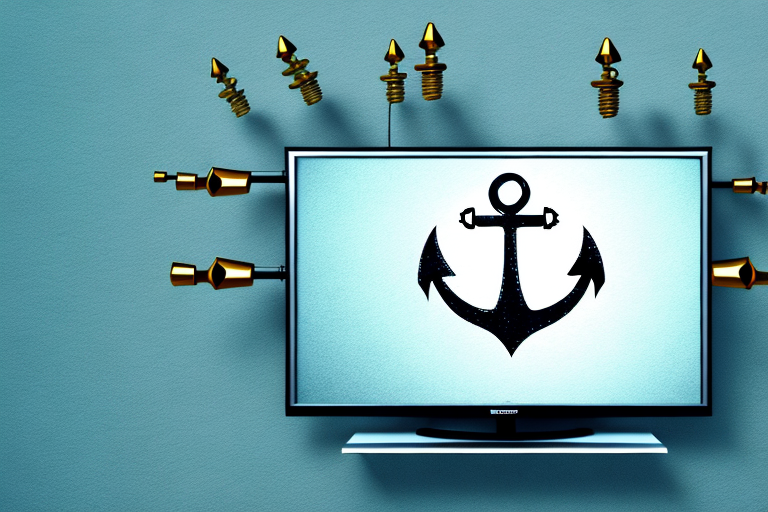Mounting a TV with an anchor can be a daunting task, but with the right tools and knowledge, it can be done safely and securely. In this comprehensive guide, we’ll take you through every step of the process to ensure that you can mount your TV with confidence. Let’s get started!
The Tools You Will Need to Mount Your TV with Anchor
Before you can start mounting your TV with an anchor, you will need to gather some essential tools. These include:
- An electric drill with a masonry bit
- A stud finder
- Level
- A measuring tape
- Screws and bolts
- TV mounting bracket
- Wall anchors
- Cable ties
Having all these tools handy will make the mounting process much easier and less time-consuming.
It is important to note that the size and weight of your TV will determine the size and number of wall anchors needed. It is recommended to use at least two wall anchors for smaller TVs and up to four for larger ones. Additionally, make sure to choose wall anchors that are rated to hold the weight of your TV. This information can usually be found on the packaging or in the product specifications.
Understanding the Different Types of Anchors for Mounting Your TV
When it comes to mounting your TV, there are various types of anchors to choose from. The most common types of anchors include plastic anchors, toggle bolts, and lead anchors. Plastic anchors are best for lightweight TVs, while toggle bolts can support larger TV sets. However, lead anchors are the most reliable and can support heavy TVs, with the added advantage of being energy efficient.
Another type of anchor that is gaining popularity is the snap toggle anchor. This type of anchor is easy to install and can support heavy TVs. It works by expanding behind the drywall, providing a secure hold. Snap toggle anchors are also reusable, making them a cost-effective option.
It’s important to note that the type of anchor you choose will also depend on the type of wall you are mounting your TV on. For example, if you are mounting your TV on a concrete wall, you will need to use a different type of anchor than if you were mounting it on a drywall. It’s always best to consult with a professional or do your research to ensure you are using the appropriate anchor for your specific situation.
Choosing the Best Anchor for Your Wall Type and TV Weight
Choosing the right anchor for your TV depends on your wall type and TV weight. The weight of your TV will determine the size of the anchor needed, while the wall type will determine the type of anchor needed. For drywall, plastic anchors or toggle bolts are suitable, while for brick or concrete walls, lead anchors are the best.
It is important to note that the location of the TV on the wall also plays a role in choosing the right anchor. If the TV is going to be mounted in a high-traffic area, such as a living room, it is recommended to use a more heavy-duty anchor to ensure the TV stays securely in place. Additionally, if the TV is going to be mounted in an area with high humidity, such as a bathroom, it is important to choose an anchor that is resistant to moisture to prevent rust and corrosion.
When installing the anchor, it is important to follow the manufacturer’s instructions carefully. This includes drilling the correct size hole for the anchor and ensuring it is inserted fully and securely into the wall. It is also recommended to use a level to ensure the TV is mounted straight on the wall.
Measuring and Marking the Correct Height for Your TV Mount
To ensure that your TV is mounted at the right height, you need to take accurate measurements and mark the position on the wall. The ideal position for the TV mount is at eye level when you sit on your couch or chair. Use a measuring tape and level to get the right measurements and mark the position with a pencil.
It is important to consider the size of your TV when determining the height for the mount. A larger TV may need to be mounted slightly higher to ensure comfortable viewing. Additionally, if you plan on using a soundbar or other audio equipment, make sure to leave enough space between the TV and the equipment to avoid any interference.
Before drilling any holes, double-check that the marked position is level and at the correct height. It may be helpful to have a second person hold the TV mount in place while you step back and assess the positioning. Once you are confident in the placement, you can begin drilling and mounting the TV.
Drilling Holes and Inserting Anchors for Your TV Mount
After marking the spot for your TV mount, it’s time to drill holes and insert the anchor. Use an electric drill with a masonry bit to create the right size of hole. Ensure that the hole is big enough to fit the anchor, and then insert the anchor into the hole. For lead anchors, use a hammer to tap it lightly until it fits securely in the hole.
It is important to make sure that the anchor is inserted straight into the hole. If it is not straight, it may cause the TV mount to be unstable and potentially fall off the wall. Use a level to ensure that the anchor is straight before tightening the screws.
Before drilling the holes, it is also important to check for any electrical wires or plumbing behind the wall. Use a stud finder to locate any studs or pipes that may be in the way. If you are unsure about drilling into the wall, it is best to consult a professional to avoid any damage or accidents.
Attaching the Mounting Bracket to the Wall Anchors
Now that the anchors are placed, it’s time to attach the mounting bracket to the wall. Use screws and bolts to attach the bracket to the anchors securely. Use a level to ensure that the bracket is straight before tightening the screws and bolts fully.
It is important to make sure that the mounting bracket is attached to a sturdy part of the wall, such as a stud or a solid piece of wood. If the bracket is attached to a weak or unstable part of the wall, it may not be able to support the weight of the object being mounted and could potentially fall. If you are unsure about the strength of the wall, consult a professional or use a stud finder to locate a secure area for mounting.
Tips for Running Cables and Wires Behind the Wall
Tidy up your space and hide any unsightly cables by running them behind the wall. Use cable ties to keep them neat and tidy, and to stop them from tangling.
Before running any cables or wires behind the wall, make sure to turn off the power to the area where you will be working. This will prevent any electrical accidents from occurring. Additionally, it is important to use the correct type of cable for the job. For example, if you are running cables for a home theater system, you will need to use HDMI cables for video and audio signals. Finally, be sure to label each cable or wire before running it behind the wall. This will make it easier to identify and troubleshoot any issues that may arise in the future.
How to Attach Your TV to the Mounting Bracket Safely and Securely
Attaching your TV to the mounting bracket is the final step of the process. Make sure to follow the manufacturer’s instructions for mounting the TV to the bracket. Use screws and bolts that come with the mounting bracket to ensure that the TV is safely and securely attached to the wall.
Before attaching your TV to the mounting bracket, make sure that the bracket is securely attached to the wall. Use a stud finder to locate the studs in the wall and attach the bracket to the studs for maximum stability. If you are unable to attach the bracket to the studs, use toggle bolts or other appropriate hardware to ensure that the bracket is securely attached to the wall.
Once the bracket is securely attached to the wall, carefully lift the TV and attach it to the bracket according to the manufacturer’s instructions. Make sure that the TV is level and that all screws and bolts are tightened securely. Test the TV to ensure that it is stable and does not wobble or move when touched. If you have any doubts about the stability of the TV, consult a professional installer or contact the manufacturer for assistance.
Adjusting the Angle and Position of Your Mounted TV
Once your TV is mounted, you may want to adjust the angle and position for better viewing. Most mounting brackets allow for some level of adjustment, so experiment until you’re satisfied with the angle and position.
Troubleshooting Common Problems When Mounting a TV with Anchor
While mounting your TV with anchor is generally a straightforward process, there can be some issues. These include problems like the TV leaning to one side or the bracket not being level. If you encounter any problems, refer to the manufacturer’s instructions on correcting the issue or call in a professional for assistance.
How to Remove Your Mounted TV From the Wall Safely
If you need to move or replace your TV, it’s essential to remove it safely to avoid damaging the wall or the TV. Start by disconnecting all cables and wires, and then unscrew the bolts and screws that attach the TV to the mounting bracket. Always have someone help you to hold the TV as you remove it from the bracket. That way, you can safely move the TV without damaging it or the wall.
Enhancing Your Viewing Experience by Improving Sound Quality
While mounting your TV is an essential first step to enhancing your viewing experience, for optimal sound quality, you may want to invest in a soundbar or a home theater system. These additions can drastically improve your viewing experience, making it even more enjoyable.
Stylish Ways to Decorate Around Your Mounted TV
To complete your mounted TV setup, you can decorate the space around your TV by adding shelves, artwork, and decorative items. This not only adds to the aesthetic appeal of the room but also makes your TV setup look more attractive and sophisticated.
Safety Precautions You Should Take When Mounting a TV with Anchor
Lastly, it’s always essential to take safety precautions when mounting a TV with anchor. Always read the instructions carefully before starting and make sure that you use the right tools and materials. Also, make sure to mount your TV away from any heat sources and keep all cables tidy and secure. This will help to prevent any accidents or hazards that could potentially harm you or your family.
By following these steps, you can safely and securely mount your TV with anchor and transform your home theater experience.