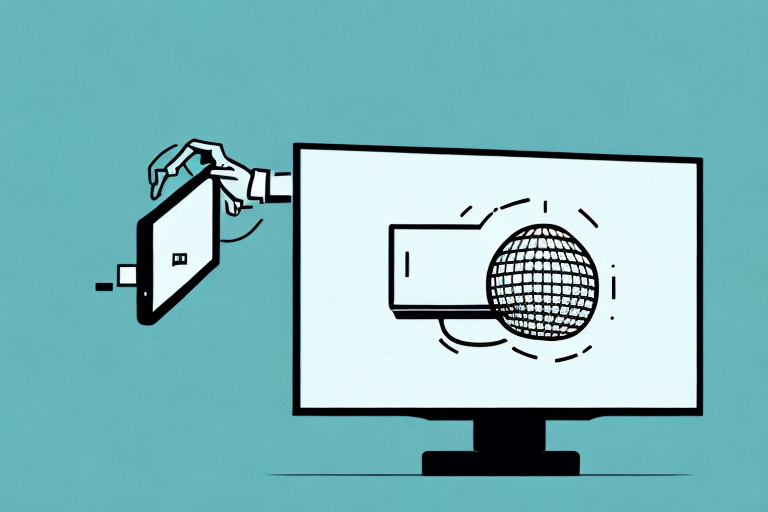If you are planning to change your room’s layout or move to a new house, removing your TV from its mount is an essential step. It may seem like a simple task, but it is crucial to carry it out correctly to avoid damaging your TV or mount. In this comprehensive guide, we will provide you with step-by-step instructions on how to remove your TV from its mount safely and efficiently. We will also cover all the essential tools needed and common mistakes to avoid. Read on to learn more!
The Importance of Properly Removing Your TV from Its Mount
Before removing your TV from its mount, it’s essential to understand why it’s crucial to do it the right way. Mishandling your TV can lead to costly damages, and lifting the TV without proper support can cause severe back injuries. Taking your time to remove your TV from its mount is worth it, considering the cost of TVs and wall mounts in today’s market.
One of the most critical reasons to remove your TV from its mount correctly is to avoid damaging the wall. If you don’t remove the TV carefully, you risk damaging the wall’s surface, which can be costly to repair. Additionally, if you plan to reuse the mount, you need to remove the TV without damaging the mount’s screws or brackets.
Another reason to remove your TV from its mount properly is to ensure that you don’t damage the TV itself. TVs are delicate electronic devices that can be easily damaged if not handled correctly. Mishandling the TV during removal can cause scratches, cracks, or even break the screen. By taking the time to remove the TV carefully, you can avoid costly repairs or having to replace the TV altogether.
Tools Needed to Remove Your TV from Its Mount
The following tools are necessary for removing your TV from its mount:
- Screwdriver
- Wrench
- Painter’s tape or low adhesive tape
- Cleaning cloth
- Step stool or ladder
It is important to note that before removing your TV from its mount, you should unplug all cables and cords connected to it. This will prevent any damage to the TV or the cables during the removal process. Additionally, it is recommended to have a second person assist you in removing the TV from the mount, as it can be heavy and difficult to handle alone.
How to Safely Remove Your TV from Its Wall Mount
Here are some guidelines for carefully detaching your television from its mount:
- Firstly, disconnect all cables and wires from the back of the TV and untangle them if necessary.
- Wrap the cables and set them aside.
- Protect your TV by covering it with a soft blanket or sheet.
- Climb on the ladder or a stool to reach the TV mount.
- Locate the mounting plate and unscrew it from the TV screen using your screwdriver, making sure to carefully lift the TV’s weight.
- If your mount uses a safety latch, make sure to release it before completely removing the TV from the wall.
- If you need assistance to remove the mount from the wall, while holding the TV, have a friend help you remove the mount from the wall.
It is important to note that before removing your TV from its wall mount, you should check the manufacturer’s instructions to ensure that you are following the correct procedure. Additionally, if you are unsure about any step in the process, it is recommended that you seek professional assistance to avoid any damage to your TV or injury to yourself.
Step-by-Step Guide to Removing a Tv from a Wall Mount
Here are the steps to follow when removing your television from a wall mount:
- Turn off the TV and unplug it from the power source to prevent electrical shock hazards.
- If using a tilting wall mount, slowly tilt the screen downwards to a point where the screws supporting the mount will be visible.
- Next, unscrew the bolts securing the mount arms to the back of your TV using your screwdriver. You may need to use a wrench if the screws are too tight. Carefully lift your TV off the mount arms.
- If using a swivel arm wall mount, start by adjusting the TV to face the direction you need. Proceed to detach the middle arm from the wall, then the arm attached to the back of the TV.
- Place your TV on a flat, soft surface to avoid scratching the screen or damaging the TV.
It is important to note that before removing your TV from the wall mount, you should have a clear idea of where you want to place it next. This will help you avoid any unnecessary damage to your TV or the wall mount during the removal process.
Additionally, if you are unsure about how to remove your TV from the wall mount, it is always best to seek professional help. This will ensure that the removal process is done safely and correctly, without causing any damage to your TV or the wall mount.
Tips for Removing Your TV from a Swivel Arm Wall Mount
Swivel arm wall mounts can be more tricky to remove than other types of mounts. Here are guidelines on how to detach your TV from a swivel arm wall mount:
- Clean the mount arms and make sure there are no loose screws or bolts.
- Start by moving your TV to the far-left or right side of the swivel arm, then forward until it rests parallel to the wall.
- Detach the Television from the wall mount bracket by lifting it off the mount plate or bracket. Take care when doing this to avoid damages.
- If the mount bracket remains attached to the back of the TV, unscrew the bolts that attach it.
It is important to note that swivel arm wall mounts are designed to hold a specific weight range of TVs. Before removing your TV from the mount, make sure to check the weight limit of the mount and the weight of your TV. If your TV is too heavy for the mount, it is recommended to seek professional help to avoid any damages or injuries.
Common Mistakes to Avoid When Removing Your TV from Its Mount
Despite the simplicity of removing a TV from its mount, there are common mistakes to avoid:
- Dropping the TV by handling it awkwardly or carelessly.
- Unable to locate the screws attaching the mount arms to the back of the TV.
- Detach the TV from its wall mount without disconnecting the cables first.
- Not securing the cables neatly, which can cause tripping hazards and damage the wires.
Another common mistake to avoid when removing your TV from its mount is not having a second person to assist you. TVs can be heavy and difficult to maneuver, so having someone else to help you can prevent accidents and make the process smoother.
It’s also important to make sure you have the right tools before attempting to remove your TV from its mount. This includes a screwdriver or drill to remove any screws holding the mount in place, as well as a level to ensure the TV is properly aligned when re-mounting it.
How to Choose the Right Wall Mount for Your TV Removal Needs
Before removing your TV from its mount, you should ensure you have the right wall mount for your TV. Follow the instructions on the product’s packaging to ensure you have the proper mounting hardware for your TV model. Check the weight limit on the wall mount, ensuring it can accommodate the TV’s weight. Consider the viewing angle you may need and if you need a bracket that tucks your TV closer to the wall.
Another important factor to consider when choosing a wall mount for your TV is the VESA pattern. This refers to the distance between the mounting holes on the back of your TV. Make sure the wall mount you choose is compatible with your TV’s VESA pattern to ensure a secure fit.
You may also want to consider the adjustability of the wall mount. Some mounts allow for tilting, swiveling, or even full-motion adjustments, which can be useful if you need to adjust the viewing angle or position of your TV. Keep in mind that more adjustable mounts may be more expensive, but they can provide greater flexibility in how you use your TV.
How to Disconnect Cables and Wires When Removing Your TV from Its Mount
Disconnect all cables and wires from your TV before removing it from its mount. Use painters or low adhesive tape to label each cable to ensure you can easily reconnect them after removing the TV from its mount bracket. Untangle any knots or tangles gently and set the cables aside. Make sure to tuck them out of the way so that they do not become a tripping hazard.
It is important to note that not all cables and wires are the same. Some may be more fragile than others and require extra care when disconnecting them. For example, HDMI cables have delicate pins that can easily bend or break if mishandled. Take extra care when disconnecting these types of cables to avoid damaging them. Additionally, if you are unsure about which cables to disconnect, refer to the TV’s manual or consult with a professional to avoid any potential damage to your TV or its components.
Cleaning and Maintaining Your Wall Mount After Removing Your TV
After dismounting your TV, clean the wall mount by using a dry and lint-free cloth to wipe any dirt, dust, or debris. You can also use a damp cloth to wipe the wall mount, but avoid using water on electrical connections to prevent electrical shock. Store the mounting hardware in a labeled container in a safe location until it’s needed again.
Removing a TV from its mount is a simple yet delicate task that requires patience and proper handling to avoid damage to your TV and wall mount. These guidelines are an excellent starting point to ensuring a safe, seamless removal of your TV. By following these steps, you should be able to remove your TV from its mount with confidence, knowing you’ve avoided the common mistakes and used the right tools for the job.
It’s important to note that not all wall mounts are created equal. Before purchasing a wall mount, make sure it’s compatible with your TV’s size and weight. Additionally, consider the type of wall you’ll be mounting the TV on and ensure the wall mount is appropriate for that type of wall. Failure to use the correct wall mount can result in damage to your TV and wall, as well as potential safety hazards.
Once you’ve removed your TV from the wall mount, take the opportunity to inspect the mount for any signs of wear and tear. Look for cracks, loose screws, or any other damage that may compromise the mount’s stability. If you notice any issues, it’s best to replace the mount before mounting your TV again to ensure your TV’s safety.