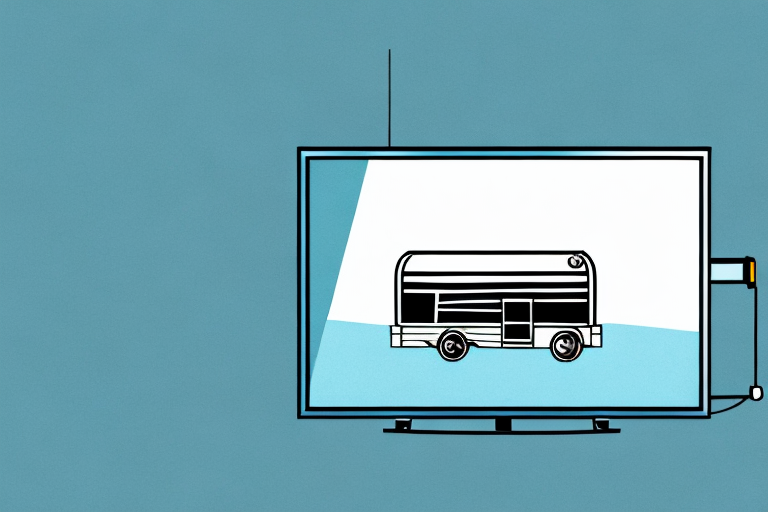If you’re someone who enjoys traveling and spending time in your trailer, you know how crucial it is to have a comfortable and entertaining setup inside. And what’s better than watching your favorite shows or movies while on the go? But, to have an enjoyable TV viewing experience, you must mount the TV properly. In this article, we will discuss everything you need to know about mounting a TV on your trailer. So, let’s get started!
What Tools Do You Need to Mount a TV on a Trailer?
The first thing you need to consider is the tools required for the job. Here is a list of tools you’ll need:
- Drill
- Level
- Screwdriver
- Stud finder
- Measuring tape
- Cable ties
- Wall anchors
- TV mount
However, it’s important to note that the type of trailer you have may also affect the tools you need. For example, if your trailer has a metal exterior, you may need a metal drill bit to make the necessary holes. Additionally, if your trailer is prone to movement or shaking, you may want to consider using additional support brackets to ensure the TV mount stays securely in place while in transit.
Choosing the Right TV Mount for Your Trailer
There are different types of TV mounts available in the market, but not all of them are suitable for your trailer. You’ll want to choose a durable and sturdy mount that can handle the bumps and vibrations of the road. Here are some common TV mount types:
- Fixed mount
- Tilting mount
- Full-motion mount
Among these, fixed mounts are typically the most commonly used for trailer installations. They are easy to install and offer a stable base for your TV. You can also choose a tilting mount if you need to adjust the angle of your TV for better viewing. Full-motion mounts are more expensive and have a wider range of motion, but they might not be well-suited for a trailer’s environment.
When choosing a TV mount for your trailer, it’s important to consider the size and weight of your TV. Make sure the mount you choose can support the weight of your TV and is compatible with its size. Additionally, you’ll want to ensure that the mount is easy to install and can be securely attached to the wall or ceiling of your trailer.
Another factor to consider is the viewing angle. Depending on the layout of your trailer, you may need a mount that allows you to adjust the angle of your TV for optimal viewing. Some mounts also offer cable management systems to keep your cords organized and out of the way.
Where to Place Your TV in Your Trailer
The placement of your TV will depend on the size and layout of your trailer. You’ll want to choose an area that is easily visible from your seating area and not obstructed by anything. Ensure that the location is secure and doesn’t interfere with any doors or cabinets. Most people place their TV on the wall opposite their seating area to create an optimal viewing experience.
Another important factor to consider when placing your TV in your trailer is the lighting. You’ll want to avoid placing your TV in an area with too much glare or direct sunlight, as this can make it difficult to see the screen. If possible, choose a location that allows you to control the lighting, such as a spot with curtains or blinds that can be closed when needed. Additionally, if you plan on using your TV for gaming or streaming, make sure the location you choose has easy access to power outlets and any necessary cables.
Tips for Measuring and Marking the Right Spot for Your TV
Before mounting your TV, you need to measure and mark the spot where you want to install your mount. Take your measuring tape and measure the distance between the bottom of your screen and the middle of your mount. Then, use a level to ensure that the mark you make is straight and even. Use a stud finder to locate the studs in your trailer’s walls and mark them with a pencil. You’ll use these marks as a guide when installing your mount.
It’s important to consider the viewing angle when choosing the spot for your TV. Make sure the TV is at eye level when you’re seated in your preferred viewing spot. This will ensure a comfortable viewing experience and prevent neck strain. Additionally, consider the lighting in the room. Avoid placing the TV in direct sunlight or in a spot where there’s a lot of glare. This can make it difficult to see the screen and cause eye strain.
If you’re unsure about the best spot for your TV, consider consulting a professional. They can help you choose the right location and ensure that your mount is installed correctly. Remember, mounting a TV can be a complex process, so it’s important to take your time and follow the manufacturer’s instructions carefully. With the right tools and a little patience, you can enjoy your favorite shows and movies in style.
How to Install a TV Mount on Your Trailer Wall
Now that you’ve marked your spot, it’s time to install your TV mount. This is where having a drill and wall anchors comes in handy. Start by attaching your mount to the wall using screws and wall anchors. Ensure that your mount is flush with the wall and level. Then, attach your TV to the mount by following the instructions that came with your mount.
It’s important to note that the weight of your TV should be taken into consideration when choosing a mount. Make sure that the mount you choose can support the weight of your TV. Additionally, consider the viewing angle when installing your mount. You want to make sure that your TV is at a comfortable height and angle for viewing.
Another tip is to use a stud finder to locate the studs in your trailer wall. Attaching your mount to a stud will provide extra support and stability. If you’re unable to find a stud in the desired location, use wall anchors to secure the mount to the wall.
How to Run Wires and Cables for Your Trailer TV Setup
Once you have installed the mount and attached your TV, you’ll need to run wires and cables to complete your setup. This is where cable ties come in handy. Use them to keep your cables tidy and organized, so they don’t get in the way or cause any hazards.
Before running any wires or cables, it’s important to plan out your setup. Determine where your TV will be located and where your power source and other necessary connections are located. This will help you determine the length of cables you need and the best route to run them.
When running your cables, be sure to avoid any sharp edges or corners that could damage the wires. You can use cable protectors or conduit to keep your wires safe and secure. Additionally, label your cables so you can easily identify which cable goes where, making any future adjustments or repairs easier.
Creating a Clean and Professional Look with Cable Management Solutions
If you want a clean and professional look, you can use cable management solutions such as wall covers or raceway channels to hide your cables. These solutions can make your installation look more attractive while also providing additional protection to your cables.
Another benefit of using cable management solutions is that they can help improve the functionality of your space. By organizing your cables and keeping them out of sight, you can reduce the risk of tripping hazards and make it easier to access your equipment.
Additionally, cable management solutions can also help extend the lifespan of your cables. By protecting them from wear and tear, you can prevent damage and ensure that your cables continue to function properly for longer periods of time.
Testing Your Installation and Ensuring Proper Stability of the TV Mount
After installing your mount and setting up your TV, it’s essential to test the stability of your installation to ensure that your TV is secure and safe. You can do this by giving your TV a gentle push to see if it wobbles or moves. If it does, adjust the mount until it is stable enough.
Another important factor to consider when testing your TV mount is the weight capacity. Make sure that your mount can support the weight of your TV. You can find this information in the product manual or on the manufacturer’s website. If your TV is too heavy for the mount, it can cause the mount to fail and potentially damage your TV or injure someone.
It’s also a good idea to periodically check the stability of your TV mount, especially if you have children or pets in the house. They may accidentally bump into the TV, causing it to wobble or fall. Regularly checking the stability of your TV mount can prevent accidents and ensure the safety of your family and your TV.
Troubleshooting Common Issues When Mounting a TV on a Trailer
Some common issues you might face while mounting a TV on your trailer include unwanted vibration or noise while driving, interference from other electronic devices, or even cloudy reception. Most of these issues can be resolved by rechecking your installation, checking for external interference, and double-checking your connections and cable routing.
Other Uses for TV Mounts in Trailers: Gaming, Streaming, and More
Apart from watching tv, you can also use your TV mount for gaming or streaming. You can connect gaming consoles or streaming devices to your mount for a more immersive experience. Just make sure you use a full-motion mount if you plan on gaming as it will allow for comfortable viewing angles.
Maintenance Tips for Keeping Your Trailer-Mounted TV in Great Condition
Proper maintenance is vital to ensuring that your trailer-mounted TV is in great condition and lasts for a long time. You should clean it regularly and avoid exposing it to extreme temperatures or moisture. If you’re not using it for an extended period, it’s best to cover it or remove it from the mount to avoid damage or scratches.
Legal Considerations for Installing TVs in Trailers: State by State Guide
Before installing a TV in your trailer, it’s essential to check the laws and regulations in your state. Some states prohibit the installation of TVs or require specific permits or inspections. A state by state guide is available online to help you navigate these laws.
Cost Estimates, Reviews, and Recommendations for Different Types of TV Mounts.
The cost of TV mounts varies based on the type, brand, and size of the mount. Currently, fixed mounts cost between $20-$50, while tilting mounts go for $50-$150. Full-motion mounts, on the other hand, are priced between $100-$500. Before purchasing a mount, it’s best to read reviews and get recommendations from other RVers to find the best option for your specific needs and budget.
Conclusion: Enjoying Your Favorite Shows and Movies On-The-Go with Your Trailer-Mounted TV
In conclusion, mounting a TV on your trailer is easier than you might think, and it’s an excellent luxury to have while traveling. Be sure to follow the steps outlined in this article, and you’ll have a new favorite feature in your trailer in no time. There are many types of mounts and installation processes to consider when setting up your TV, but with proper planning and the right tools, the process will be relatively straightforward. Enjoy your favorite shows and movies on-the-go with your trailer-mounted TV!