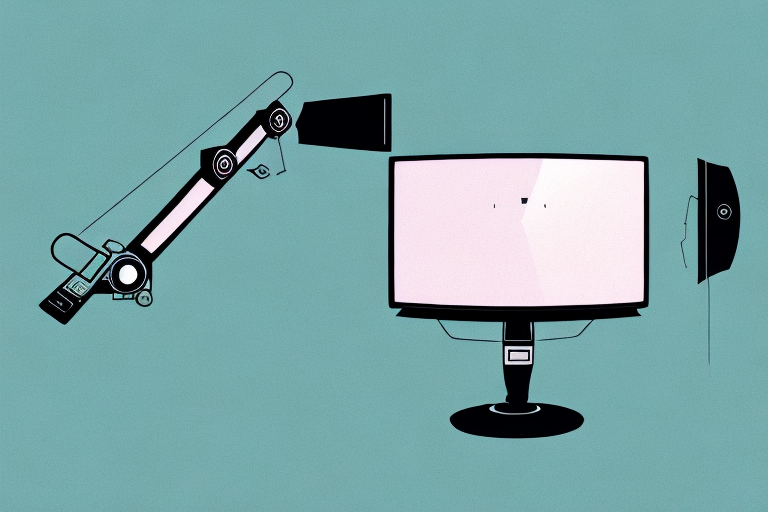Are you tired of your TV being too close to the wall or not at the right height? Extending your TV mount arm can solve these common problems. In this article, we will guide you through the steps on how to extend your TV mount arm. You will learn about the importance of extending your TV mount arm, the necessary tools and materials, the step-by-step guide, how to determine the right extension length, tips and tricks to make the process easier, common mistakes to avoid, and safety precautions to take. We will also discuss the different types of TV mount arms and their extension capabilities. Let’s get started!
Understanding the Importance of Extending Your TV Mount Arm
Extending your TV mount arm can provide a better viewing experience by improving the positioning and angle of your TV. This can reduce eye strain and neck pain and also create more space in your room. With an extended TV mount arm, you can easily adjust the position and angle of the TV to suit your preference, making it ideal for different activities such as gaming, watching movies, or working from home. You can also avoid unwanted glare or reflections by positioning the TV away from windows or other light sources. Extending your TV mount arm can be a simple solution to enhance your overall TV viewing experience.
It is important to note that not all TV mount arms are created equal. When choosing an extended TV mount arm, it is essential to consider the weight and size of your TV, as well as the type of wall or surface you will be mounting it on. It is also important to ensure that the mount arm is securely attached to the wall or surface to prevent any accidents or damage to your TV. Additionally, some TV mount arms come with additional features such as cable management systems or swivel capabilities, which can further enhance your viewing experience. By carefully selecting the right TV mount arm for your needs, you can enjoy a comfortable and enjoyable TV viewing experience for years to come.
Tools and Materials Required for Extending TV Mount Arm
Before you start, ensure you have the following tools and materials:
- Extension arm for TV mount
- Screws and bolts
- Screwdriver or drill
- Tape measure
- Pencil or marker
It is also recommended to have a level to ensure the extension arm is straight and properly aligned with the TV mount. Additionally, having a stud finder can be helpful in locating the best spot to attach the extension arm for maximum stability.
Before beginning the installation process, it is important to read the instructions carefully and ensure that all necessary parts are included. If any parts are missing or damaged, contact the manufacturer for replacements before proceeding.
Step-by-Step Guide on How to Extend Your TV Mount Arm
Now that you have the required tools and materials, follow these steps:
- Measure the distance between the TV and the wall to determine the required extension length.
- Remove the TV from the mount by unscrewing the bolts and disconnecting the cables.
- Attach the extension arm to the TV mount by using screws provided with the arm.
- Reattach the TV to the extension arm using the bolts and make sure it is secure.
- Adjust the angle and position of the TV to your liking.
It is important to note that when extending your TV mount arm, you should also consider the weight capacity of the arm. Make sure that the weight of your TV is within the limit of the arm to avoid any accidents or damages. Additionally, if you encounter any difficulties during the installation process, do not hesitate to seek professional help.
How to Determine the Right Extension Length for Your TV Mount Arm
Determining the right extension length is crucial to ensure proper viewing experience. Measure the distance between the TV and the wall and add the required distance for the extension arm. You can use a tape measure and write down the measurement to ensure accuracy.
It’s also important to consider the size of your TV and the viewing angle you prefer. If you have a larger TV or prefer a wider viewing angle, you may need a longer extension arm to achieve the desired viewing experience. Additionally, if you plan on adjusting the angle of your TV frequently, a longer extension arm may be more convenient. Take these factors into account when determining the right extension length for your TV mount arm.
Tips and Tricks on How to Extend Your TV Mount Arm with Ease
Here are some tips and tricks to make the process easier:
- Use a second person to help with the mounting process, especially when attaching the TV to the mount.
- Ensure the extension arm can support the weight of your TV before purchasing it.
- Remember to mark the spots where the screws go before attaching the mount to the wall.
Additionally, it is important to consider the viewing angle when extending your TV mount arm. Make sure to adjust the arm to a comfortable height and angle for optimal viewing experience. You may also want to consider cable management options to keep cords and wires organized and out of sight. Finally, always follow the manufacturer’s instructions and safety guidelines when installing or adjusting your TV mount arm.
Common Mistakes to Avoid When Extending Your TV Mount Arm
Here are some common mistakes to avoid:
- Choosing an extension arm that cannot support the weight of your TV can be dangerous and lead to accidents.
- Skipping measurements can result in a poorly positioned TV which can affect the viewing experience.
- Rushing through the process can lead to mistakes such as misaligned screws, which can cause the TV to fall.
Aside from the common mistakes mentioned above, there are other things to consider when extending your TV mount arm. One of these is the type of wall where you will be mounting the arm. Make sure that the wall can support the weight of the TV and the arm. If you are unsure, consult a professional.
Another thing to keep in mind is the location of the TV. Consider the height and angle of the TV to ensure that it is comfortable to watch. You may also want to think about the distance between the TV and the seating area to avoid eye strain.
Safety Precautions to Take When Extending Your TV Mount Arm
Safety is always a top priority. Here are some safety precautions to take when extending your TV mount arm:
- Make sure the extension arm and mount are firmly secured to the wall and can support the weight of your TV.
- Never overload the extension arm with more weight than it can handle as it can result in accidents.
- Use caution when positioning the TV to avoid injury or damage to the wall or TV.
Additionally, it is important to regularly check the screws and bolts that hold the mount and extension arm in place. Over time, these can become loose and compromise the stability of the mount.
Furthermore, if you are unsure about the installation process or do not have experience with mounting TVs, it is recommended to seek professional help. A professional installer can ensure that the mount is securely installed and can provide advice on the best placement for your TV.
Different Types of TV Mount Arms and Their Extension Capabilities
There are different types of TV mount arms available, each with different extension capabilities. Here are some of the most common:
- Fixed TV mount: This mount does not have any extension capabilities and keeps the TV close to the wall.
- Tilting TV mount: This mount allows for the TV to be angled up or down.
- Full-motion TV mount: This mount allows for the TV to be repositioned in various directions, including side-to-side and up-and-down.
- Articulating TV mount: This mount is similar to the full-motion mount but allows for a wider range of motion.
Extending your TV mount arm can be an easy and cost-effective way to enhance your TV viewing experience. By following the steps mentioned above and taking necessary precautions, you can successfully extend your TV mount arm and enjoy a better TV watching experience.
It is important to note that the extension capabilities of a TV mount arm can vary depending on the weight and size of the TV. It is recommended to check the manufacturer’s specifications before purchasing a TV mount arm to ensure it can support your TV and provide the desired extension capabilities. Additionally, some TV mount arms may require professional installation to ensure proper and safe installation.