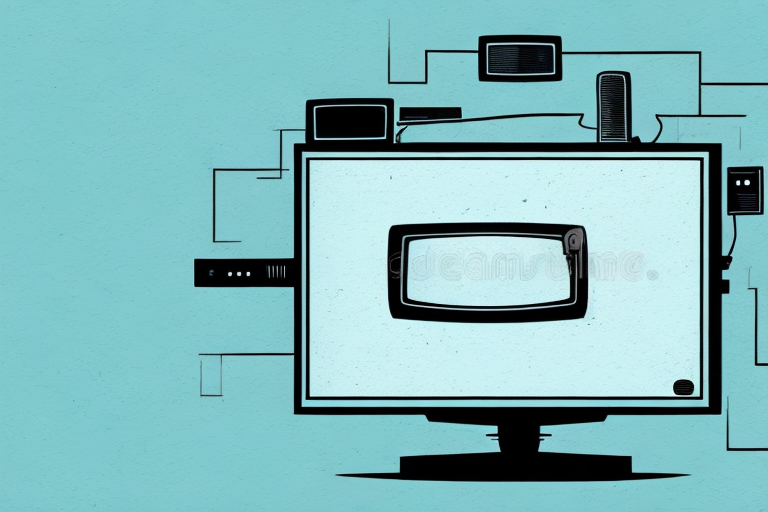If you’re tired of having your television take up precious floor space, then it’s time to consider mounting it to the wall. Mounting your TV has many benefits such as saving space and improving the overall aesthetic of your living room. But before you jump in and start drilling holes, it’s important to know how to properly mount your TV to avoid any accidents or damage. So, in this article, we’ll walk you through everything you need to know about attaching a TV to a mount.
The Benefits of Mounting Your TV
Mounting your TV is an easy way to free up floor space, which can significantly improve the layout and flow of your living room. Wall mounting also offers an unobstructed view of the screen, which means there won’t be any glare from surrounding light sources. Additionally, mounting your TV on the wall will provide protection from accidental bumps and falls which can help prolong the life and value of the device.
Another benefit of mounting your TV is that it can help to reduce neck and eye strain. When your TV is mounted at eye level, you won’t have to strain your neck to look up or down at the screen. This can be especially helpful if you spend a lot of time watching TV or playing video games.
Finally, wall mounting your TV can also help to create a sleek and modern look in your living room. With no bulky TV stand taking up space, your room will feel more open and spacious. You can even choose a mount that allows you to swivel or tilt your TV, giving you even more flexibility in how you arrange your furniture and decor.
Choosing the Right TV Mount for Your Space
Before you begin to mount your TV, it’s crucial to choose the appropriate mount for your specific model. There are several varieties of TV mounts, such as fixed mounts, tilting mounts, full-motion mounts, and ceiling mounts. Each one offers distinct advantages and disadvantages, so you’ll need to assess your space and decide which one is right for you.
If you have a small room or a limited viewing area, a fixed mount may be the best option for you. This type of mount keeps your TV securely in place and close to the wall, which can save space and provide a sleek look. However, if you have a larger room or want more flexibility in your viewing angles, a full-motion mount may be a better choice. This type of mount allows you to adjust your TV’s position and angle, so you can watch from different areas of the room.
Another important factor to consider when choosing a TV mount is the weight and size of your TV. Make sure to check the weight and size limits of each mount before making a purchase. You don’t want to end up with a mount that can’t support your TV’s weight or size, as this can be dangerous and cause damage to your TV or wall.
Required Tools and Equipment for Mounting a TV
Before you start, you will require several tools and equipment to complete the job. Here’s a checklist of what you will need:
- The correct TV mount
- A drill and power screwdriver
- A stud finder to locate the wall’s wooden frame
- A spirit level
- A measuring tape
- A carpenter’s pencil
- A safety goggles
Aside from the tools and equipment listed above, you may also need a hammer, a socket wrench, and a wire cutter/stripper depending on the type of TV mount you have and the wiring setup in your home. It’s important to have all the necessary tools on hand before starting the installation process to avoid any delays or complications.
Additionally, it’s important to consider the weight and size of your TV when selecting a mount. Make sure the mount you choose is rated to support the weight of your TV and that it is the appropriate size for your TV’s dimensions. Using an incorrect mount can result in damage to your TV or even cause it to fall off the wall.
Preparing Your Wall for Mounting a TV
Before drilling any holes, it’s essential to ensure the wall can support the combined weight of the TV and the mount. It’s recommended to attach the mount to a solid wooden stud or through a reliable bracket attached to the wall studs. One useful tool to have is a stud finder, which will help you find the stud’s location so you can fasten the mount to it securely.
Another important consideration when preparing your wall for mounting a TV is the location of electrical outlets and cables. You should ensure that the mount does not interfere with any electrical outlets or cables, as this could be a safety hazard. It’s also a good idea to plan the cable routing before mounting the TV, so you can hide the cables and keep them organized. This can be done using cable covers or by running the cables through the wall if you have the necessary skills and tools.
Step-by-Step Guide to Mounting a TV
The actual mounting process has several steps to follow:
- Locate the studs in the wall using a stud finder.
- Mark the stud’s location on the wall with a pencil.
- Place the mount against the wall and mark where you are going to drill the holes.
- Drill the holes and attach the bracket to the wall with screws.
- Attach the mounting plate to the TV with screws.
- Place the TV mounting plate on the bracket and secure it with locking screws.
Before you begin the mounting process, it is important to choose the right mount for your TV. There are different types of mounts available, such as fixed, tilting, and full-motion mounts. Fixed mounts keep the TV in a fixed position, while tilting mounts allow you to adjust the angle of the TV. Full-motion mounts offer the most flexibility, allowing you to adjust the angle and position of the TV.
It is also important to consider the weight and size of your TV when choosing a mount. Make sure the mount you choose can support the weight and size of your TV. You can usually find this information in the TV’s manual or on the manufacturer’s website.
Tips for Securing Your TV Properly to the Wall
Ensure that the screws are fastened tightly to the wall and that there’s no wobbling or shaking of the TV. Make sure to balance and level the TV before making any final adjustments, so it’s straight, and the picture quality isn’t affected.
It’s also important to consider the weight of your TV and choose appropriate hardware for mounting. If you’re unsure about the weight or size of your TV, consult the manufacturer’s guidelines or seek professional installation services. Additionally, be sure to route any cables or cords neatly and securely to avoid any tripping hazards or damage to the TV or wall.
How to Hide Cords and Wires When Mounting a TV
Cords and wires can impact the clean aesthetic of a mounted TV. Some solutions include using a cord cover kit, concealing cords inside the wall, or installing a floating shelf to store the devices providing the input.
Another option to consider is using a wireless HDMI transmitter. This device allows you to transmit the signal from your cable box, streaming device, or gaming console to your TV without the need for cords or wires. This can be a great solution for those who want a completely cord-free setup. However, keep in mind that wireless HDMI transmitters can be expensive and may not work as well in areas with a lot of interference.
How to Adjust the Viewing Angle of Your Mounted TV
The angle of the screen might not always be to your liking, so it’s advisable to test their view and adjust it if needed. You can transition your TV from a flat position to a tilted position to accommodate the people’s viewing angle in that room.
To adjust the viewing angle of your mounted TV, you can use a tilting wall mount. This type of mount allows you to adjust the angle of the TV up or down, depending on your preference. Some tilting wall mounts even allow you to adjust the angle left or right, giving you even more control over the viewing experience. It’s important to make sure the mount is securely attached to the wall and that the TV is properly mounted onto the mount before making any adjustments.
Troubleshooting Common Issues When Mounting a TV
If you encounter any issues when mounting a TV, it’s always best to refer to the installation guide provided by the manufacturer. If the problem persists, contact the customer service department.
With these tips, you should be able to successfully mount your TV to the wall and enjoy uninterrupted entertainment in your living space.
One common issue that people face when mounting a TV is finding the right location on the wall. It’s important to choose a spot that is sturdy enough to hold the weight of the TV and also provides a comfortable viewing angle. You can use a stud finder to locate the studs in the wall and mark the spot where you want to mount the TV. If you’re unsure about the location, it’s always best to consult a professional.