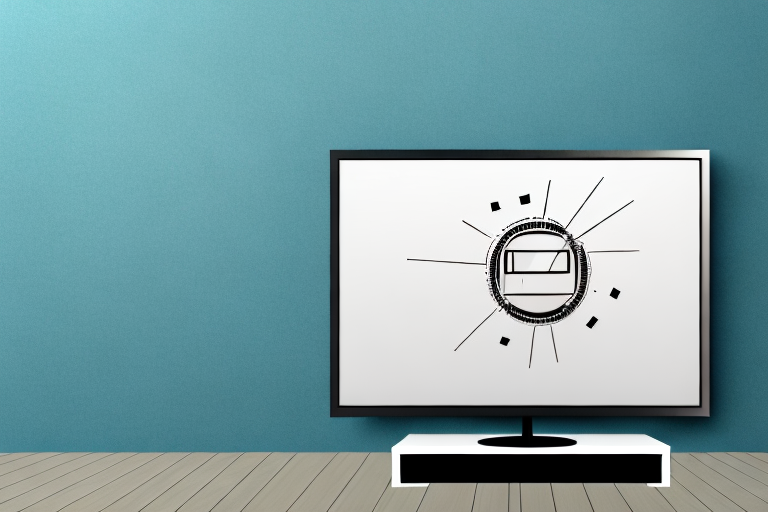Mounting a TV on a corner wall not only helps you save valuable floor space but also offers a perfect way to optimize your viewing experience. One of the key things you need to do to accomplish this is to mount a corner bracket on your wall. In this comprehensive guide, we’ll walk you through every step to help install your corner bracket with ease. Whether you’re a seasoned DIY fanatic or you’re a new homeowner, you’ll find this guide informative and easy to follow. So, let’s get started!
Why Choose a Corner Bracket for your TV
Mounting your TV in the corner of a room helps to fully embrace a more cinematic and immersive viewing experience. It allows you to maximize your viewing angle and optimize your space usage, particularly in small rooms. Corner brackets also provide a more secure and stable mount for your TV, ensuring that it doesn’t wobble or fall off.
In addition to the benefits mentioned above, corner brackets also offer a sleek and modern look to your room. They can be easily installed and are available in a variety of styles and finishes to match your decor. With a corner bracket, you can elevate the look of your room while also enjoying a comfortable viewing experience.
Another advantage of using a corner bracket is that it can help to reduce glare and reflections on your TV screen. By positioning your TV in the corner, you can avoid direct sunlight or other light sources that may cause unwanted glare. This can enhance your viewing experience and make it more enjoyable, especially when watching movies or sports events.
Tools Required to Mount a TV Corner Bracket
Before you start mounting your corner bracket, you’ll need some tools to help you get started. These include a stud finder, a level, a drill, screws, anchors, lag bolts, a wrench, and a wire cutter. You’ll also need to have a pencil, measuring tape, and rubber gloves.
It’s important to note that the specific tools you need may vary depending on the type of wall you’re mounting the bracket on. For example, if you’re mounting the bracket on a concrete wall, you may need a hammer drill and masonry screws instead of regular screws and anchors. It’s always a good idea to research the specific requirements for your wall type before starting the mounting process.
Measuring and Marking the Location for your TV Bracket
Start by measuring and marking the precise location where you want your bracket to be installed. Take into account the dimensions of your TV and ensure that it’s centered in the corner. Using a stud finder, locate the studs behind the wall and mark them with a pencil. Next, use a level to draw a straight line along the top edge of the bracket to ensure that it’s horizontal.
It’s important to also consider the height at which you want your TV to be mounted. Take into account the height of your furniture and the viewing angle from your seating area. Once you’ve determined the ideal height, mark the location on the wall with a pencil.
Before drilling any holes, double-check your measurements and ensure that the bracket is level. Use a drill to make pilot holes in the marked locations on the wall, and then attach the bracket using screws and a screwdriver. Finally, test the bracket’s stability by gently pulling on it to ensure that it’s securely attached to the wall.
Preparing the Wall and Studs for Installation
After you’ve marked your bracket’s mounting location, use a drill bit to create pilot holes over each marked stud. This should be done carefully to avoid damaging the wall. Insert anchors into the pilot holes, ensuring they fit snugly. Then, screw your bracket into place using the lag bolts and wrench. Ensure to tighten them completely, so that the bracket is securely attached to the wall.
Before installing the bracket, it’s important to ensure that the wall and studs are clean and free of any debris or dust. Use a damp cloth to wipe down the area and remove any dirt or grime. This will help to ensure a strong and secure attachment for your bracket.
If you’re installing the bracket in an area with high humidity or moisture, such as a bathroom or kitchen, it’s recommended to use stainless steel or rust-resistant screws and bolts. This will help to prevent rust and corrosion over time, which can weaken the bracket’s attachment to the wall.
Securing the Bracket to the Wall
With the bracket securely mounted on the wall, you can now attach the TV mount to the bracket. Depending on your TV mount, you may either need to slide it onto the bracket or screw it from the bottom. Follow the manufacturer’s instructions to ensure a proper fit.
It is important to make sure that the bracket is level and securely attached to the wall to prevent any accidents or damage to your TV. Use a level to ensure that the bracket is straight before drilling any holes. Additionally, make sure to use the appropriate hardware for your wall type, such as drywall anchors or toggle bolts, to ensure a secure installation.
Attaching the TV to the Bracket
With the TV mount securely attached to the bracket, lift up your TV and slot it onto the mount. Ensure that the TV is level and adjust it as necessary. The TV should also be firmly attached to the mount in accordance with the manufacturer’s instructions.
Before attaching the TV to the bracket, it is important to check the weight capacity of the mount. Make sure that the weight of your TV does not exceed the maximum weight capacity of the mount. This information can usually be found in the product manual or on the manufacturer’s website.
Once the TV is attached to the bracket, it is recommended to test the stability of the mount by gently pushing the TV from different angles. If the TV wobbles or feels unstable, double-check that all screws and bolts are tightened properly. It is also a good idea to periodically check the mount’s stability over time, especially if the TV is frequently moved or adjusted.
Concealing Cords and Wires for a Clean Finish
To achieve a clean and professional finish, hide the power cords and cables that run from your TV. This will make the installation look neater and keep the cords out of harm’s way. Use cable ties or cordcovers to corral cords and run them behind baseboards or along walls.
Another option for concealing cords and wires is to use a cord management system. These systems typically consist of a track that can be mounted to the wall, and then cords and wires can be inserted into the track to keep them hidden and organized. Some cord management systems even come with adhesive backing, making them easy to install without drilling holes in the wall. Consider using a cord management system if you have multiple cords and wires to conceal, or if you want a more streamlined look.
Safety Tips to Keep in Mind When Mounting Your TV Bracket
Making sure that your TV bracket is correctly installed is a vital safety step. You don’t want to risk your TV falling off the wall or creating a potential hazard for others. When installing your bracket, ensure that it’s securely mounted with the right amount of hardware. Also, avoid mounting your TV bracket in areas where there are flammable materials or close to fireplaces.
Another important safety tip to keep in mind when mounting your TV bracket is to check the weight limit of the bracket and ensure that your TV does not exceed it. Overloading the bracket can cause it to fail and result in damage to your TV or injury to anyone nearby. Additionally, it’s recommended to have someone assist you during the installation process to ensure that the bracket is level and properly aligned. Taking these precautions can help ensure a safe and secure installation of your TV bracket.
Troubleshooting Common Problems When Installing a TV Corner Bracket
The installation of a TV bracket in a corner can be challenging, and you’re likely to encounter some common issues. For example, you may find that the bracket is not level, or the screws won’t penetrate the wall. Playing around with these issues will require you to be patient and rely on your problem-solving skills. Alternatively, you can seek professional help to get it done right.
Another common issue that you may encounter when installing a TV corner bracket is the weight of the TV. If the bracket is not strong enough to support the weight of the TV, it may come loose or fall off the wall. To avoid this, make sure to choose a bracket that is rated for the weight of your TV and follow the manufacturer’s instructions carefully.
Additionally, you may find that the cables and wires behind your TV become tangled or difficult to manage after installing the bracket. To prevent this, consider using cable ties or a cable management system to keep everything organized and tidy. This will not only make your installation look neater, but it will also make it easier to access and troubleshoot any issues that may arise in the future.
Tips for Choosing the Right Size and Type of Corner Bracket
When choosing a corner bracket for your TV, consider its size, weight, and type. Your TV’s weight should match the maximum weight limit of the bracket, and the bracket should also accommodate the TV’s screen size. Additionally, choose the type of bracket that complements your decor style.
The Benefits of Using a Professional Installer
If you’re not confident with DIY projects or unsure about the complexity of mounting your TV bracket, then it’s advisable to use a professional installer. They will have the necessary tools and expertise to deliver the perfect installation with minimal disruption.
10 Best Practices for Hanging a TV on a Corner Wall
- Ensure that the TV bracket can support your TV size and weight.
- Use a stud finder to locate the studs behind the wall, and mark them with a pencil.
- Create pilot holes over each marked stud and insert anchors before screwing the bracket into place.
- Ensure that the bracket is level before screwing it into place.
- Use rubber gloves to prevent damage to your TV or bracket.
- Hide cords and cables to achieve a neat finish.
- Use professional installers if you’re unsure or inexperienced with DIY projects.
- Avoid mounting the TV bracket in areas with flammable materials or close to fireplaces.
- Use a quality level to ensure that the bracket is level and securely in place before mounting.
- Double check that the TV is securely attached to the bracket and level before allowing anyone to use the room.
How to Adjust Your TV After Mounting It on a Corner Wall
Once you’ve mounted your TV bracket in the corner, you need to adjust the TV, so it’s in the perfect position for you. Start by checking that the mount’s bracket is perfectly level. Then, adjust the viewing angle to optimize your viewing experience. Ensure that the TV stays level after you’ve made any adjustments.
That’s it! You now have everything you need to know to mount a TV corner bracket. Whether you’re doing it yourself or hiring a professional, ensure that you follow the above tips and guidelines to create the perfect TV viewing experience in your home.