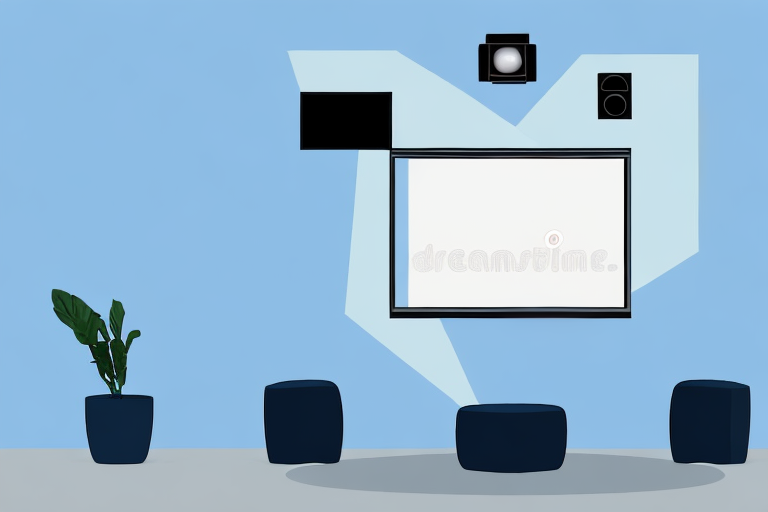As home theatre technology advances, more and more homeowners are opting for projectors over traditional televisions. Projectors offer the opportunity for larger and more immersive viewing experiences. However, the key to achieving a high-quality viewing experience lies in proper projector placement.
Why proper projector placement is important for your home theatre
The main reason for proper projector placement is to ensure optimal image quality. A well-placed projector will produce sharp, vibrant and bright images with an accurate colour reproduction. On the other hand, a poorly-placed projector can result in a distorted image, uneven brightness and colour, and uncomfortable viewing angles.
Another important reason for proper projector placement is to prevent eye strain and fatigue. When a projector is placed too close to the screen or at an awkward angle, it can cause viewers to strain their eyes to see the image clearly. This can lead to headaches, eye fatigue, and even long-term vision problems.
Additionally, proper projector placement can enhance the overall aesthetic of your home theatre. By placing the projector in a discreet location, such as a ceiling mount or hidden shelf, you can create a clean and clutter-free space. This can help to create a more immersive viewing experience and make your home theatre feel like a true cinema.
Factors to consider when determining projector placement
Several factors should be taken into consideration when determining the placement of your projector. The size of your room, the location of your screen, the ambient light in the room, and the projection method can all influence the optimal placement of your projector.
Another important factor to consider is the throw distance of your projector. This refers to the distance between the projector and the screen. If the throw distance is too short, the image may appear distorted or blurry. If it is too long, the image may appear dim or washed out. It is important to consult the manufacturer’s specifications to determine the optimal throw distance for your projector.
You should also consider the placement of your projector in relation to other equipment in the room. If your projector is placed too close to other electronic devices, it may cause interference or signal disruption. Additionally, you should ensure that the projector is placed in a well-ventilated area to prevent overheating and prolong the life of the device.
Understanding the throw distance of your projector
The throw distance of your projector is the distance between the projector and the screen. It is essential to determine the throw ratio of your projector to determine the ideal placement for the projector. A projector with a short throw ratio should be placed closer to the screen while a projector with a long throw ratio must be placed farther away.
Another factor to consider when determining the throw distance of your projector is the size of the screen. A larger screen will require a longer throw distance, while a smaller screen can be accommodated with a shorter throw distance. It is important to measure the size of your screen and calculate the throw distance accordingly to ensure optimal image quality and clarity.
Tips for achieving the perfect screen size and distance from your projector
One way to achieve the perfect screen size is to use a projector calculator. A projector calculator takes into account the throw ratio of your projector, the desired image size, and the distance from the projector to the screen. This calculation helps you to determine the perfect placement of your projector for the desired image size.
Another important factor to consider when setting up your projector is the ambient light in the room. If the room is too bright, it can wash out the image and make it difficult to see. To combat this, you can use blackout curtains or blinds to block out any excess light. You can also consider using a projector screen with a high gain, which reflects more light back to the viewer and can help to improve the image quality.
It’s also important to consider the aspect ratio of your projector. The aspect ratio is the ratio of the width to the height of the image. If you plan to watch a lot of movies, you may want to choose a projector with a 16:9 aspect ratio, which is the standard for most movies. However, if you plan to use your projector for presentations or other types of content, a 4:3 aspect ratio may be more appropriate.
Choosing the ideal height for mounting your projector
The ideal height for mounting your projector can vary depending on the size of your screen and the seating arrangement in your room. Ideally, your projector should be mounted at ceiling height or slightly above the seating level.
It is important to consider the throw distance of your projector when determining the ideal mounting height. If your projector has a short throw distance, it can be mounted closer to the screen and at a lower height. However, if your projector has a long throw distance, it will need to be mounted higher up and further away from the screen. Additionally, if you have a high ceiling, you may need to consider using a projector mount with an extension arm to lower the projector to the appropriate height.
How to avoid common issues with projector placement, such as glare and shadows
One common issue with projector placement is glare and shadows on the screen. Avoid placing your projector directly in front of a light source, and ensure there is enough distance between the projector and the screen to reduce the risk of shadows.
Another common issue with projector placement is keystone distortion. Keystone distortion occurs when the projector is not aligned with the center of the screen, resulting in a distorted image. To avoid this, use the keystone correction feature on your projector or adjust the placement of the projector until the image is properly aligned.
Comparing different types of projector mounts and their benefits
There are several types of projector mounts available on the market. Ceiling mounts, wall mounts, and floor stands are the most popular options. Ceiling mounts and wall mounts allow for the most optimal positioning while floor stands offer more flexibility in placement options. It is essential to choose a mount that is sturdy and can support the weight of your projector.
Ceiling mounts are ideal for rooms with high ceilings, as they allow for the projector to be positioned at the perfect height for optimal viewing. Wall mounts, on the other hand, are great for smaller rooms where space is limited. They can be easily installed and provide a clean, streamlined look.
When choosing a projector mount, it is also important to consider the type of projector you have. Some mounts are designed specifically for certain models, so be sure to check compatibility before making a purchase. Additionally, some mounts come with added features such as adjustable arms or cable management systems, which can make installation and maintenance easier.
How to properly calibrate your projector after installation
Calibration is essential after the installation of your projector to ensure optimal image quality. Calibration can be done manually or with automated tools, and it includes adjusting the brightness, contrast, colour, and sharpness of the image.
It is important to note that the calibration process should be done in a dark room with minimal ambient light. This will allow for accurate adjustments to be made to the image settings. Additionally, it is recommended to use a calibration disc or software to guide you through the process and ensure that all necessary adjustments are made. Once the calibration is complete, you should periodically check and adjust the settings as needed to maintain optimal image quality.
Expert advice on troubleshooting common problems with projector placement
If you experience any issues with projector placement, it is best to seek out expert advice. Common problems can include distorted images, blurry images, and uneven lighting. Experts can help you troubleshoot these issues and provide solutions to achieve the optimal viewing experience.
It is important to note that the placement of the projector can greatly affect the quality of the image. Factors such as distance, angle, and height can all impact the clarity and brightness of the projected image. Experts can provide guidance on the best placement for your specific projector and room setup, ensuring that you get the most out of your equipment.
How to maintain optimal image quality over time with regular adjustments and cleaning
Regular adjustments and cleaning are essential to maintain optimal image quality over time. Clean the lenses and filters of your projector regularly to reduce dust and dirt accumulation. Regular checks and adjustments of calibration settings will ensure that your projector is producing the best possible image quality.
By taking into account the various factors and tips outlined above, you can achieve the perfect projector placement for your home theatre. Proper placement will enhance your viewing experience and ensure that you get the most out of your projector investment.
Another important factor to consider when maintaining optimal image quality is the temperature and humidity of the room where your projector is located. Extreme temperatures and high humidity can cause damage to the internal components of your projector, leading to reduced image quality and even permanent damage. It is important to keep your projector in a cool, dry environment to ensure its longevity and optimal performance.
In addition to regular cleaning and maintenance, it is also important to use high-quality cables and accessories with your projector. Low-quality cables can cause signal degradation and reduce image quality, while high-quality cables and accessories can help to maintain optimal image quality over time. Investing in high-quality cables and accessories is a small but important step in ensuring that your projector continues to perform at its best.