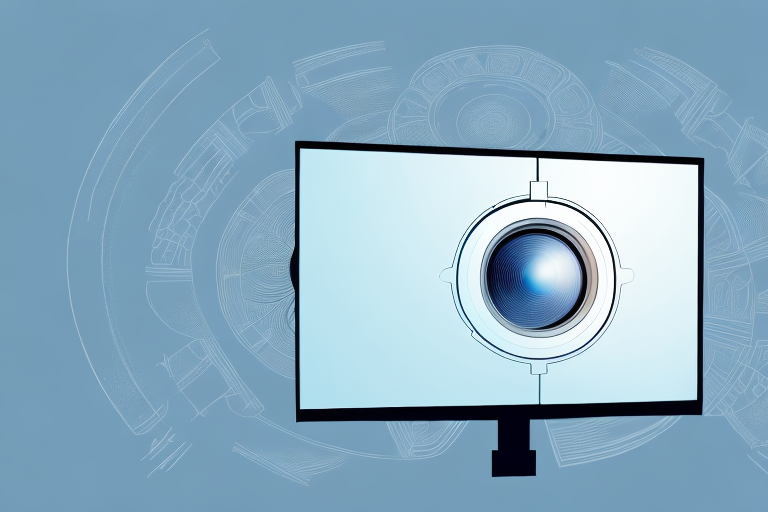Projectors are fantastic devices that offer an immersive and cinematic experience when it comes to movies, videos, and presentations. However, to get the best out of your projector, it needs to be installed at the ideal position. Optimal projector placement is vital in achieving picture clarity, proper image alignment, and maximum sound quality. In this article, we will discuss factors to consider when placing a projector and how to achieve the ideal projector position.
Factors to consider for optimal projector placement
Several factors determine the ideal placement of a projector in a room. Understanding these criteria is crucial in selecting the right position for your projector. They include:
- Distance from the screen: The projector’s distance from the screen is one of the essential factors to consider when placing your projector. Your projector’s throw distance influences how large or small your image is. If your projector is too close to the screen, the image will be small, and if it’s too far, the image will be too large. The ideal distance is usually determined based on the projector’s throw ratio.
- Room size: Room size plays a significant role in determining the ideal projector placement. A larger room size might require a projector with a higher lumen output while a smaller room can have a low-lumen projector. Additionally, room size can affect the projector’s throw distance and seating positions.
- Ambient light: Ambient light is another important determinant of projector placement. Ambient light can cause glare, making it difficult to see the picture. Therefore, direct light sources such as windows should not be positioned in front of the projector.
- Screen size: The size of your screen will influence the projector’s placement. A larger screen requires a more prominent projector or placement close to the screen for optimal image size.
- Room decor: The decor, wall color, and ceiling height can also impact ideal projector placement. Light-colored walls reflect less light, causing less distortion, while darker walls absorb light, leading to a drop in image quality.
- Sound quality: Sound quality is also affected by projector placement. The distance of the projector from the seating position can affect sound clarity. A centralized placement of the projector helps to achieve better sound quality.
Aside from the factors mentioned above, there are other considerations to keep in mind when placing your projector. One of these is the projector’s orientation. Projectors can be mounted on the ceiling or placed on a table, and the orientation can affect the image’s shape and size. Ceiling-mounted projectors can be inverted to project the image correctly, while table-mounted projectors may require keystone correction to adjust the image’s shape.
Another factor to consider is the projector’s connectivity options. Some projectors have limited connectivity options, while others offer a wide range of inputs, including HDMI, VGA, and USB. The connectivity options can affect the placement of the projector, as you may need to place it closer to the source device to ensure a stable connection.
Understanding the projector throw distance
The throw distance of a projector is the measurement between the projector and the image. It influences the image size, clarity, and the projector’s ability to focus the image. Projectors usually have short, long, or ultra-short throw distances. Short-throw projectors are great for small rooms, while long-throw projectors are ideal for more extensive areas. Meanwhile, ultra-short-throw projectors can produce large images even in small spaces.
It’s important to note that the throw distance also affects the brightness of the image. The further the projector is from the screen, the dimmer the image will appear. This is because the light has to travel a longer distance, causing it to lose intensity. Therefore, it’s essential to choose a projector with the appropriate throw distance for your space to ensure optimal image quality.
How room size affects projector placement
The size of your room will determine the optimal projector placement. A smaller room should have a lower-lumen projector, while a larger room will require a higher-lumen projector. Additionally, the projector’s throw ratio should match the size of the room to provide the perfect image alignment and clarity.
It’s also important to consider the distance between the projector and the screen when placing your projector. In a smaller room, the projector can be placed closer to the screen, while in a larger room, the projector will need to be placed further away. This distance, known as the throw distance, can be calculated based on the projector’s throw ratio and the size of the screen. It’s important to ensure that the throw distance is appropriate for the size of the room to avoid distortion or blurriness in the projected image.
The impact of ambient light on projector placement
Ambient light affects projected images. Therefore, the position of your projector should be in a location with the least amount of direct light or light reflection. Avoid placing your projector where windows are facing the projector or anything that might cause ambient light through reflection.
It is also important to consider the color of the walls and ceiling in the room where the projector will be used. Light-colored walls and ceilings reflect more light, which can affect the quality of the projected image. It is recommended to use darker colors for the walls and ceiling to minimize the impact of ambient light on the projected image.
In addition, the type of screen used with the projector can also affect the impact of ambient light. A high-gain screen reflects more light and can improve the brightness of the projected image in a room with ambient light. However, a high-gain screen can also cause hotspots and color distortion. A low-gain screen is better suited for rooms with controlled lighting conditions.
Ceiling vs table mounting projectors: Pros and cons
Two common ways of mounting a projector are on a ceiling and on a table. Ceiling mounting is ideal as it reduces obstructing the view since no one sits in front of the projector. Table mount provides a convenient location for easy installation and maintenance. However, table-mounted projectors usually obstruct views and can strain your eyes when placed on a low-lying table.
Another advantage of ceiling-mounted projectors is that they are less likely to be damaged or knocked over compared to table-mounted projectors. This is especially important in high-traffic areas or in places where children may be present. Additionally, ceiling-mounted projectors can be easily adjusted to project onto different areas of the room, whereas table-mounted projectors are limited to projecting onto a flat surface. However, ceiling-mounted projectors may require professional installation and can be more difficult to access for maintenance or bulb replacement.
The importance of screen size in determining projector placement
The screen size is an essential factor that determines projector placement. To achieve optimal image alignment, you need to place the projector properly in a position that falls within the throw distance range designated for the screen size you’re working with. Choose a projector based on screen size for best performance.
It’s also important to consider the aspect ratio of the screen when determining projector placement. If the screen has a different aspect ratio than the projector, you may need to adjust the placement or zoom to avoid image distortion or cropping. Additionally, the ambient light in the room can affect the image quality, so it’s important to choose a projector with sufficient brightness for the environment in which it will be used.
Tips for achieving the perfect image alignment with your projector
To achieve the perfect image alignment, use a horizontal and vertical shift to center the image. Adjust the zoom according to your screen size and the projector’s throw distance to achieve the best aspect ratio. Use a tape measure to determine the exact distance between the projector and screen for optimum placement.
Another important factor to consider when achieving the perfect image alignment is the lighting in the room. Make sure to dim the lights or close the curtains to reduce ambient light, which can affect the image quality. Additionally, avoid placing the projector in direct sunlight or near other light sources to prevent glare and distortion. By taking these extra steps, you can ensure that your projector delivers the best possible image quality for your presentations or movie nights.
Common mistakes to avoid when placing your projector
Common mistakes people make when placing their projectors include insufficient distance from a wall, improperly measuring the distance between the projector and the screen, and installing the projector at an angle. Make sure to avoid these mistakes as they can affect the image quality and overall performance of your projector.
Adjusting your projector placement for different types of content
Different types of content may require you to adjust your projector’s placement to achieve the best image quality. For example, a bright-room setting like a boardroom presentation will require a high-lumen projector while a dark-room environment like movie-watching will require a projector with lower lumens. Make adjustments accordingly to achieve optimal performance.
How to make adjustments when using a portable projector
Portable projectors require proper placement to achieve optimal image quality. Always ensure that you place your portable projectors on a stable surface and at the appropriate distance and angle for proper image alignment. Keep in mind that portable projectors usually have throw distances of between 3-12 feet.
Maximizing sound quality with optimal projector placement
The centralization of a projector’s placement can help produce better sound quality since it makes it easier to align the speakers with the seating position. The distance of the projector from the screen can also cause sound distortion, so ensure that the projector is placed appropriately for optimal sound quality.
The impact of room decor on projector placement
The decor of the room can affect the image quality of a projector. The wall color, ceiling height, and decor can create reflections and distortions, affecting the image clarity. Consider putting up a screen or painting one of your walls white to reduce image distortion through reflection.
Tips for troubleshooting common projection issues related to placement
Common projection issues like distorted images, poor lighting, and poor sound quality may arise due to placement. Some of these issues can be rectified by adjusting the projector’s position, reducing ambient light in the room, or centralizing its placement for better sound quality.
Maintenance tips for keeping your projector in optimal condition
Maintenance is essential in keeping your projector in optimal condition. Clean the projector regularly using a soft brush or blower. Avoid using water or liquid-based cleaning solutions. Additionally, ensure that your projector is stored in a cool and dry place and replace the filters when due as clogged filters can cause overheating.
Choosing the right projection screen based on your projector’s placement
Choosing the right projection screen based on your projector’s placement is essential in achieving optimal projector performance. Consider the screen gain, aspect ratio, and resolution when selecting a projection screen. Additionally, remember that the screen size should match the projector’s throw distance for optimal performance.
In conclusion, ideal projector placement is crucial for achieving picture clarity, proper image alignment, and maximum sound quality. Understanding the throw distance, room size, ambient light, screen size, and room decor are essential factors that determine the perfect placement for your projector. Keep the above tips in mind when setting up your projector, and you’ll enjoy the best performance of your device.