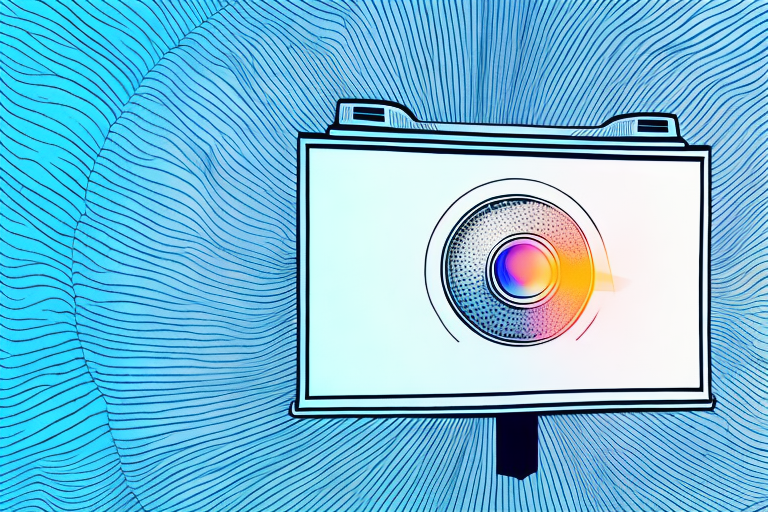If you’re looking to enhance the viewing experience of your home theater or give your presentations a professional touch, installing a projector is a great idea. However, mounting a projector can be a daunting task if you’re not sure where to begin. In this article, we’ll explore the different types of projectors available in the market, factors to consider before mounting a projector, how to choose the right mount, step-by-step guides to mount a projector on the ceiling and wall, maintenance tips, common mistakes to avoid, cost comparison of different mounting options, and expert opinions on the best way to mount a projector.
Different types of projectors available in the market
Before you start mounting a projector, it’s essential to select the right projector for your space. There are three primary types of projectors: DLP, LCD, and LCoS. Each one has its pros and cons. DLP projectors have a higher contrast ratio and produce sharper images. LCD projectors have lower contrast ratios but produce brighter images. LCoS projectors combine the best of both worlds, offering high contrast ratios and bright images. Selecting the right projector will depend on your budget and the requirements of your space.
It’s also important to consider the resolution of the projector. The resolution refers to the number of pixels that the projector can display. The higher the resolution, the sharper and more detailed the image will be. However, higher resolution projectors can be more expensive. If you plan on using the projector for presentations or displaying text, a lower resolution may be sufficient. But if you plan on using the projector for movies or gaming, a higher resolution may be necessary to fully enjoy the experience.
Factors to consider before mounting a projector
Before mounting a projector, there are several factors you should consider. The first is the room’s layout and the size of the screen you want to project. The projector’s throw distance and lens zoom ratio will determine how far the projector needs to be mounted from the screen. Another consideration is the size and weight of the projector. You should make sure that the mount you choose can handle the projector’s weight and size. Additionally, you should consider the type of ceiling or wall you are mounting the projector onto because some surfaces may require additional brackets or hardware.
Another important factor to consider before mounting a projector is the ambient light in the room. If the room is too bright, it can wash out the image and make it difficult to see. In this case, you may need to invest in a projector with a higher brightness rating or consider installing blackout curtains or shades to block out excess light. On the other hand, if the room is too dark, it can strain your eyes and make it uncomfortable to watch for extended periods. In this case, you may want to consider adding some ambient lighting to the room to create a more comfortable viewing experience.
Ceiling vs wall mounting: Which one is better?
When it comes to mounting a projector, you have two options – ceiling mounting or wall mounting. Ceiling mounting is ideal if you have limited floor space or a large projection screen, and it usually provides a better viewing experience. Wall mounting, on the other hand, is less invasive than ceiling mounting and is ideal for small rooms. The choice between ceiling or wall mounting will depend on the layout of your room, the size of the screen, and your personal preferences.
It’s important to note that ceiling mounting may require professional installation, as it involves drilling into the ceiling and running cables through the walls. Wall mounting, on the other hand, can often be done by the homeowner with a simple mounting kit. Additionally, ceiling mounting may be more difficult to adjust or move once installed, while wall mounting allows for more flexibility in positioning the projector. Ultimately, the decision between ceiling or wall mounting will depend on your specific needs and the layout of your room.
How to choose the right mount for your projector?
Choosing the right mount for your projector is crucial for a stable installation. There are several types of mounts available, including ceiling mounts, wall mounts, and universal mounts. Ceiling mounts are ideal for larger spaces and provide a more immersive viewing experience. Wall mounts are smaller, take up less space, and are ideal for smaller rooms. Universal mounts are versatile, compatible with many projectors, and can be used for both ceiling and wall installations. You should choose a mount that can support your projector’s weight and size and install the mount in the correct location.
Another important factor to consider when choosing a mount for your projector is the adjustability of the mount. Some mounts offer tilt, swivel, and rotation options, which allow you to adjust the angle and position of the projector to achieve the best viewing experience. This is especially important if you have a fixed seating arrangement or if the projector needs to be installed at an angle.
It is also important to consider the accessibility of the mount. If you need to frequently access the projector for maintenance or bulb replacement, you should choose a mount that allows for easy access to the projector. Some mounts have quick-release mechanisms that allow you to easily remove the projector from the mount without having to disassemble the entire mount.
Step-by-step guide to mount a projector on the ceiling
Mounting a projector on the ceiling is a popular option for home theaters and conference rooms. Here’s a step-by-step guide to help you mount a projector on the ceiling:
- Locate a suitable ceiling mount and install the mount onto the ceiling using the manufacturer’s instructions.
- Screw the plate onto the projector with a compatible screw. Make sure the plate is securely attached to the projector.
- Attach the plate to the mount using bolts or a locking mechanism. Verify that the projector is level and securely attached to the mount.
- Adjust the projector’s angle to align the image with the screen using the mount’s tilt and rotation features.
- Connect the necessary cables to the projector and mount them securely.
- Turn on the projector and test the image, making any necessary adjustments.
Before mounting the projector, it’s important to consider the room’s lighting conditions. If the room has a lot of natural light, it may be necessary to install blackout curtains or blinds to prevent glare on the screen. Additionally, if the room has high ceilings, it may be necessary to use a ladder or scaffolding to safely install the mount and projector.
Once the projector is mounted, it’s important to regularly clean the lens and filters to maintain optimal image quality. Dust and debris can accumulate on the lens and filters, causing the image to appear blurry or distorted. It’s also important to periodically check the mount and screws to ensure they remain secure and stable.
Step-by-step guide to mount a projector on the wall
Wall mounting a projector is ideal for smaller rooms and where ceiling mounting is not possible. Here’s a step-by-step guide to help you mount the projector on the wall:
- Locate a suitable wall mount and install the mount onto the wall using the manufacturer’s instructions.
- Screw the plate onto the projector with a compatible screw. Make sure the plate is securely attached to the projector.
- Attach the plate to the wall mount using bolts or a locking mechanism. Verify that the projector is level and securely attached to the mount.
- Adjust the projector’s angle to align the image with the screen using the mount’s tilt and rotation features.
- Connect the necessary cables to the projector and mount them securely.
- Turn on the projector and test the image, making any necessary adjustments.
Tips and tricks for hiding projector cables and wires
If you want to achieve a clean and clutter-free installation, hiding the cables and wires is essential. Here are some tips and tricks to help you conceal the cables:
- Use cable ducts or raceways to hide the cables along the walls or ceiling.
- Install an in-wall conduit for the cables before mounting the projector.
- Use cord covers or sleeves to cover the cables along the floor.
- Invest in a wireless HDMI transmitter to eliminate the use of cables altogether.
Maintenance tips for your mounted projector
Maintaining your mounted projector is crucial to ensure that it continues to perform at its best. Here are some maintenance tips:
- Clean the projector’s lens regularly with a microfiber cloth.
- Regularly check the air filters and clean or replace them as necessary.
- Ensure that there is proper ventilation around the projector to prevent it from overheating.
- Check the cabling and connections regularly to ensure that they are secure.
Common mistakes to avoid while mounting a projector
Here are some common mistakes to avoid while mounting a projector:
- Mounting the projector too close or too far away from the screen.
- Choosing the wrong mount for the projector’s size and weight.
- Not securing the mount or projector correctly.
- Mounting the projector in a location with poor ventilation or high traffic.
- Not hiding the cables and wires properly.
DIY vs professional installation: Which one is better?
If you’re handy with tools and have experience with electronics, mounting a projector yourself can be a rewarding DIY project. However, if you’re not confident in your DIY skills, or if you have a more complex installation, professional installation may be a better choice. Professional installers have the necessary expertise, tools, and experience to ensure that your installation is safe, secure, and meets your requirements.
Cost comparison of different mounting options
The cost of mounting a projector will depend on several factors, including the type of mount, the size and weight of the projector, and the complexity of the installation. Ceiling mounts are usually more expensive than wall mounts, and the cost of professional installation can range from a few hundred to a few thousand dollars. However, investing in a quality mount and professional installation can ensure that your installation is safe, secure, and performs at its best.
Frequently asked questions about mounting projectors
Here are some frequently asked questions about mounting projectors:
- What is the best way to mount a projector? Ceiling or wall mounting depends on your personal preferences and the requirements of your space. Choose a mount and installation that best suits your needs.
- How do I choose the right mount for my projector? Consider the projector’s size and weight, the location of the mount, and the compatibility of the mount with the projector.
- Can I hide the cables and wires after mounting the projector? Yes, there are several ways to hide cables and wires, including cable ducts, in-wall conduits, cord covers, or wireless HDMI transmitters.
Best practices for mounting a projector in different settings (home theater, conference room, classroom, etc.)
Here are some best practices for mounting a projector in different settings:
- For home theaters, choose a larger projector and screen size and consider installing the projector on the ceiling.
- For conference rooms, choose a brighter projector and a motorized screen for easy adjustment.
- For classrooms, choose a compact projector and a whiteboard or projection screen for better visibility.
Expert opinions on the best way to mount a projector
According to experts, the best way to mount a projector is to choose a mount and installation that meets your requirements and suits your space. Consider the projector’s size and weight, the location of the mount, and the type of mount you want to use. Additionally, always follow the manufacturer’s instructions, and if you’re not confident in your DIY skills, consider hiring a professional installer.