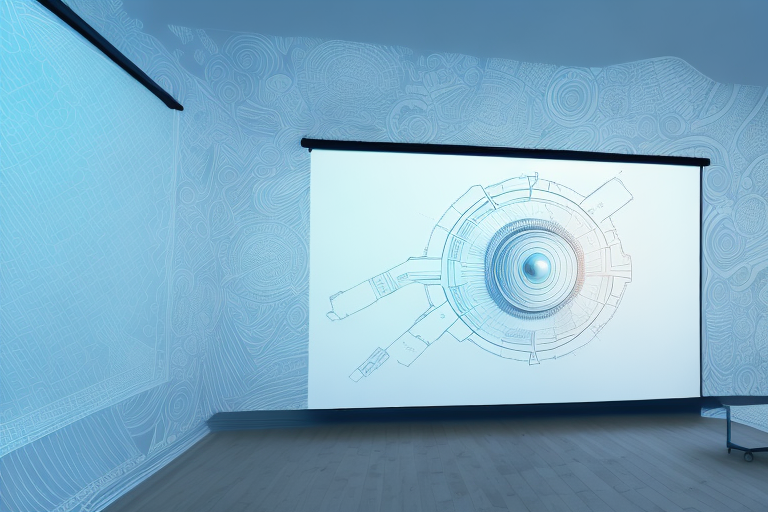Projectors have become an increasingly popular way to enhance our viewing experiences. Whether it’s for educational purposes, movie nights, or high-stakes presentations, projectors have revolutionized the way we view visual content. However, the challenge with projectors is getting the best positioning for an optimal viewing experience. In this article, we will explore various factors to consider when positioning a projector, how to avoid common pitfalls, and expert recommendations for both commercial and home theater projectors.
Factors to consider when positioning a projector
When it comes to projector positioning, there are several considerations to keep in mind. The first thing to consider is the available space that you have. Are you installing the projector in a small room, or in a large venue? Are there any obstructions such as pillars or furniture that may interfere with the projector’s beam? You should also consider the projector’s throw ratio, which indicates the distance between the lens and the screen required to achieve a certain image size.
The second factor to consider is the lighting conditions in the room. If there is too much ambient light in the room, it may wash out the projector’s image, making it difficult to see. Therefore, you should find a way to control the lighting conditions in the room. Consider using dimmer switches, darker shades, or even blackout curtains if the room allows. Additionally, you should ensure that there are no reflections from the screen that could cause glare on the projected image.
Another important factor to consider when positioning a projector is the type of content that will be displayed. If you plan on showing videos or movies, you may want to position the projector at a height that is closer to eye level, to create a more immersive experience. On the other hand, if you plan on using the projector for presentations or slideshows, you may want to position it higher up, to ensure that everyone in the room can see the screen clearly. It’s also important to consider the aspect ratio of the content you will be displaying, and ensure that the projector is positioned at the correct distance and angle to avoid distortion or stretching of the image.
Optimal distance for a projector from the screen
Optimal distance is an essential factor to consider when positioning a projector, especially if you want a large screen or want to emphasize the projector’s image quality. The distance depends on the projector’s throw ratio, which is usually indicated in the projector’s manual. The following formula can be useful in calculating the optimal distance: Distance (in feet) = Throw Distance Ratio x Image Width (inches).
For instance, if the throw ratio of your projector is 2:1, and you want to achieve an image width of 120 inches, the optimal distance for the projector from the screen would be 24 feet. However, be sure to check the manual for special instructions from the manufacturer or consult with a professional to ensure you have done the calculations correctly.
It is also important to consider the ambient light in the room when positioning your projector. If the room is too bright, it can affect the image quality and make it difficult to see the projected image. To combat this, you can use blackout curtains or blinds to block out any excess light. Additionally, you can invest in a projector screen that is designed to reflect light more efficiently, which can help improve the image quality even in a well-lit room.
Ceiling vs table mounting: Which is better for a projector?
Whether to ceiling or table mount the projector depends on several factors, including space availability, room layout, and projector type. Ceiling mounting is ideal if you have limited floor space, want a clean and unobtrusive setup, and if you want to project over people’s heads. Table mounting, on the other hand, can be useful if you need to use the projector for portable presentations or if you have more limited ceiling access.
When deciding between ceiling and table mounting, be sure to get the right mounting kit or stand that provides stability to the projector.
Another factor to consider when deciding between ceiling and table mounting is the distance between the projector and the screen. Ceiling mounting allows for a greater distance between the projector and the screen, which can be beneficial for larger rooms or if you want a larger projected image. Table mounting, on the other hand, may be more suitable for smaller rooms or if you want a smaller projected image.
It’s also important to consider the angle of projection when deciding between ceiling and table mounting. Ceiling mounting allows for a more direct projection angle, which can result in a clearer and sharper image. Table mounting, on the other hand, may require adjusting the angle of the projector to avoid distortion or keystone effect.
Tips for avoiding shadows and maximizing image quality
Shadows can be a significant problem when positioning a projector, causing visual discomfort and distractions to the audience. To avoid shadows, the projector lens should always be perpendicular to the screen surface. You should also avoid placing the projector too close to the screen or too high or too low. Additionally, using short-throw projectors or rear projection screens can eliminate shadows altogether.
Image quality should also be a top priority when positioning a projector. To maximize image quality, ensure that the projector is level, and the image is well-centered on the screen. You should also adjust the focus, zoom, and keystone correction features to minimize distortion.
How to adjust the projector angle for the perfect image
Adjusting the projected image angle can be crucial to achieving the best viewing experience, especially if you have an uneven or curved projection surface. To adjust the image angle, use the vertical and horizontal keystone correction feature of your projector. This feature can correct the trapezoidal image distortion and ensure that your image is aligned with the screen.
You can also adjust the projector angle by using a mount that allows for manual tilt or swivel. If you can’t adjust the angle of the projector, you can use special software or hardware that can adjust to the screen distortions and still obtain a straightened image.
The impact of ambient light on projector positioning
Ambient light in the room can have a significant impact on projector positioning. Bright lighting can wash out the image, while absolute darkness can cause undue strain on your eyes. The best approach is to find the optimal balance between the two. Consider using window shades, dimmer switches, or other light control methods to reduce the impact of ambient light on the projected image.
How to choose the right screen size for your projector
The screen size is a crucial consideration when positioning a projector. Typically, the bigger the screen, the more immersive the viewing experience. However, the screen size should not exceed the projector’s maximum recommended size, as this can lead to reduced image quality.
To choose the right screen size for your projector, consider its throw ratio, resolution, and ambient light conditions. If you have a small room or bright ambient light conditions, it’s best to choose a smaller screen size as this will help enhance the overall image quality.
The importance of room layout and decor in projector positioning
The layout and decor of a room can also affect the positioning of a projector. The furniture arrangement, wall color, and sound insulation can all impact the image quality, so it’s crucial to choose the right positioning accordingly. In addition, if a projector is placed in a small room, the distance between the projector and the wall opposite the projection screen should be at least the image diagonal. This will help prevent any distortion of the image.
Creative and unconventional projector placement ideas
If you’re looking for unconventional and creative ways to position your projector, there are several options available. For example, you can use rear projection screens or placing the projector on a floating shelf behind the screen for an unobtrusive setup.
You can also try projecting the image onto the ceiling or floor for an immersive viewing experience. Additionally, you can use a portable or pocket projector to project onto curved surfaces, such as beach balls or walls, for a unique and creative display.
Common mistakes to avoid when positioning a projector
There are several common mistakes to avoid when positioning a projector, including failing to calculate the correct distance, not taking into consideration the ambient light effect, picking the wrong screen size, or ignoring shadows. You should also avoid placing the projector at an angle or mounting it incorrectly, as this can lead to image distortion.
Another common mistake to avoid is using a cheap or ineffective mount, as this can lead to an unstable projector that can ultimately damage the equipment and cause safety hazards.
Comparison of different projection technologies and their optimal positioning
There are various types of projector technologies available, each with its own optimal positioning. For example, DLP (Digital Light Processing) projectors have higher contrast and are best positioned in low ambient light conditions. LCD (Liquid Crystal Display) projectors are brighter and provide better color accuracy, making them ideal for brightly lit rooms.
Laser projectors, on the other hand, are becoming increasingly popular due to their high brightness, long lifespan, and low maintenance costs. Their optimal positioning is similar to other projectors, with a few unique considerations, such as the need to keep the space between the projector and the screen clean and dry.
How to troubleshoot common projection issues caused by improper positioning
Even with proper projector positioning, you may experience some issues that can affect the image quality. Some of the most common problems include image distortion, color inconsistency, and overheating.
To troubleshoot these problems, consider cleaning the lens, checking the lamp hours, adjusting the projector settings, and ensuring proper ventilation where the projector is installed. Additionally, you could use external speakers for the audio instead of built-in ones to avoid any noise interference.
Expert recommendations for commercial vs home theater projectors
Expert recommendations for commercial and home theater projectors differ, and the right positioning for either is vital. Commercial projectors are best positioned far away from the screen for larger presentations, with more ambient light control, while close range projectors are more practical for home theater use with a smaller audience.
Regardless of the projector type, it’s essential to choose the right placement for optimum performance, and consulting with an expert in projector installation can help you get the positioning right the first time.
Future trends and innovations in projector positioning technology
The future of projector technology in positioning is promising, with the development of more innovative and intelligent mounting solutions. The use of remote control and wireless technologies will revolutionize the way we interact with projectors and position them in the coming years.
Additionally, the use of augmented reality and computer vision technologies will provide more accurate and real-time projector placement solutions that can be used to ensure optimal performance and alignment across multiple projectors.
In conclusion, the best positioning for a projector depends on various factors, including space availability, lighting conditions, projector type, screen size, and room layout. By considering these factors and avoiding common pitfalls, you can optimize your projector’s performance and achieve the best possible viewing experience.