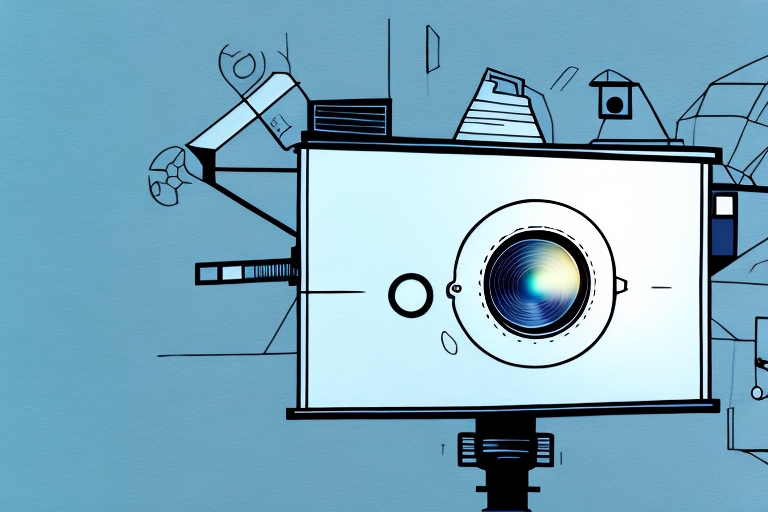Projectors are a great option for creating an immersive experience for movies, gaming and presentations. However, finding the best distance to mount your projector can be a challenge. In this comprehensive guide, we will explore the different factors and variables that need to be considered when determining the ideal distance for your projector.
Factors to consider when mounting a projector
The first factor to consider is the room size where the projector will be used. Understanding the size of the room will help you determine the ideal distance for your projector. The second factor is the size of the screen. The larger the screen, the further away the projector needs to be placed. Lastly, the type of projector you have will affect the recommended distance. Different types of projectors have varying throw ratios, which we will explore further below.
Another important factor to consider when mounting a projector is the ambient light in the room. If the room is too bright, it can wash out the image on the screen, making it difficult to see. In this case, you may need to invest in a projector with a higher brightness rating or consider using blackout curtains or blinds to block out excess light. Additionally, the angle of the projector can affect the image quality. It is important to mount the projector at the correct angle to ensure a clear and focused image. Taking the time to properly adjust the angle and position of the projector can make a significant difference in the overall viewing experience.
Importance of choosing the right distance for your projector
Choosing the right distance for your projector is essential for achieving the best possible picture quality. If a projector is placed too far away from the screen, you may end up with a dim, washed-out picture. Place it too close, and the picture may be distorted or pixelated. That’s why it’s essential to calculate the proper distance for your projector.
Another factor to consider when choosing the right distance for your projector is the size of the screen. A larger screen will require the projector to be placed further away to achieve optimal picture quality. Conversely, a smaller screen will require the projector to be placed closer to the screen. It’s important to take into account the size of the room and the distance between the projector and the screen to ensure the best viewing experience.
Additionally, the type of projector you have will also affect the distance it needs to be placed from the screen. For example, a short-throw projector is designed to be placed closer to the screen, while a long-throw projector is designed to be placed further away. Understanding the specifications of your projector and its intended use will help you determine the appropriate distance for optimal picture quality.
Understanding throw ratio and how it affects distance
The throw ratio is the distance between the screen and projector compared to the width of the screen. Projectors with a shorter throw ratio need to be positioned closer to the screen while projectors with a longer throw ratio require more distance. For example, a projector with a throw ratio of 1.5:1 would need to be placed 7.5ft away to achieve a 100-inch screen, while a projector with a 2.0:1 throw ratio would need to be placed 10ft away to achieve the same screen size.
It’s important to note that the throw ratio can also affect the brightness and clarity of the projected image. A projector with a shorter throw ratio may produce a brighter and clearer image when positioned closer to the screen, while a projector with a longer throw ratio may produce a dimmer and less clear image when positioned too far away.
Additionally, some projectors have adjustable lenses or zoom capabilities that can alter the throw ratio and allow for more flexibility in placement. It’s important to consider the throw ratio and any adjustable features when selecting a projector for your specific needs and space.
Calculating the ideal distance for your projector
Calculating the ideal distance for your projector involves a simple mathematical formula. First, determine the width of your screen, and then multiply that number by the throw ratio of your projector. For example, if your screen’s width is 100 inches, and your projector’s throw ratio is 1.5:1, you would multiply 100 by 1.5, which gives you a total distance of 150 inches, or 12.5ft.
It’s important to note that the ideal distance for your projector may also depend on the type of projector you have. For instance, a short-throw projector may require a shorter distance from the screen compared to a standard projector. Additionally, the ambient lighting in the room can also affect the ideal distance for your projector. If the room is well-lit, you may need to place the projector further away from the screen to achieve optimal image quality.
Tips for mounting your projector at the right distance
When mounting your projector at the right distance, make sure to invest in a good quality ceiling mount or wall bracket. That way, you can easily adjust the projector for the best angle and height. Additionally, consider using a projector stand or bracket for added stability, particularly if you’re placing the projector on a table or shelf.
Another important factor to consider when mounting your projector is the distance between the projector and the screen. This distance will affect the size of the projected image and the clarity of the picture. To determine the optimal distance, consult the manufacturer’s instructions or use an online calculator.
It’s also important to consider the lighting in the room where the projector will be used. If the room is too bright, it can wash out the image and make it difficult to see. Consider using blackout curtains or shades to block out excess light, or choose a projector with a higher brightness rating to compensate for the ambient light in the room.
Avoiding common mistakes when mounting your projector
Common mistakes that people make when mounting their projector include placing the projector too close or too far away from the screen, failing to take the room size into account, and mounting the projector at the wrong height/angle. Avoid these mistakes by taking accurate measurements, considering the room size, and using a reliable mount or bracket.
Another common mistake that people make when mounting their projector is not considering the ambient light in the room. If the room is too bright, it can wash out the image on the screen, making it difficult to see. To avoid this, consider using blackout curtains or shades to block out excess light. Additionally, you can invest in a projector screen that is designed to reflect light more effectively, allowing for a clearer image even in a well-lit room.
How room size affects your projector distance
The size of the room where you will use the projector is a crucial factor in determining the ideal distance. In general, a larger room will require more distance between the projector and screen, while a smaller room may allow for a closer projector. Aim to place the projector so that it fills the screen without distortion.
Another important factor to consider when determining the ideal projector distance is the brightness of the room. If the room is well-lit, you may need to place the projector further away from the screen to compensate for the ambient light. On the other hand, if the room is dark, you may be able to place the projector closer to the screen.
It’s also important to consider the type of projector you are using. Some projectors have a zoom function that allows you to adjust the image size without moving the projector. This can be useful if you need to adjust the image size to fit a particular screen or room size. However, if your projector does not have a zoom function, you will need to adjust the distance between the projector and screen to achieve the desired image size.
Adjusting your projector’s zoom and focus for optimal distance
Most projectors have a zoom feature that enables you to adjust the image size without having to move the projector. Make sure to adjust the zoom feature to achieve the perfect image size. Additionally, ensure that the projector is in focus by making small adjustments until you achieve the best image quality.
It is important to note that the optimal distance between the projector and the screen or wall can also affect the image quality. If the projector is too close or too far away, the image may appear distorted or blurry. Refer to the manufacturer’s instructions or consult a professional to determine the ideal distance for your specific projector model.
The impact of screen size on recommended projector distance
As mentioned earlier, the bigger the screen, the further away the projector needs to be. Ensure that the screen size is suitable for the room size and projector type you are using. Most projectors will provide a recommended distance range for different screen sizes, making it easier to calculate the required distance.
Different types of projectors and their ideal mounting distances
There are three types of projectors that you will commonly encounter: DLP, LCD, and LED. DLP projectors use tiny mirrors to bounce light through a lens, LCD projectors use liquid crystal displays to create an image, and LED projectors use a combination of LEDs to create an image. Each has its own throw ratio, and therefore, its own required distance. Refer to your projector’s manual for the recommended projection distance for your specific projector.
Troubleshooting common issues with projector distance
If you encounter issues with the distance or image quality, there are a few things you can do to troubleshoot. Firstly, ensure that the projector is level and stable. Secondly, check that the projector is in focus and that the zoom is correctly set. Finally, double-check your calculations to ensure that the projector is at the correct distance.
Expert recommendations for optimal projector placement
Experts recommend placing the projector at the center of the screen or slightly above eye level to avoid distortion. Additionally, consider mounting the projector on the ceiling for optimal stability and positioning. Where possible, use a white or neutral-colored screen for the best image quality.
The effect of ambient light on recommended projector distance
Ambient light can affect the quality of the projected image. For best results, aim to use the projector in a dark or dimly lit room. If that’s not possible, consider using blackout curtains or shades to reduce the amount of light in the room. This will help you achieve optimal image quality and the recommended projector distance.
Conclusion: Finding the perfect distance for your projector setup
Choosing the right distance for your projector is crucial for achieving optimal image quality. Factors to consider include the size of the room, screen size, projector type, and throw ratio. Use our guide to calculate the ideal distance for your projector, taking into account all variables. With a little research and planning, you can create a perfect projector setup for your home or office.