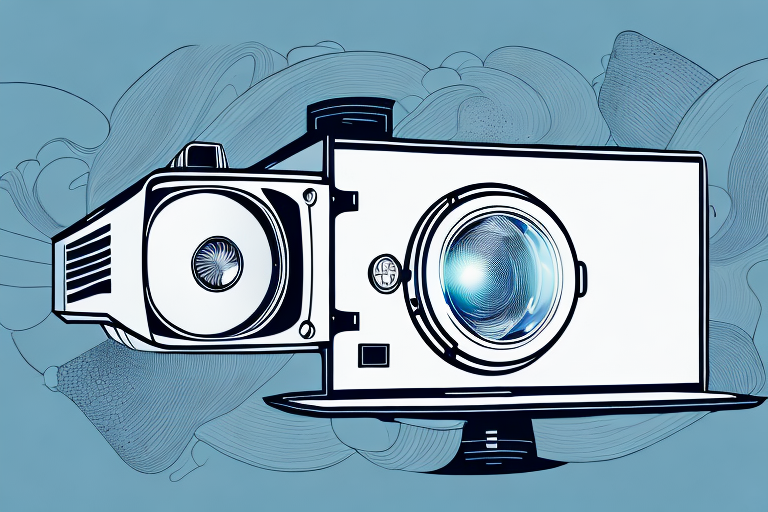Projectors offer a great way to view movies, presentations, and other content on a large screen. They have become increasingly popular due to the convenience, cost-effectiveness, and excellent display quality they offer. However, choosing the best display setting for your projector can be a daunting task, especially if you’re new to the technology. In this article, we will explore different display settings available for projectors, how to choose the right display settings for different environments, and common mistakes to avoid when adjusting your projector’s display settings.
Understanding the different display settings for projectors
To choose the best display setting for your projector, you need to first understand the different display settings available. The three primary display settings available for projectors are brightness, contrast, and resolution.
Brightness: Brightness determines how well the projector illuminates the screen. It is measured in lumens, and the higher the lumens, the brighter the projector output. Depending on your environment, you may need a brighter or dimmer setting. For instance, in a dark room, a lower brightness setting may be better to avoid eye strain, and in a brighter room, you may need a higher brightness setting to overcome ambient light.
Contrast: Contrast determines how well the projector distinguishes dark and light images. A higher contrast setting will produce a more vivid image with more detail, while a lower contrast setting may make the image appear washed out. The optimal contrast setting depends on the brightness of your environment, the desired mood of your presentation or movie, and other factors such as the type of content you are displaying.
Resolution: Resolution determines the level of detail in your projector’s image. The higher the resolution setting, the sharper your image will appear. Most projectors offer a range of resolution settings, from 480p to 1080p or higher. The optimal resolution setting will depend on the location you plan to use the projector and the type of content you want to display.
It is important to note that the display settings for projectors can also affect the lifespan of the projector bulb. A higher brightness setting can cause the bulb to burn out faster, while a lower brightness setting can extend the life of the bulb. Similarly, a higher resolution setting can put more strain on the projector’s hardware, potentially shortening its lifespan. It is important to find a balance between the optimal display settings for your environment and the longevity of your projector.
How to choose the right display setting for your projector
Choosing the best display setting for your projector requires careful consideration of the environment, the type of content you want to display, and your personal tastes. Here are some important factors to consider when selecting your projector’s display settings:
Brightness: If you plan to use your projector in a dark room, a lower brightness setting may be best to avoid eye strain. If you plan to use it in a brighter environment, a higher brightness setting may be necessary to overcome ambient light. You can adjust brightness settings using your projector’s menu or remote control.
Contrast: Contrast settings mostly depend on the environment and the type of content you plan to display. For an immersive experience, higher contrast may be preferred, while lower contrast settings may work better when displaying PowerPoint presentations or other business content. It’s important to test different contrast settings to determine which works best for you.
Resolution: The resolution settings of your projector depend on the level of detail in your content and your budget. Higher-resolution settings offer sharper, more detailed images, but they may be more expensive. Choosing the optimal resolution setting requires careful consideration of the type of content you plan to display and your budget.
Aspect Ratio: The aspect ratio of your projector determines the shape of the image it displays. The most common aspect ratios are 4:3 and 16:9. A 4:3 aspect ratio is best for displaying older content, while a 16:9 aspect ratio is better suited for modern content, such as movies and TV shows. It’s important to choose the right aspect ratio to avoid distortion or black bars on the screen.
Color Temperature: The color temperature of your projector affects the overall color balance of the image. A warmer color temperature (around 6500K) is best for displaying movies and other video content, while a cooler color temperature (around 7500K) is better for business presentations and other content that requires accurate color representation. It’s important to experiment with different color temperatures to find the one that works best for your specific needs.
Factors to consider when selecting a display setting for your projector
When selecting display settings for your projector, there are other factors to consider besides brightness, contrast, and resolution. Here are some of the additional factors to consider:
Keystone Correction: Keystone correction is a built-in feature of many projectors designed to correct the distortion caused by improper projector installation. It works by adjusting the image to a rectangular shape, making it appear more natural on the screen. If your projector has keystone correction, you may need to account for it when choosing display settings as it can alter the brightness, contrast, and resolution of your image.
Ambient Light: Ambient light plays a significant role in the effectiveness of your projector’s display setting. If you plan to use your projector in a bright environment, you may need to adjust brightness and contrast settings accordingly to improve the visibility of your displayed content.
Room Size: Room size determines the distance between your screen and projector. The larger the room size, the greater the distance between your projector and screen, and the larger the display area may require higher brightness and contrast settings.
Aspect Ratio: Aspect ratio is the proportion of the width to the height of your projected image. It is essential to consider the aspect ratio of your projector when selecting display settings. If your projector has a different aspect ratio than your screen, you may need to adjust the display settings to avoid distortion or black bars on the screen.
Color Accuracy: Color accuracy is crucial when selecting display settings for your projector. If you plan to use your projector for professional purposes such as graphic design or video editing, you may need to adjust the color settings to ensure accurate color representation. Some projectors come with pre-set color modes, such as sRGB or Adobe RGB, which can help you achieve accurate color representation.
Brightness, contrast, and resolution: how they affect your display setting
The brightness, contrast, and resolution of your projector all affect the effectiveness of your display setting. Higher brightness settings will make your image more vivid, improve visibility, and make it easier to read text. With higher contrast settings, you can distinguish subtle details and create a dynamic image with better visual appeal. Higher-resolution settings offer a sharper image with more vivid colors and better detail. However, it’s important to strike a balance between the different settings to optimize your display experience.
Another important factor to consider when adjusting your display settings is the ambient lighting in the room. If the room is too bright, it may be necessary to increase the brightness of your projector to compensate. On the other hand, if the room is too dark, increasing the contrast may be more effective. It’s also important to consider the type of content you will be displaying. For example, if you are showing a presentation with lots of text, a higher resolution setting may be more beneficial. Overall, finding the right balance between brightness, contrast, and resolution, as well as taking into account the ambient lighting and content, can greatly enhance your display experience.
What is Keystone Correction and how does it impact your display setting?
Keystone correction is a feature of many projectors that enables the projector to adjust irregularly shaped images. Keystone correction works by digitally adjusting the shape of the image to make it appear correctly on the screen. Keystone correction can affect the brightness, contrast and resolution settings of your projector. Therefore, it’s important to account for keystone correction when selecting the display settings for your projector.
It’s worth noting that keystone correction can also impact the overall image quality of your projector. While it can be a useful feature for correcting distorted images, it can also introduce some distortion of its own. This is because keystone correction involves stretching or compressing parts of the image, which can result in a loss of detail or clarity. To minimize the impact of keystone correction on your display settings, it’s important to use it sparingly and to adjust other settings, such as zoom and focus, to achieve the best possible image quality.
Tips for optimizing your projector’s display settings for different environments
Optimizing your projector’s display setting for different environments requires careful consideration of the brightness, contrast and resolution settings available. Here are some tips to help you optimize your projector’s display setting for different environments:
Low ambient light environment: For low ambient light environments, use lower brightness settings and medium to high contrast settings to create a more immersive and cinematic experience.
High ambient light environment: For high ambient light environments, use higher brightness settings and medium contrast settings to improve the visibility of your content.
Conference rooms and business presentations: For business presentations, use low to medium contrast settings to make text and other content more visible.
Home theater: High contrast settings work better for home theaters to create a more immersive video and audio experience.
Outdoor events: When projecting in outdoor events, it is important to use high brightness settings to combat the natural light. Additionally, consider using a screen with a high gain to reflect more light back to the audience.
Common mistakes to avoid when adjusting your projector’s display settings
When adjusting your projector’s display settings, there are certain common mistakes to avoid for best results. Here are some of the most common mistakes:
Overcompensating for ambient light: Overcompensating for ambient light by setting brightness too high can cause eye strain and make images appear washed out.
Ignoring keystone correction: Ignoring keystone correction can lead to distorted images on the screen. Always account for keystone correction when setting your projector’s display settings.
Not testing different settings: Not testing different settings can lead to suboptimal display results. Always test different settings for your projector to find the optimal settings for your desired environment and content.
Using incorrect aspect ratio: Using an incorrect aspect ratio can cause images to appear stretched or distorted. Make sure to select the correct aspect ratio for your content and projector to ensure the best display quality.
Conclusion
Choosing the best display setting for your projector requires a careful consideration of all factors, including brightness, contrast, resolution, keystone correction, ambient light, and room size. By following the tips and avoiding common mistakes outlined in this article, you can achieve the best possible display setting for your projector, making your viewing experience a delight.
It is also important to regularly clean your projector’s lens and filters to ensure optimal performance and longevity. Dust and debris can accumulate over time, causing the image quality to deteriorate. By keeping your projector clean, you can maintain a clear and crisp image, and extend the lifespan of your device.