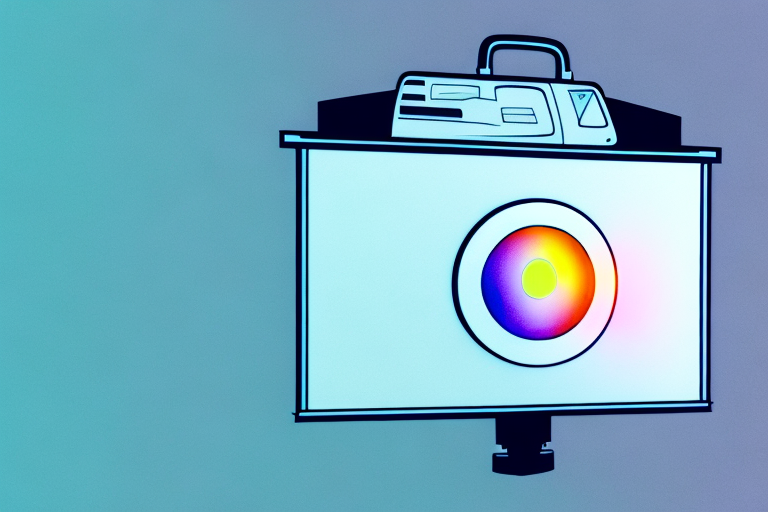Whether you’re using a projector for movie nights at home, giving a presentation in the office, or creating art in a studio, color temperature is a crucial factor that can significantly impact your experience. Color temperature refers to the measurement of the color of light emitted by a source, and it’s usually expressed in Kelvin (K). In the context of projectors, color temperature plays a critical role in determining the color accuracy, brightness, and overall image quality of your display.
Understanding color temperature and its impact on projector performance.
The color temperature of a projector can range from warm to cool. Warm colors have low color temperatures and tend to appear reddish or yellowish, while cool colors have high color temperatures and tend to appear bluish or purplish. The color temperature of a projector affects not only the colors you see on the screen, but also the brightness and contrast of those colors. Projectors with higher color temperature settings generally produce brighter and sharper images, but at the cost of color accuracy.
It is important to note that the ideal color temperature for a projector depends on the type of content being displayed. For example, warm colors may be more suitable for displaying skin tones in a movie, while cool colors may be better for displaying graphics or charts in a presentation. Additionally, the ambient lighting in the room can also affect the perceived color temperature of the projector.
Some projectors come with color temperature presets, such as “movie mode” or “presentation mode,” which can help optimize the color temperature for specific types of content. However, for more advanced users, some projectors also allow for manual adjustment of the color temperature to achieve a more customized viewing experience.
How color temperature affects image quality on a projector.
The color temperature you choose for your projector can have a significant impact on how the images appear on the screen. If you choose a cooler color temperature setting, you’ll notice that the white areas in the image appear brighter and more detailed, while the black areas tend to be darker and less defined. Similarly, if you set the color temperature to be warmer, you’ll notice that the white areas appear duller and less distinct, while the black areas will appear more muted or grayish.
It’s important to note that the color temperature you choose can also affect the overall mood and tone of the image. For example, a cooler color temperature can create a more clinical or sterile feel, while a warmer color temperature can create a more cozy or inviting atmosphere.
Additionally, the color temperature can also impact the accuracy of the colors in the image. If the color temperature is too cool or too warm, the colors may appear distorted or inaccurate. It’s important to find the right balance between color temperature and color accuracy to ensure the best possible image quality.
The science behind color temperature and how it affects our perception of images.
The color temperature of light can affect our perception of colors and their relationships in an image. This is because the color temperature of light influences how our eyes and brains interpret the color information that they receive. For example, if you’re watching a movie with warm colors, such as a sunset or a cozy indoor scene, a warmer color temperature would make the colors appear more realistic and immersive. On the other hand, if you’re watching a movie with cool colors, such as an action scene or a sci-fi film, a cooler color temperature would make the colors appear more vibrant and intense.
Color temperature can also affect our mood and emotions. Warmer color temperatures, such as those found in a sunrise or sunset, can evoke feelings of warmth, comfort, and relaxation. Cooler color temperatures, such as those found in a blue sky or icy landscape, can evoke feelings of calmness, serenity, and even sadness.
Understanding color temperature is important for photographers and filmmakers, as it can greatly impact the overall look and feel of their work. By adjusting the color temperature of their lighting or camera settings, they can create a specific mood or atmosphere in their images or videos. Additionally, color temperature can also be adjusted in post-production editing software, allowing for even more control over the final product.
Finding the perfect balance between brightness and color accuracy on a projector.
Finding the right balance between brightness and color accuracy on a projector can be challenging, as different content requires different color temperature settings. For example, if you’re watching a movie, a warmer color temperature setting would be ideal for creating a cozy, immersive environment, whereas for a presentation, a cooler color temperature setting would be more suitable for ensuring clarity and brightness.
It’s important to note that the brightness and color accuracy of a projector can also be affected by the ambient lighting in the room. If the room is too bright, it can wash out the colors and make the image appear less vibrant. On the other hand, if the room is too dark, it can make the image appear too dim and difficult to see. To achieve the best possible image quality, it’s recommended to adjust the projector settings based on the lighting conditions in the room.
Exploring the different types of color temperature settings available on projectors.
Projectors offer a range of color temperature settings to choose from, including warm, neutral, and cool. Additionally, some projectors have custom color temperature settings that allow you to fine-tune the color temperature to fit your needs. Warm color temperature settings typically range from 2,500 to 4,000K, while cool color temperature settings can go up to 10,000K. Neutral color temperature settings fall in between.
It’s important to choose the right color temperature setting for your projector, as it can greatly affect the overall viewing experience. For example, warm color temperature settings are often preferred for watching movies or TV shows, as they create a cozy and inviting atmosphere. On the other hand, cool color temperature settings are better suited for presentations or slideshows, as they provide a crisper and more vibrant image.
Another factor to consider when choosing a color temperature setting is the ambient lighting in the room. If the room is dimly lit, a warmer color temperature setting may be more appropriate, as it will create a more comfortable and relaxing environment. However, if the room is brightly lit, a cooler color temperature setting may be necessary to counteract the harsh lighting and provide a clearer image.
How to choose the right color temperature for your projector based on your needs.
The ideal color temperature setting for your projector will depend on the type of content you’re displaying and your personal preferences. For example, if you’re using a projector for movie nights, you might prefer a warmer color temperature setting to create a cozy, cinematic atmosphere. If you’re using a projector for work, you might prefer a cooler color temperature setting to ensure clear, bright images. It’s important to experiment with different color temperature settings to find the one that suits your needs best.
Another factor to consider when choosing the right color temperature for your projector is the ambient lighting in the room. If you’re using the projector in a dark room, a warmer color temperature setting may be more suitable as it can help reduce eye strain. However, if the room has a lot of natural light or bright artificial lighting, a cooler color temperature setting may be better to ensure the projected image is not washed out.
It’s also worth noting that different types of projectors may have different color temperature settings available. Some projectors may offer a wider range of color temperature options, while others may only have a few preset options to choose from. When selecting a projector, it’s important to check the available color temperature settings and ensure they meet your needs.
The benefits of using a specific color temperature setting for different types of content, such as movies or presentations.
Choosing the right color temperature setting for different types of content can enhance your viewing experience significantly. For movies and entertainment, a warmer color temperature setting provides a more immersive and cinematic experience. For presentations and work-related tasks, a cooler color temperature setting ensures clarity and brightness, which can help maintain focus and engagement.
Tips for adjusting your projector’s color temperature to get the best image quality possible.
Adjusting your projector’s color temperature settings can help you achieve the best image quality possible. Some tips to consider include measuring the ambient lighting in your room and adjusting the color temperature accordingly, using calibration tools to fine-tune your color temperature settings, and testing different color temperature settings to see which one produces the best image quality for your needs.
Comparing the advantages and disadvantages of different color temperature settings on projectors.
The advantages and disadvantages of different color temperature settings will vary depending on your individual needs and the type of content you’re displaying. In general, warmer color temperature settings provide a more immersive and cinematic experience, while cooler color temperature settings ensure better color accuracy and brightness. However, it’s important to consider trade-offs such as reduced brightness or color accuracy when choosing a specific color temperature setting for your projector.
How to troubleshoot common issues related to color temperature settings on projectors.
If you’re experiencing issues with your projector’s color temperature settings, such as colors appearing washed out or muted, some troubleshooting steps to consider include adjusting the color temperature settings, checking the calibration of your projector, and ensuring that the screen or wall you’re projecting onto is appropriate for your projector.
Factors that can affect your perception of colors on a projector, such as ambient lighting and screen size.
Various factors can affect your perception of colors on a projector, including ambient lighting, screen size, and color gamut. Ambient lighting can impact the color temperature of your projector, while screen size can affect how colors appear on the screen. Additionally, the color gamut, which determines the range of colors that a projector can produce, can also impact your perception of colors.
Understanding the relationship between color gamut and color temperature on projectors.
The color gamut and color temperature of a projector are closely related, as both impact how colors appear on the screen. Projectors with wider color gamuts can produce more vivid and accurate colors, while color temperature influences the overall tone of the colors you see on the screen. It’s important to consider both factors when choosing a projector and its color temperature settings.
The impact of calibration on achieving optimal color temperature settings for a projector.
Calibration is crucial for achieving optimal color temperature settings for your projector. Calibration tools can help you fine-tune your color temperature settings to ensure color accuracy, brightness, and contrast. Additionally, calibration can improve the overall image quality of your projector, such as ensuring that the screen is level and that the colors match what’s being displayed on your computer or other devices.
Final thoughts: Choosing the right color temperature setting for your projector based on your individual preferences and needs.
The best color temperature setting for your projector will ultimately depend on your individual preferences and needs. Consider the type of content you’re displaying, the lighting conditions in your room, and the color accuracy and brightness that you need. Experiment with different color temperature settings and calibration tools to achieve the best image quality possible for your projector.