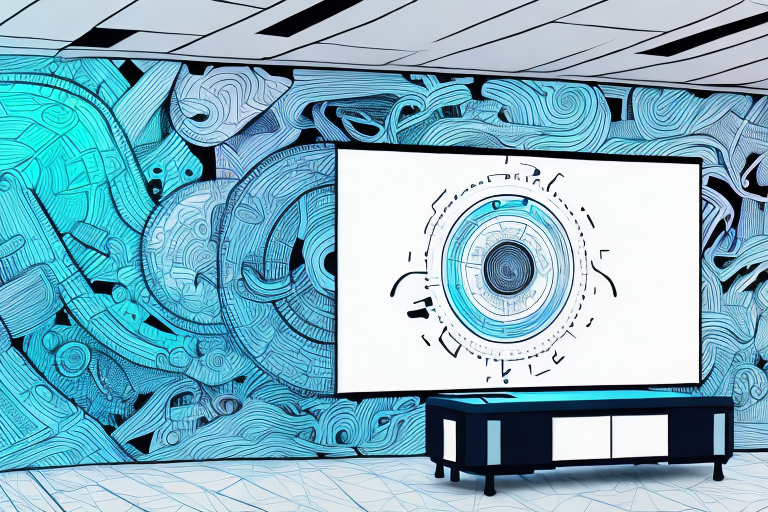Projector screens come in different sizes and aspect ratios that are suitable for various applications, including home theaters, conference rooms, classrooms, and outdoor movie nights. One of the popular screen sizes is the 120 projector screen, which offers a large viewing area and can accommodate widescreen content. However, it’s essential to understand the actual size of a 120 projector screen to ensure that it fits your space, projector, and viewing preferences. In this article, we’ll explore everything you need to know about the actual size of a 120 projector screen, including how to measure it accurately, factors that affect it, how to choose the right size, and common misconceptions.
How to measure the size of a 120 projector screen accurately
To measure the size of a projector screen, you need to determine its diagonal length, which is the distance between opposite corners of the screen. This measurement is usually given in inches or centimeters and is useful to compare different screen sizes and aspect ratios. However, you also need to consider the viewing area of the screen, which is its width and height in inches or centimeters. The inch measurements are commonly used in the US and other countries that use the Imperial system, while the centimeter measurements are used in most other countries that use the Metric system.
For instance, a 120-inch diagonal screen has a viewing area of approximately 105.7 inches (268.5 cm) wide and 59.4 inches (150.9 cm) tall, assuming it has a 16:9 aspect ratio, which is the most popular for widescreen content. However, the actual size may vary depending on the screen’s borders or frames, which may add a few inches to the overall dimensions. Therefore, it’s crucial to measure the screen itself, not just the diagonal, to get the actual size.
The importance of understanding the actual size of a 120 projector screen
Knowing the actual size of a 120 projector screen is crucial to ensure that it fits your space, projector, and viewing preferences. If the screen is too small, you may not appreciate the full experience of watching movies or presentations, especially from a distance or in a bright room. On the other hand, if the screen is too big, you may not have enough space to mount it or may strain your eyes trying to follow the content across the wide space. Moreover, a screen that’s too big or too small may also affect the viewing angles, contrast, and colors, which can impact the overall quality of the image.
Factors that affect the actual size of a 120 projector screen
Several factors can affect the actual size of a 120 projector screen, including the aspect ratio, the mounting method, the screen material, and the room’s dimensions. The aspect ratio refers to the proportional relationship between the width and height of the screen, which may vary depending on the content you want to display. For example, if you mostly watch movies, you may opt for a 16:9 aspect ratio, while if you mostly present slides, you may choose a 4:3 aspect ratio. The mounting method determines how the screen is attached to the wall or ceiling, which may affect its size and position. The screen material affects the image quality, brightness, and reflectivity of the screen, which may impact the size and viewing angles. Lastly, the room’s dimensions, including the height, width, depth, and ambient light conditions, may affect the size and positioning of the screen, as well as the optimal viewing distance and angles.
How to choose the right size for your projector screen
To choose the right size for your 120 projector screen, you need to consider several factors, including the size of your room, the intended audience or purpose, the projector’s specifications, the available mounting options, the aspect ratio, and your personal preferences. Firstly, you need to measure the room’s dimensions, including the ceiling height, the width, and the depth. These measurements will determine the optimal screen size and position, as well as the viewing distance and angles. Secondly, you need to determine the type of content you will be displaying, as this will affect the aspect ratio and the screen size. For instance, if you mostly watch movies, a 16:9 aspect ratio may be ideal, while if you mostly present slides, a 4:3 aspect ratio may be better. Thirdly, you need to check the projector’s specifications, including the throw distance, the lumens, and the native resolution. These factors will affect the image size, quality, and brightness, and may limit the screen size or aspect ratio. Fourthly, you need to consider the available mounting options, including wall-mounted, ceiling-mounted, and floor-standing screens. These options may affect the screen size, position, and accessibility. Lastly, you need to factor in your personal preferences, such as the design, color, and features of the screen, as well as your budget and installation skills.
Understanding aspect ratio and its impact on the size of a projector screen
As mentioned earlier, the aspect ratio refers to the proportional relationship between the width and height of the screen, expressed as a ratio or a decimal. The most common aspect ratios for projector screens are 4:3, 16:9, and 16:10, with each having its advantages and disadvantages depending on the content and applications. A 4:3 aspect ratio is best for older content such as VHS tapes and slides, while a 16:9 aspect ratio is best for widescreen content such as movies and video games. A 16:10 aspect ratio is best for business presentations and data visualization. It’s essential to choose the right aspect ratio for your content and then select a screen size that matches it. For instance, if you choose a 16:9 aspect ratio, you can get a 120-inch diagonal screen with a viewing area of approximately 105.7 inches wide and 59.4 inches tall, assuming a widescreen layout.
The difference between diagonal and viewing area measurements for projector screens
As stated earlier, the diagonal measurement of a projector screen refers to the distance between opposite corners of the screen, while the viewing area measurement refers to the width and height of the actual screen, excluding the borders or frames. The diagonal measurement is useful for comparing different screen sizes and aspect ratios, as it gives a quick reference point for the size of the screen. However, it’s not always accurate in determining the usable space or the optimal viewing distance, as it doesn’t account for the shape, borders, or aspect ratio of the screen. The viewing area measurement is more precise in determining the actual size and shape of the screen, as well as the usable space and the optimal viewing distance. However, it may not be as convenient for comparing different screens or aspect ratios, as it requires more detailed measurements and calculations.
Common misconceptions about the actual size of a 120 projector screen
Despite the importance of knowing the actual size of a 120 projector screen, many people have misconceptions about it, which may lead to poor choices or disappointments. One of the common misconceptions is that the bigger the screen, the better the image quality or immersion. While a large screen may enhance the feeling of being immersed in the content, it may also cause eye strain, fatigue, and lower image quality or focus, especially if the screen is too close or the resolution is low. Another misconception is that the diagonal measurement is the only relevant measurement for the screen size. While the diagonal measurement is useful for comparing different screens or aspect ratios, it may not be accurate in determining the usable space, the aspect ratio, or the optimal viewing distance. Therefore, it’s vital to measure the screen’s width and height and choose the right aspect ratio for your content and applications.
How to calculate the distance between your projector and screen for optimal viewing experience
To create an optimal viewing experience for your 120 projector screen, you need to calculate the distance between your projector and screen, which affects the image size, quality, and brightness. The distance is also known as the throw distance, and it varies depending on the projector’s specifications, the screen size, and the mounting method. Generally, the further the projector is from the screen, the larger the image size but the lower the brightness and resolution. Conversely, the closer the projector is to the screen, the brighter and sharper the image, but the smaller the size. To calculate the throw distance, you need to consider the projector’s zoom range, lens ratio, and offset, as well as the screen size and aspect ratio. You can use online calculators or formulae provided by the projector and screen manufacturers to determine the optimal throw distance and adjust the projector settings accordingly.
Tips for adjusting your projector settings to fit your 120 projector screen size
Once you have determined the optimal size and distance for your 120 projector screen, you need to adjust your projector settings to fit it. The main settings to consider are the brightness, contrast, color temperature, keystone correction, aspect ratio, and resolution. The brightness affects the image’s legibility and visibility in different ambient light conditions, while the contrast affects the image’s depth and sharpness. The color temperature affects the image’s color balance and tone, and the keystone correction affects the image’s trapezoidal distortion if the projector is not placed perpendicular to the screen. The aspect ratio and resolution affect the image’s proportion and clarity, and should match the screen’s aspect ratio and resolution. You can use the projector’s remote control or the menu system to adjust these settings and optimize the image for your 120 projector screen.
Popular models and brands of 120 projector screens and their actual sizes
There are many models and brands of 120 projector screens available in the market, each with its features, materials, and prices. Some of the popular models and brands include Elite Screens, VIVO, Silver Ticket, and STR-169120. The actual size of these screens may vary slightly depending on the aspect ratio, the borders, and the material. For instance, the Elite Screens Sable Frame B2 series has a viewing area of 104″ x 58″, while the VIVO electric motorized screen has a 118.3″ diagonal measurement and a viewing area of 104.6″ x 58.9″. Therefore, it’s essential to check the specifications and reviews of each model and brand before choosing one that fits your needs and budget.
Frequently asked questions about 120 projector screens and their sizes
Here are some frequently asked questions about 120 projector screens and their sizes:
- Q: Is a 120-inch diagonal screen too big for a small room?
- A: It depends on the room’s dimensions, the aspect ratio, and the mounting method. If the room is not deep enough, a 120-inch screen may cause eye strain or discomfort. However, if the room has enough depth, a 120-inch screen may enhance the viewing experience and immersion.
- Q: Can I use a 120 projector screen for outdoor movie nights?
- A: Yes, you can use a 120 projector screen for outdoor movie nights, provided that it’s suitable for outdoor use, has a good brightness and contrast ratio, and is properly secured and protected from wind, rain, and dust.
- Q: How far should I sit from a 120 projector screen?
- A: The optimal viewing distance for a 120 projector screen varies depending on the aspect ratio, the screen size, and the content. Generally, you should sit at a distance that allows you to see the whole screen without moving your head or eyes too much.
- Q: Can I mount a 120 projector screen by myself?
- A: It depends on the mounting method and the screen’s weight and size. If you have experience and tools, you may be able to mount it by yourself. However, if you’re not sure or don’t have the necessary skills, you may need to hire a professional installer.
We hope this article has been informative and useful in understanding the actual size of a 120 projector screen. Remember to measure the screen’s viewing area and choose the right aspect ratio for your content and applications, as well as adjust your projector settings to optimize the image quality and size. If you have any other questions or suggestions, feel free to leave a comment below.