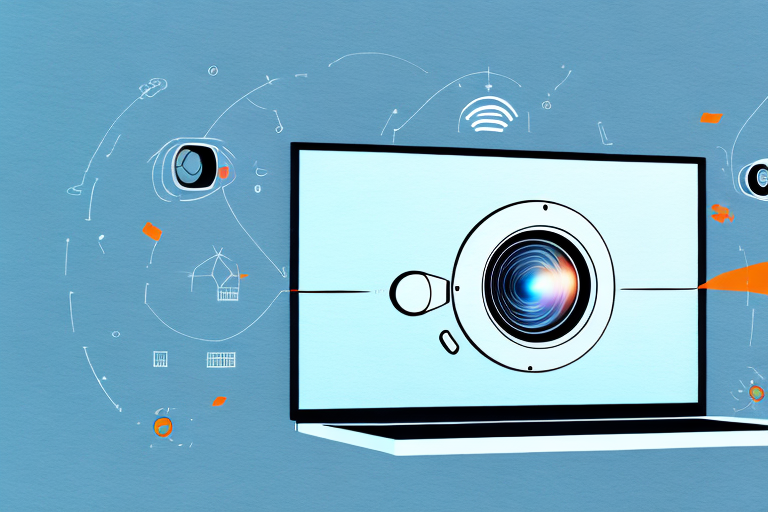A computer projector is a device that allows you to display images, videos, and presentations from a computer or other digital device onto a screen or wall. This can be particularly useful for presentations, lectures or meetings where individuals need to share information, or even for entertainment purposes such as watching movies or playing video games on a large screen.
The history and evolution of computer projectors
The idea of projecting an image on a screen or wall dates back to the early 19th century, but the first computer projector was introduced in the 1980s. These early models were bulky, expensive and had poor image quality, but since then, projector technology has advanced considerably.
Todays projectors can display high-quality images and videos, and are more compact and affordable than ever before. They use technology such as lasers or LEDs to create bright and vibrant images, and some even contain their own speakers for sound.
One of the latest advancements in projector technology is the use of 4K resolution. This technology allows for even higher quality images and videos to be displayed, with four times the number of pixels as traditional 1080p resolution. Additionally, some projectors now come equipped with smart features, such as the ability to connect to Wi-Fi and stream content directly from the internet. As technology continues to evolve, it’s exciting to see what new advancements will be made in the world of computer projectors.
How does a computer projector work?
A computer projector works by receiving a signal from a computer or other digital device. This signal is typically transferred using a VGA, DVI, HDMI, or wireless connection. Once the signal is received, the projector displays the image or video onto a screen, wall or other flat surface using a lens or a combination of lenses.
Projectors rely on a projection lamp to create the image, and these lamps can have varying lifetimes depending on the projector model and usage. Some newer projectors use laser or LED technology instead of lamps, which can last for thousands of hours and provide a more energy-efficient and cost-effective solution.
Another important aspect of a computer projector is its resolution. The resolution of a projector refers to the number of pixels that it can display. Higher resolution projectors can display more detailed and clearer images, but they can also be more expensive. It is important to choose a projector with a resolution that is appropriate for your needs and budget.
Types of computer projectors and their differences
There are several types of computer projectors, and each has its own strengths and weaknesses.
- Portable projectors are lightweight and easy to carry around, making them ideal for travel or presentations on the go.
- Short-throw projectors are designed to be used in small spaces and can create large displays from a short distance away.
- Home theater projectors are designed for high-quality image and video display, and can be used for movie nights or gaming.
- Interactive projectors allow you to interact with the projection, for example by using a stylus or touch screen to write directly onto the display.
Another type of computer projector is the Laser projector, which uses laser technology to produce bright and vivid images. These projectors are ideal for large venues such as auditoriums or conference halls, as they can project images onto large screens without losing clarity or brightness.
Additionally, there are Wireless projectors that allow you to connect to them without the need for cables or wires. This makes them ideal for use in classrooms or conference rooms where multiple people need to connect to the projector at the same time.
Factors to consider when choosing a computer projector
When choosing a computer projector, there are several factors to consider:
- Brightness: Measured in lumens, brightness is a crucial factor to consider for large groups or in bright environments. A brighter projector is recommended for these situations.
- Resolution: Higher resolution projectors offer sharper and more detailed images. The resolution you choose will depend on how you plan to use the projector.
- Connectivity: Check that the projector has the correct connections for your digital devices and choose a wireless-capable model if you prefer to go cable-free.
- Price: Projector prices can range from a few hundred to several thousand dollars, so it’s important to consider your budget and what features are most important for your needs.
Aside from the factors mentioned above, there are other important considerations when choosing a computer projector. One of these is the throw distance, which refers to the distance between the projector and the screen. This is important to ensure that the projector can display the image size you need in the space you have available. Another factor to consider is the lamp life, which is the length of time the projector lamp will last before needing to be replaced. This is important to factor into your budget and maintenance plan.
It’s also important to consider the portability of the projector if you plan to use it in different locations. Look for a lightweight and compact model that is easy to transport. Finally, consider the brand and warranty of the projector. Choose a reputable brand with a good warranty to ensure that you are getting a quality product that will last.
Tips for setting up your computer projector
Here are a few tips to keep in mind when setting up your computer projector:
- Choose the right location: Consider the space you’ll be using and choose a location with enough room for the projector and screen.
- Calibrate the colors: Adjust the color settings to make sure the projected image is as vibrant and accurate as possible.
- Adjust the focus: Ensure that the image is in focus and adjust the lens until the image is sharp and clear.
- Use a screen: While a white wall can be used as a makeshift screen, using a projection screen will provide a better image quality.
Another important tip to keep in mind when setting up your computer projector is to check the brightness of the room. If the room is too bright, it can affect the quality of the projected image. Consider closing curtains or blinds to reduce the amount of light in the room.
It’s also a good idea to test the sound system before your presentation. Make sure the speakers are connected properly and that the volume is at an appropriate level. You don’t want to start your presentation only to find out that the sound isn’t working properly.
Troubleshooting common issues with a computer projector
Here are a few common issues that may arise when using a computer projector, and some solutions for fixing them:
- Image is blurry: Try adjusting the focus or cleaning the lens.
- No image is displayed: Check that the projector and computer are properly connected and that the input source is set correctly.
- Image is distorted: Check that the projector is placed on a level surface and make adjustments to the keystone correction if necessary.
However, there are other issues that may occur when using a computer projector. One of them is the color distortion of the image. This can be caused by a malfunctioning color wheel or a problem with the projector lamp. To fix this issue, you may need to replace the color wheel or the lamp.
Another common issue is the overheating of the projector. This can happen if the projector is used for an extended period of time or if it is placed in a location with poor ventilation. To prevent overheating, make sure that the projector is placed in a well-ventilated area and that the air filters are cleaned regularly.
The benefits of using a computer projector for presentations or entertainment
Using a computer projector can offer several benefits:
- Larger display: A projector allows you to display information or entertainment on a larger screen or wall, making it easier for groups to see and enjoy.
- Portability: Portable projectors allow you to present or entertain on the go, making them ideal for travel or remote locations.
- Cost-effectiveness: Owning or renting a projector can be a more cost-effective solution than purchasing a large TV or monitor for occasional use.
Another benefit of using a computer projector is the flexibility it offers in terms of content. With a projector, you can display a wide range of content, including presentations, videos, and images, all from your computer or other devices. This makes it easy to switch between different types of content during a presentation or entertainment event, keeping your audience engaged and interested.
Comparing the cost-effectiveness of owning versus renting a computer projector
Whether you choose to rent or own a computer projector will depend on your usage needs and budget. If you plan to use a projector often, ownership may be the more cost-effective option in the long run. However, for occasional use, renting may be a more affordable solution, particularly for high-end models that may be too expensive to purchase outright.
It’s also important to consider the maintenance and repair costs associated with owning a projector. If you own a projector, you will be responsible for any repairs or replacements needed, which can add up over time. Renting a projector eliminates these costs, as the rental company will handle any necessary maintenance or repairs. Additionally, if you own a projector and it becomes outdated or obsolete, you will need to purchase a new one to keep up with technology advancements. Renting allows you to easily upgrade to newer models without the financial burden of purchasing a new projector.
Future trends and advancements in computer projector technology
The future of computer projectors looks promising, with advancements in technology including laser projection, 4K resolution, and interactive capabilities. These features will provide even better image quality, sharper detail, and greater user engagement.
There is also a growing trend towards portable and ultra-short-throw projectors, allowing users to create an immersive display experience in smaller spaces. The development of wireless connectivity and mobile apps will also make it easier for users to connect and control their projector from their smartphones or tablets.
Overall, a computer projector offers a versatile and cost-effective solution for displaying digital content on a large screen. Whether you’re using it for presentations, entertainment or education, there’s a projector model out there to suit your needs.
One of the most exciting advancements in computer projector technology is the development of augmented reality (AR) capabilities. This technology allows users to project digital images onto real-world objects, creating a truly immersive experience. AR projectors are already being used in fields such as architecture, engineering, and medicine, and are expected to become more widely available in the coming years.
Another trend in computer projector technology is the use of eco-friendly materials and energy-efficient designs. Many manufacturers are now producing projectors with longer-lasting bulbs and lower power consumption, reducing their environmental impact and saving users money on energy costs.