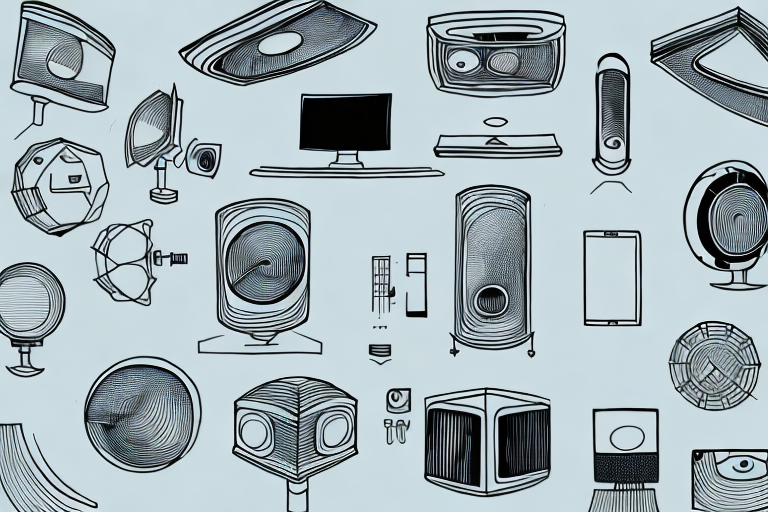Ceiling mounts are an excellent way to save space and create a cinematic or immersive viewing experience, whether you’re using a projector or a TV. In this comprehensive guide, we’ll explore the different types of ceiling mounts, their benefits, how to choose the right one for your needs, and offer recommendations for the top ceiling mount options for home theaters, projectors, and TVs.
Types of ceiling mounts: A comprehensive guide
Before choosing a ceiling mount, it’s essential to understand the different types available to you. There are four main types of ceiling mounts, each with its own strengths and weaknesses:
- Fixed mounts: These mounts are the most popular option and are best for TVs or projectors that will remain stationary. They’re cost-effective, easy to install, and provide a stable platform for viewing.
- Tilting mounts: Tilting mounts allow you to adjust the angle of your projector or TV up or down for optimal viewing. They’re ideal if you plan to mount your device at a height that may require pointing it down towards the seating area.
- Swivel mounts: Swivel mounts allow you to rotate your projector or TV left and right or up and down. They’re an excellent option for rooms with multiple seating areas or if you plan to use your projector or TV for more than just movies.
- Motorized mounts: Motorized mounts are the most expensive option but offer tremendous convenience. With the press of a button, you can adjust the angle or position of your projector or TV remotely.
It’s important to consider the weight and size of your device when choosing a ceiling mount. Make sure to check the weight capacity and size compatibility of the mount before purchasing. Additionally, consider the height of your ceiling and the length of the mount’s extension arm to ensure that your device is positioned at the optimal viewing angle. Taking these factors into account will help you choose the right ceiling mount for your needs.
The benefits of using ceiling mounts
There are several benefits of using ceiling mounts over other mounting options:
- Saves space: Ceiling mounts allow you to free up floor space, which is essential in smaller rooms or rooms with many pieces of furniture.
- Better viewing experience: Ceiling mounts offer an immersive and cinematic viewing experience, as the projector or TV is elevated and at eye level.
- Adjustable for optimal viewing: Most ceiling mounts are adjustable, allowing you to optimize the viewing experience for your needs.
- Professional look: Ceiling mounts create a professional, sleek appearance that can enhance the overall look of your room.
How to choose the right ceiling mount for your needs
When choosing a ceiling mount, consider the following factors:
- Device weight: Make sure the ceiling mount can support the weight of your projector or TV.
- Device size: Ensure the mount is compatible with your device’s size and spacing requirements.
- Mount type: Choose a mount type that suits your needs and viewing preferences.
- Installation: Consider if you want to install the mount yourself, or if you need help from a professional.
Top 5 ceiling mount options for home theaters
If you’re looking for the best ceiling mount options for your home theater, consider the following:
- VIVO Universal Adjustable White Ceiling Projector Mount: This mount supports projectors up to 44 pounds and features an adjustable arm for precise positioning.
- OmniMount OE220 Tilting TV Ceiling Mount: Best for TVs ranging from 37-75 inches, this mount features a tilting function to create the best viewing angle.
- Cheetah Mounts APMEB Universal Projector Ceiling Mount: This mount can support projectors weighing up to 65 pounds and features adjustable arms for perfect alignment.
- Peerless-AV PRGS-UNV Precision Projector Ceiling Mount: This mount features a tilt and swivel function, supports projectors up to 50 pounds, and includes an adjustable arm for precision positioning.
- VideoSecu LCD/DLP Projector Ceiling Mount Bracket: This mount is compatible with most projectors, supports up to 44 pounds, and features a tilt and swivel function for perfect positioning.
Ceiling mounts for projectors: What you need to know
When choosing a ceiling mount for your projector, consider the following:
- Compatibility: Ensure the mount is compatible with your projector’s make and model.
- Height: Consider the height of your ceiling and make sure the mount offers the drop length you need.
- Installation: Look for mounts with easy and secure installation processes.
- Weight capacity: Ensure the mount can support the weight of your projector.
Installing a ceiling mount: Step-by-step guide
Here are the basic steps for installing a ceiling mount:
- Choose the right mount: Ensure the mount is compatible with your device, offers the right viewing angle and is rated for the weight of your device.
- Locate the ceiling joist: Use a stud finder to locate the joist, ensuring that your mount is securely attached to the ceiling.
- Drill pilot holes: Drill pilot holes into the joist, then attach the mount using the provided hardware.
- Adjust the mount: Adjust the mount to ensure that your device is level and in the right position.
Saving space with ceiling mounts: Best practices
Here are some tips for saving space and optimizing your ceiling mount experience:
- Plan your space: Consider the placement of your furniture and other elements in the room, ensuring they’re not in the way of the screen.
- Choose a mount with a low profile: Consider a fixed mount for a cleaner, less obtrusive look.
- Use cable management: Keeping cables organized and out of sight will make your space appear more organized and streamlined.
- Choose the right size: Choose a device that’s proportional to the size of your room, ensuring that it’s not too small or too large.
Ceiling mounts for TVs: Features and recommendations
When choosing a ceiling mount for your TV, consider the following factors:
- Size compatibility: Ensure the mount is rated for your TV’s size and weight.
- Drop length: Ensure the mount offers the drop length you need to position your TV at the right height.
- Cable management: Look for mounts with built-in cable management to keep your cords organized and out of sight.
- Adjustability: Choose a mount with tilt and swivel functionality to allow for optimal positioning and viewing angles.
Ceiling mount installation tips and tricks
Here are a few tips for a successful ceiling mount installation:
- Use a stud finder: Ensure a secure installation by locating the ceiling joist with a stud finder before drilling pilot holes.
- Invite a friend: A second pair of hands can make the installation process much easier.
- Measure twice, drill once: Double-check measurements to ensure you’re drilling the right size hole and aren’t drilling at an angle.
- Take your time: Rushing the installation process can result in an improperly installed mount, leading to device damage or injury.
Understanding the weight capacity of ceiling mounts
It’s essential to make sure your ceiling mount can support the weight of your device. Here’s what you need to know:
- Check the weight rating: Ensure the mount is rated to support the weight of your device.
- Factor in accessories: If you plan to add accessories, like a soundbar or cable box, factor in that weight when selecting your mount.
- Choose a mount with a safety rating: Look for mounts with a safety rating to ensure they meet industry safety standards.
Comparing fixed vs. adjustable ceiling mounts
Choosing between a fixed and adjustable ceiling mount depends on your viewing preferences and needs, and the type of device you’re mounting. Here are the differences:
- Fixed mounts: Best for stationary devices, these mounts are cost-effective, easy to install, and provide a stable platform for viewing.
- Tilting mounts: Ideal if you plan to mount your device at a height that may require pointing it down towards the seating area for optimal viewing.
- Swivel mounts: Best for rooms with multiple seating areas or if you plan to use your projector or TV for more than just movies.
- Motorized mounts: The most expensive option but offer tremendous convenience, allowing you to adjust the angle or position of your projector or TV remotely.
The cost-effectiveness of using ceiling mounts
Ceiling mounts can be a cost-effective way to create a cinematic or immersive viewing experience while saving space. Here’s why:
- Saves space: By freeing up floor space, ceiling mounts allow you to remove bulky TV stands or cabinets, creating a more organized, streamlined space.
- Better viewing experience: With the projector or TV at eye level, ceiling mounts can create an immersive and cinematic viewing experience.
- Professional look: Ceiling mounts can create a professional, sleek appearance, enhancing the overall look of your room.
- Cost-effective alternative: Ceiling mounts can be a more cost-effective alternative to investing in a new TV or entertainment center.
Ceiling mount compatibility with different devices and brands
Compatible with a wide range of devices and brands, ceiling mounts are an excellent choice for those who want to create an elevated and immersive viewing experience. Here are a few tips to ensure compatibility:
- Check your device’s size and weight: Ensure your mount is rated for your device’s size and weight.
- Choose a mount with compatibility information: Look for mounts with compatibility information provided by the manufacturer to ensure you select the right mount for your device.
- Read reviews: Reviews can provide insight into compatibility issues or confirm compatibility with your device and brand.
Maintenance and cleaning of ceiling mounts
Maintenance and cleaning of ceiling mounts are essential to prolong the life of your device and ensure optimal performance. Here’s what you need to know:
- Clean regularly: Use a soft, dry cloth to wipe down the mount and any associated cables, keeping them free of dust and debris.
- Inspect for damage: Regularly inspect the mount and hardware for signs of wear, damage, or rust and replace as needed.
- Keep cables organized: Use cable ties or velcro straps to keep cables organized and out of the way, reducing the risk of snagging or tripping.
- Follow manufacturer’s instructions: Follow the manufacturer’s instructions for cleaning and maintenance, and reach out to customer service with any questions or concerns.
With this comprehensive guide, you’re now equipped with the information you need to choose the perfect ceiling mount for your home theater, projector, or TV. Consider your needs and preferences, and choose a mount that will enhance your viewing experience and create a professional, sleek look in your room.