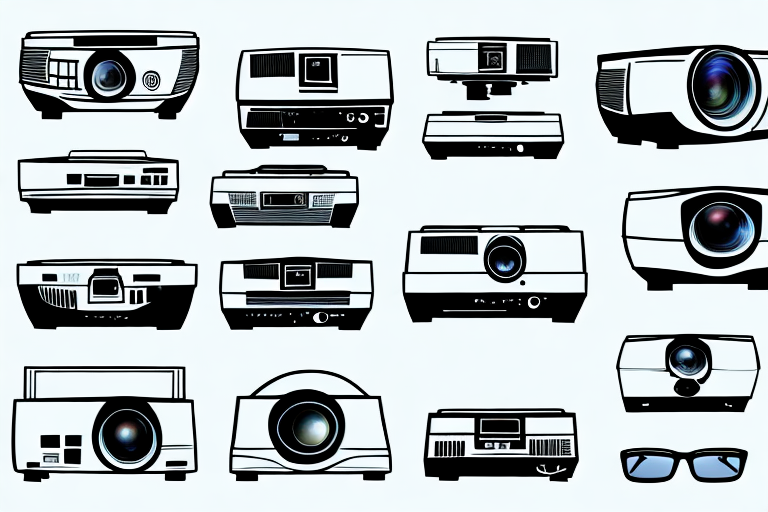Projectors have become a popular means of display in various settings, including home entertainment, business presentations, and outdoor events. If you are in the market for a projector, it can be challenging to know where to start. In this article, we will be discussing different types of projectors available on the market and what to consider when selecting one to fit your needs.
Types of projectors available on the market
Projectors come in various types, sizes, and specifications. In general, projectors can be classified into three broad categories based on their intended use: home entertainment, business, and portable projectors.
Home entertainment projectors
Home entertainment projectors are designed for leisure activities such as movies, gaming, and sports. These devices typically come with high brightness, contrast, and resolution that produce vibrant, clear, and smooth images. Top 10 projectors for home entertainment include the Epson Cinema 5050, LG HU80KA, and Sony VPL-HW45ES, among others.
Business projectors
Business projectors are designed for professional use, such as presentations, meetings, and conferences. These devices emphasize portability, flexibility, and connectivity to ensure seamless and efficient presentations. Before buying a business projector, it is essential to consider factors such as brightness, resolution, connectivity, and lamp life. Popular options for business projectors include the BenQ MH535FHD, Epson PowerLite 109W, and Optoma X316ST.
Portable projectors
Portable projectors are best suited for travelers, professionals, and students who need to make presentations on the go. Portable projectors are notably lightweight, compact, and easy to set up, making them highly convenient. Before buying a portable projector, consider factors such as size, weight, battery life, and ease of use. Popular portable projectors include the AAXA P7, Anker Nebula Capsule, and LG PH550.
Ultra-short throw projectors
Ultra-short throw projectors are designed to be placed very close to the screen or wall, allowing for a large image to be projected in a small space. These projectors are ideal for small rooms or spaces where there is limited distance between the projector and the screen. They are also great for interactive presentations or classrooms where the presenter can stand close to the screen without casting a shadow. Popular ultra-short throw projectors include the LG HU85LA, Epson LS500, and Optoma GT5600.
Interactive projectors
Interactive projectors are designed to allow users to interact with the projected image using a stylus or finger. These projectors are ideal for classrooms, boardrooms, and other collaborative settings where users need to annotate or manipulate the projected image. Interactive projectors can also be used for gaming or other interactive applications. Popular interactive projectors include the Epson BrightLink 1485Fi, BenQ MW855UST, and Sony VPL-SW225.
Projectors for gaming
Gaming projectors are great alternatives to TVs for console and PC gamers who want to enjoy larger-than-life visuals. Before buying a gaming projector, consider factors such as input lag, refresh rate, color accuracy, and contrast ratio. Popular gaming projectors include the Optoma GT1080HDR, BenQ HT2150ST, and Epson Home Cinema 2150.
One advantage of gaming projectors is that they can provide a more immersive gaming experience, as they can display larger images than most TVs. This can be especially beneficial for games that have expansive environments or require a lot of detail to be visible.
Another factor to consider when choosing a gaming projector is the brightness level. If you plan to use the projector in a room with a lot of ambient light, you may want to choose a projector with a higher brightness level to ensure that the image remains clear and visible.
The best projectors for outdoor movie nights
Outdoor movie nights are a great way to entertain family and friends in the comfort of your backyard. To ensure optimal viewing, the projector’s brightness, resolution, and contrast ratio should be selected to match the ambient light conditions. The best projectors for outdoor movie nights include the Anker Nebula Mars II Pro, Epson Home Cinema 2250, and Optoma HD28HDR.
When setting up your outdoor movie night, it’s important to consider the sound quality as well. While some projectors come with built-in speakers, they may not provide the best audio experience. To enhance the sound, you can connect external speakers or a soundbar to your projector. Another option is to use a portable Bluetooth speaker that can be placed near the seating area for a more immersive experience.
Budget-friendly projectors under $500
Projectors can be expensive, but there are many budget-friendly options available in the market. These devices offer a decent balance of performance, portability, and cost-effectiveness. Top budget projectors under $500 include the VANKYO LEISURE 3, Epson VS250, and DR. J Professional HI-04.
When choosing a budget-friendly projector, it’s important to consider the resolution and brightness. The VANKYO LEISURE 3, for example, offers a resolution of 1080p and a brightness of 2400 lumens, making it a great option for home entertainment. The Epson VS250, on the other hand, has a resolution of 800×600 and a brightness of 3200 lumens, making it a good choice for presentations in well-lit rooms. The DR. J Professional HI-04 offers a resolution of 1280×720 and a brightness of 4200 lumens, making it a versatile option for both home entertainment and presentations.
How to choose the right projector for your needs
Choosing the right projector can be overwhelming, but it can be simplified by considering a few factors such as intended use, image quality, brightness, portability, and budget. To choose the right projector, identify your needs and evaluate various product specifications to ensure the device meets your requirements.
One important factor to consider when choosing a projector is the intended use. If you plan to use the projector for business presentations, you may want to prioritize brightness and portability. On the other hand, if you plan to use the projector for home entertainment, image quality and contrast ratio may be more important.
Another factor to consider is the projector’s lamp life. Projector lamps can be expensive to replace, so it’s important to choose a device with a long lamp life if you plan to use it frequently. Additionally, you may want to consider the projector’s connectivity options, such as HDMI or VGA ports, to ensure it can be easily connected to your devices.
Understanding projector resolution: what you need to know
Projector resolution refers to the number of pixels that make up an image displayed on the screen. A higher resolution translates to a clearer and sharper image. Knowing the different types of resolutions and how they impact image quality can help you select the right projector for your needs.
There are several common resolutions for projectors, including 720p, 1080p, and 4K. 720p is the lowest resolution and is often used for basic presentations or in small rooms. 1080p is a higher resolution and is suitable for larger rooms or for displaying high-quality images and videos. 4K is the highest resolution and provides the clearest and most detailed image, but it is also the most expensive.
Another factor to consider when selecting a projector is the aspect ratio. The aspect ratio refers to the proportion of the width to the height of the image. The most common aspect ratios are 4:3 and 16:9. 4:3 is the traditional aspect ratio for presentations, while 16:9 is the widescreen aspect ratio commonly used for movies and videos. Choosing the right aspect ratio for your needs can help ensure that your images and videos are displayed correctly and without distortion.
Projector brightness and contrast ratio: how they affect your viewing experience
Brightness and contrast ratio are essential factors that determine the quality of your viewing experience. Brightness relates to the amount of light emitted by the projector and can affect image quality in bright ambient light conditions. Contrast ratio refers to the difference between the brightest and darkest points in an image and determines the device’s overall image quality.
When it comes to brightness, it’s important to consider the environment in which you’ll be using your projector. If you plan on using it in a room with a lot of natural light, you’ll want a projector with a higher brightness level to ensure that the image is still visible and clear. On the other hand, if you plan on using it in a dark room, a lower brightness level may be sufficient and can even help reduce eye strain.
As for contrast ratio, a higher ratio will result in a more dynamic and visually appealing image. This is especially important for movies and other media with a lot of dark scenes or shadows. However, keep in mind that a high contrast ratio alone does not guarantee good image quality. Other factors such as color accuracy and resolution also play a role in determining overall image quality.
Setting up your projector: tips and tricks
Proper setup is crucial for optimal projection performance. The distance between the projector and the screen, the positioning of the device, and the selection of the right projection screen can impact the image quality. Before starting, ensure you have the necessary accessories, such as HDMI cables, power cords, and remote control.
When selecting the projection screen, consider the size of the room and the amount of ambient light. A white or gray screen is ideal for rooms with low light, while a high-contrast screen is better for rooms with more light. Additionally, if you plan to use the projector for presentations, a screen with a matte finish will reduce glare and make it easier for the audience to see the content.
Once you have selected the screen, position the projector at the correct distance. This distance will depend on the size of the screen and the throw ratio of the projector. The throw ratio is the distance between the projector and the screen divided by the width of the image. You can use an online calculator to determine the optimal distance for your projector.
Maintenance and care tips for your projector
Maintenance and care are vital to ensuring the longevity, performance, and image quality of your projector. Cleaning the lens, replacing the filter and lamp regularly, and storing the device in a dry and safe place can help prevent damage and extend its lifespan.
Future of projectors: emerging technologies and trends
Projector technology continues to evolve, with new features and technologies emerging to enhance the user experience. Current trends include the adoption of 4K resolution and HDR technology, improved lamp and filter life, and the development of laser projectors. These emerging technologies will shape the future of projector technology.
Comparison between projectors and TVs: which is better?
Choosing between a projector or a TV depends on your preferences, budget, and viewing requirements. While TVs offer benefits such as high-resolution displays and versatile connectivity options, projectors offer the benefits of large screen size, portability, and a theater-like experience. Both devices have their advantages and disadvantages, and choosing between the two ultimately depends on your specific needs.
In conclusion, selecting the right projector requires knowing your needs, evaluating various specifications, and understanding how technology impacts performance. Whether it is for business or leisure, finding the right projector can enhance your viewing and presentation experience.