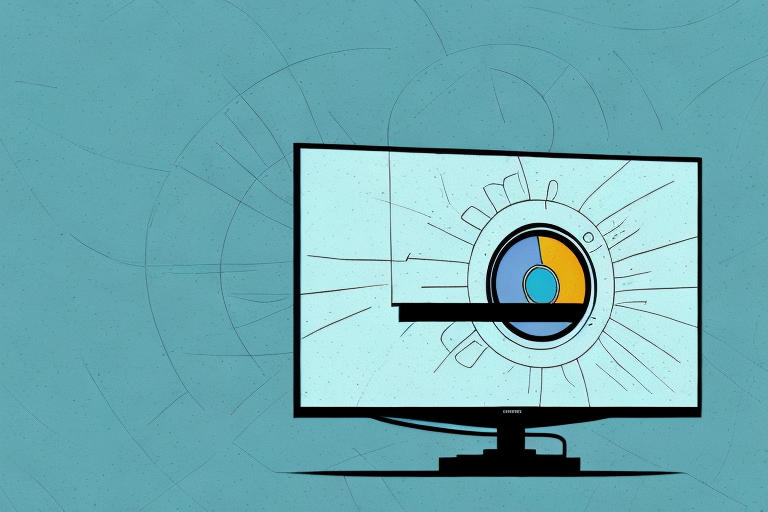Mounting your Westinghouse TV on the wall can save you a lot of space and give your TV viewing experience an upgrade. You can avoid clutter, ensure a comfortable viewing angle and free up space for other pieces of furniture. However, wall mounting your TV isn’t just about hammering in a few screws. It requires a bit of planning, measurement, and the right tools to set up the mount and secure your TV safely to the wall. In this article, we’ll take you through a step-by-step guide on how to mount your Westinghouse TV on the wall.
Choosing the Right Wall Mount for Your Westinghouse TV
The first step to wall mounting your TV is selecting the right wall mount for your Westinghouse TV. A wall mount offers a safe and secure solution to affix your television to the wall. There are various types of wall mounts available, including fixed, tilt, and full-motion mounts. Depending on your preferences and the space you have, choose a mount that fits your TV’s size and weight and can provide the required viewing angle.
When selecting a wall mount, it’s also important to consider the type of wall you will be mounting it on. Different wall types require different types of mounting hardware, such as anchors or screws. Make sure to choose a wall mount that is compatible with the type of wall you have, whether it’s drywall, concrete, or brick.
Additionally, some wall mounts come with additional features, such as cable management systems or adjustable arms. Cable management systems can help keep your cords organized and out of sight, while adjustable arms allow you to move your TV to different angles and positions. Consider these features when choosing a wall mount to ensure you get the most out of your TV viewing experience.
Preparing Your Workspace for Wall Mounting
Before you begin the process of mounting your Westinghouse TV on the wall, you’ll need to prepare your workspace. This involves decluttering the area, clearing all objects around your working space, and preparing the tools you need for installation. Some essential tools you’ll need for the job include a stud finder, measuring tape, power drill, and a level.
Once you have cleared the area and gathered your tools, it’s important to locate the studs in the wall. This will ensure that your TV is securely mounted and won’t fall off the wall. You can use a stud finder to locate the studs, or you can tap the wall to listen for a solid sound, which indicates the presence of a stud.
After you have located the studs, you can begin the process of mounting the TV bracket onto the wall. Make sure to use the appropriate screws and anchors for your wall type, and double-check that the bracket is level before attaching the TV. Once the bracket is securely attached, you can then mount the TV onto the bracket and make any necessary adjustments to ensure that it is level and secure.
Measuring and Marking the Correct Height for Your TV
Once you have all the necessary tools and have identified the wall mount that best fits your Westinghouse TV, the next step is measuring the appropriate height where you want to mount your TV. The ideal location to mount your television is at eye level when sitting in your viewing spot. Measure and mark where you want to install the mount with a pencil and use a level to ensure the lines are straight.
It’s important to consider the distance between your TV and seating area when determining the height to mount your TV. If you have a larger room and sit farther away from the TV, you may want to mount it slightly higher than eye level to ensure optimal viewing. Additionally, if you plan on using a soundbar or other audio equipment, make sure to leave enough space between the bottom of the TV and the top of the equipment to avoid any obstruction of sound.
Finding the Studs in Your Wall for Secure Mounting
Finding studs in your wall is critical for a secure TV mount installation. Using a stud finder, locate the studs in the area you marked for installation on the wall. Mark the center of the studs with a pencil to make it easier to attach the bracket’s screws to the studs.
If you are unable to locate studs in the desired area, it is recommended to use a wall anchor or toggle bolt for added support. However, it is important to note that these options may not provide the same level of security as mounting directly into a stud. Always check the weight limit of the wall anchor or toggle bolt and ensure it is appropriate for the weight of your TV or object being mounted.
Installing the Wall Plate for Your Westinghouse TV Mount
Now that you have identified the wall’s studs, it’s time to install the wall plate for your TV mount. The wall plate serves as an anchor point for your mount, and it’s essential to make sure it aligns with the studs. Using the power drill, drill holes into the studs where you marked them earlier and attach the wall plate to the wall using screws provided in the wall mount kit. Ensure that it’s leveled, and the screws are tight enough to hold the plate in place.
Once the wall plate is securely attached to the wall, it’s time to attach the mounting bracket to the back of your TV. Make sure to use the screws provided in the TV mount kit and follow the manufacturer’s instructions carefully. It’s important to ensure that the bracket is attached securely to the TV to prevent any accidents or damage to your TV.
After attaching the bracket to your TV, it’s time to mount the TV onto the wall plate. This step may require two people to ensure that the TV is lifted and attached to the wall plate securely. Once the TV is in place, double-check that it’s level and securely attached to the wall plate. Congratulations, you have successfully installed your Westinghouse TV mount!
Attaching the Mounting Arms to Your TV
With the wall plate securely installed, it’s time to attach the mount arms to your Westinghouse TV. Check the mount you purchased for compatibility with your TV’s VESA pattern. Once you confirm compatibility, attach the mount arms to the back of your TV using the screws provided, then attach the mount to the wall plate that you previously installed.
It’s important to note that the weight of your TV should be taken into consideration when attaching the mounting arms. Make sure the mount arms are securely attached to the TV and that the weight is evenly distributed. If your TV is particularly heavy, it may be necessary to have a second person assist with the installation to ensure safety and accuracy.
Lifting and Securing Your Westinghouse TV onto the Wall Mount
With your mount securely attached to the wall and your mounting arms securely attached to your TV, lift your TV carefully onto the wall mount. Make sure the TV clicks into the mount, then tighten the safety screws that secure the TV to the mount. Double-check that everything is secure and straight at this point.
It is important to note that the weight of your TV should be evenly distributed on the mount. If the weight is not evenly distributed, it can cause the mount to become unbalanced and potentially damage your TV or the wall. To ensure even weight distribution, adjust the mounting arms on the back of your TV before lifting it onto the mount.
Additionally, if you are unsure about the weight capacity of your wall mount, it is best to consult the manufacturer’s instructions or seek professional assistance. Overloading a wall mount can cause it to fail and potentially harm anyone nearby. Always prioritize safety when mounting your TV.
Adjusting Your Westinghouse TV’s Viewing Angle After Wall Mounting
After installation, it’s essential to make sure your Westinghouse TV is at the right viewing angle. Depending on the type of wall mount you’ve installed, you can use the provided mechanism to tilt or swivel your TV for optimal viewing comfort.
If you’re unsure about the ideal viewing angle for your Westinghouse TV, there are a few general guidelines you can follow. For example, the center of the screen should be at eye level when you’re seated, and the TV should be positioned at a distance that allows you to comfortably view the entire screen without straining your neck or eyes.
It’s also important to consider the lighting in the room when adjusting your TV’s viewing angle. If there’s a lot of natural light coming in from windows or if you have bright overhead lights, you may need to adjust the angle of your TV to reduce glare and improve visibility.
Troubleshooting Common Issues with Wall Mounting a Westinghouse TV
If you encounter any issues during installation, such as problems with stud spacing, unbalanced mounting points, or insufficient screws provided in the kit, consult an experienced wall mount installer or technician. Always ensure you follow the provided instructions carefully to avoid any mishaps that could lead to damaged property or injuries.
Wall mounting your Westinghouse TV can enhance your TV viewing experience and free up space for other furniture. With the above steps and tips, you can safely mount your TV on the wall in no time. Ultimately, the key is to take your time, follow instructions carefully, and ensure everything is level, and secure.
It is important to note that not all walls are suitable for wall mounting a TV. If you have a plaster or drywall wall, you may need to use special anchors or toggle bolts to ensure the mount is secure. Additionally, if you have a brick or concrete wall, you may need to use a hammer drill to create holes for the mounting screws.
Another common issue that can arise when wall mounting a TV is cable management. It is important to plan ahead and ensure that you have a plan for hiding cables and wires to create a clean and organized look. This can be achieved through the use of cable covers, raceways, or even by hiring a professional to install an in-wall cable management system.