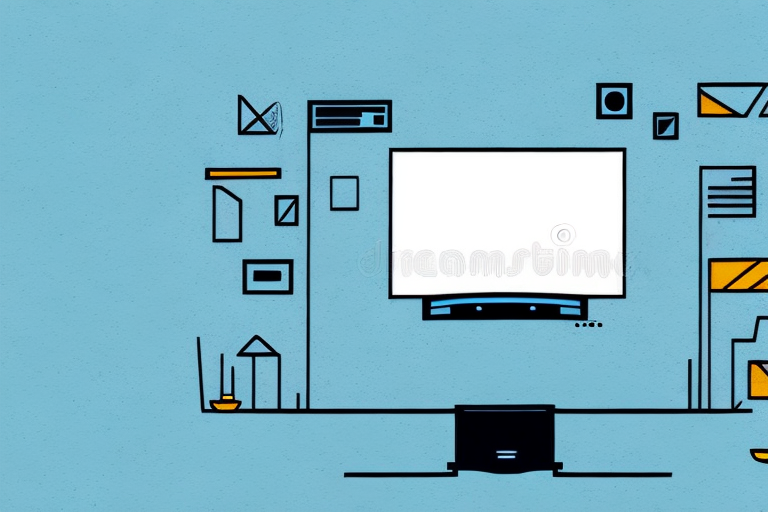Are you considering mounting your TV on the wall? Doing this can be a great way to create a more streamlined and modern look in your living space, and it can also free up valuable floor space. In this article, we will guide you through the process of how to mount your TV on the wall. From choosing the right wall to troubleshooting common problems, we have got you covered. Read on to learn more!
Choosing the Right Wall for Your TV Mount
The first thing you need to consider when mounting your TV on the wall is to choose the right wall. You should choose a wall that is strong enough to hold the weight of your TV and the mounting bracket. It is important to note that drywall is not sturdy enough to support the weight, so you should choose a wall made of concrete, brick, or cement instead. Additionally, you should avoid mounting your TV on an outside wall, which may not be well-insulated and can cause damage to your TV over time.
Another important factor to consider when choosing the right wall for your TV mount is the location of electrical outlets. You want to make sure that the wall you choose has an electrical outlet nearby, so you can easily plug in your TV and any other devices you may have. If there is no outlet nearby, you may need to hire an electrician to install one.
Finally, you should also consider the height at which you want to mount your TV. The ideal height for your TV will depend on the size of your TV and the layout of your room. As a general rule, the center of your TV screen should be at eye level when you are seated. You may need to adjust the height of your TV mount accordingly, or choose a different wall altogether if the height is not suitable for your needs.
Essential Tools and Materials Needed for TV Mount Wall Installation
Once you have chosen the right wall, you need to gather the essential tools and materials needed for TV mount wall installation. Some of the tools and materials you will need include a power drill, screwdriver, mounting bracket, TV mount, and a level. You can purchase a TV mount kit that will come with everything you need to get started.
Before you begin the installation process, it is important to ensure that you have all the necessary cables and cords to connect your TV to other devices. This includes HDMI cables, power cords, and any other necessary cables for your specific setup.
Additionally, it is important to have a stud finder to locate the studs in the wall. This will ensure that your TV mount is securely attached to the wall and can support the weight of your TV. If you are unsure about how to use a stud finder, there are many online tutorials and instructional videos available to help you.
Measuring and Marking the Wall for Proper Placement
Before starting the installation, you need to properly measure and mark the wall for proper placement. You should use a level to make sure that your TV is straight and at the proper height. Take your time with this step since an uneven TV mount can be very noticeable and unsightly.
It is also important to consider the location of any electrical outlets or cable connections on the wall. You want to make sure that your TV mount does not cover or interfere with these connections. If necessary, you may need to hire an electrician to move or install new outlets in a more convenient location. Additionally, if you plan on hiding your cables behind the wall, you should measure and mark where you want to cut the holes for the cables to pass through. This will ensure that your cables are neatly hidden and do not detract from the overall appearance of your TV setup.
Preparing the Wall Surface for TV Mounting
The next step is to prepare the wall surface for TV mounting. You need to make sure that the wall is clean and free of any debris or dust. This will ensure that the mounting bracket will adhere properly to the wall surface.
It is also important to locate the studs in the wall before mounting the TV. This will provide a secure and stable base for the TV. You can use a stud finder to locate the studs, or you can tap the wall to listen for a solid sound, indicating the presence of a stud. Once you have located the studs, mark their position on the wall with a pencil.
Installing the TV Mount Bracket on the Wall
Now that you have prepared the wall surface, it’s time to install the TV mount bracket. Following the instructions that came with your TV mount kit, you should attach the bracket to the wall using screws and a power drill. Make sure that the bracket is securely attached to the wall and that all the screws are tight.
It’s important to note that the location of the TV mount bracket on the wall should be carefully considered. You want to make sure that the bracket is at a comfortable viewing height and that it is centered on the wall. It’s also a good idea to use a level to ensure that the bracket is straight. Once the bracket is installed, you can then attach the TV to the bracket according to the manufacturer’s instructions.
Attaching the TV to the Mount Bracket
After the bracket is installed, it’s time to attach your TV to it. You should follow the instructions provided with your mount kit to ensure that the TV is properly attached to the bracket. Most TV mounts will come with an adapter plate that attaches to the back of the TV. This plate is then attached to the bracket using screws.
Before attaching the TV to the mount bracket, it’s important to make sure that the bracket is securely attached to the wall. You can use a level to ensure that the bracket is straight and then tighten all screws and bolts to make sure it’s firmly in place. Once you’re confident that the bracket is secure, you can proceed with attaching the TV.
When attaching the adapter plate to the back of the TV, make sure that it’s centered and level. You can use a measuring tape to ensure that the plate is positioned correctly. Once the plate is attached, carefully lift the TV and align it with the bracket. You may need a second person to help you with this step. Once the TV is in place, use the screws provided with the mount kit to attach the adapter plate to the bracket. Make sure that all screws are tightened securely to prevent the TV from falling.
Hiding Unsightly Cables and Wires
No one likes unsightly cables and wires messing up the look of their newly mounted TV. Thankfully, there are a few ways to hide them. One option is to hide cables behind the wall using an in-wall cable management system. Another option is to use cable ties or a cable cover to neatly bundle and hide the cables along the wall surface.
Another option for hiding cables and wires is to use a cord hider. Cord hiders are plastic or rubber channels that can be attached to the wall and used to conceal cables and wires. They come in various sizes and colors to match the wall and can be easily painted over to blend in seamlessly with the wall.
If you don’t want to drill holes in your wall or use any additional hardware, you can also try using furniture to hide your cables. For example, you can place a bookshelf or a cabinet in front of the cables to conceal them. This option not only hides the cables but also adds a decorative element to your room.
Troubleshooting Common TV Mounting Problems
Even with careful planning and execution, TV mounting can come with its own set of problems. Some of the most common problems include uneven mounting, sagging TV, and poor picture quality. The best way to troubleshoot these problems is to carefully review the instructions that came with your mount kit and to double-check all the steps you took during the installation process.
Another common problem that can arise during TV mounting is the issue of cable management. With so many cables and wires involved in setting up a TV, it can be easy for them to become tangled and messy. This not only looks unsightly but can also affect the performance of your TV. To avoid this problem, consider investing in cable management solutions such as cable ties, cable covers, or a cable management box. These solutions can help keep your cables organized and out of sight, ensuring a clean and clutter-free setup.
Tips and Tricks to Make Your TV Mount Wall Installation Easier
If you want to make the installation process easier, there are a few tips and tricks you can follow. First, you can use a stud finder to locate the studs in the wall to ensure that your TV mount bracket is properly installed. Second, you can use a template to help you with the installation process. This template will help you mark the spots on the wall where the screws should go to properly install the bracket.
Safety Precautions to Follow When Installing a TV Mount on Your Wall
When you install a TV mount on your wall, it is important to follow some safety precautions. You should always use a sturdy ladder or step stool to reach high spaces, and you should never stand on unstable surfaces. Additionally, you should ensure that all the tools and materials you use are in good condition and not damaged.
Comparing Different Types of TV Mounts for Different Wall Types
Nowadays, there are several types of TV mounts available on the market. Each mount type is designed to work with different wall types. For example, flat mounts are ideal for mounting your TV on a straight wall, while corner mounts are designed to work with walls with corners. You should choose a mount type that is compatible with the wall type you have in your living space.
Maintenance and Care Tips for Your Newly Mounted TV
Finally, once your TV is successfully mounted on the wall, you should take care of it to maintain its longevity and performance. You should regularly dust and clean your TV set to keep it free of dirt and debris. Additionally, you should avoid touching the screen and use a microfiber cloth to clean it when needed. Lastly, you should pay attention to the cables and wires that are connected to your TV to ensure they don’t become loose or damaged over time.
Congratulations, you have now successfully mounted your TV on the wall! By following the steps outlined in this article, you should have a beautifully mounted TV set that enhances the look of your living space. Happy watching!