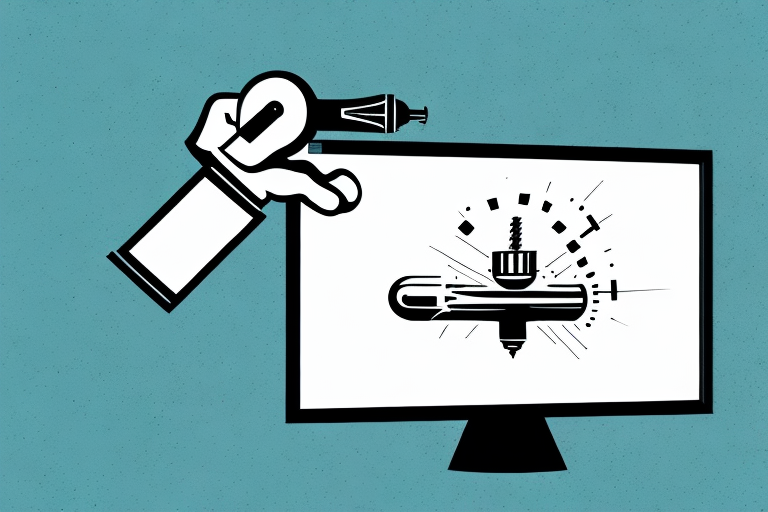If you’re looking to mount your TV on the wall, there are a few things to consider before you start. In this comprehensive guide, we’ll take you through everything you need to know about choosing the right wall mount, measuring for placement, finding studs, installing anchors, and troubleshooting common issues. We’ll also cover how to maintain your TV mount and even how to remove it from the wall. So, let’s get started.
Choosing the Right Wall Mount for Your TV
The first step in installing a TV mount is choosing the right one for your TV. There are a number of different types of mounts to choose from, including fixed mounts, tilt mounts, full-motion mounts, and ceiling mounts. Fixed mounts are the most simple and affordable option, but they offer no ability to adjust the angle of your TV. Tilt mounts allow you to tilt your TV up or down, which is useful if you’re mounting it higher up on the wall. Full-motion mounts, also known as swivel mounts, allow you to adjust the viewing angle of your TV in all directions, and are ideal if you want to watch TV from different parts of the room. Ceiling mounts, as the name suggests, allow you to mount your TV from the ceiling, which can be useful if you have limited wall space.
When choosing a mount, make sure that it’s compatible with your TV’s size and weight. Most mounts will have a weight limit and a range of compatible screen sizes, so be sure to check the specifications before you make a purchase. Additionally, consider the VESA pattern on your TV, which is the distance between the mounting holes on the back of your TV. Make sure that the mount you choose is compatible with your TV’s VESA pattern.
Another important factor to consider when choosing a wall mount for your TV is the type of wall you’ll be mounting it on. Different types of walls require different types of mounting hardware, so it’s important to choose a mount that’s compatible with your wall. For example, if you’re mounting your TV on a drywall, you’ll need to use anchors to secure the mount to the wall. On the other hand, if you’re mounting your TV on a concrete or brick wall, you’ll need to use special masonry anchors to ensure that the mount is securely attached.
Tools Needed to Install a TV Mount
Before you start installing your TV mount, you’ll need a few tools to get the job done. Here’s a list of the tools you’ll need:
- Drill
- Screwdriver
- Stud finder
- Level
- Measuring tape
- Pencil
- Anchors (if mounting on a non-stud wall)
Make sure you have all of these tools on hand before you start the installation process.
It’s important to note that the size and weight of your TV will also determine the type of mount you need and the tools required for installation. For larger TVs, you may need additional support brackets or a stronger mount, which may require different tools such as a socket wrench or power drill. Be sure to check the manufacturer’s instructions and recommendations before starting the installation process.
Measuring for the Perfect Placement of Your TV Mount
Before you start drilling, you’ll need to measure for the placement of your TV mount. First, decide on the height at which you want to mount your TV. A good rule of thumb is to mount your TV at eye level when seated. Use your measuring tape to measure this height on the wall and mark it with a pencil. Next, use your stud finder to locate the studs in the wall. You’ll want to mount your TV to the studs to ensure a secure installation.
Once you have located the studs, measure the distance between them. This will help you determine the width of the mounting bracket you’ll need. Make sure the bracket you choose is compatible with your TV’s size and weight. You can usually find this information in the TV’s manual or on the manufacturer’s website.
Before you start drilling, double-check your measurements and make sure everything is level. Use a level to ensure that the bracket is straight and that your TV won’t be crooked once it’s mounted. Once you’re confident in your measurements, you can start drilling and mounting your TV. Remember to use the appropriate screws and anchors for your wall type and to follow the manufacturer’s instructions carefully.
How to Find Studs in Your Wall
If you’re not sure how to find studs in your wall, don’t worry. There are a few methods you can use to locate them. The first method is to use a stud finder. Simply run the stud finder along the wall until you find a stud. The stud finder will beep or flash when it detects a stud. If you don’t have a stud finder, you can also locate studs by tapping on the wall. A stud will sound solid, while the spaces between studs will sound hollow. Finally, you can also look for electrical outlets or light switches, which are typically mounted to a stud.
Another method to find studs in your wall is to use a magnet. Simply take a strong magnet and run it along the wall until it sticks to a spot. This spot is likely where a nail or screw is holding the stud in place. You can also use a small drill bit to make a small hole in the wall and see if you hit a stud. If you do, you can then use a wire hanger or small mirror to see the edges of the stud.
It’s important to find studs in your wall if you’re planning on hanging heavy objects, such as shelves or mirrors. Studs provide the necessary support to hold these items securely in place. If you can’t find a stud where you need one, you can use wall anchors or toggle bolts to provide additional support. However, these should only be used as a last resort, as they may not be as strong as a stud.
How to Install Anchors for Non-Stud Walls
If you’re mounting your TV on a wall that doesn’t have studs, you’ll need to use anchors to ensure a secure installation. Anchors are plastic or metal sleeves that are inserted into the wall to provide a secure mounting point for screws. To install anchors, first drill a hole in the wall where you want to mount your TV. Insert the anchor into the hole, then screw the mount into the anchor.
It’s important to choose the right type of anchor for your wall material. For example, if you’re mounting on drywall, you’ll want to use a plastic anchor. If you’re mounting on concrete or brick, you’ll need a metal anchor. Make sure to choose an anchor that can support the weight of your TV and mount. It’s also a good idea to use multiple anchors for added stability. Before drilling any holes, use a stud finder to locate any hidden studs in the wall. If you’re unable to find any studs, use a level to ensure that your mount is straight before drilling.
Step-by-Step Guide to Installing a TV Mount
Now that you have all the tools and have measured for placement, it’s time to install your TV mount. Here’s a step-by-step guide to getting the job done:
- Mark the placement of the wall plate on the wall using a pencil.
- Use your level to ensure that the marks are level.
- Use your drill to screw the wall plate into the wall studs (or anchors, if mounting on a non-stud wall).
- Attach the brackets to the back of your TV using the screws that came with the mount.
- Attach the brackets to the wall plate using the screws that came with the mount.
- Double check that everything is level and secure.
- Attach any covers that came with the mount to hide any exposed wires or brackets.
- Finally, carefully mount your TV onto the brackets on the wall plate.
It’s important to note that the weight of your TV should be taken into consideration when selecting a TV mount. Make sure to choose a mount that can support the weight of your TV to avoid any accidents or damage to your wall. Additionally, it’s a good idea to have a second person assist you with the installation to ensure safety and accuracy.
Tips and Tricks for Hiding Cables and Wires
The last thing you want is a tangle of cables and wires hanging down from your mounted TV. Here are a few tips and tricks for hiding those pesky cables:
- Use cable ties or clips to bundle cables together and keep them neat and tidy.
- Use a cable raceway or conduit to conceal cables running down the wall.
- Use a wireless HDMI transmitter to eliminate cables entirely.
Maintaining Your TV Mount: Cleaning and Care Instructions
Once your TV is mounted, it’s important to take care of your investment. Here are a few cleaning and care instructions to keep your TV mount in top condition:
- Clean the mount regularly with a soft, dry cloth to remove any dust or debris.
- Avoid using water or harsh cleaning products, as these can damage the mount.
- Ensure that the mount is properly tightened and secure on a regular basis.
Troubleshooting Common Installation Issues
Even with careful preparation and installation, you may encounter a few issues with your TV mount. Here are some common installation issues and how to troubleshoot them:
- If your TV is tilting forward or backward, double check that the brackets are securely attached to both the TV and wall plate.
- If your TV is tilted to one side, use your level to ensure that the wall plate is level.
- If the TV mount is sagging, double check that the screws are properly tightened.
- If the mount has shifted, double check that the screws are properly tightened and that the brackets are properly aligned.
Different Types of TV Mounts: Pros and Cons
As we discussed earlier, there are many types of TV mounts to choose from. Here’s a rundown of the pros and cons of each:
- Fixed mounts: Affordable and simple, but don’t allow for angle adjustment.
- Tilt mounts: Allow for up and down tilting, which is useful for higher mounting locations. Not ideal for side-to-side adjustments.
- Full-motion mounts: Allow for the most adjustment, ideal for rooms with multiple seating locations.
- Ceiling mounts: Ideal for rooms with limited wall space, but can be difficult to install.
How to Remove a TV Mount from a Wall
If you need to remove your TV mount from the wall, simply reverse the installation steps. First, carefully remove the covers and any wires or cables from the mount. Next, unscrew the brackets from the wall plate and remove the brackets from the back of the TV. Finally, unscrew the wall plate from the wall, being careful not to damage the wall. Once the mount is removed, use a wall patch and touch-up paint to cover any holes or damage.
And there you have it – everything you need to know to install a TV mount like a pro. With the right tools, preparation, and know-how, mounting your TV on the wall can be a simple and rewarding project. Happy mounting!