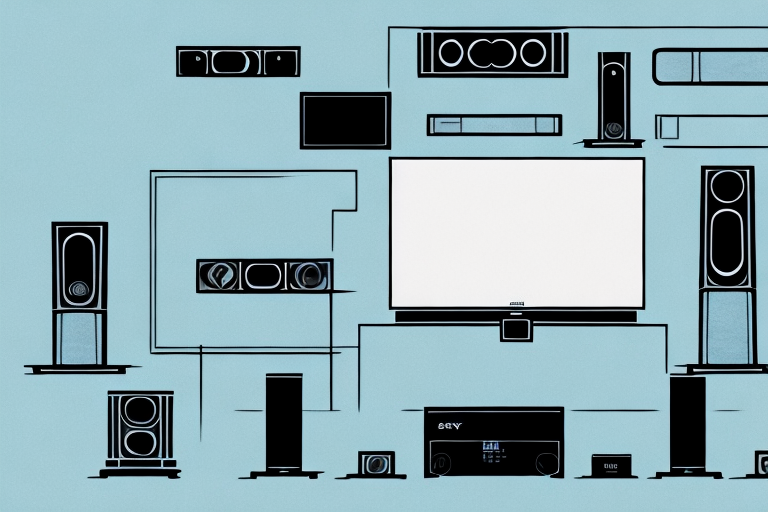Sony home theater systems are known for delivering a thrilling cinematic experience, but there may be times when they go into ‘protect mode’, causing frustration for users. If you’re facing similar issues with your Sony home theater system, it’s essential to understand the reasons behind it and take necessary precautions to prevent it. In this article, we’ll discuss how to bypass the ‘protect mode’ feature in Sony home theater systems, the risks associated with it, troubleshooting tips for preventing ‘protect mode’ activation, and how to reset your system after bypassing it.
Understanding the ‘Protect Mode’ Feature in Sony Home Theater Systems
The ‘protect mode’ feature in Sony home theater systems is designed to protect the amplifier from possible electrical damage caused by voltage fluctuations or overheating. When the system detects an issue, it automatically shuts down and displays a message indicating its protective state. The feature works by interrupting the power supply to the amplifier, preventing it from sustaining damage.
It is important to note that the ‘protect mode’ feature may also be triggered by a speaker wire short circuit or a speaker impedance that is too low. In such cases, the system will shut down to prevent damage to the amplifier. To resolve this issue, users should check their speaker connections and ensure that the speaker impedance is within the recommended range.
Additionally, some Sony home theater systems may have a reset button that can be used to clear the protective state and restore normal operation. However, if the issue persists, it is recommended to seek professional assistance to avoid further damage to the system.
Why Your Sony Home Theater System Goes into ‘Protect Mode’
There are several reasons why your Sony home theater system may go into ‘protect mode’. One of the most common reasons is overheating; when the system’s components get too hot, it shuts down to prevent damage. Similarly, if there’s a malfunction in the system’s wiring, it could cause a power surge, resulting in the system going into protect mode.
Another reason why your Sony home theater system may go into ‘protect mode’ is due to a speaker issue. If one of the speakers is damaged or wired incorrectly, it can cause a short circuit and trigger the system to shut down. It’s important to check all the speakers and wiring to ensure they are properly connected and functioning.
In some cases, the ‘protect mode’ may be a result of a software glitch or firmware issue. Updating the system’s software or firmware may resolve the issue. If none of the above reasons seem to be the cause of the ‘protect mode’, it’s recommended to contact Sony customer support for further assistance.
Common Causes of ‘Protect Mode’ Activation in Sony Home Theater Systems
Some of the most common causes of ‘protect mode’ activation in Sony home theater systems include loose or damaged wiring, faulty speaker connections, insufficient ventilation, blown fuses, and malfunctioning power amplifiers. It’s essential to identify the root cause of the issue to prevent further problems.
In addition to the causes mentioned above, another common reason for ‘protect mode’ activation in Sony home theater systems is overheating. When the system overheats, it automatically shuts down to prevent damage to the components. To avoid this, make sure the system is placed in a well-ventilated area and not covered by any objects that could block the airflow. It’s also important to regularly clean the system’s vents and fans to prevent dust buildup, which can also contribute to overheating.
The Risks of Bypassing ‘Protect Mode’ in Your Sony Home Theater System
Bypassing the ‘protect mode’ in your Sony home theater system could result in severe damage to its electrical components. It’s crucial to understand that the protective feature is there for a reason and shouldn’t be tampered with unless absolutely necessary. Short-term gain may compromise the long-term health of your system, making it more susceptible to future issues.
Additionally, bypassing the ‘protect mode’ may also void your warranty with Sony. If any damage occurs to your system as a result of bypassing this feature, Sony may not cover the cost of repairs or replacement. It’s important to weigh the potential risks and benefits before attempting to bypass the protective feature in your home theater system.
Steps to Follow to Bypass ‘Protect Mode’ on Your Sony Home Theater System
If you decide to bypass the ‘protect mode’ on your Sony home theater system, it’s crucial to follow the correct steps to prevent any further damage. First, you should unplug the system from the power source and let it cool down for a while. Once it has cooled down, check and ensure that all wiring and speaker connections are secure, then power it back on. In most cases, this should reset the system and remove the ‘protect mode’ message.
However, if the ‘protect mode’ message persists, you may need to troubleshoot further. One possible cause of the issue could be a faulty speaker or wiring. To identify the problematic component, you can disconnect each speaker and wire one at a time and power on the system. If the ‘protect mode’ message disappears after disconnecting a particular speaker or wire, then that component is likely the culprit.
If you have tried all the above steps and the ‘protect mode’ message still appears, it’s best to seek professional help. Contact Sony customer support or a certified technician to diagnose and fix the issue. Attempting to fix the problem yourself without proper knowledge and expertise can cause further damage to your home theater system.
Troubleshooting Tips for Preventing ‘Protect Mode’ Activation in Your Sony Home Theater System
Prevention is always better than cure, so it’s essential to take necessary precautions to prevent your Sony home theater system from going into ‘protect mode’ in the first place. Some useful tips include ensuring proper ventilation, not placing objects on top of the system, checking and ensuring that all wiring and speaker connections are correct, regularly cleaning the system’s components, and avoiding anywhere too damp or wet.
In addition to these tips, it’s also important to avoid overloading the system with too much power. Make sure that the power source you’re using is appropriate for your Sony home theater system, and avoid using multiple power strips or extension cords. Additionally, if you notice any unusual sounds or behaviors from your system, it’s best to address them promptly rather than waiting for them to escalate into a ‘protect mode’ activation.
How to Reset Your Sony Home Theater System After Bypassing ‘Protect Mode’
If resetting your Sony home theater system doesn’t solve the ‘protect mode’ issue, you may need to try a factory reset. Most Sony home theater systems come with a reset button located on the back of the system. Pressing and holding this button for several seconds will restore the system to its factory default settings. It’s important to note that this will erase all settings and stored data, so you should back up any necessary information before doing this.
Hopefully, this article has provided you with helpful insights on how to bypass the ‘protect mode’ feature in your Sony home theater system, how to prevent it from activation, and how to reset the system if necessary. Knowing how to troubleshoot and solve these issues should help you resolve any problems and continue enjoying a cinematic experience in the comfort of your own home. Remember, always follow the correct procedures to prevent further damage and improve the longevity of your Sony home theater system.
It’s worth noting that some Sony home theater systems may not have a reset button on the back. In this case, you can try resetting the system by unplugging it from the power source for a few minutes and then plugging it back in. This can sometimes help to reset the system and resolve the ‘protect mode’ issue.
If you continue to experience problems with your Sony home theater system, it may be worth contacting Sony customer support for further assistance. They can provide you with more specific troubleshooting steps and may be able to offer a repair or replacement if necessary.