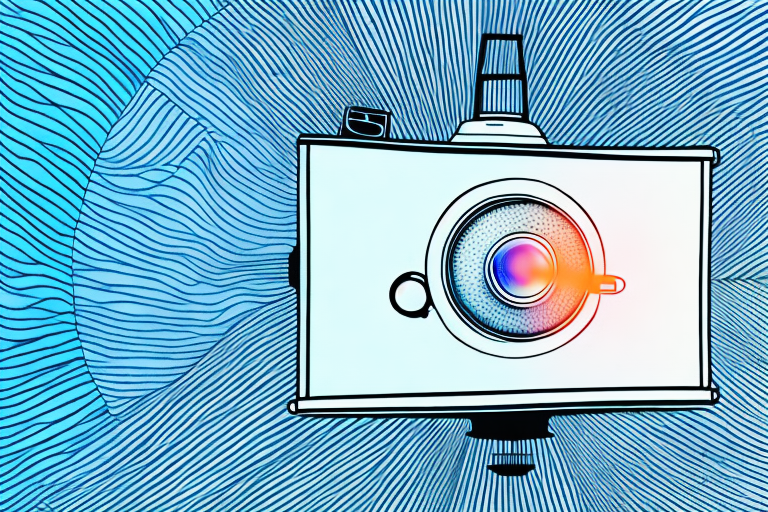If you’re a movie buff or someone who loves to watch sports, a projector can help you take your viewing experience to the next level. But the question arises, should you mount your projector or just place it on a table? In this article, we will go over the advantages of projector mounting and guide you through the process of choosing the right mount for your projector and installing it correctly.
Why mounting your projector is a good idea
Projectors are designed to create a cinematic experience at home, but placing them on a table or shelf can cause issues. There are a few reasons why mounting your projector is a good idea. Firstly, it frees up space in your room, giving you more flexibility in your home theater setup. Secondly, a mounted projector can deliver better image quality, as the projector is at a fixed distance from the screen and it is less likely to be bumped or knocked over.
Another benefit of mounting your projector is that it can improve the overall aesthetics of your home theater. A mounted projector can blend seamlessly into your room’s decor, and you can even choose a mount that matches your projector’s color or finish. This can help create a more immersive and enjoyable viewing experience.
Additionally, mounting your projector can also help with cable management. With a mounted projector, you can easily hide cables and wires behind the wall or ceiling, creating a cleaner and more organized look. This can also help prevent tripping hazards and make it easier to access and maintain your home theater setup.
The benefits of mounting a projector
Whether you want to watch a movie, play video games or present slides in a conference room, mounting your projector has several benefits. Firstly, it creates a better viewing angle, making it easier for everyone in the room to see the image. Secondly, it helps to maintain the image quality by reducing the chance of the projector moving or shaking during use. Finally, it creates a more professional appearance in your home theater or conference room.
Another benefit of mounting a projector is that it saves space. When you mount your projector on the ceiling or wall, you free up valuable floor space that would otherwise be taken up by a projector stand or table. This is especially useful in smaller rooms where space is limited.
In addition, mounting a projector can also improve the overall sound quality of your home theater or conference room. By mounting the projector, you can position it closer to the screen, which allows you to place your speakers in optimal positions for better sound distribution. This can result in a more immersive audio experience for movies, games, or presentations.
How to choose the right mount for your projector
When choosing a mount for your projector, there are several factors to consider. Firstly, consider the weight and size of your projector. You want to make sure you choose a mount that can adequately support your projector’s size and weight. Secondly, consider the type of mount you want – ceiling or wall mount. Finally, make sure the mount you choose has adjustable angle and height settings so you can position it for the best possible image quality.
Another important factor to consider when choosing a mount for your projector is the location of the mount. You want to make sure the mount is installed in a location that provides a clear line of sight to the screen or wall where the image will be projected. Additionally, consider the distance between the projector and the screen or wall. This will determine the length of the mount arm needed to position the projector at the correct distance.
It’s also important to consider the installation process when choosing a mount for your projector. Some mounts may require professional installation, while others can be easily installed by the user. Make sure to read the installation instructions carefully and determine if you have the necessary tools and skills to install the mount yourself. If not, it may be worth hiring a professional to ensure the mount is installed correctly and safely.
The advantages of ceiling mounting vs wall mounting
Both ceiling and wall mounting have their advantages when it comes to choosing a mount for your projector. Ceiling mounting is great when you have limited floor space or want a cleaner, more professional look. Wall mounting, on the other hand, is ideal for smaller rooms or when you want the projector to be placed closer to the floor for easier access. Consider your room size and layout when deciding which mounting option you want to go with.
Another advantage of ceiling mounting is that it can provide a better viewing experience for larger groups of people. When the projector is mounted on the ceiling, it is less likely to be obstructed by people walking in front of it or casting shadows on the screen. This can make it easier for everyone in the room to see the presentation or movie being displayed.
On the other hand, wall mounting can be a more cost-effective option, as it typically requires less hardware and installation time than ceiling mounting. Additionally, wall mounts can often be adjusted to tilt or swivel, allowing for greater flexibility in positioning the projector. This can be especially useful in rooms with irregularly shaped walls or ceilings.
Step-by-step guide to ceiling mounting your projector
Now that you’ve decided on the type of mount you want for your projector, it’s time to install it. Here’s a step-by-step guide to ceiling mounting your projector:
- Locate the joists or beams in your ceiling where you will install your mount.
- Secure your mount to the ceiling beams using screws and brackets.
- Attach the mounting plate to the projector using screws.
- Attach the mounting plate to the ceiling mount using screws and tighten them down securely.
- Adjust the mount angle and height until you have the optimal image quality.
It’s important to note that before you begin the installation process, you should make sure that your projector is compatible with the mount you have chosen. Additionally, you should consider the weight of your projector and ensure that the mount you have selected can support it. If you’re unsure about any of these factors, it’s best to consult with a professional installer to ensure that your projector is mounted safely and securely.
Step-by-step guide to wall mounting your projector
If you’ve decided to go with a wall mount for your projector, here’s a step-by-step guide to help you install it:
- Locate the studs in your wall where you want to mount your projector.
- Mark the location of your mount on the wall and drill pilot holes for the screws.
- Attach the mount to the wall using screws and a drill to secure them.
- Attach the mounting plate to the projector using screws.
- Attach the mounting plate to the wall mount using screws and tighten them down securely.
- Adjust the mount angle and height until you have the optimal image quality.
It’s important to note that before you begin the installation process, you should make sure that the wall you’re mounting the projector on is sturdy enough to support the weight of both the mount and the projector. If you’re unsure, it’s best to consult a professional or use a stud finder to locate the strongest points on the wall.
Common mistakes to avoid when mounting a projector
Mounting a projector is not rocket science, but there are some common mistakes that can make the installation process challenging. Firstly, make sure your mount can support the weight of your projector. Secondly, avoid mounting your projector too high, as this can cause neck strain. Finally, don’t install your projector too close to the wall, as this can cause image distortion.
How to determine the optimal height for your mounted projector
One of the most important steps in mounting your projector is determining the optimal height for the mount. To do this, measure the distance from the floor to the bottom of the screen, and then subtract the viewing height of the mount. This will give you the ideal height for your projector mount.
Tips for hiding cables when mounting a projector
Once your projector is mounted, you may be faced with the challenge of hiding cables. A great way to do this is to run the cables through the ceiling or walls. You can also use cable raceways or tape to secure cables to the walls or ceilings, making them less visible.
Projector mount maintenance and upkeep tips
Maintaining your projector mount is important for ensuring that it stays secure and stable over time. Firstly, check the screws and bolts that hold the mount regularly, and make sure they are tight. Secondly, clean the mount and projector periodically to prevent dust accumulation. Finally, if you notice any rust or corrosion on the mount, replace it immediately.
Creative ways to decorate around a mounted projector
A mounted projector can be an eyesore if not properly decorated around. There are several creative ways to disguise a projector mount. Hide it behind a decorative wall panel, paint the mount to match the ceiling or wall color or hang a piece of art in front of it.
Projector safety precautions you should be aware of
When mounting your projector, it’s important to keep safety in mind. Always use the appropriate mounting hardware and follow the manufacturer’s instructions. Make sure to place the mount in a secure location, away from children and pets, and double-check that the mounting screws are tightened and secure. Lastly, always unplug the projector before attempting to install or remove the mount.
How to troubleshoot common issues with your mounted projector
If you run into issues with your mounted projector, there are a few things to check before calling in the professionals. Firstly, make sure the cables and connections are secure and not loose. Secondly, check the projector lens for dirt or damage. Finally, try adjusting the mount angle and height to improve the image quality.
Projector mount accessories that can enhance your viewing experience
There are several accessories available that can help enhance your viewing experience when using a mounted projector. A projector screen, for example, can significantly improve image quality and is available in various sizes and types. A projector mount extension arm can help create an optimal viewing angle, and a ceiling plate cover can provide a seamless look to your installation.
Conclusion:
In conclusion, mounting your projector has several advantages, from freeing up space to improving image quality. Choosing the right mount for your projector and installing it correctly will help create a better viewing experience, and there are several accessories available that can help enhance the image quality further. Keep in mind the safety precautions and maintenance tips we’ve outlined, and you’ll be well on your way to enjoying your own home theater or professional presentation space.