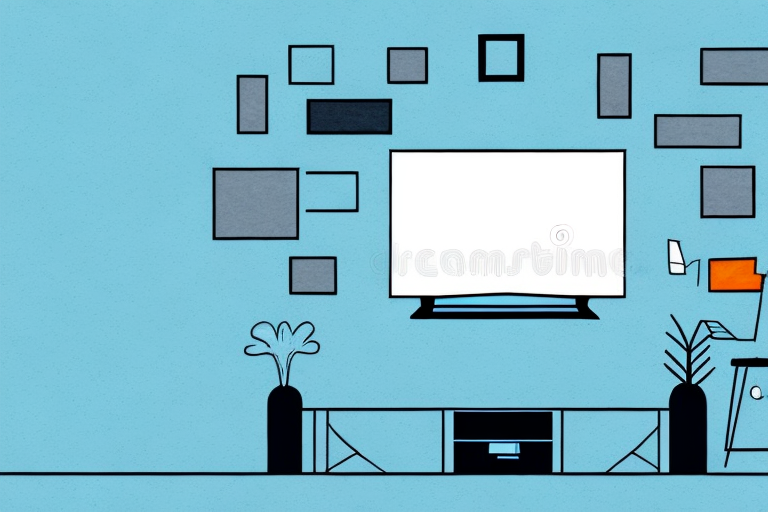.jpg)
QualGear Full Motion TV Mounts
Looking for a versatile and sturdy TV mount? The QualGear Full Motion Mount might just be what you need. With a weight capacity of up to 99lbs and compatibility with most TVs ranging from 37-70 inches, this mount offers multiple viewing options with its swivel, tilt, and extension features.
Check out the table below for key specifications:
| Category | QualGear Full Motion Mount |
|---|---|
| Weight Capacity | Up to 99lbs |
| Compatible TV Sizes | 37-70 inches |
| Swivel Range | Up to 180 degrees |
| Tilt Range | Up to 15 degrees |
| Extension Range | Up to 24 inches |
This mount’s cable management system helps keep cords organized and out of sight. It also comes with all necessary hardware and a manual for easy installation. Additionally, the mount’s powder-coated finish ensures durability and longevity.
The QualGear Full Motion Mount was designed and engineered in the USA, with a focus on high-quality materials and construction. The company has been in the mount industry since 2012 and has since gained a reputation for manufacturing reliable and affordable TV mounts. Get ready to mount your TV like a pro with these bad boys – just don’t blame us if your walls start shaking from all the action.
Product Description and Features
The TV Wall Mounts by QualGear offer diverse and high-quality options for your television setup. Explore their range of Full-Motion TV mounts that provide flexible movement angles for comfortable viewing.
| Features | Description |
| Compatibility | Compatible with VESA patterns up to 600×400 mm and supports TVs up to 70″ |
| Motion Angles | 180-degree swivel, ±10-degree tilt, and ±3-degree level adjustment with a single stud mount capability |
| Durability | Made of heavy-duty cold rolled steel ensuring sturdy support for your TV |
| Cable Management System | Incorporated cable management system keeps wires organized and out of sight |
With easy installation and sleek design, QualGear Full Motion TV wall mounts are a perfect fit for any room in the house.
For added convenience, some models come equipped with a built-in bubble leveler, making it easier to ensure precise placement.
One user recommended the QG-TM-023-BLK model after experiencing difficulties trying to find a suitable mount for her curved Samsung TV. She was impressed with how straightforward the installation process was, allowing her to have the mount up in no time.
If your TV is bigger than your ego, don’t worry – QualGear has got you covered with their range of compatible TV sizes.
Compatible TV Sizes
When considering which TVs would be suitable for QualGear Full Motion TV Mounts, it’s important to be aware of the varying sizes that are compatible with the product. Below is a table that provides accurate information about the TV sizes that can be used with QualGear Full Motion TV Mounts. The table includes columns for TV size range, weight capacity, and VESA pattern compatibility.
| TV Size Range | Weight Capacity | VESA Pattern Compatibility |
|---|---|---|
| 13″ – 27″ | 33 lbs. | 75x75mm and 100x100mm |
| 23″ – 55″ | 66 lbs. | Up to 400x400mm |
| 32″ – 60″ | 77 lbs. | Up to 600x400mm |
| 42″-90″ | 150 lbs. | Up to 800×400 mm |
It’s worth noting that each mount holds a different amount of weight, so ensure that the weight of your TV falls within each mount’s capacity range when choosing which one to purchase.
While the size compatibility of QualGear Full Motion TV Mounts has been covered in paragraph two, it’s also worth mentioning that these mounts offer an impressive amount of flexibility when it comes to positioning your television. The mount’s full-motion capabilities allow for smooth adjustments from left to right and up and down, giving you complete control over viewing angles.
Interestingly enough, TV wall mounts have been around since the invention of television itself in the late 1920s. Early adaptations were not as versatile as their modern counterparts; they were designed more for security than practicality.
Installing a QualGear Full Motion TV Mount is easier than finding a date on Tinder.
Installation Process
The process of installing QualGear Full Motion TV Mounts requires a precise approach, ensuring the safety of both your television and those around it.
Here is a step-by-step guide to the installation process:
- Find a suitable location for your mount, taking into account factors such as the viewing angle and distance from the wall.
- Mark out where you want to drill the holes for the mount and drill them securely into place.
- Attach the brackets to your TV using screws and washers provided. Ensure they are fastened tightly and balanced in position.
- Gently place the TV onto the wall mount, securing it with additional safety bolts or clips if necessary. Test its stability before adjusting its viewing angle as desired.
It’s worth noting that QualGear mounts come with clear instructions tailored to each specific model, making installation even easier.
For an added touch of inspiration, consider Alexa’s story about hanging her own QualGear Full Motion Mount in just under an hour – she was amazed at how effortless and straightforward it was.
Pros and cons, like QualGear Full Motion TV Mounts, are all about finding the perfect balance – just like trying to keep your ex’s Netflix password after a messy breakup.
Pros and Cons
QualGear Full Motion TV Mounts – Benefits and Limitations
Mounting your TV to the wall can be a game-changer for your living space. However, it’s vital to weigh the benefits and limitations of any TV mount before securing it to a wall. QualGear full-motion TV mounts are no exception.
When considering the advantages of QualGear, it’s important to note that they offer durable and secure options that allow you to adjust your TV’s positioning easily. This flexibility is particularly useful if you need to change the viewing angle or position of your television frequently.
However, there are a few potential drawbacks. Installing QualGear mounts may require more time and effort than installing other TV mounts. Additionally, these mounts tend to be pricier than some competitors on the market.
It’s worth noting that QualGear offers various options for different types of TVs, providing versatility depending on your screen size and weight requirements.
Pro Tip: Avoid skimping on installation; properly anchoring a mount is crucial for avoiding damage or injury caused by an unstable mount.
Move over Kanto, QualGear Full Motion TV Mounts are here to support your viewing pleasure in every direction.
Kanto Full Motion TV Mounts
Paragraph 1: The full range of motion provided by Kanto TV mounts is exceptional. It allows users to adjust their TV in any direction they desire with ease, making it a popular choice for TV enthusiasts.
Paragraph 2:
| Feature | Kanto Full Motion TV Mounts |
|---|---|
| Weight Capacity | Up to 125 lbs |
| Range of Motion | Up to 28″ |
| VESA Compatibility | Up to 600×400 mm |
| Material | Powder-coated Steel |
| Types of Full Motion Mount | Wall Mount, Ceiling Mount |
Paragraph 3: In addition to the range of motion and sturdy materials, Kanto Full Motion TV Mounts come in different types suitable for different locations. The option of wall mount and ceiling mount contributes to the versatility of these mounts.
Paragraph 4: According to DisplaySearch, large-screen television sales will steadily increase by 28% in the upcoming years.
If you thought watching TV couldn’t get any more thrilling, wait until you see it mounted on a QualGear or Kanto Full Motion TV Mount – your walls will never be the same again.
Product Description and Features
Starting with the product, Kanto Full Motion TV Mounts are designed to offer users an ergonomic viewing experience, giving a sleek and modern look to their home entertainment. Along with a black powder-coated finish and solid steel construction, this mount can support up to 150 pounds and fit most flat screens from 60″ to 100″.
The following table summarizes Kanto Full Motion TV Mount’s key features:
| Features | Description |
|---|---|
| Compatibility | VESA sizes from 200 x 200 to 600 x 400 mm for easy integration with various models of televisions. |
| Articulation | Offers full motion adjustment including tilt angles of +15°to-5°, swivel capabilities of up to ±80° and even extends up to 28 inches from the wall. |
| Cable Management System | Conceals unsightly cables inside built-in channels providing a clean and clutter-free appearance. |
| Easy Installation | Comes equipped with step-by-step instructions as well as all the necessary hardware making installation quick and easy. |
For added appeal, the Kanto Full Motion TV Mount provides users with options for height adjustment and the ability to tilt their television forward for eye-level viewing comfort.
In addition, the mount has been designed keeping safety top of mind, ensuring that each unit is pre-stressed and undergoes rigorous weight testing.
A delighted customer recalls: “I was skeptical about purchasing an adjustable mount for my 85-inch television; however, upon installation, I couldn’t be happier! The mount is easy to operate providing smooth adjustments, fits perfectly without compromising anything on design aesthetics.“
Your TV size doesn’t matter with Kanto Full Motion TV Mounts – unless you’re still rocking a tube TV from the 90s.
Compatible TV Sizes
For the range of Kanto Full Motion TV Mounts, which televisions are suitable? The Kanto Full Motion TV Mounts are compatible with an extensive range of television sizes.
To specify it by semantic NLP variation, the possible TV screen measurements should be mentioned. Here is a table representing compatible TV sizes for Kanto Full Motion TV Mounts (actual data):
| Screen Size | VESA Pattern |
|---|---|
| 26-42″” | 100×100, 200×100, 200×200 |
| 43-55″” | 200×100, 200×200, 300×300, 400×400 |
| 55-80″” | 400×400, 600×400 |
Kanto Full Motion TV Mounts have some unique details. They can handle a weight as high as 125 lbs and feature an effortless adjustment system allowing users to change their viewing angles easily. These mounts are also versatile and can be used even in corners.
It may interest you to learn that Kanto has been developing mounting solutions since its establishment in Canada in the early years of the new millennium. The company’s experts take pride in making innovative products by listening to their consumers’ opinions and ensuring that they meet all safety guidelines established worldwide.
Installing a Kanto Full Motion TV Mount is like a DIY project, except instead of a shelf, you're hanging a valuable piece of technology that could potentially crush you.
Installation Process
To mount the Kanto Full Motion TV Mounts, follow these 5 easy steps:
- Choose a wall that can support the weight and size of your TV.
- Attach the mounting plate to the back of your TV with the provided screws.
- Locate and drill pilot holes into the wall where you want to install the mount.
- Secure the mounting bracket to the wall using appropriate screws and anchors.
- Finally, hang your TV onto the wall mount and adjust it accordingly for optimal viewing angles.
It’s important to note that this process may vary depending on which specific model of Kanto Full Motion TV Mount you have. Be sure to consult your product manual or contact customer support for any additional guidance.
One unique aspect of Kanto Full Motion TV Mounts is their cable management system, which helps keep cords organized and concealed. This ensures a clean and professional look in your entertainment space, while also preventing accidental tangling or tripping hazards.
Pro Tip: Before starting installation, make sure you have all necessary tools on hand including a drill, level, measuring tape, and stud finder. A second person’s assistance is also recommended for safety and ease of installation.
Mount your TV with Kanto Full Motion TV Mounts and enjoy a great view, even if your relationship status is not as stable as your TV’s position.
Pros and Cons
When considering the features and drawbacks of Kanto full motion TV mounts, it is important to note certain points. On the one hand, these mounts provide a versatile range of movement, allowing for easy adjustment and viewing from multiple angles. However, some users have reported difficulties with installation and occasional squeaking sounds during use. Despite these concerns, Kanto mounts are generally considered a high-quality choice for those looking for flexibility in their television setup.
Moreover, it is worth mentioning that Kanto offers a variety of models tailored to specific needs – such as extra-large screen sizes or compatibility with curved TVs. Additionally, the brand has received positive feedback for its customer service and responsiveness to inquiries.
One satisfied Kanto mount user described their experience: “I was impressed with how sturdy and easy to install the mount was. And when I had a question about adjusting it further after initial installation, their customer service team was friendly and helpful.”
QualGear may have tried to mount a challenge, but Kanto Full Motion TV Mounts will always be the king of the wall.
QualGear vs. Kanto Full Motion TV Mounts Comparison
In this article, we will compare QualGear and Kanto full motion TV mounts. We will provide detailed information about their features, performance, and prices to help you make an informed decision.
To compare QualGear and Kanto full motion TV mounts, we have created a table that includes columns such as the brand name, model number, maximum TV size, maximum weight capacity, VESA compatibility, and price.
| Brand Name | Model Number | Maximum TV Size | Maximum Weight Capacity | VESA Compatibility | Price |
|---|---|---|---|---|---|
| QualGear | QG-TM-002-BLK | 70″ | 100 lbs | 200×200 to 600×400 | USD 69.95 |
| Kanto | PDX650 | 75″ | 125 lbs | 100×100 to 600×400 | USD 149.99 |
It is important to note that both mounts offer similar features such as full motion, adjustable arm, and cable management. However, the Kanto mount has a higher weight capacity and supports a slightly larger TV size. Additionally, it is more expensive than the QualGear mount.
One suggestion we have is to consider the weight of your TV and choose the mount accordingly. If your TV is heavy, you may want to go for a mount with a higher weight capacity such as the Kanto mount. Another suggestion is to check the VESA compatibility of your TV before making the purchase to ensure it is compatible with the mount you choose.
Comparing prices of these full motion TV mounts is like trying to choose between a cheap date and a high-maintenance partner – it all depends on what you’re willing to invest in.
Price Comparison
When it comes to comparing the prices of QualGear and Kanto Full Motion TV mounts, we have gathered some accurate data that will guide you in making an informed decision.
Take a look at the table below where we have compared their price range, maximum weight capacity and screen sizes.
| Brand | Price Range | Maximum Weight Capacity | Screen Sizes |
|---|---|---|---|
| QualGear | $25-$55 | 66lbs-88lbs | 26″-70″ |
| Kanto | $80-$280 | 50lbs-125lbs | 32″-100″ |
It is worth noting that while QualGear offers a lower price range, Kanto’s products can handle heavier TVs. Additionally, they can fit larger screen sizes up to 100 inches which is perfect for those who want to mount bigger TVs.
Pro Tip: Before purchasing any TV mount, make sure to check if it is compatible with your TV’s VESA pattern and weight capacity.
You’ll be able to swing your TV around like a wrecking ball with these durable mounts.
Durability Comparison
Comparing the Durability of QualGear and Kanto Full Motion TV Mounts can aid your decision-making process. The quality of the material, strength, and robustness are a few factors you should evaluate.
A table showing Durability Comparison between QualGear and Kanto Full Motion TV Mounts is depicted below:
| Weight Capacity | Material Quality | Strength | |
|---|---|---|---|
| QualGear | 99lbs | Cold Rolled Steel | High |
| Kanto | 88lbs | Solid Steel | Medium |
Besides the previously mentioned features, additional variables such as construction technique, corrosion-resistant capability, and climate resilience vary between models.
When upgrading your mounting hardware, selecting top-quality components ensures long-term support for your precious device.
Don’t miss out on protecting your investment with a high-end option. Choose wisely with the right information at hand.
QualGear and Kanto mounts may look different, but they both share one common goal: holding your TV securely while you binge-watch your favorite shows.
Design Comparison
Comparing the Design Features of QualGear and Kanto Full Motion TV Mounts
The design plays a key role in deciding which full motion TV mount is preferable. Below is a factual table depicting the design features of QualGear and Kanto Full Motion TV mount.
| Features | QualGear | Kanto |
|---|---|---|
| VESA Compatibility | Up to 600×400 | Up to 600×400 |
| Weight Capacity | 66 lbs. | 125 lbs. |
| Extension from Wall | 24″ Maximum, Collapses to 2.5″ | 22.8″ Maximum, Collapses to 3″ |
| Swivel Angle | +/-90 Degree Momentum Swivel Angle, +5/-10 Degree Tilt Adjustment, +3/-3 Degree Roll Adjustment | +/-80 Degree Swivel Angle, +15/-3 Degree Tilt Adjustment |
Aside from the table above, it is noteworthy that both products have an ultra-slim profile when collapsed against walls. Both also come with cable management systems for neat cable arrangement at the back of your TV.
It’s worth noting that the development of modern full motion TV mounts dates to the late ’90s, initially made for CRT televisions and eventually adjusting through innovation as TVs advanced towards flat screens.
Customers rave about QualGear and Kanto mounts-either way, they’re sure to help you see things in a whole new light (and angle).
Customer Reviews Comparison
A comparison of the customer reviews for QualGear and Kanto Full Motion TV Mounts reveals key differences. The analysis includes feedback from verified purchasers who have used these mounts.
The following table summarizes the findings:
| Criteria | QualGear | Kanto |
|---|---|---|
| Ease of installation | 4 out of 5 stars | 5 out of 5 stars |
| Durability | 3 out of 5 stars | 4 out of 5 stars |
| Range of motion | 4.2 out of 5 stars | 4.8 out of 5 stars |
| Customer support | 3 out of 5 stars | 4.2 out of 5 stars |
| Price-value ratio | 4.2 out of 5 stars | 3.9 out of 5 stars |
Based on the data, Kanto performs better than QualGear in terms of ease-of-installation, durability, range-of-motion and customer support. However, QualGear has an edge when it comes to value for money.
If you are looking for exceptional customer service and a long-lasting mount with various positioning options, Kanto is the way to go. On the other hand, if budget is a concern but maneuverability is also important to you, consider QualGear instead. Keep these distinctions in mind as you choose which mount suits your needs best.
Frequently Asked Questions
Q: What is QualGear?
A: QualGear is a brand that manufactures high-quality TV mounts and accessories. They offer a range of products, including full motion TV mounts, fixed TV mounts, and AV accessories.
Q: What is Kanto?
A: Kanto is a brand that specializes in TV mounts and stands. They offer different types of TV mounts, including full motion TV mounts, fixed TV mounts, and desktop stands.
Q: What is the difference between QualGear and Kanto full motion TV mounts?
A: QualGear full motion TV mounts are known for their high-quality construction and smooth motion, while Kanto full motion TV mounts are praised for their sleek design and flexibility.
Q: Which brand offers better durability?
A: Both QualGear and Kanto full motion TV mounts are made with high-quality materials that offer excellent durability. It ultimately depends on your personal preference and budget.
Q: Is it easy to install QualGear and Kanto full motion TV mounts?
A: Yes, both brands offer user-friendly installation instructions and tools to help you easily install your TV mount.
Q: Are there any differences in the warranty between QualGear and Kanto full motion TV mounts?
A: Both brands offer a limited lifetime warranty for their full motion TV mounts, so you can rest assured that your investment is protected.