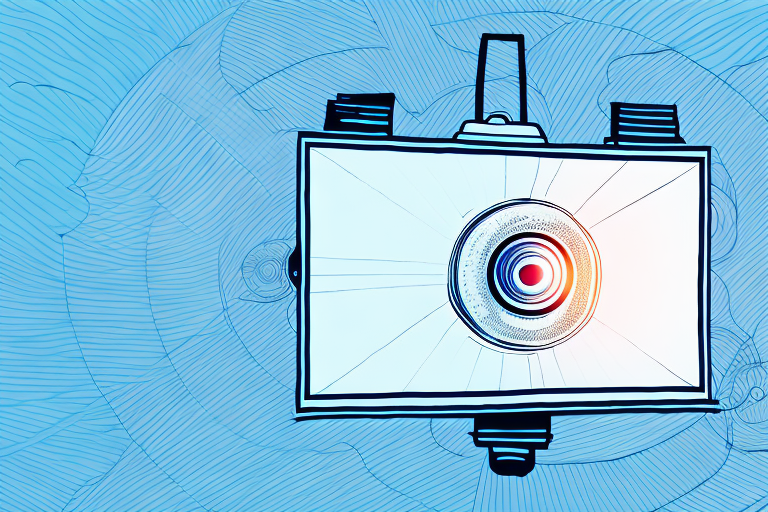If you’ve been considering a projector setup for your home theater or entertainment room, one of the first questions you might be asking is whether your room is too big for a projector. While there isn’t a simple answer to this question, there are several factors to consider when choosing and installing a projector in a larger space. In this article, we’ll guide you through everything you need to know to create the ultimate home cinema experience in a bigger room.
Factors that determine whether your room is too big for a projector
Before you start measuring your space or browsing projector options, it’s important to understand the limitations of projection technology. Unlike conventional TV screens or monitors, projectors rely on a combination of brightness, contrast, and throw distance to produce high-quality images. The larger your room, the more complicated these factors become.
One of the main factors to consider when determining whether your room is too big for a projector is the throw distance. This is the distance between the projector and the screen, and it can vary depending on the model of your projector and the screen size you’re looking for. Other factors, like ambient light and ceiling height, can also impact the throw distance requirements.
Additionally, you’ll need to consider the ambient light in your room. Brighter rooms require projectors with higher brightness and contrast ratios to produce clear, vivid images. In a larger room with more natural light, it may be harder to achieve the same level of image quality as in a smaller, darker room.
Another important factor to consider when determining whether your room is too big for a projector is the resolution of the projector. Higher resolution projectors are better suited for larger rooms, as they can produce sharper and more detailed images. Lower resolution projectors may struggle to produce clear images in larger spaces, resulting in a blurry or pixelated image.
Finally, it’s important to consider the sound quality in your room. Projectors do not typically come with built-in speakers, so you’ll need to invest in a separate sound system to ensure that you can hear the audio clearly. In a larger room, you may need a more powerful sound system to ensure that the audio is loud enough to be heard throughout the space.
Measuring your room to determine the optimal projector size
Once you’ve considered these factors, the next step is to figure out the optimal size and brightness of your projector. To do this, you’ll need to measure your room and calculate the throw distance requirements based on the screen size you want. This involves taking into account the diagonal width, height, and aspect ratio of your screen, as well as the distance between the projecting lens and the screen.
Calculators online can help you determine these figures accurately. In general, the larger your room, the larger the screen size you’ll need to achieve an immersive viewing experience. However, you also need to ensure that the projector can produce clear and bright images at that size and distance.
Another important factor to consider when measuring your room for a projector is the ambient light in the room. If your room has a lot of natural light or bright artificial lighting, you may need a brighter projector to compensate for the light. On the other hand, if your room is dark, you may be able to get away with a lower brightness projector. It’s important to take this into account when determining the optimal projector size and brightness for your room.
Calculating the throw distance for your projector
Once you have determined your optimal screen size, you need to select a projector that can produce bright, high-quality images from the necessary throw distance. Many projectors will specify a minimum and maximum throw distance, as well as ideal screen sizes for each distance. Some models may also have adjustable lenses or zoom features to make it easier to adjust the distance and image size as needed.
Note that the throw distance can impact the brightness and clarity of your images, so it’s vital to choose a projector that can produce clear and sharp images at the distance you need. You may also want to consider whether you need a short-throw or long-throw projector based on the size and layout of your room.
Another factor to consider when calculating the throw distance for your projector is the ambient light in your room. If you have a lot of natural light or other light sources, you may need a brighter projector or one with a higher contrast ratio to ensure that your images are visible and clear. Additionally, you may want to consider using blackout curtains or shades to reduce the amount of ambient light in your room and improve the overall image quality.
Finally, it’s important to think about the placement of your projector in relation to your screen and other equipment. You’ll need to ensure that your projector is positioned at the correct height and angle to produce a square image on your screen. You may also need to consider cable management and other logistical factors when setting up your projector, such as the distance to power outlets and the length of your cables.
Understanding the brightness and contrast requirements for larger rooms
In larger rooms or those with high ambient light, you’ll need a projector with higher brightness and contrast ratios to produce clear and vibrant images. A projector’s brightness is measured in lumens, with brighter projectors typically having higher lumen ratings. For a larger room, you’ll generally want a projector with at least 2,000 to 3,000 lumens, although this can vary depending on your specific room and screen size.
Similarly, contrast ratio refers to the difference between the brightest and darkest parts of an image. A higher contrast ratio typically produces more vivid and lifelike images, especially in darker settings. Projectors with contrast ratios of at least 1000:1 are generally recommended for home theater setups.
It’s important to note that while higher brightness and contrast ratios are important for larger rooms, they can also come with a higher price tag. If you’re on a budget, you may need to compromise on these features and prioritize other aspects of the projector, such as resolution or connectivity options.
Additionally, it’s worth considering the type of content you’ll be projecting in your larger room. If you’ll primarily be using the projector for presentations or slideshows, you may not need as high of a brightness or contrast ratio as you would for movies or gaming. Make sure to assess your specific needs before making a purchase.
Choosing the right type of screen for your projector and room size
The type of screen you choose can also impact the image quality and overall viewing experience. For larger rooms, you may want to consider a screen with a higher gain or brightness, as well as one that is larger in size. You may also want to consider whether you need a motorized or fixed installation, depending on the layout of your room.
Other factors to consider when choosing a screen include the material and color temperature, as well as the aspect ratio and resolution compatibility with your projector. For example, a larger screen size may require a higher resolution to avoid pixelation or blurring.
Another important factor to consider when choosing a screen is the viewing angle. If you have a large audience or seating area, you may want to choose a screen with a wider viewing angle to ensure everyone can see the image clearly. Additionally, if you plan on using your projector for outdoor events, you may want to consider a screen that is weather-resistant and can withstand wind and other outdoor elements.
Finally, it’s important to consider the overall aesthetics of your room when choosing a screen. Some screens come in different colors or finishes, which can complement your existing decor. You may also want to consider a screen with a sleek, modern design that can add to the overall look and feel of your space.
Installing your projector correctly in a larger room
Once you have selected the optimal projector and screen size for your room, it’s crucial to install the projector correctly to maximize the viewing experience. This includes mounting the projector securely and at the right distance and angle from the screen. You may also need to adjust the focus, zoom, and keystone settings to ensure a clear and sharp image.
Other considerations for installation include cable management, ventilation, and noise levels. In a larger room or home theater setup, you may also want to consider adding immersive audio components like surround sound or a subwoofer for a fully cinematic experience.
Maximizing the audio experience with a bigger projection setup
While a projector can produce stunning visuals, it’s often the audio that completes the immersive cinema experience. For a larger room, you may need to consider investing in a high-quality sound system that can fill the space and complement the visuals. This can include installing additional speakers and amplifiers, as well as considering acoustic treatments for the room.
Addressing common challenges of using a projector in a large space
Even with the best projector and screen setup, there are still several challenges to consider when using projection technology in a larger room. One of the main issues can be the ambient light, which can impact the image quality and brightness. Using blackout curtains or blinds can help to reduce this issue and improve the contrast ratios.
Keystone correction is another challenge that can arise when projecting onto a larger screen. This occurs when the projected image becomes distorted due to the angle of the projector or screen. Many projectors come with keystone correction features that can adjust the image to fix this issue, but it’s important to avoid overcorrection, which can impact the image quality.
Tips and tricks to optimize your projector performance in larger rooms
To further optimize the projector experience in a larger room, there are several additional tips and tricks to consider. One of the main things to keep in mind is maintaining the projector’s lamp life and cleaning the lens regularly to prevent dust or debris buildup. Additionally, using screen filters or ambient light-reducing accessories can improve image quality in bright spaces.
Other tips for optimizing your projector setup include choosing the right color temperature and calibration settings on your projector and screen, using HDMI or other high-quality cables, and providing ample ventilation and cooling for the projector to prevent overheating.
Conclusion
In conclusion, while larger rooms can present some challenges when it comes to projector installations, it’s still possible to create an immersive and theatrical viewing experience in your home. By selecting the right projector and screen size, considering the throw distance, brightness, and contrast ratios, and optimizing the installation and audio components, you can transform any space into a movie theater-like entertainment area. Whether you’re hosting movie nights with friends or enjoying your favorite shows in private, a projector can be a great investment for your home entertainment setup.