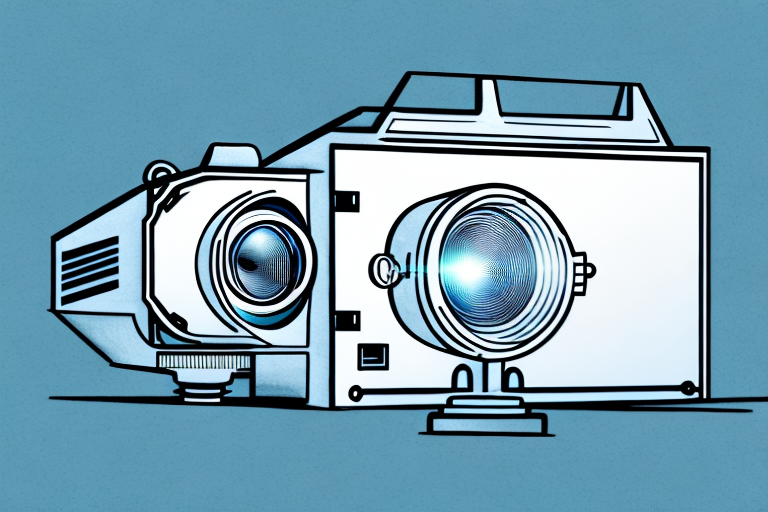When it comes to setting up a projector, one question that often arises is whether it is okay to tilt it. The answer is not a simple yes or no, as there are many factors to consider. In this article, we’ll explore the impact of tilting a projector on image quality, the pros and cons of doing so, and alternative options for adjusting the projector’s position.
The Impact of Tilting a Projector on Image Quality
One of the most significant concerns with tilting a projector is the effect it can have on image quality. Tilting can cause distortion and keystone effects, resulting in a skewed or uneven picture. This is especially true when the angle of tilt is significant or the projector is placed close to the screen.
Additionally, tilting the projector can cause issues with focus and clarity. Some projectors have a fixed lens, which means that tilting can result in a blurry image. Others may have adjustable lenses, but even so, tilting too much can cause the focus to become uneven.
Another factor to consider when tilting a projector is the impact it can have on the lifespan of the bulb. When a projector is tilted, the bulb may not be aligned correctly, causing it to burn out faster. This can result in additional costs for replacement bulbs and maintenance.
Furthermore, tilting a projector can also affect the overall viewing experience. If the projector is not level, it can cause discomfort for viewers, especially if they are watching for an extended period. This can lead to eye strain and headaches, which can be avoided by ensuring the projector is properly aligned and not tilted.
Understanding Keystone Correction: Why Tilting a Projector May Not Be Necessary
Fortunately, many projectors come equipped with keystone correction features that can help correct distortion even without tilting the projector. Keystone correction works by digitally adjusting the image to compensate for any angle or height differences between the projector and screen. Most projectors have either vertical or horizontal keystone correction, and some have both.
While keystone correction is a useful tool, it’s worth noting that it can also cause some image degradation. The more significant the correction, the more likely the image will appear softened or distorted. So, while keystone correction can be an alternative to tilting, it’s best to use it sparingly and only as needed.
Another important factor to consider when using keystone correction is the aspect ratio of the projector and screen. If the aspect ratios do not match, keystone correction may not be able to fully correct the distortion. In this case, it may be necessary to adjust the projector’s position or use additional tools such as lens shift.
It’s also important to note that keystone correction should not be relied upon as a permanent solution. If possible, it’s best to position the projector in a way that eliminates the need for keystone correction altogether. This can be achieved by using a projector mount or stand that allows for easy adjustment of the projector’s angle and height.
Tilt vs. Lens Shift: Which is the Better Option for Your Projector?
If you need to adjust the position of your projector, there are two primary options: tilting or lens shift. Lens shift works by physically moving the projector’s lens up, down, or sideways to adjust the image position. Unlike tilting, lens shift does not distort the image or cause keystone effects. However, not all projectors have lens shift capabilities, and it can be costly in those that do.
In general, if you’re looking to adjust your projector’s image position without distortion or degradation, lens shift is the better option. However, if your projector doesn’t have lens shift or you’re trying to save money, tilting may be a viable alternative.
It’s important to note that tilting your projector can also affect the lifespan of the lamp. When you tilt the projector, the lamp may not be aligned with the reflector, causing uneven heat distribution and potentially shortening the lamp’s lifespan. If you plan on tilting your projector frequently, it’s recommended to invest in a lamp with a longer lifespan or to have a spare lamp on hand.
The Pros and Cons of Tilted Projectors: A Comprehensive Guide
Like any adjustment to a projector’s position, tilting has both pros and cons. Here’s a breakdown of what to consider:
Pros
- Tilting can be a quick and easy way to change the image projection location without moving the entire projector.
- In some cases, tilting can be a better option than lens shift since it doesn’t require any additional equipment or adjustments.
- If the projector is placed on a stand or tripod, tilting can be a simple way to adjust its height
Cons
- Tilting can cause image distortion and degradation, especially at extreme angles.
- Tilting can also make it more challenging to achieve focus and clarity, resulting in a blurry or uneven image.
- Tilting can cause issues with ventilation, as many projectors require adequate airflow to prevent overheating.
Overall, while tilting can be a quick and easy solution to adjust your projector’s image position, it’s essential to consider the potential downsides and weigh them against other options.
It’s important to note that the type of projector being used can also impact the effectiveness of tilting. For example, some projectors are designed to be ceiling-mounted and may not have the necessary adjustments to tilt. Additionally, the size and weight of the projector can make it difficult to tilt without causing damage or instability.
Another factor to consider is the environment in which the projector is being used. If the room has uneven surfaces or is prone to vibrations, tilting the projector may not be a viable option as it can cause the image to shift or become distorted. In these cases, it may be necessary to use other methods such as lens shift or keystone correction to adjust the image position.
Maintaining Proper Ventilation When Tilting a Projector
One of the most critical considerations when tilting a projector is its ventilation. Most projectors require proper airflow to avoid overheating and damage to the bulb or other components. When tilting a projector, it’s essential to make sure that there is still adequate airflow around the projector.
If you’re unsure whether your projector needs additional cooling, consult the manufacturer’s guidelines and recommended placement guidelines. If you decide to tilt your projector, be sure to test its temperature often and make any necessary adjustments to ensure it’s not overheating.
It’s also important to note that tilting a projector can affect the image quality. When a projector is tilted, the image can become distorted or skewed, making it difficult to view. To avoid this issue, it’s recommended to use keystone correction, which adjusts the image to compensate for the tilt. However, keystone correction can also reduce the image quality, so it’s best to avoid excessive tilting whenever possible.
Adjusting the Height of Your Projector Stand to Avoid Tilting
If you’re concerned about tilting your projector, another option is to adjust the height of your projector stand or tripod instead. Adjusting the height can help you achieve the desired image placement without tilting the projector, minimizing distortion and degradation.
If you’re not using a stand or tripod, consider using a mounting bracket or shelf to adjust the height of your projector. This will allow you to adjust the height without tilting the entire projector.
It’s important to note that when adjusting the height of your projector stand, you should also consider the distance between the projector and the screen. The further the distance, the higher the stand should be to avoid tilting. Additionally, make sure the stand or tripod is stable and secure to prevent any accidents or damage to the projector.
Tips for Mounting a Projector on a Sloped Ceiling or Wall
If you’re mounting your projector on a sloped ceiling or wall, tilting might be necessary to achieve the correct image placement. However, there are still some tips to keep in mind to minimize distortion and degradation:
- Use keystone correction features sparingly and only as needed.
- Use lens shift instead of tilting if possible.
- Make sure the projector is mounted securely and is not at risk of damage or falling.
- Consider hiring a professional to help with the installation if you’re unsure.
It’s also important to consider the distance between the projector and the screen when mounting on a sloped surface. The angle of the slope can affect the throw distance and image size, so be sure to measure and adjust accordingly. Additionally, if the slope is particularly steep, you may need to use additional mounting hardware or brackets to ensure the projector stays level. Taking these extra steps can help ensure a clear and stable image for your viewing pleasure.
The Effect of Ambient Light on Tilted Projectors: What You Need to Know
Ambient light can have a significant impact on projected image quality, and this is especially true when tilting a projector. When tilting, more ambient light can reflect off of the projected image, resulting in a washed-out or uneven image. To combat this, it’s essential to minimize ambient light as much as possible, either by dimming the lights or using blackout curtains or blinds.
If you’re using your projector outdoors or in an area with a lot of ambient light, consider using a projector screen or selecting a projector with a higher brightness rating to counteract the effects of light.
Another factor to consider when dealing with ambient light is the color temperature of the light source. Different light sources emit light at different color temperatures, which can affect the perceived color accuracy of the projected image. For example, if you’re using a projector in a room with warm, yellow-toned lighting, the projected image may appear cooler and bluer than intended. To avoid this, try to match the color temperature of the ambient light to the color temperature of the projector’s light source.
Finally, it’s important to note that the distance between the projector and the screen can also affect the impact of ambient light. The farther the projector is from the screen, the more susceptible the image is to interference from ambient light. To minimize this effect, try to position the projector as close to the screen as possible, while still maintaining the desired image size.
How to Calibrate Your Projector After Tilt Adjustment
If you’ve adjusted your projector’s tilt or any other settings, it’s essential to calibrate the image to ensure the best possible quality. Calibration can help adjust colors, brightness, and contrast settings, resulting in a more accurate and vibrant image.
Most projectors have built-in calibration tools, which you can access through the menu settings. You can also purchase third-party calibration tools or hire a professional to calibrate your projector for you.
Conclusion
When it comes to tilting a projector, there’s not a one-size-fits-all answer. While tilting can be a quick and easy way to adjust your projector’s image placement, it can also cause significant image distortion and degradation. Other options, such as lens shift or adjusting the stand’s height, may be preferable if image quality is a priority. Ultimately, the best approach will depend on your specific needs and preferences.
Regardless of which approach you choose, it’s essential to consider factors like ventilation, ambient lighting, and calibration to ensure the best possible image quality from your projector.