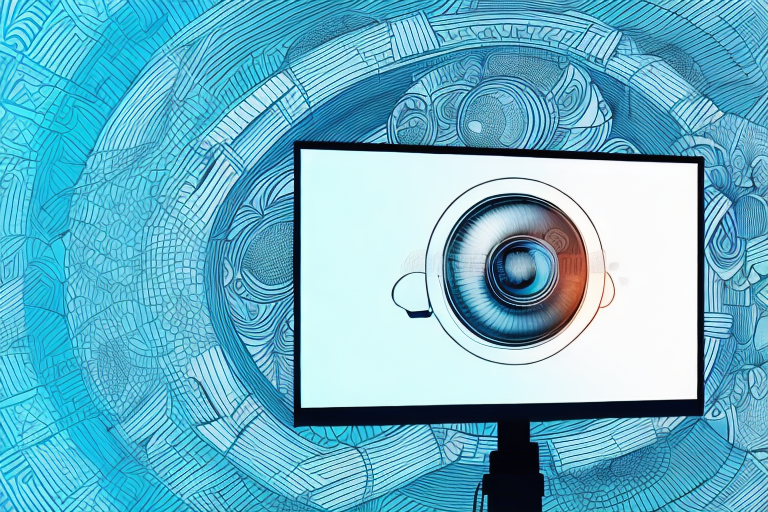When it comes to projecting images or videos, one question that often arises is whether it is better to project onto a wall or a screen. Both options have their pros and cons, and each choice ultimately depends on individual preferences and needs. In this article, we will explore both options in detail to help you make the best decision for your specific situation.
The pros and cons of projecting onto a wall
One of the biggest advantages of using a wall for projection is that it is a relatively inexpensive option. You do not need to purchase a screen, so it can save you money in the long run. Additionally, using a wall can provide a larger projection size than a screen, especially if you have a large, blank wall available.
However, there are some downsides to using a wall. One of the biggest issues is that wall surfaces are often not optimized for projection. The surface may be uneven, textured, or have imperfections that can impact the image quality. Additionally, projecting onto a wall can sometimes be affected by ambient light, as walls often reflect light in a way that can create glare or wash out the image.
Another consideration when using a wall for projection is the potential damage to the wall surface. If you plan to use the wall for projection frequently, it may cause wear and tear on the surface, such as scuffs or discoloration. This can be especially problematic if you are renting or do not own the property. It is important to weigh the benefits and drawbacks of using a wall for projection before making a decision.
The benefits of using a projection screen
Using a projection screen can offer several advantages over projecting onto a wall. Screens are designed specifically for projection, with a smooth and uniform surface that is optimized for image quality. They often provide better contrast, color accuracy, and overall sharpness compared to projecting onto a wall.
Screens also offer greater flexibility in terms of placement and positioning. You can mount a screen anywhere, which can be especially beneficial if you do not have a suitable projection surface or if you want a portable option. Additionally, projection screens are often designed to be compatible with various projector models, providing more options for customization and fine-tuning.
Another benefit of using a projection screen is that it can reduce eye strain and fatigue. The smooth surface of the screen reflects less light and reduces glare, making it easier on the eyes. This is especially important for long presentations or movie screenings, where viewers may be looking at the screen for extended periods of time.
Finally, projection screens can also enhance the overall viewing experience. They can create a more immersive environment, especially when paired with a high-quality sound system. This can be particularly beneficial for home theaters or conference rooms, where you want to create a professional and engaging atmosphere.
Wall projection vs screen projection: Which one is right for you?
The answer to this question depends on several factors specific to your needs and preferences. If you are looking for a budget-friendly option and have a suitable wall available, projecting onto a wall may be the best choice for you. However, if image quality is your top priority and you want more versatility in terms of placement and projector compatibility, a projection screen may be the better option.
Another factor to consider is the lighting in the room where you will be using the projector. If the room has a lot of natural light or bright artificial lighting, a projection screen may be necessary to ensure a clear and bright image. On the other hand, if the room can be easily darkened, projecting onto a wall may still provide a satisfactory image quality.
Choosing the right projector screen for your needs
If you have decided that a projection screen is the best choice for you, it is important to select the right one to meet your needs. Consider factors such as screen size, aspect ratio, and gain – which refers to the amount of light that the screen reflects. There are many different options available, including fixed-frame screens, motorized screens, and portable screens, so be sure to do your research and choose the option that will best suit your preferences and budget.
Another important factor to consider when choosing a projector screen is the material it is made of. Some screens are made of vinyl, while others are made of fabric or even glass beads. Each material has its own unique properties that can affect the quality of the image projected onto it. For example, vinyl screens are durable and easy to clean, but they may not provide the best image quality. On the other hand, glass bead screens are known for their high reflectivity and brightness, but they can be expensive and heavy. Consider your viewing environment and the type of content you will be projecting when selecting the material for your screen.
How to select the best wall for projecting images and videos
If you have decided to use a wall for projection, it is important to choose the right wall surface to ensure optimal image quality. Look for a wall that is smooth, flat, and free of any bumps or textures that could impact the image. Additionally, consider the color of the wall and how it may impact the image quality. Lighter wall colors may help to reflect more light and create a brighter image, while darker wall colors may absorb light and create a dimmer image.
Another important factor to consider when selecting a wall for projection is the distance between the projector and the wall. The farther the projector is from the wall, the larger the image will be. Therefore, if you want a larger image, you will need to choose a wall that is farther away from the projector. On the other hand, if you want a smaller image, you will need to choose a wall that is closer to the projector.
It is also important to consider the ambient light in the room where you will be projecting the image. If the room is well-lit, it may be difficult to see the image clearly. In this case, you may need to choose a wall that is darker in color to help absorb some of the ambient light. Alternatively, you could use blackout curtains or blinds to block out any excess light in the room.
A guide to setting up a home theater with a projector
If you are interested in creating a home theater experience with a projector, there are several steps you can take to set up your space for optimal image quality. Consider factors such as seating distance, placement of the projector, and screen size to create an immersive and enjoyable viewing experience. Additionally, be sure to address any issues related to ambient light, sound quality, and ventilation to create a comfortable and distraction-free environment.
One important factor to consider when setting up a home theater with a projector is the type of screen you will use. There are several options available, including fixed-frame screens, motorized screens, and portable screens. Fixed-frame screens are a popular choice for dedicated home theaters, as they provide a sleek and professional look. Motorized screens are ideal for multi-purpose rooms, as they can be easily hidden when not in use. Portable screens are a great option for those who want to take their home theater experience on the go, such as for outdoor movie nights or camping trips.
The impact of ambient light on wall and screen projections
One important factor to consider when using a projector is the impact of ambient light on the image quality. Both wall and screen projections can be affected by ambient light, which can create glare, wash out colors, and impact overall image quality. To combat this, consider using blackout curtains or shades, dimming the lights, or even investing in a projector with high brightness or contrast ratios.
The cost of projection screens vs painted walls
One of the biggest factors to consider when choosing between projecting onto a wall or a screen is the cost. While using a wall is a more budget-friendly option, screens can offer better image quality and versatility for an additional cost. When making a decision, consider your budget as well as your priorities and preferences for image quality and flexibility.
Wall or screen: Which provides better image quality?
While both wall and screen projections can offer good image quality, screens are generally considered to be the better option for achieving optimal image quality. This is because screens are specifically designed for projection, with surfaces that are optimized for color accuracy, contrast, and clarity. However, if a wall is smooth and flat and there are no other projection surfaces available, projecting onto a wall can still provide a good image quality with some limitations
The environmental impact of using a projector with a wall vs screen
Another factor to consider when choosing between projecting onto a wall or screen is the environmental impact. Using a wall does not require any additional materials or resources, which can be beneficial for those looking to reduce their overall carbon footprint. However, screens are often made from recyclable or biodegradable materials and are designed for longevity, which can also make them a sustainable option in the long run.
Projecting onto a textured surface: Tips and tricks
If you must project onto a textured surface, there are several tips and tricks you can try to optimize image quality. One option is to use a matte finish, which can help to reduce glare and improve color accuracy. Additionally, consider using a high-contrast image or adjusting the projector settings to compensate for any texture or unevenness on the surface.
The importance of aspect ratio in choosing between wall or screen projection
Aspect ratio plays an important role in both wall and screen projection. The aspect ratio refers to the relationship between the width and height of the image, and different projection surfaces and content may have different aspect ratios. When choosing between projecting onto a wall or screen, consider the aspect ratio of the content you will be projecting and select the option that will best display the content without distortion or letterboxing.
Understanding throw distance for optimal wall and screen projections
Throw distance refers to the maximum distance that a projector can be placed from a projection surface. For both wall and screen projections, understanding throw distance is crucial for achieving optimal image quality. Consider the projector’s throw ratio and zoom capabilities, as well as the distance and size of the projection surface, to determine the best placement for the projector and the ideal image size for your needs.
Wall vs Screen: Durability comparison
When it comes to durability, screens are typically considered to be the better option. Screens are often made from more durable materials and are designed to withstand repeated use, while walls are not typically optimized for projection and may be more susceptible to damage over time. Additionally, screens can often be easily cleaned and maintained, which can help to extend their lifespan compared to projecting onto a wall.
As you can see, the decision to project onto a wall or screen depends on a variety of factors, including budget, image quality, and environmental impact. We hope this article has helped you weigh your options and make an informed decision that will best suit your needs and preferences.