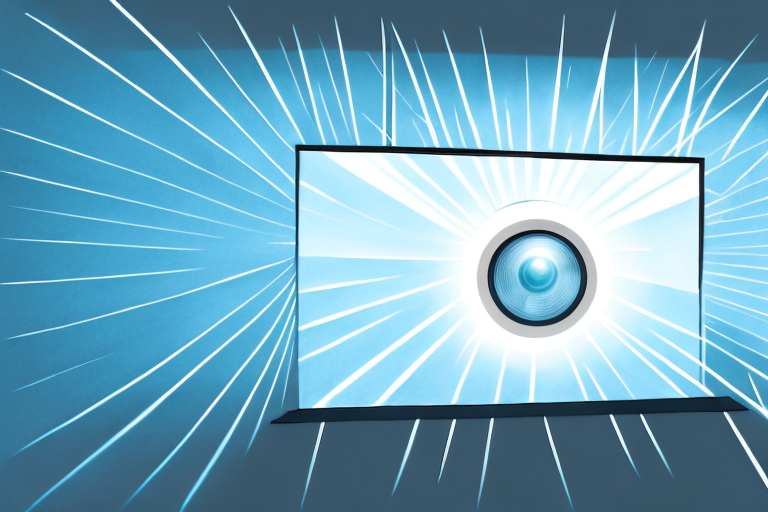When it comes to projection, one of the key decisions to make is whether to project on a wall or a screen. Both options have their pros and cons, and the choice ultimately comes down to your specific needs and preferences. In this article, we’ll explore the factors to consider when making this decision, as well as tips for optimizing your setup and troubleshooting common issues.
What are the pros and cons of projecting on a wall?
One of the biggest advantages of projecting on a wall is that it’s often cheaper than buying a screen. Walls are also readily available in most spaces, so you don’t need to worry about additional setup. However, walls can be textured or uneven, which can result in image distortion or uneven lighting. Additionally, walls don’t typically have a dedicated aspect ratio, so you may need to adjust your projector settings to match the dimensions of your wall.
Another disadvantage of projecting on a wall is that it may not provide the best image quality. Walls are not designed to reflect light in the same way that projector screens are, which can result in a less sharp or vibrant image. Additionally, walls may not have the same level of reflectivity or color accuracy as a dedicated screen, which can impact the overall viewing experience. It’s important to consider the trade-offs between cost and image quality when deciding whether to project on a wall or invest in a screen.
What are the pros and cons of using a screen for projection?
A screen provides a dedicated surface for projection, which means you don’t have to worry about texture or unevenness affecting your image quality. Screens are also designed with specific aspect ratios in mind, so you can rest assured that your images will display correctly. However, screens can be expensive, and they require additional setup and maintenance.
Factors to consider when choosing between projecting on a wall or screen
When deciding between a wall or screen for projection, there are a few key factors to consider. First, think about your budget: if cost is a concern, projecting on a wall may be the better option. Additionally, consider the texture and evenness of your wall, as well as its dimensions and aspect ratio. If you’re working in a space with a lot of ambient light, a screen may be better suited to your needs, as it will provide a more consistent image.
How to choose the right projector for your wall or screen
Once you’ve decided whether to project on a wall or screen, the next step is to choose the right projector for your needs. Look for a model with the appropriate throw ratio for the distance you’ll be projecting from, as well as a high enough brightness level to ensure a clear image. Additionally, consider the resolution and aspect ratio of your projector, and make sure it matches the dimensions of your wall or screen.
Tips for optimizing image quality when projecting on a wall
If you’ve decided to project on a wall, there are a few steps you can take to optimize your image quality. First, make sure your wall is clean and free of any obstructions or textures that could interfere with your projection. Additionally, consider using a projector with a short throw lens, as this will allow you to project from a closer distance and minimize distortion. Finally, adjust your brightness and contrast settings to ensure a clear, vibrant image.
Tips for optimizing image quality when using a screen for projection
If you’ve chosen to use a screen for projection, there are a few steps you can take to optimize your image quality. First, make sure your screen is properly tensioned and free of any wrinkles or creases that could distort your image. Additionally, adjust your screen’s aspect ratio to match that of your projector, and ensure that your projector is positioned at the correct distance for optimal focusing. Finally, adjust your color and contrast settings for the best possible image quality.
How to create a DIY projector screen at home
If you’re on a tight budget, you may want to consider creating your own DIY projector screen at home. One option is to use a large white sheet, which can be tensioned and mounted to a wall using clips or grommets. Alternatively, you can purchase a roll of projector screen fabric and build a custom frame to suit your needs. Whatever method you choose, make sure to take appropriate safety precautions and follow instructions carefully.
How to properly project on textured walls or surfaces
If you’re working with a textured wall, you may need to take extra steps to ensure your projection is clear and even. One option is to use a short throw projector, as this will minimize the distance between your projector and the wall and reduce distortion. Additionally, consider using a projector with lens shift capabilities, which will allow you to adjust the image vertically or horizontally to compensate for texture. Finally, adjusting your brightness and contrast settings can help minimize the impact of texture on your image quality.
The impact of ambient light on projection: how to adjust your setup accordingly
One of the biggest challenges when projecting is dealing with ambient light, which can wash out your images and make them difficult to see. If you’re working in a space with a lot of ambient light, consider using a screen or projector with a higher brightness rating. Additionally, consider installing blackout curtains or blinds to block out external light sources, and position your projector to minimize any direct light sources that could interfere with your image quality.
Comparing the cost-effectiveness of projecting on a wall vs using a screen
When it comes down to cost, projecting on a wall is often the more cost-effective option. However, screens can provide a more dedicated and consistent surface for projection, which can be important if image quality is a priority. Ultimately, the choice between a wall or screen will depend on your specific needs and budget, so take the time to carefully consider your options before making a decision.
Pros and cons of using projectors with short throw lenses for wall projection
Projectors with short throw lenses are a popular option for wall projection, as they allow you to project from a closer distance and minimize distortion. However, short throw projectors can be more expensive than their long throw counterparts, and they may not provide sufficient brightness or resolution for larger screens or brighter environments. Additionally, short throw projectors require careful calibration to ensure that the image is properly focused and aligned.
Pros and cons of using projectors with long throw lenses for screen projection
Long throw projectors are designed for use with screens, and they provide a more focused and consistent image than short throw projectors. However, long throw projectors may require more space than their short throw counterparts, and they may be more difficult to position properly if you’re working in a small or awkwardly-shaped space. Additionally, long throw projectors can be more expensive, and they may require additional setup to ensure optimal image quality.
Projecting on curved surfaces: what you need to know
If you’re looking to project on a curved or uneven surface, you’ll need to use a projector with a specialized lens or screen. Curved projection surfaces can provide a unique and immersive experience, but they can also be challenging to set up and calibrate. Additionally, curved projection surfaces may require more space than traditional flat surfaces, so take the time to carefully plan your setup before getting started.
The importance of aspect ratio in choosing between projection on a wall or screen
Aspect ratio is a critical factor to consider when deciding whether to project on a wall or screen. If you’re working with a wall, you’ll need to adjust your projector settings to match the aspect ratio of your wall, which may be difficult to achieve depending on the dimensions of your space. On the other hand, screens are designed with specific aspect ratios in mind, so you can be sure that your images will display correctly. Make sure to carefully consider your aspect ratio needs before deciding on a projection surface.
The impact of room size and layout on optimal projection setup
When setting up a projection system, it’s important to consider the size and layout of your room. Factors like wall texture, ambient light, and viewing distance can all impact the quality of your image. Additionally, the size and layout of your room will determine the ideal position for your projector and screen or wall. Make sure to carefully measure your space and plan your setup accordingly.
The role of resolution in determining whether to project on a wall or screen
Resolution can be a critical factor when deciding whether to project on a wall or screen. If you’re working with a high-resolution projector and your wall is relatively smooth and even, you may be able to achieve a high-quality image without the need for a dedicated screen. However, if you’re working with a lower-resolution projector, or if your wall is textured or uneven, a screen may be necessary to achieve optimal image quality. Make sure to carefully consider your resolution needs before deciding on a projection surface.
How to troubleshoot common issues with projecting on walls or screens
Even with careful planning and setup, issues can still arise when projecting on walls or screens. Some common issues to watch for include distorted or uneven images, poor color or contrast, and interference from ambient light or external sources. If you’re experiencing issues with your projection, try adjusting your projector settings, cleaning your surface, or adjusting your ambient light levels. If you can’t seem to resolve the issue, don’t hesitate to reach out to a professional for assistance.
Cutting-edge advancements in projector technology that affect wall/screen projection
As technology continues to evolve, so do projectors and projection systems. Some of the latest advancements in projector technology include laser projectors, which provide higher brightness and efficiency than traditional bulb-based models. Additionally, some projectors now come equipped with advanced image processing technologies that can help optimize image quality in challenging environments. Make sure to stay up-to-date on the latest advancements in projector technology to ensure you’re getting the most out of your system.
Future-proofing your projection setup: how to future-proof your investment in projectors and screens alike
Projectors and screens can represent a significant investment, so it’s important to future-proof your setup as much as possible. One key way to do this is to choose a flexible system that can adapt to changing needs and technology standards. Additionally, make sure to invest in quality components that will last for years to come, and consider setting aside a budget for maintenance and upgrades as needed.
Ultimately, the choice between projecting on a wall or screen comes down to your specific needs and budget. By carefully considering your options and following these tips for setup and optimization, you can create a projection system that provides the best possible image quality and overall experience.