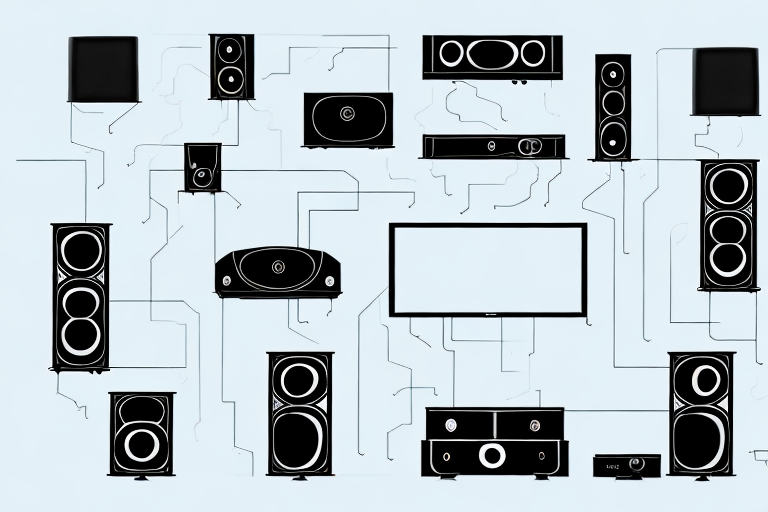If you want to enjoy a fully immersive cinematic experience in the comfort of your home, wiring in a home theater system can be a great idea. But before you jump into the process, you need to understand the basics of home theater wiring. This article will provide you with a comprehensive guide on how to wire in a home theater system, covering everything from necessary tools and materials to troubleshooting tips. So, let’s get started.
The Benefits of Wiring in a Home Theater System
Wiring in a home theater system has several benefits. It can give you access to a high-quality audio and video setup, making your viewing experience more immersive and enjoyable. You can also customize the system to your specific needs and preferences, adding or removing components as you see fit.
In addition, wiring in a home theater system can also increase the value of your home. A well-designed and installed system can be a major selling point for potential buyers, especially those who are looking for a home with modern amenities and entertainment options. Furthermore, a wired system can eliminate the need for unsightly cords and cables, creating a cleaner and more organized space.
Understanding the Basics of Home Theater Wiring
Before you start wiring your home theater system, it’s essential to have a basic understanding of the wiring setup. The primary components of a home theater system include a television or projector, an audio receiver, speakers, source components (such as a Blu-ray player or streaming device), and cables to connect them all. Your job is to connect these components to each other to create a seamless experience.
One important factor to consider when wiring your home theater system is the placement of your speakers. The placement of your speakers can greatly affect the sound quality of your system. It’s recommended to place your front speakers at ear level and equidistant from the center of your viewing area. Your rear speakers should be placed behind your seating area, and your subwoofer should be placed in a corner or against a wall for optimal bass response.
Another important consideration is the type of cables you use to connect your components. HDMI cables are the most common type of cable used for home theater systems, as they can transmit both audio and video signals. However, if you have older components that don’t support HDMI, you may need to use component or composite cables instead. It’s important to use high-quality cables to ensure the best possible signal quality.
Preparing for the Wiring Process
Before you start wiring, you need to make some preparations. First, determine the location of your home theater system. Once you have a specific room in mind, you can measure the space and plan the wiring accordingly. You should also order the necessary tools and materials ahead of time to avoid any delays. Don’t forget to turn off the power in the room you’ll be working in to avoid any electrical hazards.
Another important step in preparing for the wiring process is to create a detailed diagram of the wiring plan. This will help you to visualize the entire process and ensure that you have all the necessary components. You can use software programs or online tools to create the diagram, or you can draw it by hand. Make sure to label all the wires and components clearly to avoid confusion during the installation process.
It’s also a good idea to consult with an electrician or a professional installer before starting the wiring process. They can provide valuable advice and guidance on the best wiring practices and safety measures. They can also help you to identify any potential issues or challenges that you may encounter during the installation process. By seeking professional help, you can ensure that your home theater system is installed safely and efficiently.
Essential Tools and Materials Needed for Wiring a Home Theater System
You’ll need some essential tools, such as a wire stripper, a crimper, a drill, a stud finder, screwdrivers, and pliers. In terms of materials, you’ll need thick gauge cables for your speakers, thin HDMI cables for your video components, and ethernet cables for any network devices you plan to use. You’ll also need to purchase cable clips, wall plates, and other materials to ensure that the wires are neat and tidy.
It’s important to note that the length of the cables you purchase should be measured carefully to ensure that they reach from your components to your TV or projector without any slack. Additionally, it’s a good idea to label each cable with its corresponding component to make troubleshooting any issues easier in the future. Finally, if you’re not comfortable with wiring your home theater system yourself, it’s always best to hire a professional to ensure that everything is installed correctly and safely.
Creating a Wiring Plan: Tips and Tricks
To avoid confusion and tangled wires, you need to create a wiring plan before you start the installation process. You can use a digital or physical drawing of your room layout to map out where each component will go and how they’ll be connected. You should also label the wires with tape or labels to keep track of which cable goes where, making it easier to troubleshoot if any issues arise.
Another important tip when creating a wiring plan is to consider the length of the cables. It’s important to measure the distance between each component and ensure that the cables are long enough to reach without being too long and creating unnecessary clutter. Additionally, you should also consider the type of cables you’ll be using and ensure that they’re compatible with your components. For example, if you’re using HDMI cables, make sure they’re high-speed and support the resolution of your TV or monitor.
Running Speaker Wires and HDMI Cables in Your Home Theater
Running speaker wires and HDMI cables can be a bit tricky, but if you plan ahead, it can be a breeze. For speaker wires, you can use cable clips to fix them along the edges of the ceiling or walls, reducing the risk of tripping over them. For HDMI cables, you can use wall plates with built-in connectors to create a clean and professional look.
When running speaker wires, it’s important to consider the length of the wire and the gauge. Longer wires and thinner gauges can result in a loss of sound quality. It’s recommended to use thicker gauge wires for longer distances. Additionally, it’s important to label the wires as you run them, so you can easily identify which wire goes to which speaker.
When running HDMI cables, it’s important to avoid sharp bends or kinks in the cable, as this can damage the cable and affect the signal quality. It’s also important to use high-quality HDMI cables to ensure the best possible picture and sound quality. If you need to run the cable through a wall, make sure to use an in-wall rated HDMI cable to comply with building codes and safety regulations.
How to Conceal Wires and Cables for a Sleek Look
If you’re looking for a clean and uncluttered look, you should consider concealing your wires and cables. You can use cable raceways to hide them along the baseboards or walls or drill holes in the walls and run the cables through them. You can also use in-wall wiring solutions (such as pre-wired channel systems) to conceal wires behind drywall.
Another option for concealing wires and cables is to use cord covers. These are plastic or fabric sleeves that can be placed over the cables to hide them. Cord covers come in a variety of colors and patterns, so you can choose one that matches your decor.
It’s important to note that when concealing wires and cables, safety should always be a top priority. Make sure to follow all manufacturer instructions and consult with a professional if you’re unsure about any aspect of the installation process.
Connecting the Components: Receiver, Speakers, TV, and Other Devices
Once you have everything in place, it’s time to connect your components. Start by connecting your audio receiver to your TV (or projector) using an HDMI cable. Then, connect the speakers to the receiver using the speaker wires. You can connect your source components (such as a Blu-ray player or gaming console) to the receiver using HDMI or RCA cables, depending on the component. Follow the wiring plan you created to ensure that everything is connected correctly.
It’s important to note that some devices may require additional setup or configuration before they can be used with your audio system. For example, if you’re using a gaming console, you may need to adjust the audio settings to ensure that the sound is being output correctly. Similarly, if you’re using a streaming device like a Roku or Apple TV, you may need to adjust the audio settings to ensure that you’re getting the best possible sound quality. Be sure to consult the user manuals for your devices to ensure that you’re setting everything up correctly.
Testing Your Home Theater System After Wiring it in
Once you’ve wired in your home theater system, it’s time to test it. Turn on the power and check if all the components are working correctly. Play a movie or music and check if the sound and video are in sync and of high quality. If you notice any issues, refer to your wiring plan and troubleshoot the problem.
It’s also important to check the placement of your speakers and make sure they are positioned correctly for optimal sound quality. Experiment with different speaker placements and angles to find the best configuration for your room. Additionally, make sure to adjust the settings on your receiver or amplifier to match the specifications of your speakers and room size. This will ensure that you are getting the best possible audio experience from your home theater system.
Common Mistakes to Avoid When Wiring in Your Home Theater System
Wiring a home theater system can be challenging, and even a small mistake can lead to significant issues. Here are some common mistakes you should avoid: not turning off the power before working on the wiring, not labeling the cables, not measuring the wires correctly, and not testing the system after wiring it in.
Troubleshooting Tips for Wiring Issues in a Home Theater System
If you encounter any issues with your home theater system after wiring it in, you can use these troubleshooting tips to fix the problems: check the wiring plan to ensure that all the cables are connected correctly, check the source components to ensure that they’re working correctly, and check the speaker wires to ensure that they’re not damaged or disconnected.
The Bottom Line
Wiring in a home theater system can be a great way to enhance your entertainment experience. By following the tips and tricks outlined in this article, you can wire in your home theater system with ease and create a seamless and immersive cinematic experience in your own home.