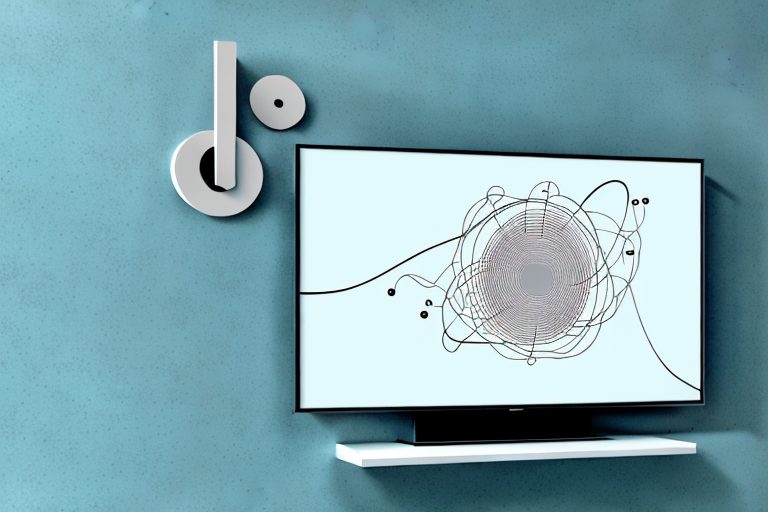Are you ready to upgrade your home entertainment system with a wall-mounted TV? A wall-mount TV not only enhances the viewing experience but also saves valuable floor space. In this article, we will discuss everything you need to know to wire your home theater wall mount TV successfully. From choosing the right wall mount to connecting cables, we’ve got you covered.
Why wall mounting your TV is a great idea
Wall-mounting your TV offers a variety of benefits, such as improved viewing angles, increased safety, and better aesthetics. With a wall-mounted TV, you can adjust the height and angle of the screen to achieve an optimal viewing experience. Furthermore, a wall-mounted TV is less likely to get bumped or tipped over, making it safer for children and pets. Lastly, a wall-mounted TV can help declutter your living space, creating a more modern and sleek look.
Another benefit of wall-mounting your TV is that it can free up valuable floor space. By getting rid of the TV stand or entertainment center, you can create more room for other furniture or activities. This is especially useful in smaller living spaces where every inch counts. Additionally, wall-mounting your TV can also improve the sound quality, as the speakers are not obstructed by furniture or other objects. Overall, wall-mounting your TV is a smart investment that can enhance your viewing experience and improve the functionality of your living space.
Tools you need to successfully wire a home theater wall mount TV
Before starting, make sure to have all necessary tools on hand. Here are some tools you’ll likely need:
- Power drill
- Screwdriver
- Tape measure
- Level
- Cable management kit
- Cable tester
It’s also important to have a stud finder to locate the studs in the wall where you’ll be mounting the TV. This will ensure that the TV is securely attached to the wall and won’t fall off. Additionally, you may need a drywall saw or a hole saw to create openings for cables to pass through the wall. It’s important to plan out the cable routing before starting the installation to ensure that all cables are hidden and organized.
Safety precautions to take before wiring your home theater wall mount TV
Before starting, ensure that your hands are dry, the power is off, and that all tools are safely stored. Make sure to use a ladder or step stool to reach high locations, and never stand on chairs or other unstable objects. Furthermore, it is important to turn off the electricity and water supply to the area where you’ll be working.
Additionally, it is recommended to wear safety goggles and gloves to protect your eyes and hands from any potential hazards. It is also important to read the manufacturer’s instructions carefully and follow them closely to ensure that the installation is done correctly and safely. If you are unsure about any step of the process, it is best to consult a professional electrician or installer to avoid any accidents or damage to your home.
Choosing the right wall mount for your TV
There are numerous types of wall mounts to choose from, but it’s essential to choose the one that’s compatible with your TV’s size, weight, and VESA pattern. Furthermore, ensure that the wall mount is sturdy enough to support the screen’s weight and that it’s compatible with your wall type. Lastly, consider the mount’s features, such as tilt, swivel, and height adjustment, to achieve optimal viewing angles.
It’s also important to consider the placement of the wall mount. Think about the room’s layout and where the TV will be viewed from most often. Will the mount be at eye level when seated, or will it need to be higher or lower? Additionally, consider any potential glare or reflections from windows or lights in the room and choose a mount that allows for adjustments to minimize these issues. Taking the time to carefully choose the right wall mount can greatly enhance your viewing experience and ensure the safety of your TV.
How to measure and mark the spot where you’ll hang your TV
Take accurate measurements of the wall mount’s height and width, and mark the spot where you’ll hang the TV using a pencil and level. Ensure that the mark is centered and level accurately. Following the instructions provided with your wall mount, drill any necessary pilot holes and insert the wall anchor if required.
It’s important to consider the viewing angle when deciding where to hang your TV. The ideal height for a TV is at eye level when seated, so take into account the height of your couch or chairs. Additionally, avoid hanging the TV in direct sunlight or in a location where there is a lot of glare, as this can affect the viewing experience. Once you have determined the best location for your TV, double check your measurements and marks before proceeding with the installation.
Running cables through the wall – tips and tricks
Before running cables through the wall, ensure that you’ve marked the location of studs, pipes, and other obstacles to avoid accidents. To run cables through the wall, use a fishtape or flexible drill bit to create a path for the cables. Ensure that the cable is long enough to reach your devices but not so long that it becomes tangled.
Another important consideration when running cables through the wall is to use the appropriate cable type for your specific needs. For example, if you’re running Ethernet cables, ensure that you’re using Cat5e or Cat6 cables for optimal performance. Additionally, it’s important to use wall plates and cable management systems to keep your cables organized and protected.
Finally, before drilling any holes in your wall, make sure to check for any electrical wiring or other potential hazards. It’s always a good idea to consult with a professional if you’re unsure about any aspect of running cables through your walls. By taking the necessary precautions and using the right tools and materials, you can successfully run cables through your walls and enjoy a clutter-free, organized space.
How to properly connect and route cables behind your TV
Before connecting cables, ensure that all devices are turned off, and the power supply is disconnected. Use zip ties or Velcro straps to organize cables behind the TV, avoiding tangling and ensuring they don’t get damaged. Furthermore, be sure to read the manuals of each device to understand the necessary input and output settings.
When routing cables, it’s important to consider the length of each cable and the distance between devices. Avoid using excessively long cables, as they can cause signal loss and reduce the quality of the audio and video output. Additionally, try to keep the distance between devices as short as possible to minimize the risk of interference.
If you’re unsure about how to connect a particular device, don’t hesitate to consult the manufacturer’s website or customer support. They can provide you with detailed instructions and troubleshooting tips to help you get the most out of your equipment. Remember, taking the time to properly connect and route your cables can improve the performance and longevity of your devices, and ultimately enhance your viewing experience.
Setting up your home theater system for optimal performance
Once you’ve installed the wall mount and connected the cables, it’s time to set up your home theater system. Calibrate your TV and other devices to achieve optimal image and sound quality. Consider using a soundbar or speakers to enhance the sound quality further. Lastly, make sure to configure your devices to ensure that they work as intended.
When calibrating your TV, it’s important to adjust the brightness, contrast, and color settings to match the lighting conditions in your room. This will help to reduce eye strain and ensure that you’re getting the most out of your TV’s capabilities. Additionally, you may want to consider investing in a universal remote control to simplify the process of switching between devices.
If you’re looking to take your home theater experience to the next level, you may want to consider adding a subwoofer to your setup. A subwoofer can provide deep, rich bass that will make your movies and music sound more immersive. Just be sure to place it in an optimal location to avoid distortion and ensure that it’s properly calibrated to work with your other speakers.
Calibrating your home theater system after installation
Calibrating your home theater system involves adjusting the settings of your devices to achieve optimal image and sound quality. Use a calibration tool or hire a professional calibrator to ensure that the colors, brightness, and contrast of your TV are correctly set up. Furthermore, spend some time adjusting the sound settings to achieve the best-possible sound quality.
Another important aspect of calibrating your home theater system is to ensure that the room is properly lit. Avoid having any direct light sources shining on the TV screen, as this can cause glare and affect the image quality. Instead, use ambient lighting to create a comfortable viewing environment.
It is also recommended to calibrate your home theater system periodically, as the settings may change over time due to factors such as aging of the TV or changes in the room’s lighting conditions. By regularly calibrating your system, you can ensure that you are always getting the best possible viewing and listening experience.
Troubleshooting common issues during home theater installation
During installation, there may be common issues you might face, such as power-related concerns, incorrect connections, or dead spots. Ensure the devices are correctly connected, and cables aren’t twisted or tangled. Refer to the manual or contact customer service if you need further assistance.
Hiring a professional vs DIY wiring of a home theater wall mount TV
While DIY wiring is a viable option, some people may prefer hiring a professional to ensure a successful installation. Hiring a professional installer can save valuable time, mitigate potential safety hazards, and ensure the installation is completed to the highest standard. However, the choice between DIY and professional installation ultimately depends on the individual’s skill level and comfort with electrical wiring.
Different types of cables for different devices
Different devices require different cable types to connect to your TV; HDMI, RCA, and Component cables are commonly used. HDMI cables transmit high-quality audio and video signals over a single cable, while RCA cables are useful when converting analog signals to digital. Component cables offer superior video quality for devices that support them. Ensure you have the correct cable types for your devices.
Understanding HDMI, RCA, and other important cable connections for home theater wiring
To ensure a successful home theater wiring installation, it’s essential to understand the different types of cable connections you’ll use. HDMI and RCA cables are the most common types of cables used in home theater wiring. HDMI cables are used to connect modern devices, while RCA cables are used for older devices. Make sure to connect devices correctly to achieve optimal performance.
Congratulations, you are now equipped with the knowledge and tools necessary to wire your home theater wall mount TV successfully. Enjoy your newly installed entertainment system with optimal viewing and audio quality.