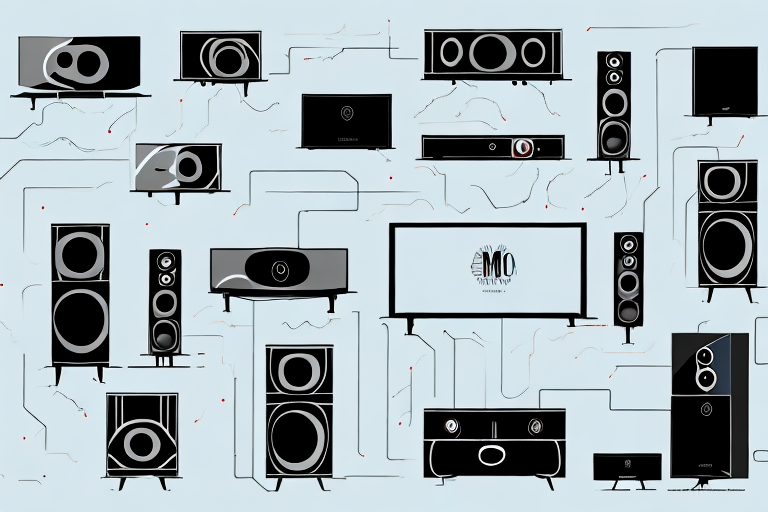Are you planning to install a home theater system and wondering how to properly wire it? Look no further! This comprehensive guide will walk you through everything you need to know about wiring your home theater system. From understanding the basics of home theater wiring to troubleshooting common issues, we’ve got you covered.
Understanding the Basics of Home Theater Wiring
Before we dive into the specifics of wiring your home theater system, it’s important to start with the fundamentals. A home theater system typically includes several components such as a TV or projector, an AV receiver, a speaker system, and various cables and connectors to connect them all together. For optimal performance, you’ll want to ensure that all these components are wired correctly and efficiently.
One important factor to consider when wiring your home theater system is the placement of your speakers. The placement of your speakers can greatly affect the overall sound quality of your system. It’s recommended to place your front speakers at ear level and equidistant from the center of your TV or projector screen. Your surround speakers should be placed slightly above ear level and behind your seating area. Additionally, it’s important to ensure that all your speakers are wired correctly and that the polarity is consistent throughout your system.
The Different Types of Home Theater Systems and Their Wiring Requirements
There are several types of home theater systems, including 5.1, 7.1, and 9.1 surround sound setups. Each system has its own specific wiring requirements such as the number of channels and distance between speakers. It’s vital to follow the manufacturer’s instructions for your specific system setup to ensure optimal performance.
Additionally, it’s important to consider the type of wiring you use for your home theater system. Speaker wire gauge, for example, can affect the quality of sound produced by your speakers. Thicker wire can provide better sound quality, but it may also be more expensive. It’s also important to consider the length of the wire needed for your setup, as longer distances may require thicker wire to maintain sound quality.
Choosing the Right Cables and Connectors for Your Home Theater System
There are several types of cables and connectors available in the market, ranging from HDMI, RCA, and optical cables. Choosing the right cables and connectors can ensure a high-quality audio and video experience. Each cable type may carry different specifications such as 8K resolution or Dolby Atmos sound. Make sure you choose cables that can handle your system’s specifications.
When selecting cables and connectors, it’s also important to consider the length of the cable. Longer cables can result in signal loss and degradation, which can affect the quality of your audio and video. If you need to use longer cables, consider using signal boosters or repeaters to maintain the quality of your signal.
Another factor to consider is the price of the cables and connectors. While it may be tempting to go for the cheapest option, investing in high-quality cables and connectors can make a significant difference in the overall performance of your home theater system. Look for cables and connectors that are made with high-quality materials and have good reviews from other users.
Tips for Planning Your Home Theater System Wiring Layout
Proper planning is key to an efficient and well-organized wiring layout. Think carefully about the placement of each component, the distance between speakers, and how to route your cables. You’ll also need to choose the type of in-wall or in-ceiling wiring you’ll need for your system. A well-planned layout can reduce the risk of cable clutter and improve the overall performance of your home theater system.
One important factor to consider when planning your home theater system wiring layout is the type of cables you’ll be using. HDMI cables are the most common type of cable used for connecting audio and video components, but you may also need to use other types of cables such as coaxial or optical cables. It’s important to choose high-quality cables that are capable of transmitting high-definition signals without any loss of quality.
Another important consideration is the location of your power outlets. You’ll need to ensure that you have enough outlets to power all of your components, and that they are located in convenient locations. It’s also a good idea to use surge protectors to protect your equipment from power surges and other electrical issues.
Step-by-Step Guide to Wiring Your Home Theater System
After carefully planning your wiring layout, it’s time to start wiring your home theater system. The process can be daunting, but if you follow the instructions, it shouldn’t be too difficult. Start by connecting your AV receiver to your TV or projector, followed by each of your speakers. Make sure to label each cable for future reference. Double-check every connection before powering up your system to avoid potential issues.
It’s important to note that the type of cables you use can have an impact on the quality of your home theater system. For example, using high-quality HDMI cables can ensure that you get the best possible picture and sound. Additionally, using speaker wire that is the appropriate gauge for your speakers can help prevent distortion and ensure that your speakers are performing at their best. Take the time to research and invest in quality cables to get the most out of your home theater system.
How to Hide and Manage Wires for a Clean and Organized Look
Cable clutter can be a nightmare for any home theater setup. One way to avoid this is by hiding or managing your cables efficiently. In-wall and in-ceiling wiring solutions can help to minimize visible cables and keep your system looking clean and organized. You can also use cable organizers or conduit tubes to route your cables and prevent tangling. A clean and organized setup can improve the aesthetics of your home and make it easier to manage your system.
Another way to manage your cables is by using color-coded cable ties or labels. This can help you identify which cable goes where and make it easier to troubleshoot any issues. Additionally, you can use wireless technology to eliminate the need for cables altogether. Wireless speakers and streaming devices can provide a clean and clutter-free setup. However, keep in mind that wireless technology may not always be reliable and can be affected by interference from other devices. It’s important to weigh the pros and cons before deciding on a cable management solution for your home theater setup.
Common Mistakes to Avoid When Wiring Your Home Theater System
Wiring a home theater system can be tricky, and mistakes can lead to significant performance issues. Simple errors such as mismatched cables or incorrect wiring can lead to audio and video disturbances, affecting the entire system’s performance. Be sure to follow the instructions carefully and avoid common mistakes to ensure optimal performance.
One common mistake to avoid when wiring your home theater system is using low-quality cables. Cheap cables may not be able to handle the high bandwidth required for high-definition video and audio signals, resulting in poor picture and sound quality. It’s important to invest in high-quality cables that are specifically designed for home theater systems.
Another mistake to avoid is not labeling your cables. When you have multiple cables running from your home theater system to your TV, speakers, and other devices, it can be challenging to keep track of which cable goes where. Labeling your cables can save you time and frustration when troubleshooting issues or making changes to your system.
Troubleshooting Common Home Theater System Wiring Issues
Even with proper planning and execution, issues can still arise in your home theater system. Typical issues include distorted audio, improper video display, or unexpected power issues. Diagnosing these problems can be challenging, but proper troubleshooting techniques can help to identify and resolve these issues. Follow the manufacturer’s instructions and seek professional help if necessary.
One common issue that can occur in home theater systems is the presence of electromagnetic interference (EMI). This can cause distortion in audio and video signals, resulting in poor quality playback. To reduce the risk of EMI, ensure that all cables are properly shielded and separated from power cables. Additionally, avoid placing electronic devices such as routers or cell phones near your home theater system, as these can also cause interference.
Upgrading Your Home Theater System: Wiring Considerations to Keep in Mind
As technology continues to advance, you may want to upgrade your home theater system to keep up with the latest features and capabilities. When upgrading, it’s essential to consider your system’s wiring requirements and compatibility with the new components. You may also need to reconsider your wiring layout and connections to accommodate new devices effectively. A well-planned upgrade can improve your home theater system’s overall performance and enhance your audio and video experience.
Wiring your home theater system may seem daunting at first, but following these tips and guidelines will make the process much more manageable. Proper planning, efficient cable management, and following the manufacturer’s instructions will ensure optimal performance and an enjoyable home theater experience.
One important consideration when upgrading your home theater system’s wiring is the type of cables you use. HDMI cables are the most common type of cable used for connecting audio and video components. However, not all HDMI cables are created equal, and using a low-quality cable can result in poor picture and sound quality. It’s essential to invest in high-quality HDMI cables that are compatible with the latest technology to ensure the best possible performance from your home theater system.