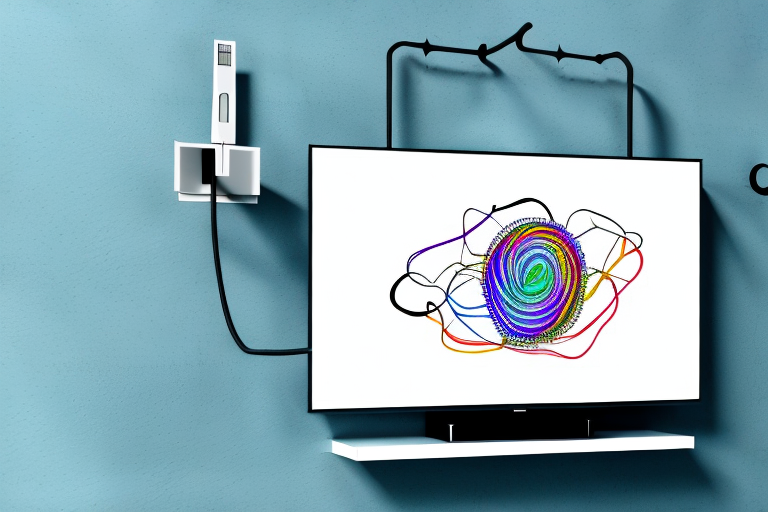Wall mounting your TV can be a great way to maximize your space and create a sleek, modern look in your living room or bedroom. However, before you can hang your TV on the wall, you need to make sure you have the necessary wiring in place. In this article, we’ll walk you through the steps of wiring for a wall mount TV box, from understanding the types of wall mounts available to troubleshooting common issues that may arise during installation.
Why wall mounting your TV is a great idea
There are several reasons why you might want to mount your TV on the wall. For one, it can save you space, as you won’t need a bulky entertainment center or TV stand. Additionally, wall mounting your TV can give your room a clean, modern look, and allow you to adjust the viewing angle for a more comfortable and personalized experience.
Another benefit of wall mounting your TV is that it can help to reduce glare and improve the overall picture quality. When your TV is mounted on the wall, you can position it in a way that minimizes the amount of light reflecting off the screen, resulting in a clearer and more vibrant image.
Furthermore, wall mounting your TV can be a safer option, especially if you have young children or pets in your home. By mounting your TV securely on the wall, you can prevent it from being knocked over or pulled down, reducing the risk of accidents and injuries.
Understanding the types of wall mounts available
When it comes to wall mounts, there are several options to choose from. The most common types include fixed mounts, tilt mounts, and full-motion mounts. Fixed mounts are the simplest and most affordable option, but they don’t offer any adjustability. Tilt mounts allow you to adjust the angle of your TV up or down, while full-motion mounts offer the most flexibility, allowing you to swivel and adjust your TV in any direction.
Another type of wall mount that is gaining popularity is the ceiling mount. Ceiling mounts are ideal for rooms with limited wall space or for those who want to create a unique viewing experience. They allow you to mount your TV from the ceiling, which can be especially useful in rooms with high ceilings.
It’s important to consider the weight and size of your TV when choosing a wall mount. Make sure the mount you choose is compatible with your TV’s weight and size. Additionally, consider the location of your wall mount. If you plan to mount your TV above a fireplace, for example, make sure the mount is heat-resistant and can withstand the heat generated by the fireplace.
Tools and materials required for wall mounting
Before you begin wiring for your wall mount TV box, you’ll need to make sure you have the necessary tools and materials on hand. Some basic items you’ll need include a drill, a stud finder, a level, cable management clips, and an HDMI cable. You’ll also need to purchase a wall mount that’s compatible with your TV’s size and weight, as well as any brackets or screws required for installation.
In addition to the basic tools and materials, there are a few other items that can make the wall mounting process easier and more efficient. One such item is a power drill with a long drill bit, which can help you reach deep into the wall to secure the mount. Another helpful tool is a wire fish tape, which can assist in running cables through the wall without damaging the drywall.
It’s also important to consider the location of the wall mount. Make sure to choose a spot that’s at a comfortable viewing height and won’t cause any strain on your neck or eyes. Additionally, be aware of any potential obstacles or hazards in the area, such as electrical outlets or light switches, and plan accordingly.
Finding the perfect location for your wall mount TV box
The first step in wiring for a wall mount TV box is finding the perfect location for your installation. You’ll want to choose a spot that’s at a comfortable viewing height, with enough space around the TV for ventilation and cable management. Use a level and stud finder to locate a solid anchor point, such as a stud or load-bearing wall, to ensure that your mount is securely fastened.
Another important factor to consider when choosing the location for your wall mount TV box is the lighting in the room. You’ll want to avoid placing the TV in direct sunlight or in a spot where there is a lot of glare, as this can make it difficult to see the screen. Additionally, if you plan on watching TV during the day, you may want to consider installing blackout curtains or shades to reduce the amount of light in the room.
Preparing the wall for installation
Once you’ve chosen your location and identified your anchor point, you’ll need to prepare the wall for installation. This may involve removing any wall coverings or baseboards that might interfere with the mount, as well as drilling holes for cables and brackets. Use caution when drilling into the wall, as you’ll want to avoid damaging any electrical wiring or plumbing that may be hidden behind the wall’s surface.
How to run wires through the wall safely and efficiently
Running wires through the wall can be a tricky process, but it’s essential for achieving a clean and professional-looking installation. Start by using a fish tape or flexible drill bit to navigate through the wall space, being careful to avoid any obstacles or hazards. Then, use cable management clips to route your wires neatly along the wall’s surface, and secure them in place with zip ties or wall anchors.
Tips for handling electrical wiring during installation
If you’re dealing with electrical wiring during your wall mount installation, it’s essential to take proper safety precautions. Turn off the power to the room before you begin working, and use a non-contact voltage tester to verify that there’s no live current running through the wires you’ll be working with. Wear gloves and safety glasses to protect against any potential hazards, and follow all electrical safety guidelines and codes.
How to connect audio and video cables to your TV box
Once your mount is securely in place and your wires are routed and secured, it’s time to connect your audio and video cables. This typically involves plugging in an HDMI cable to transmit high-definition video and audio signals from your TV box to your TV. Make sure to choose a high-quality HDMI cable that’s long enough to stretch between your TV and your TV box, and test your connection to ensure that the signal is clear.
Testing your connections and making adjustments if necessary
After you’ve connected your cables, it’s important to test your connections and make any necessary adjustments before finishing up your installation. Use your TV’s settings menu to adjust the picture and sound quality to your liking, and make sure that all of your devices are properly synced up. If you notice any issues with your picture or sound quality, try adjusting your cables or changing your settings until you find a configuration that works for you.
How to conceal wires and cables for a clean look
If you want to achieve a truly seamless, professional-looking installation, it’s important to conceal your wires and cables as much as possible. Use cable management clips, wall anchors, or other tools to route your wires neatly along the wall’s surface, and consider using a cable cover or channel to hide any longer cables that may run across the floor. This will not only improve the aesthetic of your installation but also help to prevent tripping hazards and other safety issues.
Troubleshooting common issues with wall mount installations
If you’re dealing with any issues during your wall mount installation, such as a poorly aligned mount or weak signal quality, it’s important to address them as soon as possible. Check your connections, settings, and cables to make sure that everything is functioning properly, and don’t be afraid to consult online resources or call in a professional if you need additional assistance.
Maintenance tips for keeping your wall mount TV box in good condition
Once your wall mount TV box is successfully installed, it’s important to take proper care of it to ensure that it continues to function properly. This may involve dusting and cleaning your TV and mount on a regular basis, checking for loose screws or brackets, and keeping your cables and wires organized and secure. By taking good care of your wall mount TV box, you can enjoy years of high-quality viewing without any issues or complications.
Frequently asked questions about wiring for a wall mount TV box
If you’re still unsure about how to wire for a wall mount TV box, or you have additional questions or concerns, here are some frequently asked questions that may help:
- Q: Do I need to hire a professional to install my wall mount TV box?
- A: While it’s possible to install a wall mount TV box on your own, it can be a tricky and potentially dangerous process. If you’re not comfortable working with electrical wiring or drilling into walls, it may be best to consult a professional installer to ensure that your installation is safe and secure.
- Q: Can I use any wall mount with my TV?
- A: No, it’s important to choose a wall mount that’s designed to accommodate your TV’s size and weight. Be sure to check the manufacturer’s specifications before purchasing a mount.
- Q: Can I run cables through the same hole as my electrical wiring?
- A: It’s generally not recommended to run low-voltage cables (such as HDMI cables) through the same hole as your electrical wiring, as this can lead to interference and potential safety hazards. Instead, run your cables through a separate hole or conduit.
- Q: What should I do if my signal quality is poor after installing my wall mount TV box?
- A: Poor signal quality can be caused by a variety of factors, such as cable length or interference from nearby devices. Try adjusting your TV’s settings or moving your TV box to a different location to see if this helps improve your signal quality.
- Q: How long does it typically take to wire for a wall mount TV box?
- A: The amount of time it takes to wire for a wall mount TV box can vary depending on factors such as the complexity of your installation and your level of experience. However, with proper preparation and planning, you should be able to complete your installation within a few hours.
By following these steps and taking the necessary precautions, you can successfully install a wall mount TV box and enjoy a professional-looking installation with high-quality audio and video. With the right tools and materials, a little bit of patience and know-how, and some attention to detail, you can create an entertainment center that’s both functional and stylish.