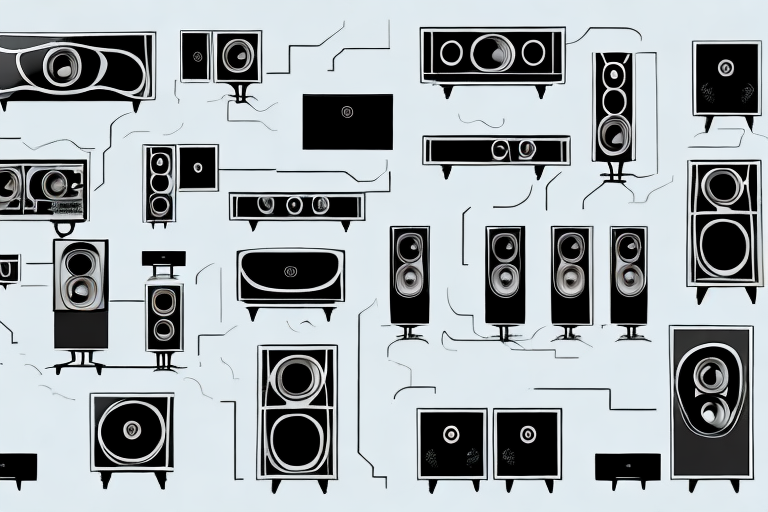Setting up a home theater system requires careful planning and attention to detail. One of the most important aspects of this process is proper wiring. Whether you’re a DIY enthusiast or seeking professional help, understanding the basics of home theater wiring is essential.
Understanding the Basics of Home Theater Wiring
Before you start wiring your home theater system, you need to have a basic understanding of electrical work and wiring. It is important to make sure that your electrical system can handle the additional load required by the home theater system. This can be accomplished by checking the amperage and voltage of your home’s circuit breaker panel.
The next step is to determine the number and type of components that will be part of your home theater system. This includes audio and video equipment, speakers, and display devices. Your wiring choices will also depend on the size and layout of your home theater room, as well as your personal preferences.
When it comes to wiring your home theater system, it is important to use high-quality cables and connectors. This will ensure that you get the best possible audio and video quality from your system. You should also consider using surge protectors and power conditioners to protect your equipment from power surges and other electrical issues.
Choosing the Right Wiring Components for Your Home Theater
Now that you have a better understanding of the basics, it’s time to choose the right wiring components for your home theater system. You should use high-quality wiring and cables to ensure the best possible performance. The most common types of cables used in home theater systems are HDMI, coaxial, and speaker wire.
HDMI cables are used for transmitting audio and video signals between devices. Coaxial cables are used for cable and satellite TV signals, while speaker wires are used to connect speakers to audio receivers or amplifiers. Make sure you choose cables with the appropriate length, thickness, and insulation for your needs.
When selecting wiring components for your home theater, it’s important to consider the layout of your room. If your components are located far apart, you may need longer cables to connect them. Additionally, if you plan on mounting your speakers on the wall, you may need to purchase special wall-mount speaker wire to ensure a clean and professional installation.
Another factor to consider is the quality of your wiring components. While it may be tempting to opt for cheaper cables, investing in high-quality wiring can make a significant difference in the performance of your home theater system. Look for cables with gold-plated connectors, which can help reduce signal loss and interference.
Planning Your Home Theater Wiring Setup
Before you start running cables, you’ll need to plan your wiring setup. This involves determining the location of each audio and video device, the location of the display device(s), and the placement of speakers. You should also consider how the wiring will be routed and hidden from view. You may need to run cables through walls, ceilings, or floors to achieve the desired setup.
It’s important to measure and mark the locations of outlets, electrical boxes, and cable runs before cutting into walls or ceilings. You should also keep in mind the various building codes and safety guidelines associated with electrical work. It’s always a good idea to consult with a qualified electrician or home theater installer to ensure that your wiring setup is safe and effective.
Another important factor to consider when planning your home theater wiring setup is the type of cables you will use. HDMI cables are commonly used for high-definition video and audio signals, while optical cables are often used for surround sound systems. You should also consider the length of the cables you will need, as longer cables can result in signal degradation.
Additionally, you may want to consider installing a surge protector or power conditioner to protect your equipment from power surges and voltage spikes. These devices can also help to improve the overall performance of your home theater system.
Identifying the Different Types of Cables and Connectors Needed for Home Theater Wiring
As mentioned earlier, there are several types of cables and connectors needed for home theater wiring. In addition to the types of cables discussed above, you may also need RCA cables, S-video cables, and optical cables. You should also be aware of the different types of connectors used for these cables, such as RCA connectors, HDMI connectors, and BNC connectors.
It’s important to choose the right connector for each cable type and to ensure that the connectors are properly seated and secured. Loose or damaged connectors can cause signal loss or interference, leading to degraded audio and video quality.
Another important consideration when selecting cables and connectors for your home theater system is the length of the cables. Longer cables can result in signal degradation, so it’s important to choose the shortest cable length possible while still allowing for proper placement of your components. Additionally, you may want to consider using high-quality cables and connectors to ensure the best possible audio and video performance.
Finally, it’s important to properly label your cables and connectors to avoid confusion and make troubleshooting easier. You can use color-coded labels or tags to identify each cable and connector, or you can create a diagram or spreadsheet to keep track of everything. This will save you time and frustration in the long run, especially if you need to make changes or upgrades to your system.
Understanding Audio and Video Signal Transmission in Home Theater Wiring
When it comes to home theater wiring, it’s important to understand how audio and video signals are transmitted. Audio signals are typically transmitted in either analog or digital format. Analog signals are carried by RCA cables or speaker wires, while digital signals are carried by optical cables or HDMI cables.
Video signals are also transmitted in analog or digital format. Analog signals are carried by composite or S-video cables, while digital signals are carried by HDMI, DisplayPort, or DVI cables. Keep in mind that different audio and video devices may have different input and output options, so you may need to use adapters or converters to connect them properly.
Tips for Running Wires Safely and Efficiently
Running wires can be a difficult and time-consuming process, but with the right tools and techniques, you can do it safely and efficiently. Some tips to keep in mind include using fish tape or wire snakes to guide cables through walls and ceilings, using cable staples or zip ties to secure cables in place, and labeling cables and connectors for easy identification later on.
You should also be careful not to overload electrical outlets or circuits, and to avoid running cables near heat sources or water sources. Finally, make sure to test each cable and connection before finalizing your wiring setup.
How to Hide Wires and Cables for a Clean and Professional Look
No one wants a cluttered mess of wires and cables in their home theater room. Fortunately, there are several ways to hide wires and cables for a clean and professional look. You can use cable raceways, wire covers, or in-wall conduits to keep cables out of sight. You can also use furniture or decorative items to camouflage cables and connectors.
If you’re running cables through walls or ceilings, be sure to use approved conduit and labeling to indicate the presence of wiring. This will make it easier for future homeowners or contractors to locate and work around the cables.
Wiring for Surround Sound: What You Need to Know
If you’re planning on using surround sound in your home theater system, there are a few things you need to keep in mind. First, you’ll need speakers positioned in the correct locations to achieve the desired effect. This typically includes a center channel speaker, front left and right speakers, surround left and right speakers, and a subwoofer.
You’ll also need the appropriate wiring setup to connect these speakers to your audio receiver or amplifier. This may involve running extra speaker wires or using pre-wired speaker cables. It’s important to choose the right gauge and length of wire for each type of speaker to ensure optimal performance.
Setting Up Your Audio System: Tips for Optimal Sound Quality
Once you’ve got your home theater wiring setup, it’s time to focus on optimizing your audio system for the best possible sound quality. There are several factors that can affect sound quality, including speaker placement, room acoustics, and equipment settings.
To optimize your audio system, start by adjusting the volume, tone, and equalization settings for your equipment. You may also want to experiment with different speaker placements and room treatments to achieve the desired sound quality. Finally, make sure to calibrate your audio system using an SPL meter or other calibration tool to ensure accurate and balanced sound levels.
Understanding Video Display Options and Wiring Requirements
In addition to audio, your home theater system will also require proper wiring and setup for video display devices. This includes TVs, projectors, and monitors. The type of display device you choose will dictate the wiring requirements needed to connect it to your source devices.
For example, if you’re using a TV, you may need an HDMI cable to connect it to your cable or satellite box. If you’re using a projector, you may need a VGA or DVI cable to connect it to your computer or media player. Be sure to choose the right cable and connector for each device to ensure optimal video quality.
How to Wire for a Projector-Based Home Theater System
A projector-based home theater system requires a slightly different wiring setup than a traditional TV-based system. In addition to the projector itself, you’ll need a screen and a separate audio system.
When wiring for a projector-based home theater system, you’ll need to consider the location of the projector and screen, as well as the placement of speakers. You may also need to run cables through walls or ceilings to achieve the desired setup. It’s important to choose high-quality cables and connectors for optimal video and audio quality.
Troubleshooting Common Home Theater Wiring Issues
Even with careful planning and proper setup, home theater wiring issues can still arise. Some of the most common problems include audio or video dropouts, loss of signal, or interference. If you experience any of these issues, there are several things you can check.
Start by checking the connections to ensure they are properly seated and secured. You may also need to check for damaged cables or connectors. If you’re experiencing signal loss or interference, try moving cables away from other sources of electrical or magnetic interference. Finally, if you’re unable to diagnose or fix the problem, don’t hesitate to seek professional help.
The Importance of Proper Grounding in Home Theater Wiring
Proper grounding is essential for home theater wiring to ensure safety and optimal performance. When wiring your home theater system, be sure to follow all grounding guidelines and code requirements. This includes grounding all metal components of your audio and video equipment, as well as providing appropriate grounding for your electrical outlets.
Improper grounding can lead to a range of problems, including electrical shocks, equipment damage, and interference. By following proper grounding practices, you can ensure the safety and longevity of your home theater system.
By following these tips and guidelines, you can wire your home theater system like a pro and enjoy a high-quality audio and video experience for years to come.