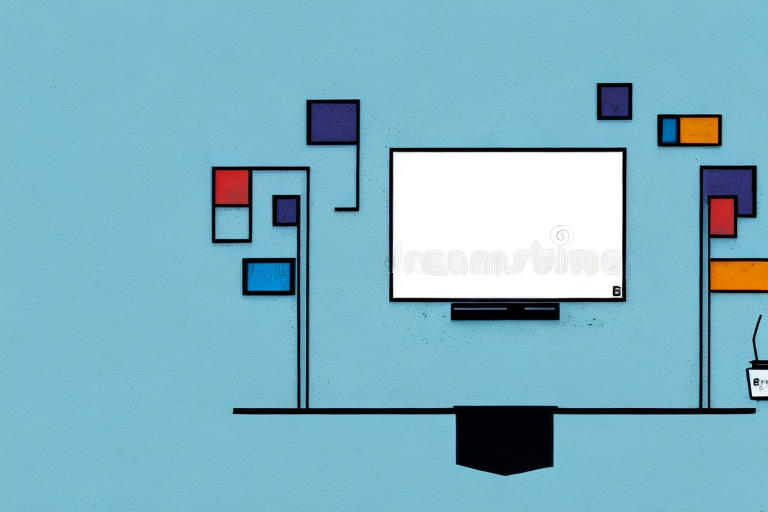Wall-mounting your TV is a great way to breathe some new life into your space and create a more comfortable, immersive viewing experience. However, if you’re new to wall-mounting, the process can seem intimidating, especially if you’re not sure where to start or what tools you’ll need. In this article, we’ll provide a step-by-step guide to wall-mounting your TV, including the tools you’ll need, choosing the right wall mount, and best practices for installation and maintenance.
Tools You Need for Wall Mounting Your TV
The first step to wall-mounting your TV is to gather the necessary tools. Here are the tools we recommend:
- Stud finder
- Drill
- Screwdriver (flathead and Phillips)
- Tape measure
- Level
- Pencil
These tools will help you identify the best location for your TV, prepare your wall for mounting, and install the wall mount securely.
It’s important to note that the size and weight of your TV will also determine the type of wall mount you need. For larger TVs, you may need a mount that can support more weight and has a wider range of motion. It’s also important to consider the height and angle at which you want your TV to be mounted for optimal viewing.
Choosing the Right Wall Mount for Your TV
Before you begin the installation process, you need to select the right wall mount for your TV. There are several types of wall mounts, including fixed mounts, tilting mounts, and full-motion mounts. Fixed mounts are the most basic and affordable, but they offer no flexibility in terms of adjusting the viewing angle. Tilting mounts allow you to tilt the TV up or down, which can be useful if you’re mounting your TV higher on the wall. Full-motion mounts offer the most flexibility, allowing you to swivel and tilt your TV in any direction. However, they are also the most expensive.
When choosing a wall mount, it’s important to consider the weight and size of your TV. Make sure the wall mount you select is rated to support the weight of your TV. Additionally, check the VESA (Video Electronics Standards Association) pattern on the back of your TV to ensure it matches the pattern on the wall mount. This will ensure a secure and stable installation.
Another factor to consider is the location of your wall mount. Make sure you choose a sturdy wall that can support the weight of your TV and the wall mount. Avoid mounting your TV on a wall with electrical wires or plumbing behind it, as this can be dangerous and cause damage to your TV or home.
Step-by-Step Guide to Preparing Your Wall for TV Mounting
Once you have selected the right wall mount for your TV, it’s time to prepare your wall for installation. Here are the steps you need to follow:
- Use a stud finder to locate the wooden studs behind your drywall.
- Mark the center of each stud with a pencil.
- Using a level, draw horizontal lines between the marks you made to make sure they are even and straight.
- Drill pilot holes into the wooden studs where you marked the center, using a drill bit that is slightly smaller than the screws provided with your wall mount.
- Attach the wall plate to the wall using the screws that came with your mount.
After attaching the wall plate, it’s time to mount the bracket onto the back of your TV. Make sure to follow the instructions provided with your wall mount to ensure that you attach the bracket correctly. Once the bracket is securely attached to your TV, you can then attach the TV to the wall plate.
It’s important to make sure that your TV is level once it’s mounted on the wall. Use a level to check that the TV is straight and adjust as necessary. You may also want to consider using cable ties or cord covers to hide any cords or cables that are visible once the TV is mounted.
How to Find the Perfect Viewing Height for Your Mounted TV
When mounting your TV, you need to consider the ideal viewing height for your space. This will depend on the size of your TV and the distance between the TV and seating area. As a rule of thumb, the center of your TV screen should be at eye level when you are seated. However, this can vary depending on your personal preferences and the height of your ceiling.
Another factor to consider when determining the perfect viewing height for your mounted TV is the type of content you will be watching. If you plan on watching a lot of movies or TV shows with subtitles, you may want to mount your TV slightly lower than eye level to make it easier to read the text. On the other hand, if you primarily watch sports or play video games, you may want to mount your TV slightly higher to give you a better view of the action. Ultimately, the perfect viewing height for your mounted TV will depend on a variety of factors, and it may take some trial and error to find the ideal position for your space.
Tips on Wiring Your TV Cables for a Clean Look
To keep your space looking clean and organized, you want to make sure your cables are neatly tucked away. Here are some tips for wiring your TV cables:
- Use zip ties or cable clips to organize cables and prevent tangles.
- Hide cables behind furniture or use a cable cover to disguise them.
- If you can’t hide the cables, opt for colored cables that match your wall. This will make them less noticeable.
Another tip for wiring your TV cables is to use a cable sleeve. A cable sleeve is a flexible tube that can hold multiple cables and keep them organized. It also helps to protect the cables from damage and wear and tear. You can find cable sleeves in various sizes and colors to match your decor. Simply wrap the cables in the sleeve and secure it with zip ties or clips.
Installing the Wall Mount: A Detailed Walkthrough
Now that you have prepared your wall and selected the right wall mount, it’s time to install the mount itself. Here is a detailed walkthrough:
- Attach the mounting bracket to the back of your TV using screws.
- Attach the arms of the wall mount to the wall plate using screws and a screwdriver.
- Hook the mounting bracket onto the arms of the wall mount and adjust the TV as needed.
- Secure the TV to the mount by tightening the screws on the mounting bracket.
- Double-check that the TV is level using a level.
It’s important to note that the weight of your TV should be taken into consideration when selecting a wall mount. Make sure to choose a mount that can support the weight of your TV to avoid any accidents or damage to your TV.
Additionally, it’s a good idea to have a second person assist you during the installation process. This can make it easier to hold the TV in place while attaching it to the mount and can also provide an extra set of eyes to ensure that everything is level and secure.
Adjusting and Aligning Your Mounted TV: Best Practices
Once your TV is mounted, you may need to make some adjustments to get the perfect viewing angle. Here are some best practices for adjusting and aligning your mounted TV:
- Use a level to ensure the TV is straight and adjust as needed.
- Test the viewing angles from different locations in the room and make adjustments if necessary.
- If you have a full-motion mount, experiment with different angles until you find the ideal position.
Another important factor to consider when adjusting your mounted TV is the lighting in the room. If there is a lot of natural light coming in, it may cause glare on the screen, making it difficult to see. In this case, you may need to adjust the angle of the TV or add curtains or blinds to the windows to reduce the amount of light coming in.
It’s also important to consider the height of the TV. The ideal height will depend on the size of the TV and the distance from the viewing area. As a general rule, the center of the TV screen should be at eye level when you are seated. If the TV is too high or too low, it can cause neck strain and discomfort. Adjust the height of the TV by moving the mount up or down until it is at the right level.
Common Mistakes to Avoid When Wall Mounting Your TV
Although mounting your TV on the wall can be a fun and satisfying project, there are some common mistakes you’ll want to avoid:
- Not using a stud finder to locate the wooden studs behind the drywall. This can result in an unstable wall mount.
- Forgetting to level the mount before attaching it to the wall. This can result in a crooked TV.
- Not selecting the right wall mount for your TV. This can result in a mount that is not secure or does not allow for the desired viewing angle.
Troubleshooting Tips for Common Issues with Wall-Mounted TVs
If you encounter problems with your wall-mounted TV, there are some common issues and solutions to be aware of:
- If your TV is tilted or won’t stay level, check that the mounting bracket is securely attached to the wall and the TV.
- If your TV is too low or high, adjust the placement of the mounting bracket on the wall.
- If your TV cables are visible, use cable clips or a cable cover to hide them.
Maintaining and Cleaning Your Wall-Mounted TV
To ensure your wall-mounted TV stays in good working condition, you’ll want to take some simple steps to maintain and clean it. Here are some tips:
- Dust your TV regularly with a soft cloth or duster.
- Avoid applying too much pressure when cleaning your TV screen, as this can damage the pixels. Use a gentle cleaning solution and a soft cloth.
- Ensure your TV is turned off and unplugged before cleaning to avoid electrical hazards.
Best Accessories for a More Enjoyable Viewing Experience
Once your TV is mounted, you may want to invest in some accessories to enhance your viewing experience. Here are some options to consider:
- Soundbar or surround sound system for improved audio.
- Smart TV box or streaming device for access to streaming services and apps.
- Adjustable TV mount for greater flexibility with viewing angles.
- Backlighting for a more immersive viewing experience.
With these tips and tricks, you’re ready to take on the project of wall-mounting your TV like a pro. Just remember to take your time, follow the steps carefully, and don’t hesitate to seek professional help if you encounter any issues.