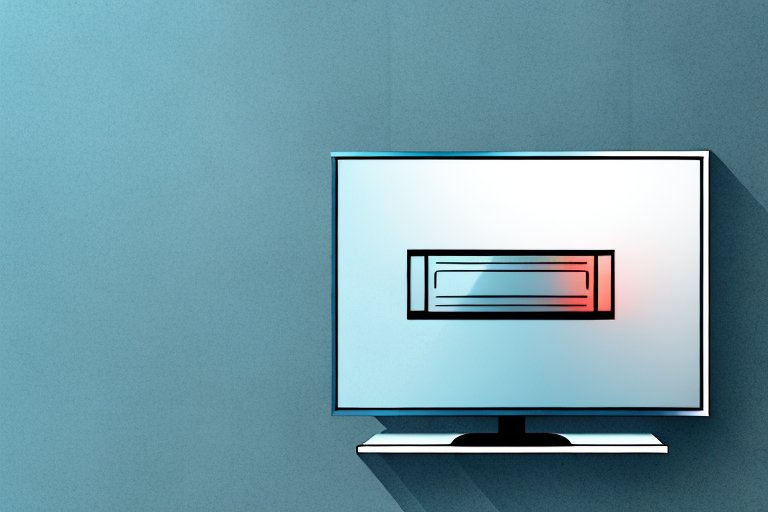Have you ever wanted to mount your TV on a metal wall but didn’t know where to start? Fear not, because in this article, we will guide you through the process of mounting your TV on a metal wall, step by step. We will cover all aspects of the process, including choosing the right wall mount, measuring and marking the correct placement, drilling holes in a metal wall, and connecting cables and wires. So, let’s get started!
Tools Required for Wall Mounting a TV on a Metal Wall
Before we begin, let’s take a look at the tools you will need to mount your TV on a metal wall. We recommend using a stud finder, a drill, a level, a pencil, a measuring tape, and a wrench. You may also need additional tools depending on the type of wall mount and TV you have.
It’s important to note that when mounting a TV on a metal wall, you may need to use special screws or anchors that are designed for metal surfaces. These can typically be found at your local hardware store. Additionally, if you are unsure about the strength of the metal wall or the weight of your TV, it’s always a good idea to consult with a professional installer to ensure that your TV is mounted safely and securely.
Choosing the Right Wall Mount for Your TV and Metal Wall
Choosing the right wall mount for your TV and metal wall is crucial to ensure the safety and stability of your installation. There are several types of wall mounts available, including fixed, tilting, and full-motion mounts. It’s essential to consider the size and weight of your TV and the metal wall’s strength before choosing a wall mount. Consult with a professional if you’re unsure which wall mount to choose.
When choosing a wall mount, it’s also important to consider the viewing angle. Fixed mounts are ideal for rooms where the TV will be viewed from a single location, while tilting and full-motion mounts are better suited for rooms where the TV will be viewed from multiple angles. Additionally, full-motion mounts allow for greater flexibility in adjusting the viewing angle, making them a popular choice for larger rooms or open-concept living spaces.
Another factor to consider when choosing a wall mount is the installation process. Some wall mounts require a more complex installation process, while others are designed for easy installation. If you’re not comfortable with DIY projects, it’s best to hire a professional to install your wall mount to ensure it’s done correctly and safely.
Measuring and Marking the Correct Placement for Your TV
After choosing the ideal wall mount, you should measure and mark the correct placement for your TV. Using a measuring tape and a level, mark the wall mount’s location, ensuring that it’s centered and level. Use the pencil to mark the spots where you’ll need to drill the holes. If you’re having difficulty finding the studs, use the stud finder to locate them accurately.
It’s important to consider the viewing angle when measuring and marking the placement for your TV. The ideal height for your TV should be at eye level when you’re seated. This will ensure that you have a comfortable viewing experience without straining your neck. Additionally, you should also consider the distance between your TV and seating area. A good rule of thumb is to have a distance of at least 1.5 times the diagonal length of your TV screen. This will ensure that you have a clear and immersive viewing experience.
Drilling Holes in a Metal Wall: Tips and Tricks
When drilling holes in a metal wall, it’s essential to use the right drill and drill bit to prevent damage to the wall and ensure the holes are of the correct size. Start with a small drill bit and gradually increase the size as needed. If you’re having difficulty drilling through the wall, it may help to apply some cutting oil to the drill bit. Always wear safety goggles and gloves when drilling in a metal wall.
Another important tip when drilling holes in a metal wall is to make sure you have a secure and stable surface to work on. Use clamps or a vise to hold the wall in place and prevent it from moving while you drill. Additionally, it’s important to check for any electrical wires or pipes behind the wall before drilling. Use a stud finder or consult a professional if you’re unsure. Taking these precautions can help ensure a successful and safe drilling experience.
Using Anchors to Secure the Wall Mount to Your Metal Wall
Once you’ve drilled the holes, it’s time to secure the wall mount to the metal wall. If the holes you drilled don’t line up with the wall studs, you should use anchors to secure the wall mount. The type of anchor you use will depend on the size and weight of the wall mount and the TV. Follow the manufacturer’s instructions carefully when installing the anchors.
It’s important to note that the weight capacity of the anchors should be greater than the weight of the wall mount and TV combined. If the weight capacity is not sufficient, the wall mount could come loose and cause damage or injury. Additionally, make sure to use the correct size drill bit for the anchors to ensure a secure fit. Taking these precautions will help ensure a safe and sturdy wall mount installation.
Attaching the TV Bracket to the Wall Mount
Now that the wall mount is securely attached to the metal wall, it’s time to attach the TV bracket. Depending on the type of wall mount and TV, you may need additional hardware and tools to complete this step. Follow the manufacturer’s instructions carefully to avoid damage to your TV and ensure that it’s securely attached to the wall mount.
Before attaching the TV bracket, it’s important to determine the correct height and placement for your TV. Consider factors such as viewing distance, room layout, and furniture placement. Use a level to ensure that the bracket is straight and aligned with the wall mount.
Once you have determined the correct placement, attach the TV bracket to the wall mount using the provided screws and bolts. Make sure that the bracket is securely attached and that there is no wobbling or movement. Test the stability of the bracket by gently pulling on it to ensure that it can support the weight of your TV.
Connecting Cables and Wires after Mounting Your TV on a Metal Wall
After mounting your TV on the metal wall, you’ll need to connect the cables and wires. Take your time when doing this to avoid damaging the cables or your TV. Depending on the location of the wall mount, you may need to use cable covers or conduit to hide the cables and wires.
When connecting the cables, make sure to match the colors of the cables to the corresponding ports on your TV. This will ensure that you have a clear and high-quality picture. Additionally, if you have a sound system or other devices connected to your TV, make sure to connect them properly as well.
If you’re unsure about how to connect the cables or wires, refer to the instruction manual that came with your TV or seek the help of a professional. It’s better to be safe than sorry when it comes to handling expensive electronics.
Adjusting Viewing Angle and Height of Your Mounted TV on a Metal Wall
After connecting the cables and wires, you can adjust the viewing angle and height of your mounted TV. Many wall mounts allow for tilt and swivel adjustments, so experiment with them to find the ideal viewing angle for your setup.
It’s important to consider the height at which you mount your TV as well. A good rule of thumb is to mount the TV at eye level when seated. This will help prevent neck strain and provide a more comfortable viewing experience. If you have a larger TV, you may need to mount it slightly higher to ensure it fits on the wall properly.
Another factor to consider is the distance between the TV and the seating area. The ideal distance will depend on the size of your TV and the layout of your room. As a general rule, the distance should be about 1.5 to 2 times the diagonal length of the TV. This will help ensure that you have a clear and comfortable view of the screen.
Troubleshooting Common Issues with Wall Mounting TVs on Metal Walls
If you’re experiencing difficulty mounting your TV on a metal wall, there could be a few common issues at play. These include incorrect wall mount size, uneven mounting surface, or wiring issues. Consult with a professional if you’re unsure how to resolve these issues.
Another common issue with wall mounting TVs on metal walls is the weight of the TV. Metal walls may not be able to support the weight of larger TVs, which can cause the mount to fail and the TV to fall. It’s important to check the weight limit of your wall mount and ensure that it can support the weight of your TV.
In addition, metal walls can interfere with the signal of your TV’s remote control. This can be especially problematic if your TV is mounted high on the wall and out of reach. To resolve this issue, you can use a remote control extender or move your TV to a different location.
Safety Precautions to Keep in Mind When Mounting a TV on a Metal Wall
When mounting a TV on a metal wall, it’s essential to follow proper safety precautions. Always use the right tools and hardware, and never overload the wall mount with a TV that’s too big or heavy. Also, be mindful of the electrical wiring in the wall before drilling any holes.
Another important safety precaution to keep in mind when mounting a TV on a metal wall is to ensure that the wall is strong enough to support the weight of the TV and the wall mount. If the wall is not strong enough, it may not be able to hold the weight of the TV, which could result in the TV falling and causing damage or injury. It’s also important to make sure that the wall mount is securely attached to the wall and that all screws and bolts are tightened properly.
Maintaining and Cleaning Your Mounted TV on a Metal Wall
Once you’ve successfully mounted your TV on a metal wall, it’s essential to maintain it properly. Dust your TV regularly and wipe it down with a microfiber cloth. Don’t use harsh chemicals or solvents to clean your TV, and avoid placing objects or furniture too close to the TV to prevent scratches or damage.
And there you have it – a comprehensive guide on how to mount your TV on a metal wall. Follow these steps, use the right tools and hardware, and exercise caution, and you’ll be enjoying your mounted TV in no time!