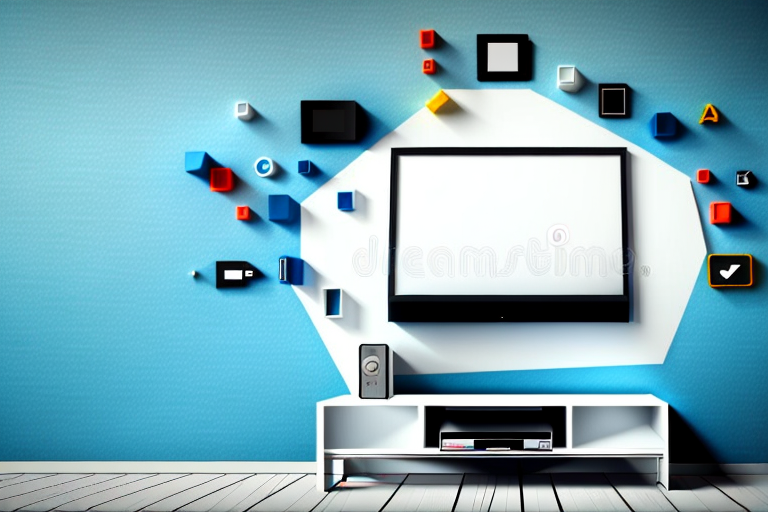Mounting a TV can be challenging, especially if you want a clean and seamless look without wires and cables hanging down from the wall. The solution: wall mounting your TV between the studs. This is not only an effective way to keep your TV safe and secure, but it also creates a sleek and organized look in your living space. In this article, we will guide you through each step of the process, from understanding wall studs to concealing wires and cables.
Why Mounting Your TV Between Studs is a Great Idea
Mounting your TV between studs is a great way to keep it safe and secure. It also provides a clean and organized look for your living space. When you mount your TV between studs, you eliminate the need for a bulky TV stand, freeing up floor space. This is especially helpful if you have a small living room or apartment. Additionally, when you mount your TV between studs, you have more control over its placement. You can choose to mount it at the perfect height for your viewing pleasure, ensuring maximum comfort and enjoyment.
Another benefit of mounting your TV between studs is that it can help to reduce clutter and make your living space feel more spacious. With a TV stand, you may have cords and cables visible, which can be unsightly and create a tripping hazard. When you mount your TV between studs, you can hide the cords and cables behind the wall, creating a cleaner and more streamlined look. This can also make it easier to keep your living space tidy and organized, as you won’t have to worry about dusting or cleaning around a bulky TV stand.
Understanding Wall Studs and Their Placement
If you’re planning on mounting your TV between studs, it’s important to understand what studs are and how they’re placed in your wall. Wall studs are vertical framing members that support your wall. They’re usually made of wood or metal and spaced 16-24 inches apart. It’s important to locate the studs in your wall before you start drilling. The easiest way to do this is by using a stud finder tool. Once you locate the studs, mark them with a pencil so you know where to drill.
It’s also important to note that not all walls have the same stud spacing. Older homes may have studs spaced at 24 inches apart, while newer homes may have studs spaced at 16 inches apart. Additionally, some walls may have double studs or extra blocking for added support. It’s important to take these variations into consideration when mounting heavy items like TVs or shelves. If you’re unsure about the stud spacing or need additional support, consult a professional or use specialized mounting hardware designed for these situations.
Tools Needed for Mounting a TV Between Studs
In order to mount your TV between studs, you’ll need a few tools including a stud finder, a level, an electric drill, a hole saw, a drywall saw, a screwdriver, and mounting hardware. Mounting hardware differs depending on the type of wall mount you have. Some mounts come with hardware, while others may require you to purchase it separately. Always double check the instructions to ensure you have all the tools you need before getting started.
Before you begin mounting your TV, it’s important to consider the weight of your TV and the strength of the wall. If you have a larger TV, you may need to use additional mounting hardware or even consult a professional to ensure the wall can support the weight. Additionally, if you’re mounting the TV in a high-traffic area or in a room with children, it’s important to make sure the TV is securely mounted to prevent accidents.
Once you have all the necessary tools and have assessed the wall’s strength, you can begin the mounting process. Start by using the stud finder to locate the studs in the wall. Mark the center of each stud with a pencil. Then, use the hole saw to drill holes in the wall where the mounting bracket will be attached. Use the electric drill to screw the mounting bracket into the wall, making sure to attach it to the studs for added support. Finally, attach the TV to the mounting bracket using the provided hardware and a screwdriver.
Measuring the Space and Planning Your Mounting Location
Before you start drilling, it’s important to measure the space and plan your mounting location. Use a level to ensure that your TV will be straight and even. Figure out the height at which you want your TV to be mounted. This will depend on the size of your TV and the distance at which you’ll be watching it. You may want to consider getting a friend or family member to help you with this step.
Another important factor to consider when planning your mounting location is the type of wall you’ll be drilling into. If you have drywall, you’ll need to use anchors to ensure that the TV is securely mounted. If you have a brick or concrete wall, you’ll need to use a masonry bit and anchors specifically designed for those materials.
It’s also a good idea to think about the location of your power outlet and cable connections. Make sure that your TV will be close enough to these outlets so that you don’t have to use long cords that could be a tripping hazard. If you’re mounting your TV above a fireplace, you may need to hire a professional to run cables through the wall to avoid unsightly cords.
Cutting Drywall to Make Room for the Wall Plate
Once you’ve located the studs and measured your space, you’ll need to cut a hole in the drywall to make room for the wall plate. Use a drywall saw to carefully cut out the space between the studs. Make sure to cut the hole to the size specified in the instructions for your wall plate. Once you have the right size hole, you can mount the wall plate to the studs using screws.
It’s important to note that when cutting the drywall, you should wear protective eyewear and a dust mask to avoid inhaling any dust or debris. Additionally, if you encounter any electrical wiring or plumbing behind the drywall, stop immediately and consult a professional to avoid any potential hazards.
Drilling Holes and Running Cables Through the Wall
Next, drill holes through the studs to run cables from your TV to your cable box or other devices. Make sure to drill these holes carefully, and avoid drilling through any electrical wiring in the wall. Once you’ve run the cables through the wall, you can connect them to your devices. This will ensure that your TV and other devices are connected without any visible cables.
It’s important to note that if you’re not comfortable drilling holes in your walls, you may want to consider hiring a professional to do it for you. They will have the necessary tools and expertise to ensure that the job is done safely and correctly.
Additionally, if you’re running cables through exterior walls, you may want to use insulation to prevent drafts and keep your home energy-efficient. Be sure to use fire-resistant insulation and follow all safety guidelines when installing it.
Installing a Mounting Bracket on the Wall
With the wall plate in place and the cables run through the wall, it’s time to install the mounting bracket. Follow the instructions carefully to ensure that your bracket is installed correctly. Use your level to ensure that the bracket is straight and level horizontally. Once you’ve secured the bracket to the wall, you’re ready to attach your TV.
It’s important to note that the weight of your TV will determine the type of mounting bracket you need. Make sure to choose a bracket that can support the weight of your TV. Additionally, consider the viewing angle and height when selecting the placement of your bracket. You want to make sure that your TV is at a comfortable viewing height and angle for your space. Take your time during the installation process to ensure that your TV is securely mounted and positioned for optimal viewing.
Attaching the TV to the Mounting Bracket
Most wall mounts come with instructions on how to attach your TV to the mounting bracket. Make sure to follow these instructions carefully, to ensure that your TV is properly secured to the bracket. It’s usually easiest to have someone help you with this step, to make sure your TV is level and secure.
Fine-tuning the Position of Your Mounted TV
Once your TV is mounted, it’s time to make sure it’s in the perfect position. Use your level to make sure your TV is straight and even. Make any necessary adjustments to the position and tighten the screws to secure your TV in place. Double check to make sure it’s secure before moving on to the next step.
Concealing Wires and Cables for a Clean Look
To ensure a clean and sleek look for your wall-mounted TV, you’ll need to conceal any visible wires and cables. There are a few ways to do this, including running cables through the wall or using a cable cover. Depending on your setup, you may need to purchase additional hardware, such as cable clips or ties. Take your time with this step, and make sure all wires and cables are neatly tucked away before finishing.
Tips for Maintaining Your Wall Mounted TV
Now that your TV is mounted and ready to go, it’s important to take good care of it. Make sure to dust your TV regularly to prevent buildup that can damage the screen. Also, avoid placing heavy objects near your TV, which can damage it in case of a fall. Lastly, if you notice any issues with your TV, such as flickering or decreased quality, seek professional help to get it fixed.
Common Mistakes to Avoid When Mounting a TV Between Studs
Mounting a TV between studs can be tricky. There are a few mistakes to avoid, including drilling too deep and hitting plumbing or electrical wiring, and not using the correct size of mounting hardware. Additionally, it’s important to choose the right type of wall mount for your TV and to make sure your TV is properly secured before hanging it.
Pros and Cons of DIY vs Professional Installation
While mounting a TV between studs is a DIY project that many homeowners can tackle, some may feel more comfortable leaving it to the professionals. One of the main benefits of a professional installation is that they can make sure that your TV is secure and safely mounted. Additionally, professionals often have access to specialized tools and hardware that may not be available to the average homeowner. If you decide to do it yourself, however, you’ll likely save money and have the satisfaction of completing the project on your own.
Conclusion: Enjoy Your New Wall Mounted TV!
Mounting a TV between studs is not only effective but also brings a sleek and organized look to your living space. Whether you choose to do it yourself or hire a professional, by following the steps outlined in this article, your TV mounting project should be a success. Now that your TV is mounted securely, it’s time to sit back, relax, and enjoy your favorite shows and movies in style.