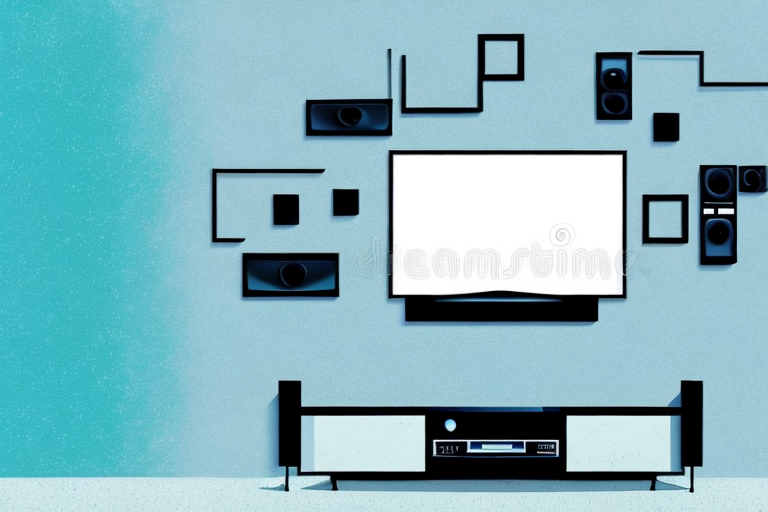If you are looking to upgrade your home theater setup, wall mounting your TV and soundbar is a great place to start. Not only does it create a streamlined and polished look, it also frees up valuable floor space. However, it can be intimidating to tackle this project on your own. But fear not, with the right tools and guidance, you can easily wall mount your TV and soundbar like a professional. In this article, we will cover all the steps you need to take in order to successfully wall mount your TV and soundbar.
The Benefits of Wall Mounting Your TV and Soundbar
Wall mounting your TV and soundbar offers several benefits that make it a smart choice. For starters, it creates more floor space in your room by removing bulky TV stands and sound bars. Additionally, mounting your TV and soundbar will also provide better viewing angles, which can enhance your overall viewing experience. Lastly, wall mounting your TV and soundbar can also make your entertainment space look more aesthetically pleasing and put together.
Another benefit of wall mounting your TV and soundbar is that it can help to reduce clutter in your room. By eliminating the need for additional furniture, you can create a more streamlined and organized space. This can be especially helpful in smaller rooms where space is at a premium.
Wall mounting your TV and soundbar can also be a safer option, particularly if you have young children or pets in your home. By securing your electronics to the wall, you can prevent them from being knocked over or pulled down, which can be dangerous and costly. Additionally, wall mounting can also help to protect your devices from accidental damage, such as spills or bumps.
Required Tools and Materials for Wall Mounting
Before you start, you need to gather all the necessary tools and materials for the job. These include a stud finder, level, drill, drill bits, screwdriver, wall anchors, mounting plate, and mounting screws. You will also need a measuring tape and pencil to mark where the mounts will be installed. Make sure to have all these tools and materials readily available before starting.
It is important to note that the weight and size of the object being mounted will also determine the type of wall anchor and mounting screws needed. For heavier objects, such as large mirrors or shelves, it is recommended to use toggle bolts or molly bolts instead of standard wall anchors. Additionally, if you are unsure about the location of electrical wires or plumbing behind the wall, it is best to consult a professional before drilling any holes.
How to Choose the Right Wall Mount for Your TV and Soundbar
Choosing the right wall mount for your TV and soundbar is crucial to ensure a secure and stable fit. First, look at the weight and size of your TV and soundbar to determine the appropriate mount size and weight limit. You’ll also need to decide whether you want a fixed or adjustable mount. Finally, consider the VESA pattern on the back of your TV to make sure the mounting plate matches up.
Another important factor to consider when choosing a wall mount for your TV and soundbar is the viewing angle. If you plan on mounting your TV and soundbar in a room with multiple seating areas, you may want to consider a mount that allows for tilting or swiveling. This will ensure that everyone in the room has a clear view of the screen and can enjoy optimal sound quality. Additionally, if you have a curved TV, you may want to look for a mount that is specifically designed to accommodate the curvature of the screen.
Step-by-Step Guide to Wall Mounting Your TV and Soundbar
Now that you have all the tools and materials and have chosen the right wall mount, it’s time to start wall mounting your TV and soundbar. Here’s a step-by-step guide to follow:
- Use a stud finder to locate the studs in the wall where you want to mount your TV and soundbar.
- Mark the center of the studs with a pencil.
- Hold the mounting plate against the wall and make sure it is level.
- Using the drill and appropriate bits, drill pilot holes into the studs you marked earlier.
- Insert anchor bolts into the pilot holes.
- Secure the mounting plate to the wall using screws.
- Attach the mounting brackets to the back of your TV and soundbar.
- Hook the mounting brackets onto the mounting plate on the wall.
Make sure to check that both the TV and soundbar are level and secure before moving on to the next step.
Once you have successfully mounted your TV and soundbar, it’s important to properly organize the cords and cables. Use cable ties or cord covers to keep them neat and tidy, and to prevent any tripping hazards.
It’s also a good idea to test your TV and soundbar to ensure they are working properly. Turn them on and check the picture and sound quality. If you notice any issues, double-check the mounting and connections to make sure everything is secure.
How to Find the Perfect Height for Your TV and Soundbar
Now that your TV and soundbar are securely mounted on the wall, it’s time to determine the perfect height for optimal viewing. The ideal height for your TV and soundbar will depend on your viewing preferences and the layout of your room. A good rule of thumb is to mount the TV so that the center of the screen is at eye level when you are seated on the couch. As for the soundbar, it should be placed below or above the TV at a similar height to the bottom or top of the TV.
It’s important to note that the size of your TV and soundbar can also affect the ideal height. For larger TVs, you may need to mount them slightly higher to avoid neck strain, while smaller TVs can be mounted lower. Additionally, if you have a fireplace or other focal point in the room, you may want to adjust the height of your TV and soundbar accordingly to ensure they don’t detract from the overall aesthetic. Take some time to experiment with different heights and viewing angles to find the perfect setup for your space.
Tips for Hiding Cables and Wires After Wall Mounting
No one likes unsightly cables and wires cluttering up their entertainment space. To keep things tidy, use cable covers to hide any exposed cables and wires. These can be painted to match your wall color for a seamless blend. Another option is to run cables behind the wall for a truly clean look. However, this requires more advanced expertise and is not recommended for beginners.
If you have a lot of cables and wires to hide, consider using a cable management system. These systems can be mounted on the wall and have multiple channels to keep all your cables organized and hidden. They also make it easy to add or remove cables as needed. Just make sure to choose a system that can support the weight of your cables and is compatible with your wall type.
How to Connect Your Soundbar to Your TV After Wall Mounting
Now that your TV and soundbar are securely mounted and the cables are hidden away, it’s time to connect your soundbar to your TV. This will vary depending on the model of your soundbar and TV, so it’s best to follow the manufacturer’s instructions. However, in most cases, you can connect the soundbar to your TV using an HDMI, optical, or aux cable. Once connected, make sure to switch your TV audio output to the soundbar to start enjoying enhanced audio quality.
If you are having trouble connecting your soundbar to your TV, there are a few troubleshooting steps you can try. First, make sure that both your soundbar and TV are turned on and set to the correct input. If you are still having issues, try unplugging and replugging in the cables or resetting both devices. You can also consult the manufacturer’s website or customer support for further assistance.
It’s important to note that not all soundbars are compatible with all TVs. Before purchasing a soundbar, make sure to check the compatibility with your TV’s audio output and the soundbar’s input options. Additionally, some soundbars may require additional equipment, such as a separate subwoofer or amplifier, to achieve optimal sound quality.
Troubleshooting Common Issues After Wall Mounting Your TV and Soundbar
Despite your best efforts, sometimes issues can arise after wall mounting your TV and soundbar. A common issue is that the picture or sound quality may be impacted. This could be due to incorrect mounting or connectivity settings. Make sure to double-check all the connections and settings to ensure everything is set up properly. If issues persist, consult the manufacturer’s troubleshooting guide or seek the assistance of a professional.
Another common issue that may arise after wall mounting your TV and soundbar is that the cables may become tangled or messy. This can not only be unsightly but can also affect the performance of your devices. To avoid this, consider using cable ties or cord covers to keep the cables organized and out of sight.
Additionally, if you have a smart TV or soundbar, you may experience connectivity issues with your home network. This can result in slow streaming or buffering, or even complete disconnection from the network. To troubleshoot this issue, try resetting your network settings or contacting your internet service provider for assistance.
Maintenance Tips for Keeping Your Wall Mounted TV and Soundbar in Top Condition
To keep your wall mounted TV and soundbar looking and performing their best, it’s important to perform routine maintenance. Clean the TV and soundbar regularly using a soft cloth and gentle cleaner to remove dust and smudges. It’s also important to periodically check the mounting plate and brackets to ensure they are still securely fastened to the wall.
Wall mounting your TV and soundbar can be a great way to upgrade your entertainment space. By following these steps and tips, you can easily create a polished and functional setup that enhances your overall viewing and listening experience.
Another important maintenance tip is to keep the area around your wall mounted TV and soundbar clean and free of clutter. Dust and debris can accumulate on shelves or tables near your entertainment setup, which can affect the performance of your devices. Regularly dust and clean the surrounding area to prevent any interference with your TV and soundbar.
In addition to cleaning and checking the mounting hardware, it’s also important to keep your TV and soundbar updated with the latest software and firmware updates. These updates can improve performance, fix bugs, and add new features to your devices. Check for updates regularly and follow the manufacturer’s instructions to keep your TV and soundbar running smoothly.