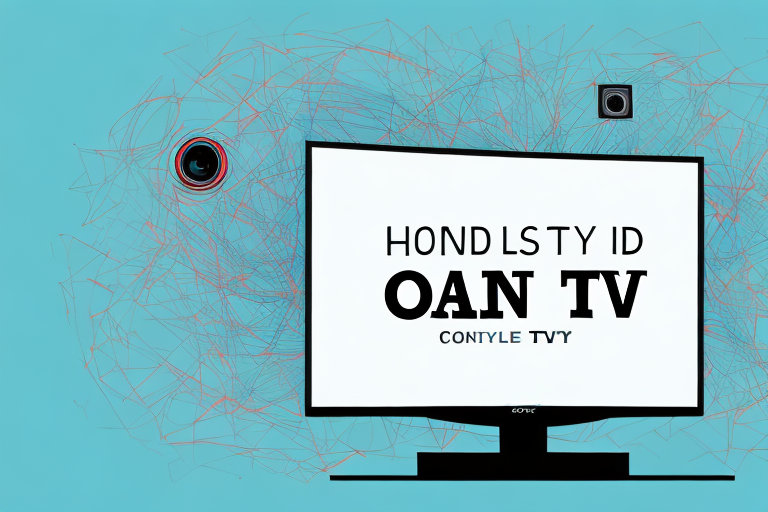If you’re looking to optimize your TV viewing experience, wall mounting your Sony TV could be a great solution. A wall-mounted TV not only maximizes your space, but it also provides a better viewing angle for your favorite shows and movies. In this article, we will provide you with a detailed guide on how to wall mount your Sony TV for the ultimate viewing experience.
Why Wall Mount Your Sony TV?
Mounting your Sony TV on the wall is an excellent choice for various reasons. Firstly, it saves substantial floor space and makes your entertainment room appear bigger and more spacious. Secondly, it helps to avoid eye strain and neck pain by providing a comfortable viewing angle that is level with your eyes. Lastly, wall mounting your Sony TV can secure it from accidental knocks or falls by making it less accessible to children or pets.
In addition to the above benefits, wall mounting your Sony TV can also enhance the overall aesthetic appeal of your entertainment room. By eliminating the need for a bulky TV stand or cabinet, you can create a sleek and modern look that complements your interior design. Furthermore, wall mounting allows you to position your TV at the perfect height and angle for optimal viewing, ensuring that you get the most out of your Sony TV’s advanced features and high-quality display.
Types of Wall Mounts for Sony TVs
Sony TVs come in various sizes, so understandably, there are many wall mount options available for them.
The three most common types of wall mounts are fixed mounts, tilting mounts, and full-motion mounts. The fixed mount is the simplest and involves securing your Sony TV in a specific position without any movement. A tilting mount allows you to tilt your TV upwards or downwards, while full-motion mounts offer the most flexibility since they can swivel in all directions. Choose a wall mount that supports your Sony TV and meets your needs for convenience and comfort.
It is important to consider the weight and size of your Sony TV when selecting a wall mount. A mount that is not strong enough to support your TV can be dangerous and cause damage to your TV or wall. Additionally, some wall mounts may require professional installation, so be sure to read the instructions carefully before attempting to install it yourself. By choosing the right wall mount for your Sony TV, you can enhance your viewing experience and create a sleek, modern look in your home.
Tools Required for Wall Mounting Your Sony TV
Before mounting your Sony TV, make sure you have all the necessary tools. These include a stud finder, drill, drill bits, screws, bolts, level, tape measure, and a wrench. Ensure that the tools you use are appropriate for your Sony TV model, and it’s always better to have a helping hand on standby.
It’s important to note that the type of wall you’re mounting your Sony TV on will also determine the tools you need. For instance, if you’re mounting the TV on a concrete wall, you’ll need a hammer drill and masonry bits. On the other hand, if you’re mounting the TV on a drywall, you’ll need toggle bolts and a drywall saw.
Additionally, before you start drilling holes on your wall, it’s crucial to check for any electrical wires or plumbing pipes that may be hidden behind the wall. You can use a wire detector to locate any wires and pipes, and avoid drilling into them accidentally. This will not only prevent damage to your wall but also ensure your safety.
Preparing Your Wall for the Wall Mount
Before mounting the wall plate, it’s important to prepare your wall to ensure it can hold the TV successfully. Clean and dust off the area where you plan to mount your Sony TV, check for any damages, and ensure the wall is sturdy and level. Use the stud finder to locate the studs on your wall where the wall mount will be attached. Ensure that the wall studs are sturdy enough to hold the TV’s weight.
If you are unsure about the strength of your wall studs, you can consult a professional to assess the wall’s structural integrity. Additionally, consider the location of the wall mount in relation to the room’s layout and furniture placement. You want to ensure that the TV is mounted at a comfortable viewing height and angle.
Once you have confirmed that your wall is suitable for mounting the TV, you can proceed with attaching the wall plate. Follow the manufacturer’s instructions carefully and use the appropriate tools and hardware. It’s important to ensure that the wall mount is securely attached to the wall to prevent any accidents or damage to the TV.
Choosing the Right Location for Your Sony TV
When selecting the ideal place to mount your Sony TV, consider various factors such as the height and distance from the TV, the availability of power outlets, and the amount of natural light in the room. Ideally, locate the position where you can comfortably watch your TV without straining your neck or eyes. Also, ensure that you can access the HDMI and other input/output ports from where you mount your TV.
Another important factor to consider when choosing the right location for your Sony TV is the room’s layout and furniture placement. Make sure that the TV is not obstructed by any furniture or decor, and that it is positioned in a way that allows for optimal viewing angles. Additionally, consider the acoustics of the room and whether the TV’s placement will affect the sound quality. By taking all of these factors into account, you can ensure that your Sony TV is mounted in the perfect location for an enjoyable viewing experience.
Measuring and Marking the Wall for the Wall Mount
Before drilling the holes, it’s essential to measure and mark the wall to get the perfect position for your Sony TV. Using your tape measure, measure the distance from the floor and mark the exact centerline of where you want your TV to be. Double-check your measurements to ensure they are precise before marking the drilling points on the wall.
It’s also important to consider the viewing angle when deciding on the placement of your TV. You want to make sure that the TV is at a comfortable height and angle for your viewing pleasure. If you’re mounting the TV in a living room or family room, consider the seating arrangement and the distance between the TV and the seating area. This will help you determine the best height and angle for your TV mount.
Attaching the Wall Plate to the Wall
After marking the drilling points, use your drill to make holes in the center of each mark. Be sure to drill holes through the studs to ensure the wall mount’s strength will hold your TV’s weight. Attach the wall plate to the wall using the screws, bolts, and washers that accompany your wall mount. Ensure that the wall plate is level to avoid tilting your TV.
Before attaching the wall plate, it’s important to check the wall for any electrical wires or plumbing that may be hidden behind the wall. Use a stud finder to locate the studs and avoid drilling into any wires or pipes. If you’re unsure about the location of any wires or pipes, consult a professional.
Once the wall plate is securely attached to the wall, it’s time to mount your TV. Make sure to follow the manufacturer’s instructions for attaching the TV to the wall mount. It’s important to use the correct screws and bolts to ensure the TV is securely attached to the mount. Once the TV is mounted, test it by gently pushing on it to ensure it’s stable and won’t fall off the wall.
Attaching the Brackets to Your Sony TV
Attach the brackets to the back of your Sony TV using the bolts and washers that came with your wall mount. Ensure that the brackets are aligned correctly and level to avoid tilting your TV. Further, it’s essential to review your Sony TV’s manual to determine the recommended positions for the brackets on your particular model.
Additionally, it’s important to consider the weight of your Sony TV when attaching the brackets. Make sure that the wall mount and brackets can support the weight of your TV to prevent any accidents or damage. You can usually find the weight of your TV in the manual or on the manufacturer’s website. If you’re unsure about the weight or installation process, it’s recommended to seek professional assistance.
Hanging and Securing Your Sony TV on the Wall Mount
After mounting the brackets to your Sony TV, lift the TV carefully, align it with the wall plate, and hook it onto the wall plate. Ensure that the safety lock clicks into position. Check that the wall mount has a firm grip on the TV and that it’s level and straight. Avoid touching or nudging the TV, as this may weaken the wall mount’s grip or even cause the TV to fall.
Hiding Cables and Wires Behind Your Sony TV
After mounting your Sony TV on the wall, it’s essential to tidy up the cables and wires, making them less visible. This can be done by using cable ties, cable tubes, cable covers or running them behind the wall, having a professional do it for you, etc. Whichever option you choose, ensure that cables are tidy and organized to avoid any tripping hazards.
Adjusting and Leveling Your Sony TV on the Wall Mount
After hooking your Sony TV onto the wall mount, check that it’s levelled or adjust it until it’s even and straight. Ensure that the brackets and safety lock are secured to prevent any accidents. Test that the TV is secure and stationary by gently pushing it in different directions. If it moves, adjust the bracket screws until the TV is secure and level.
Troubleshooting Common Issues with Wall Mounting Your Sony TV
Even with careful installation, issues may arise. For example, you may find it hard to access port/input jacks after mounting the TV on the wall, or your wall mount could impede the remote sensor on your Sony TV, making it challenging to use your remote. Troubleshoot these issues by checking the wall mount manual or getting professional assistance.
Maintaining and Cleaning Your Wall Mounted Sony TV
After mounting your Sony TV on the wall, ensure that you maintain and clean it correctly. Wipe it regularly with a soft cloth and avoid using harsh detergents or abrasive cleaners. Also, avoid spraying anything directly on the screen or scratching it by using the wrong cloth. Ideally, follow the recommendations of your Sony TV’s manual to ensure that it stays in top shape for a more extended period.
Conclusion: Enjoying Your New Wall Mounted Sony TV
Mounting your Sony TV on the wall is an excellent way to optimize your living space and improve your overall viewing experience. With this detailed guide, we hope that you can successfully mount your Sony TV on the wall without any issues. Remember to follow the instructions carefully and use the right tools for the job to ensure a secure and stable wall mount. Enjoy your new wall-mounted Sony TV!