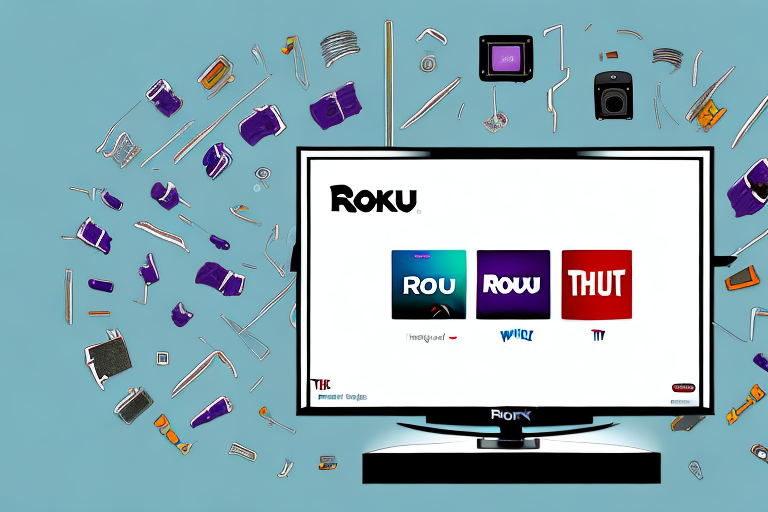Wall-mounting your Roku TV can give your living space a sleek, modern look while maximizing your viewing experience. However, it’s important to take the necessary precautions and follow specific steps to ensure the process goes smoothly. In this article, we’ll provide a comprehensive guide on how to wall-mount your Roku TV, covering everything from tools and materials to troubleshooting common issues.
Why Wall Mount a Roku TV?
Wall-mounting your Roku TV can significantly improve your viewing experience by providing a clear, unobstructed view of your favorite shows and movies. Furthermore, it can save you space in your living area by eliminating the need for a bulky TV stand or entertainment center. Additionally, when a Roku TV is mounted on the wall, it can be positioned at the appropriate height for the best viewing experience, eliminating the need to strain your neck or eyes while watching TV.
Another advantage of wall-mounting your Roku TV is that it can help to keep your TV safe from accidental damage. When a TV is placed on a stand, it is more susceptible to being knocked over or bumped into, which can cause it to fall and break. However, when a TV is mounted on the wall, it is securely fastened and less likely to be damaged.
Finally, wall-mounting your Roku TV can also enhance the overall aesthetic of your living space. By eliminating the need for a bulky TV stand or entertainment center, you can create a more streamlined and modern look in your home. Additionally, a wall-mounted TV can be easily incorporated into your existing decor, and can even be used as a focal point in your room.
Tools Required to Wall Mount a Roku TV
Before you begin the process of mounting your Roku TV, you’ll need to gather a few tools and materials. Most of these items will be available at your local hardware store, and you may already have some of them lying around the house. The following tools and materials are required to mount a Roku TV:
- Stud finder
- Tape measure
- Screwdriver or drill
- Level
- Wall mount kit specifically designed for your Roku TV model
It is important to note that the size and weight of your Roku TV will determine the type of wall mount kit you need. For larger and heavier TVs, you may need a mount that can support more weight and has a more secure installation process. Additionally, it is recommended to have a second person assist you during the installation process to ensure safety and accuracy. Always follow the manufacturer’s instructions and consult a professional if you are unsure about any aspect of the installation process.
Preparing Your Wall for Mounting a Roku TV
Before you begin the process of mounting your Roku TV, it’s essential to prepare your wall properly. Firstly, you need to locate the studs in your wall since the TV mount needs to be attached to them for stability. This can be done using a stud finder. Once you have located the studs, mark their position on the wall with a pencil or masking tape.
Next, make sure that the wall is free of any loose paint or wallpaper. Clean the wall thoroughly and remove any debris or dust, which could interfere with mounting your Roku TV securely. If your wall has an uneven surface, you can use a board to create a flat surface by attaching the board to the wall first and then mounting the Roku TV onto the board.
It is also important to consider the height at which you want to mount your Roku TV. The ideal height for mounting a TV is at eye level when seated, which is typically around 42 inches from the floor. However, this can vary depending on the size of your TV and the height of your seating area. Take some time to measure and adjust the height of your TV mount accordingly.
Finally, make sure that you have all the necessary tools and equipment before you begin mounting your Roku TV. This includes a drill, screws, a level, and a measuring tape. It’s also a good idea to have someone assist you during the mounting process to ensure that everything is level and secure.
Choosing the Right Wall Mount for Your Roku TV
When choosing a wall mount for your Roku TV, it’s essential to ensure that it’s compatible with your TV model. The mount should be strong enough to support the weight of the TV, and it should be adjustable to achieve the desired viewing angle. Consider the VESA pattern on the back of your TV when selecting a wall mount, as this will determine the size and types of screws required.
Another important factor to consider when choosing a wall mount for your Roku TV is the location where you plan to mount it. Make sure that the wall you choose is sturdy enough to support the weight of the TV and the mount. Also, consider the height at which you want to mount the TV, as this will affect the viewing experience. If you plan to mount the TV in a high-traffic area, such as a living room or a hallway, make sure that the mount is secure enough to prevent the TV from falling or being knocked over accidentally.
How to Measure and Mark the Correct Height for Your Roku TV
Choosing the right height to mount your Roku TV is crucial for your viewing experience. Typically, it’s recommended to mount your TV at eye level when seated comfortably. Measure the distance from the floor to your desired TV mounting height, and then use a tape measure to mark this distance on the wall, precisely where you want your TV to be placed.
Another important factor to consider when mounting your Roku TV is the viewing angle. You want to make sure that the TV is not mounted too high or too low, as this can cause discomfort and strain on your neck. A good rule of thumb is to mount the TV so that the center of the screen is at eye level when you are seated.
It’s also important to consider the size of your TV when choosing the mounting height. If you have a larger TV, you may want to mount it slightly higher to ensure that it doesn’t take up too much space in your room. On the other hand, if you have a smaller TV, you may want to mount it lower to make it easier to view from different angles.
Attaching the Wall Plate to the Wall
Now that you have marked the position for your Roku TV on the wall, it’s time to attach the wall plate. Follow the instructions provided in the wall mount kit, and make sure you attach the wall mount to the studs using the screws provided. Use a level to ensure the wall mount is straight and even.
It is important to note that the weight of your Roku TV should be taken into consideration when attaching the wall plate to the wall. Make sure the wall mount kit you have purchased is suitable for the weight of your TV. If you are unsure, consult the manufacturer’s specifications or seek professional advice. Failure to use a wall mount kit that can support the weight of your TV can result in damage to your TV or even injury to yourself or others.
Attaching the Mounting Arms to Your Roku TV
The next step is attaching the mounting arms to the back of your Roku TV. Again, refer to the instructions provided in the wall mount kit, and use the correct screws for your TV. Once you’ve attached the mounting arms, double-check that they’re stable and secure.
Attaching Your Roku TV to the Wall Plate
With the wall mount and mounting arms now in place, it’s time to attach your Roku TV to the wall plate. This is usually done by sliding the mounting arms into the wall plate and securing them with bolts or screws. Once your Roku TV is hanging on the wall, perform a quick check to ensure it’s level.
Adjusting the Angle and Level of Your Roku TV
With your Roku TV mounted on the wall plate, you can now adjust the angle and level of the TV. Use a level to ensure that it is parallel to the floor and use your fingers to tilt it up or down to achieve the desired viewing angle. Adjust the tension knobs on the mount to keep the TV in place and adjust it to the perfect viewing angle.
Hiding Cables and Wires When Wall Mounting a Roku TV
One of the downsides of wall-mounting your Roku TV is that the cables and wires can be unsightly and create a distracting visual effect. To avoid this, you can use cable management clips or channels to run the cables behind your walls, or you can purchase kits specifically designed for hiding wires when wall-mounting TVs. Hide the cables to ensure a clean look that accentuates your wall-mounting project.
Troubleshooting Common Issues When Wall Mounting a Roku TV
While wall-mounting a Roku TV is a straightforward process, it’s not uncommon to encounter glitches or issues along the way. Some common issues include difficulty lining up the TV, failed attachment to the mount, or struggling to view your TV comfortably in the chosen location. Refer to your Roku TV’s manual or seek advice online if you run into any difficulties during the process.
Safety Tips When Installing a Wall Mounted Roku TV
It’s critical to take safety precautions when mounting your Roku TV, especially if you’re doing it alone. If it’s too much for you to do alone, it’s best to seek some help. Install your Roku TV in an area that can support its weight, and make sure to read and follow the instruction manual carefully. Precautionary measures, such as using safety glasses when drilling, are essential. Be cautious, and take your time for a safe and secure the installation.
Maintenance Tips for Your Wall Mounted Roku Tv
Regular maintenance can help prolong the life of your wall-mounted Roku TV. Regular cleaning with a dry or slightly damp cloth will help remove any dust or debris that may interfere with the TV’s quality. It’s also recommended to check the tightness of the screws and bolts holding the TV in place after a few months to ensure the TV is still secure and safe to use.
Conclusion: Enjoying Your Newly Mounted Roku Tv
Wall-mounting your Roku TV is a great way to enhance your viewing experience and create a more modern look in your living space. By following the steps highlighted in this article, you can achieve this with ease. Proper preparation and safety measures should be taken before and during installation to ensure a secure and firm hold. Once mounted, you can adjust the angle and level of your Roku TV to get the perfect viewing experience. Make sure to keep your TV clean and in working order after installation, and you can sit back and enjoy your newly mounted Roku TV.