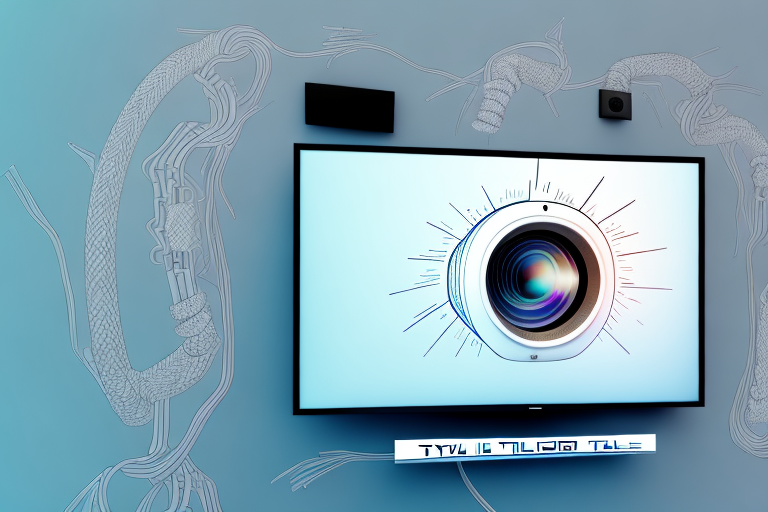If you’re looking for a way to upgrade your home theater experience and enhance your movie-watching pleasure, wall mounting a projector TV could be the perfect solution. But before you dive in and start the installation process, it’s important to understand why wall mounting a projector TV is such a great idea in the first place.
Why Wall Mounting a Projector TV is a Great Idea
Wall mounting your projector TV offers a number of benefits. First and foremost, it allows you to optimize your viewing experience by placing the screen at the perfect height and distance from where you’ll be sitting. This can help reduce neck strain and eye fatigue, and create a more immersive and enjoyable viewing experience overall. Additionally, wall mounting your TV can save space and eliminate the need for a bulky entertainment center or stand. Finally, mounting your projector TV can add an extra touch of style and sophistication to your living space, creating a sleek, modern look that’s sure to impress.
Another advantage of wall mounting your projector TV is that it can help keep your space organized and clutter-free. By eliminating the need for a stand or entertainment center, you can free up valuable floor space and create a more streamlined look in your room. This can be especially beneficial in smaller living spaces where every inch counts. Additionally, wall mounting your TV can help protect it from accidental damage or falls, as it will be securely attached to the wall. Overall, wall mounting your projector TV is a smart and practical choice that can enhance your viewing experience and improve the overall look and feel of your living space.
Choosing the Best Location for Your Projector TV
Before you start installing your projector TV, it’s important to choose the best location for it. Consider factors like room lighting, the distance between the projector and the screen, and the location of any windows or doors that could create distracting glare or reflections. It’s also important to choose a location that provides easy access to power outlets and wiring, and that allows for adequate ventilation to prevent the projector from overheating.
Another important factor to consider when choosing the best location for your projector TV is the size and shape of the room. A larger room may require a more powerful projector to ensure that the image is bright enough, while a smaller room may not require as much power. Additionally, the shape of the room can affect the placement of the projector and screen, as well as the viewing angles for those watching.
Finally, it’s important to think about the overall aesthetic of the room when choosing the location for your projector TV. You may want to consider hiding the projector and wiring in a cabinet or behind a false wall to create a cleaner, more streamlined look. Alternatively, you may want to make the projector and screen a focal point of the room, incorporating them into the overall design and decor.
Understanding the Different Types of Wall Mounts Available
When it comes to wall mounting your projector TV, you have a few different options to choose from. Fixed mounts are the most basic type, and simply hold the TV in a fixed position on the wall. Tilt mounts allow you to adjust the angle of the screen up or down, while full-motion mounts offer even more flexibility, allowing you to tilt, swivel and extend the TV in a wide variety of directions. Choosing the right type of mount will depend on your specific needs and preferences, as well as the size and weight of your projector TV.
Another important factor to consider when choosing a wall mount for your projector TV is the VESA pattern. This refers to the pattern of screw holes on the back of your TV, which will determine the compatibility with different types of mounts. It’s important to check the VESA pattern of your TV before purchasing a wall mount to ensure a proper fit. Additionally, some mounts may require additional hardware or installation steps, so be sure to read the instructions carefully before beginning the installation process.
Tools and Materials Required for Wall Mounting a Projector TV
Before you begin installing your projector TV, you’ll need to gather a few key tools and materials. These may include a stud finder, drill, screwdriver, level, measuring tape, wire cutters, and cable ties, as well as the wall mount itself and any necessary mounting hardware. Be sure to choose tools and materials that are high-quality and appropriate for the size and weight of your projector TV, and follow all manufacturer instructions and safety precautions carefully.
It’s also important to consider the location of the wall mount and the projector TV. Make sure the wall is strong enough to support the weight of the TV and that there are no obstructions or hazards in the surrounding area. Additionally, consider the height and angle of the mount to ensure optimal viewing and minimize strain on the neck and eyes. Taking these factors into account will help ensure a safe and enjoyable viewing experience.
Preparing Your Wall and Room for Installation
Once you have all of your tools and materials together, it’s time to prepare your wall and room for installation. This may involve removing any existing wall mounts or hardware, filling in holes or gaps in the wall, and ensuring that the area is clean and free from dust or debris. It’s also a good idea to clear the room of any furniture or obstacles that could get in the way during the installation process.
Additionally, it’s important to measure and mark the area where you will be installing your item. This will ensure that it is level and centered on the wall. You can use a measuring tape and a pencil to mark the spot where you will be drilling or attaching the item. Double-check your measurements before proceeding with the installation to avoid any mistakes or errors.
Measuring and Marking the Correct Height and Position for Your Projector TV
Before you start drilling holes and installing hardware, it’s important to measure and mark the correct height and position for your projector TV on the wall. This will involve taking careful measurements and using a level to ensure that the TV is perfectly straight. You may also need to measure and mark the locations of any studs or anchor points that you’ll be attaching the wall mount to.
Another important factor to consider when measuring and marking the position for your projector TV is the distance from the viewing area. You want to make sure that the TV is not too close or too far away from where you’ll be sitting, as this can affect the viewing experience. A good rule of thumb is to measure the diagonal length of the screen and multiply it by 1.5 to determine the ideal viewing distance.
Additionally, it’s important to consider the lighting in the room when positioning your projector TV. You want to avoid placing the TV in an area with too much natural light, as this can cause glare and make it difficult to see the screen. If possible, choose a location that is away from windows or install curtains or blinds to control the amount of light in the room.
How to Install the Wall Mount Brackets Correctly
Once you’ve measured and marked the correct positioning for your projector TV, it’s time to install the wall mount brackets correctly. This may involve drilling holes into the wall, inserting screws or anchors, and securing the bracket in place. Be sure to follow all manufacturer instructions closely, and use the appropriate tools and hardware for your specific wall type and mount design.
Before you begin the installation process, it’s important to ensure that the wall you’re mounting the bracket on is strong enough to support the weight of your TV. You can use a stud finder to locate the studs in the wall, which will provide the necessary support for the bracket. If you’re unable to locate studs, you may need to use additional hardware, such as toggle bolts, to secure the bracket to the wall.
Once the bracket is securely attached to the wall, it’s time to attach the TV to the bracket. This step may require two people, as it can be difficult to lift and attach the TV to the bracket on your own. Be sure to follow the manufacturer’s instructions for attaching the TV to the bracket, and double-check that all screws and bolts are tightened securely before letting go of the TV.
Attaching the Projector TV to the Wall Mount Brackets Safely
Once your wall mount brackets are securely installed, it’s time to attach your projector TV to the mount itself. This can be a delicate process, as you’ll need to carefully lift the TV and attach it to the brackets without damaging the device or dislodging the wall mount. Be sure to use caution and take your time during this step, and enlist the help of a friend or family member if necessary.
Wiring and Cable Management Tips for a Clean and Professional Look
Once your projector TV is securely mounted on the wall, it’s time to tackle wiring and cable management for a clean and professional look. This may involve running cables along the wall or ceiling, using cable ties or conduit to hide unsightly wires, and ensuring that all wires and cables are properly connected and secured. This step will not only improve the aesthetics of your installation but also help prevent tripping hazards and other safety issues.
Calibration and Adjustments to Optimize Picture Quality after Installation
Once all of the hardware and wiring has been installed and secured, it’s time to calibrate and adjust your projector TV to optimize picture quality. This may involve adjusting settings like brightness, contrast, and color temperature to help achieve a clear, vibrant picture with no distortion or blurring. Take your time during this step, and experiment with different settings to find the perfect balance for your specific device and viewing environment.
Maintenance and Care Tips to Prolong the Life of Your Projector TV
Last but not least, it’s important to take care of your projector TV after installation to prolong its lifespan and ensure optimal performance. This may involve regular cleaning and dusting, proper ventilation to prevent overheating, and avoiding any physical damage or impacts that could harm the device. Be sure to follow all manufacturer instructions and safety precautions, and seek professional help if necessary for any repairs or maintenance needs.
Troubleshooting Common Issues During or After Installation
Even with careful planning and a thorough installation process, issues can sometimes arise during or after the installation of your projector TV. Common issues may include poor picture quality, improper mounting, or wiring problems. If you encounter any of these or other issues, it’s important to troubleshoot them as quickly as possible to prevent any damage or further problems. Consult your user manual or seek professional help if necessary to resolve any issues promptly.