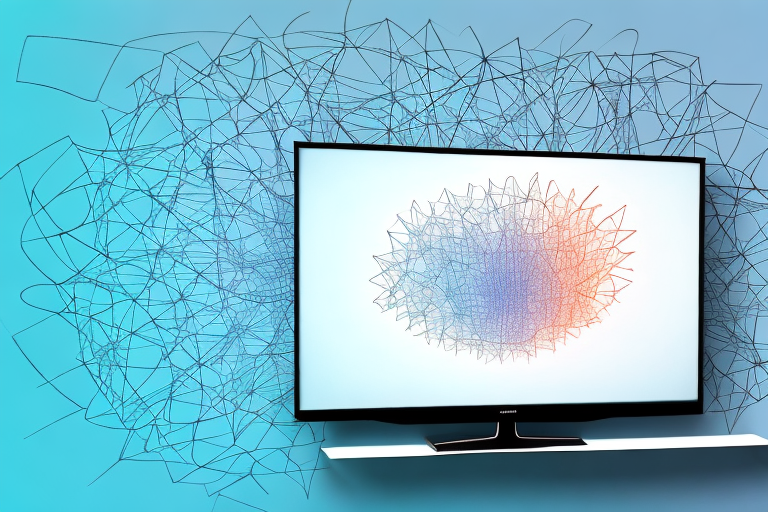Gathering the right tools for the job
Before you start mounting your TV to the wall, it’s essential to gather all the required tools to complete the job successfully. You’ll need a power drill, a stud finder, a tape measure, a level, a pencil, a wrench, and a screwdriver. Make sure you have all the necessary hardware, including screws, anchors, and wall-mounting brackets, that came with your TV.
Additionally, it’s a good idea to have a friend or family member assist you with the installation, as mounting a TV can be a two-person job. Having an extra set of hands can make the process smoother and safer. It’s also important to read the instructions carefully and follow them step-by-step to ensure that the TV is mounted securely and correctly. Taking the time to gather the right tools and following the instructions will help you avoid any potential mishaps during the installation process.
Choosing the perfect location for your TV
The location where you mount your TV is also crucial. Firstly, decide on the room where you will put your TV. You’ll want to ensure that the wall you choose has an electrical outlet. Once you’ve picked the wall, consider the height that’s most comfortable for viewing. You can use a height calculator to determine the right placement for your TV.
Next, think about the lighting in the room. You don’t want any glare or reflections on the screen, so avoid placing the TV opposite windows or other light sources. If you can’t avoid it, consider using curtains or blinds to control the light.Another factor to consider is the distance between the TV and the seating area. The size of your TV and the layout of the room will determine the ideal viewing distance. As a general rule, the distance should be about 1.5 to 2.5 times the diagonal screen size. This will ensure that you have a comfortable viewing experience without straining your eyes.
Preparing the wall for mounting
Before you put holes in your wall, you’ll need to mark the area where you want the screws to go. Use a stud finder to locate the studs in the wall and mark the areas with a pencil. Measure the distance between the screws on the back of your TV and transfer those measurements to the wall as well. Use a level to ensure everything is correctly aligned.
Once you have marked the areas for the screws, it’s important to prepare the wall surface. Use a clean cloth to wipe away any dust or debris from the wall. If the wall is painted, you may need to sand the area lightly to create a rough surface for the screws to grip onto. If the wall is made of drywall, you can use a drywall anchor to provide extra support for the screws.After preparing the wall surface, it’s a good idea to test the strength of the screws before mounting your TV. You can do this by gently pulling on the screws to ensure they are securely anchored in the wall. If the screws feel loose or wobbly, you may need to adjust their position or use a different type of anchor.By taking the time to properly prepare your wall for mounting, you can ensure that your TV is securely and safely attached to the wall. This will not only protect your investment, but also provide a more enjoyable viewing experience.
Measuring and marking the wall for accurate positioning
After you’ve decided on the perfect location for your TV and marked the wall, it’s time to measure the distance between the marks. Make sure that the bracket aligns with the studs in the wall. Use the level again to ensure everything is level.
Next, you’ll want to consider the height at which you want your TV to be mounted. This will depend on your personal preference and the layout of your room. A good rule of thumb is to have the center of the TV screen at eye level when seated. Once you’ve determined the height, use a tape measure to measure the distance from the floor to the bottom of the bracket. This will ensure that your TV is mounted at the correct height. It’s also important to consider any furniture or obstacles that may be in the way, such as a fireplace mantel or shelves. Make sure to measure the distance from the bracket to any nearby objects to ensure that your TV will fit comfortably in the space.
Drilling holes and attaching the mounting bracket
Next, drill pilot holes where you marked the wall. Insert the anchors into the holes and screw the bracket into place. Be sure to follow the manufacturer’s instructions carefully.
After attaching the mounting bracket, it’s important to double-check that it’s level. Use a spirit level to ensure that the bracket is straight and adjust it if necessary. Once you’re satisfied with the placement, you can proceed to attach the item you want to mount onto the bracket. Make sure to use the appropriate screws or bolts and follow the manufacturer’s instructions for attaching the item securely. It’s always a good idea to test the stability of the mounted item before using it to ensure that it’s safe and secure.
Securing cables and cords for a clean setup
Once the bracket is installed, it’s time to connect the cables and cords to the TV. Make sure you route the cables through the bracket so that they don’t get caught on anything when you lift the TV.
In addition, it’s important to secure the cables and cords to the bracket to prevent them from dangling and creating an unsightly mess. You can use cable ties or Velcro straps to keep them organized and tidy.Another tip is to label the cables and cords with tags or colored tape to make it easier to identify which cable goes where. This can save you time and frustration when troubleshooting any issues with your setup in the future.
Safely lifting and mounting your TV onto the bracket
With another person’s help, carefully lift your TV onto the bracket and secure it in place. Make sure the TV is level and check the bracket’s stability to ensure that your TV doesn’t fall off the wall.
It’s important to note that the weight of your TV should not exceed the weight limit of the bracket. Check the manufacturer’s instructions or consult with a professional if you’re unsure about the weight limit.Additionally, consider using a stud finder to locate the studs in your wall for added stability. Mounting your bracket onto a stud will provide a stronger hold than mounting it onto drywall alone. Taking these extra precautions will ensure that your TV is safely mounted and won’t cause any damage or injury.
Adjusting your TV’s angle and height for optimal viewing experience
After mounting your TV, adjust its angle and height for optimal viewing experience. Use the built-in level if your TV has one or simply use the level to double-check that everything is level.
Once you have ensured that your TV is level, adjust its height. The ideal height for your TV depends on the size of your TV and the distance between your TV and seating area. As a general rule, the center of your TV screen should be at eye level when you are seated. If you have a larger TV or a higher seating area, you may need to mount your TV higher up on the wall.In addition to adjusting the angle and height of your TV, you can also consider adding a soundbar or surround sound system to enhance your viewing experience. A soundbar can improve the audio quality of your TV, while a surround sound system can create a more immersive experience. Be sure to position your soundbar or speakers correctly for optimal sound quality.
Troubleshooting common problems during installation
If you encounter any problems during installation, refer to the manufacturer’s instructions, and double-check to see that you have installed everything correctly. Common issues could include an unstable mount or a crooked TV.
If you have followed the instructions carefully and still experience issues, it may be helpful to seek assistance from a professional installer. They can provide guidance on how to properly mount your TV and ensure that it is level and secure.Another common problem during installation is cable management. It can be challenging to hide cables and wires, especially if you have a lot of devices connected to your TV. Consider using cable ties or a cable cover to keep everything organized and tidy. This will not only improve the appearance of your setup but also prevent any potential tripping hazards.
Tips to maintain your wall-mounted TV
To keep your TV looking brand new and functioning properly, dust it regularly with a microfiber cloth, and avoid touching the screen. Ensure that the bolts and screws are tightened occasionally, and keep the wires organized and hidden for a neat look.
Additionally, it is important to avoid exposing your TV to extreme temperatures or humidity, as this can damage the internal components. If you live in an area with high humidity, consider using a dehumidifier in the room where your TV is located. It is also recommended to use a surge protector to protect your TV from power surges and voltage spikes that can cause damage. By following these tips, you can extend the lifespan of your wall-mounted TV and enjoy high-quality viewing for years to come.
Alternatives to wall-mounting your TV
If you don’t want to mount your TV to the wall, there are alternative options available. You can use a TV stand or console to place your TV on, or you can choose a ceiling mount or mobile cart.
Comparing different types of wall-mounts
There are various wall-mounts styles to choose from, such as flat, tilting, full-motion, and ceiling mounts. Each has its benefits and limitations. Flat mounts offer a sleek look, while tilting mounts provide a better viewing angle. Full-motion mounts offer the most flexibility in viewing angles and are suitable for larger TVs.
Ceiling mounts, on the other hand, are ideal for rooms with limited wall space or for creating a unique viewing experience. They can also be used to mount a TV in a corner or above a fireplace. However, ceiling mounts may require professional installation and may not be suitable for all types of ceilings. It is important to consider the room layout and your specific needs when choosing a wall-mount style for your TV.
Frequently asked questions about wall-mounting a TV
Some common questions about wall-mounting a TV include whether it’s safe to mount a TV to drywall, how to hide cables, and whether a wall mount is suitable for a rented apartment. Always consult with your landlord or building manager before mounting a TV and follow the manufacturer’s instructions carefully. For hiding cables, consider using cable covers or running them through the wall. In conclusion, wall-mounting a TV is a simple and easy task if you have the right tools and follow the instructions. Use the above tips and instructions to wall-mount your TV safely and correctly.