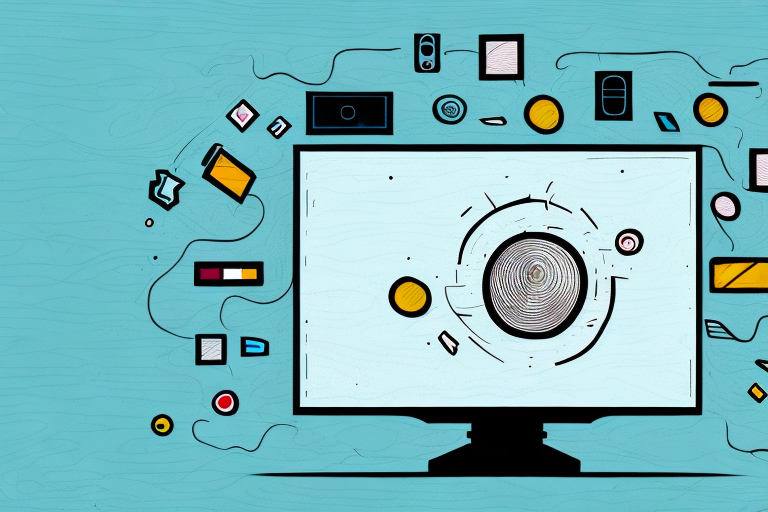When it comes to mounting a TV on a wall, plywood is an excellent material to use as a mounting surface. It is strong enough to hold your TV securely and provides a stable platform for your TV. In this article, we will guide you through the process of wall mounting a TV on plywood, ensuring a safe and secure installation.
Tools and Equipment Needed for Wall Mounting a Tv on Plywood
The first step in wall mounting a TV on plywood is to ensure you have the necessary tools and equipment. Here are some of the essential tools you will need:
- Stud finder
- Pencil
- Measuring tape
- Level
- Drill
- Wood screws
- Wall mount bracket
- Screwdrivers
- Wire stripper/cutter tool
Having these tools will make the process of mounting your TV on plywood more manageable and ensure a secure and safe installation.
It is also important to consider the weight and size of your TV when selecting the appropriate wall mount bracket. Make sure to choose a bracket that can support the weight of your TV and fits the size of your plywood. Additionally, it is recommended to have a second person assist with the installation to ensure safety and accuracy.
Choosing the Right Plywood for Your Wall Mounting Needs
The next step in wall mounting a TV on plywood is to choose the right type of plywood. The thickness of the plywood will depend on the weight of your TV. We recommend using 3/4-inch-thick plywood to ensure your TV is securely mounted. The type of plywood you choose should also be durable and resistant to warping and splitting.
Another important factor to consider when choosing plywood for wall mounting is the grade of the plywood. Plywood is graded based on its appearance and quality, with A being the highest grade and D being the lowest. For wall mounting, we recommend using A or B grade plywood, as they have fewer knots and defects, making them stronger and more stable.
It’s also important to consider the finish of the plywood. While unfinished plywood may be cheaper, it is more susceptible to moisture damage and warping. We recommend using plywood with a finished surface, such as veneer or laminate, to ensure its durability and longevity.
Measuring Your Wall Space for Accurate Tv Placement
After selecting the right plywood, the next step is to measure your wall space accurately. This step is crucial since it will determine the height and placement of your TV on the wall. Start by identifying the center of your wall, where you want to mount your TV. Use a pencil to draw a straight line from the center to the bottom of the wall.
Measure the distance from the floor to the bottom of the drawn line, then add the height of your TV to that measurement. This will give you the height at which your TV should be mounted on the wall. Use a level and a pencil to mark a horizontal line where the TV’s bottom edge should be mounted.
It is important to also consider the viewing angle when measuring your wall space for TV placement. The TV should be mounted at a height and angle that allows for comfortable viewing from your seating area. A good rule of thumb is to mount the TV at eye level when seated.
Additionally, it is important to ensure that there are no obstructions such as light fixtures or shelves that may interfere with the placement of the TV. Take note of any potential obstacles and adjust your measurements accordingly to ensure a clear view of the screen.
Preparing Your Plywood for Wall Mounting
Before mounting the TV, it’s essential to prepare your plywood for installation. Cut the plywood to the size you need and sand the edges to smooth them out. Mount the plywood onto the wall studs using wood screws and a drill. Make sure the plywood is level and secure, with no wobbling or movement.
Once the plywood is securely mounted, you can begin to plan the placement of your TV. Consider the height and angle at which you want the TV to be mounted, and use a level to ensure it is straight. You may also want to consider hiding the cords and cables behind the plywood for a cleaner look.
It’s important to note that the weight of your TV should not exceed the weight limit of the plywood or the wall studs. If you’re unsure about the weight limit, consult a professional or use a stud finder to locate additional studs for added support.
Selecting the Best Wall Mount for Your Tv and Plywood
The wall mount bracket you choose for your TV and plywood will determine your TV’s stability and position. When selecting a wall mount, consider the TV’s weight and size, as well as the thickness of your plywood. A robust and reliable wall mount that can support the weight of your TV is essential.
It is also important to consider the viewing angle when selecting a wall mount for your TV and plywood. The wall mount should allow you to adjust the angle of the TV to ensure comfortable viewing from different positions in the room. Additionally, you may want to consider a wall mount that has a cable management system to keep your cords organized and out of sight.
How to Securely Install a Wall Mount onto Plywood
The next step in mounting your TV is to securely install the wall mount onto the plywood. Use a drill and wood screws to attach the wall mount to the plywood. Make sure the wall mount is level and securely fixed onto the plywood.
It is important to choose the right size and type of wood screws for your wall mount and plywood. The screws should be long enough to securely attach the wall mount to the plywood, but not so long that they go through the plywood and damage the wall behind it. Additionally, make sure to use screws that are appropriate for the weight of your TV and wall mount.
Before drilling any holes, it is recommended to locate the studs in the wall behind the plywood. This will provide additional support and stability for your wall mount and TV. Use a stud finder to locate the studs and mark their location on the plywood. Then, drill pilot holes into the plywood at the marked locations before attaching the wall mount with screws.
Hanging Your Tv on the Mounted Wall Bracket
Once the wall mount is securely fixed onto the plywood, it’s time to mount the TV onto the wall mount. Make sure the wall mount and TV are level before attaching the TV to the wall mount. Follow the manufacturer’s instructions for attaching the TV to the wall mount securely.
It’s important to consider the weight and size of your TV when choosing a wall mount. Make sure the wall mount is rated to support the weight and size of your TV. If you’re unsure, consult with a professional or refer to the manufacturer’s guidelines. Additionally, make sure the wall mount is installed onto a sturdy wall to prevent any accidents or damage to your TV.
Wiring and Cable Management Tips for a Clean Look
To create a clean and organized look, hide your cables behind the wall. Use cable ties and wire moldings to organize and hide the cables. This will give your TV setup a professional and neat look.
Another tip for cable management is to label your cables. This will make it easier to identify which cable goes where and prevent confusion when making changes or adjustments to your setup. Additionally, consider using a power strip with surge protection to protect your devices from power surges and keep your cords organized in one place.
Testing Your Mounted Tv for Stability and Functionality
After mounting your TV and cables, test your TV’s stability and functionality. Ensure that the TV is securely mounted and doesn’t wobble or move. Check that the cables and wires are connected correctly and that there are no connectivity issues with your TV.
It is also important to check the viewing angle of your TV. Sit in different positions in the room and make sure that the TV screen is easily visible and not obstructed by any glare or reflections. Adjust the angle of the TV if necessary to ensure optimal viewing experience. Additionally, test the sound quality of your TV to ensure that it is clear and audible. Adjust the volume and sound settings as needed to achieve the desired sound quality.
Troubleshooting Common Problems When Wall Mounting a Tv on Plywood
If you encounter problems when mounting your TV, such as the wall mount not fitting onto the plywood or the TV wobbling, there are several troubleshooting steps you can take. Double-check that you’re using the right type of plywood and wall mount bracket. Ensure that the wood screws are securely attached to the wall studs, and check the levelness of the wall mount and TV.
Another common problem when wall mounting a TV on plywood is the weight of the TV causing the plywood to sag or bow. To prevent this, consider reinforcing the plywood with additional support, such as a metal bracket or a thicker piece of plywood. It’s also important to make sure that the plywood is securely attached to the wall studs, using screws that are long enough to penetrate the studs by at least 1.5 inches.
Adding Extra Features to Your Wall Mounted Tv Setup
Once you have mounted your TV on plywood, you can add extra features to enhance your viewing experience. You can add a sound system or a streaming device such as a Roku or Apple TV to your setup. These features can create a more immersive TV experience.
Another feature you can add to your wall mounted TV setup is a smart home device such as Amazon Echo or Google Home. These devices can be used to control your TV with voice commands, making it easier to switch between channels or streaming services without having to use a remote control.
If you want to take your TV viewing experience to the next level, you can also consider adding ambient lighting to your setup. This can be achieved by installing LED strips behind your TV or using smart bulbs that can be controlled with your phone or smart home device. The ambient lighting can create a more immersive viewing experience and reduce eye strain when watching TV in a dark room.
Maintenance and Care Tips to Keep Your Wall Mounted Tv in Top Shape
To keep your wall mounted TV in top shape, clean the TV screen periodically using a soft, lint-free cloth. Avoid using harsh chemicals or abrasive materials, which can damage the screen. Dust the screen and cables regularly. Also, check the wall mount and plywood for any signs of wear and tear or loose fittings.
Conclusion: Enjoying Your New Wall Mounted TV Setup
Wall mounting your TV on plywood requires careful consideration and planning. By following these steps, you can mount your TV securely and have an excellent viewing experience. Keep in mind the safety tips and maintenance suggestions outlined in this article, and you will be sure to enjoy your new wall mounted TV setup for years to come.